🚫 How to disable automatic setup of Wiki when creating new channels in Teams
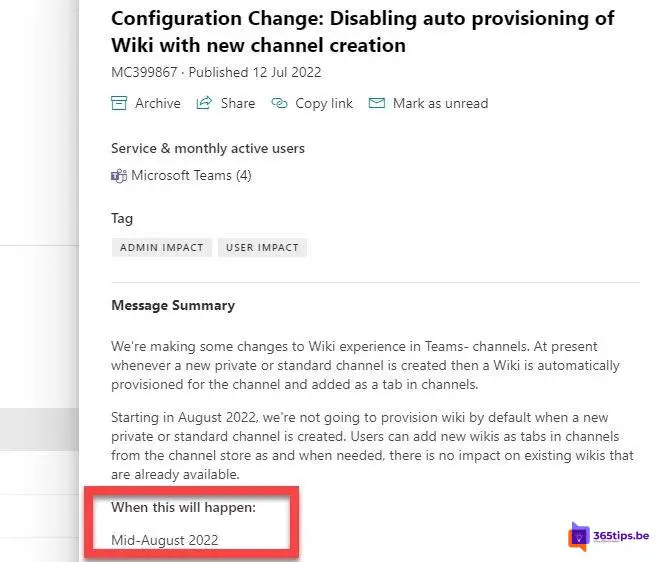
In a new update from within Office 365 (MC399867), Microsoft allows organizations to block the creation of Wikis.
When creating a Teams channel, no new Wiki will be created in the future.
The new automatic setup of Wiki disable when creating new channels in Teams ensures that organizations or users are able to activate OneNote or other note-taking applications. WiKi pages are convenient but often less in use compared to Microsoft OneNote.
When will Microsoft automatically disable Wikis
Wiki in Teams-channels will no longer be used as of August 2022. It does not mean that previously created wikis will be deleted or modified.
Release date: mid-August 2022
Message ID: MC399867
Published: July 12, 2022
Updated: July 12, 2022
What should you do to prepare for this change?
If there is automation or scripting provided that affects the creation of teams and channels you need to modify it.
In addition, consider updating training and documentation.
Old teams wikis remain unmodified - no need to organize any changes for this.
More information can always be found in the Administrator Panel of Office 365.
Also read other blogs about Teams
Here's how to get started with OneNote in Microsoft 365
Shortcut keys in OneNote for Windows 10
How to turn a chat message into a task in Microsoft Teams
How to share files in Microsoft Office 365 and Teams - 8 scenarios
Office 365 In education - Setting up a class - Starter Guide
