How to log in with Passkey in iCloud Online via any browser? (without password)
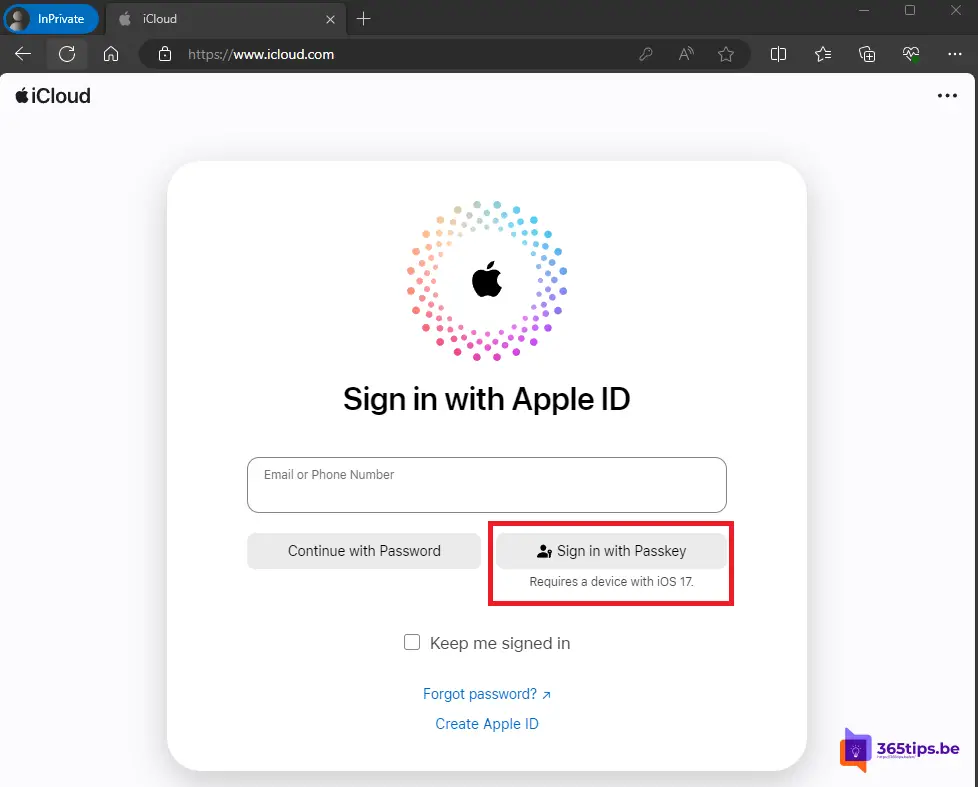
Passkey is a new feature of iCloud that allows you to log into your iCloud account without using a password. Instead, Passkey uses Face ID or Touch ID on your iPhone or iPad to verify your identity. This makes logging in faster, easier and more secure.
But how can you use Passkey to log in to iCloud Online through any browser? Here's what you need to do:
- Make sure your iPhone or iPad is updated to iOS 15 or iPadOS 15 and that your iCloud account is enabled for Passkey.
- Go to [icloud.com] on your computer or any browser other than Safari on your iPhone or iPad.
- Click or tap the "Log in with Passkey" button.
- Scan the QR code that appears on the screen with your iPhone or iPad's camera.
- Confirm your identity with Face ID or Touch ID on your iPhone or iPad.
- You are now logged into iCloud Online via any browser!
Login via iCloud.com in any browser you wish
Then enter only your e-mail address.
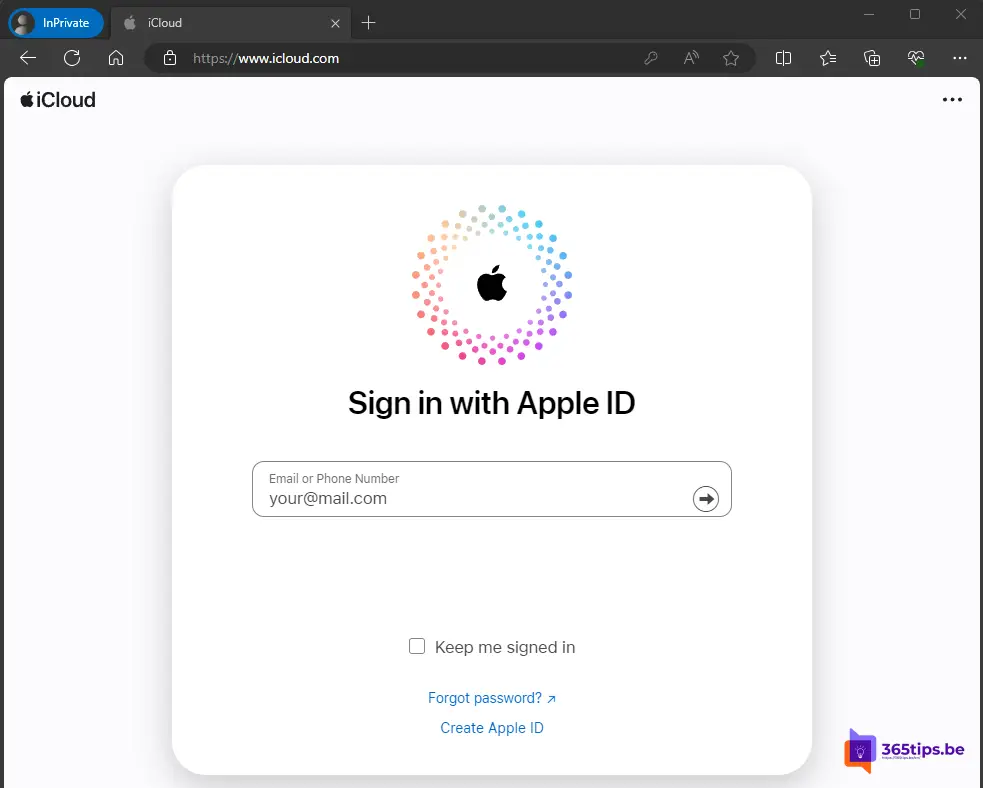
Once you have done this, press: Login with Passkey
After entering the e-mail address, press: login with Passkey (from iOS 17).
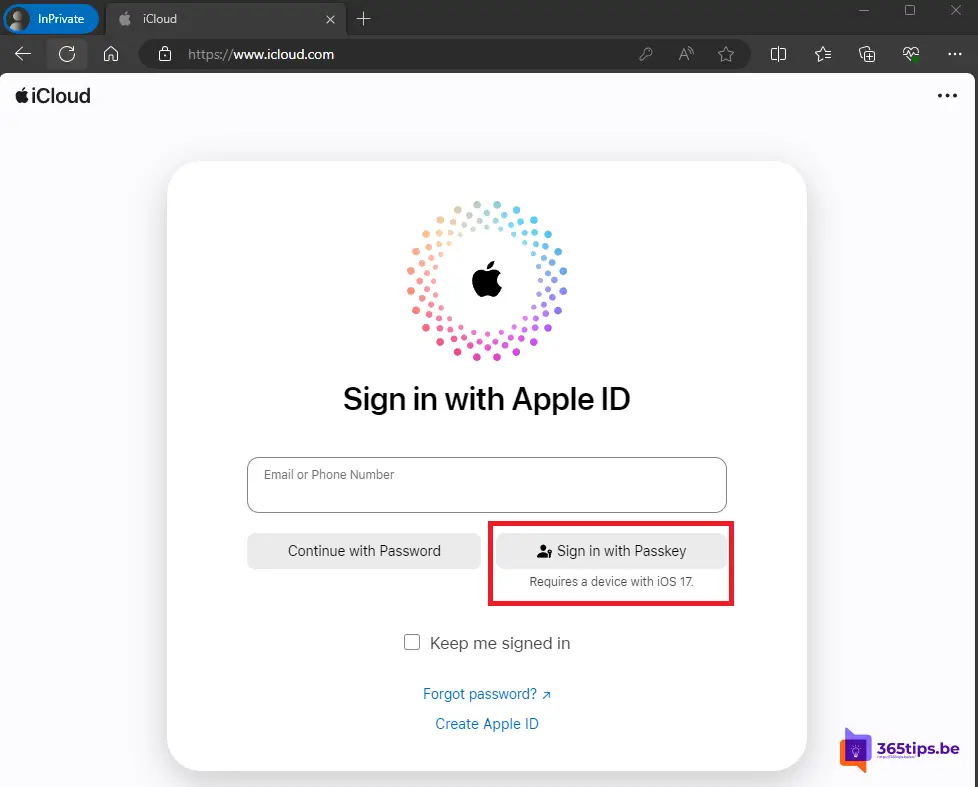
Then scan the QR code with your iPhone or iPad so you can log in with Passkey
Then scan the QR code with your iPhone or iPad so you can log in with Passkey. This code will automatically appear on the screen.
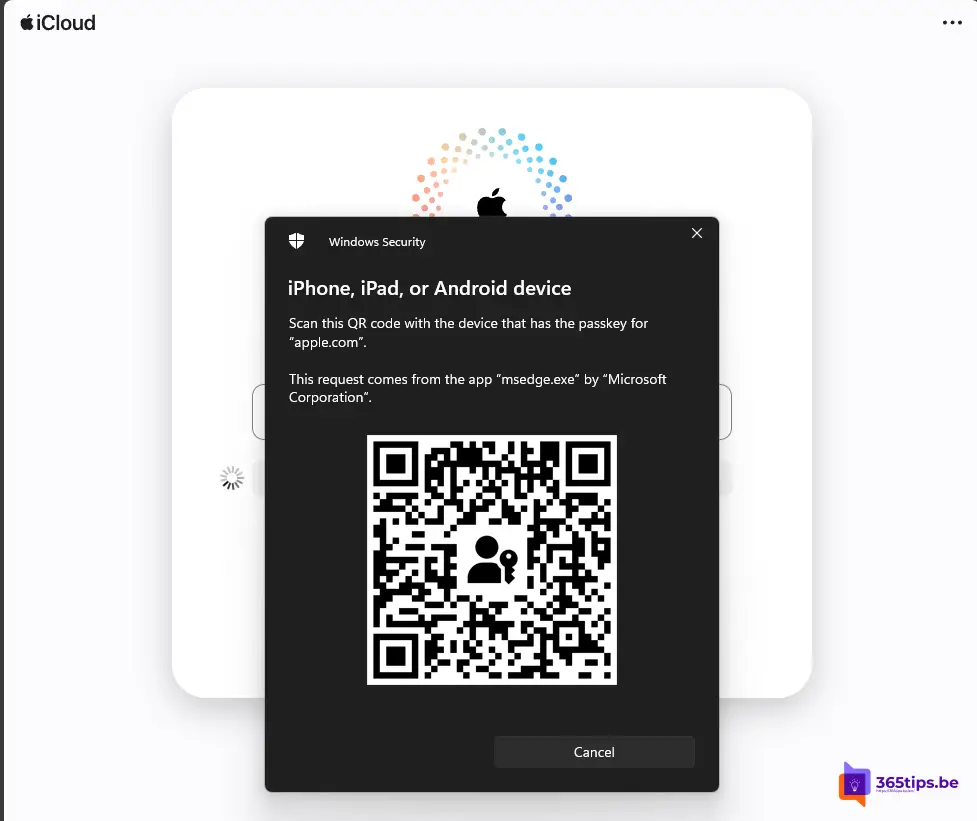
On your ihone or iPad, press: Sign in with Passkey.
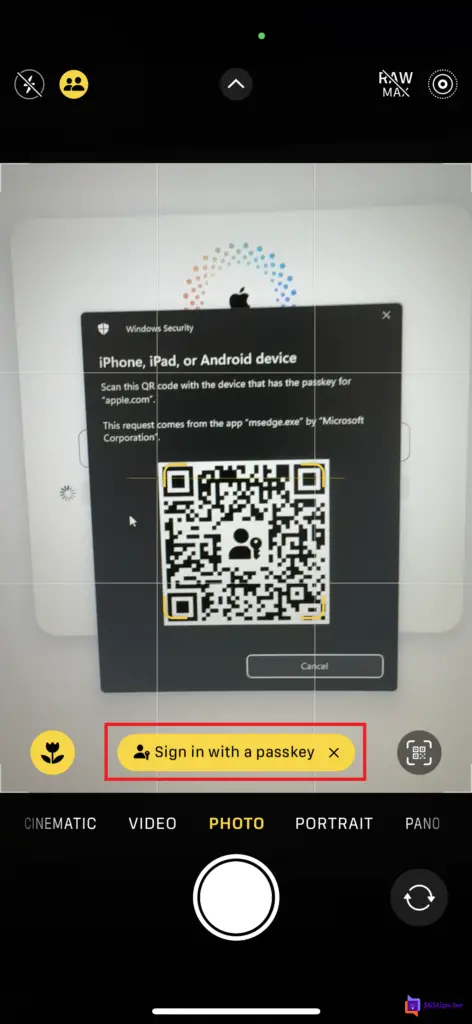
Congratulations. You are now logged in without a password.
Also read
This is how to colorize folders in Microsoft Teams and SharePoint
Here's how to pause task manager process updates in Windows 11 via the CTRL key
What is generative AI?
This is how to use Bing's mobile application to create images thanks to generative AI
