🧑💻 How to use tabs in Explorer in Windows 1122H2
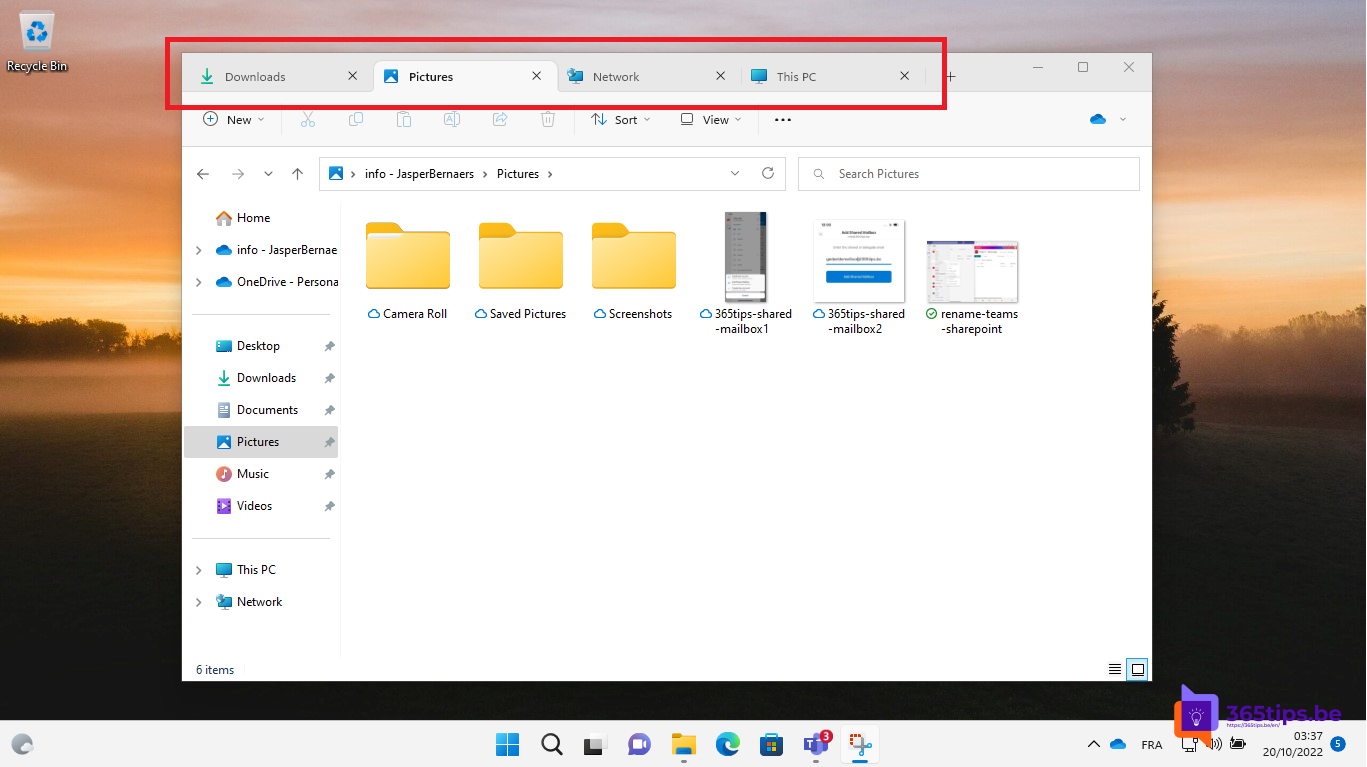
If you install in Windows 11 22H2 the latest new update (KB5019509) that came out on Oct. 18, 2022 then you can use tabs. Tabs are tabs in Windows Explorer that allow you to open multiple windows in Windows Explorer. Just like in Microsoft Edge.
Tabbed Explorer is a new feature that users had already expected in the release of Windows 11.
Hotkeys to easily switch between Tabs in Windows Explorer
CTRL+T - Open a new window. (Just like in Edge)
Ctrl+W - Close a window in Windows Explorer.
Ctrl+Tab - Switch between windows in explorer.
Ctrl+Shift+Tab - switching between windows in reverse order.
This Windows Update you need to use tabs in explorer - Windows 11
KB5019509 is offered but requires manual installation for now. You can run this update through Settings -> Windows Update -> Manually.
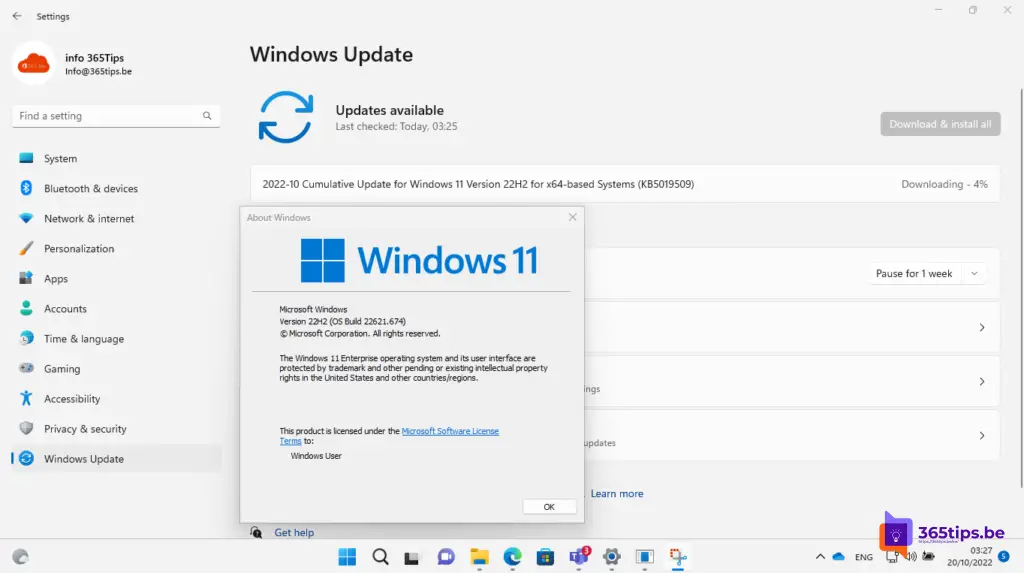
Subscribe
Login
0 Comments
Oldest
