🥃 How to work in multiple windows in Microsoft Teams?
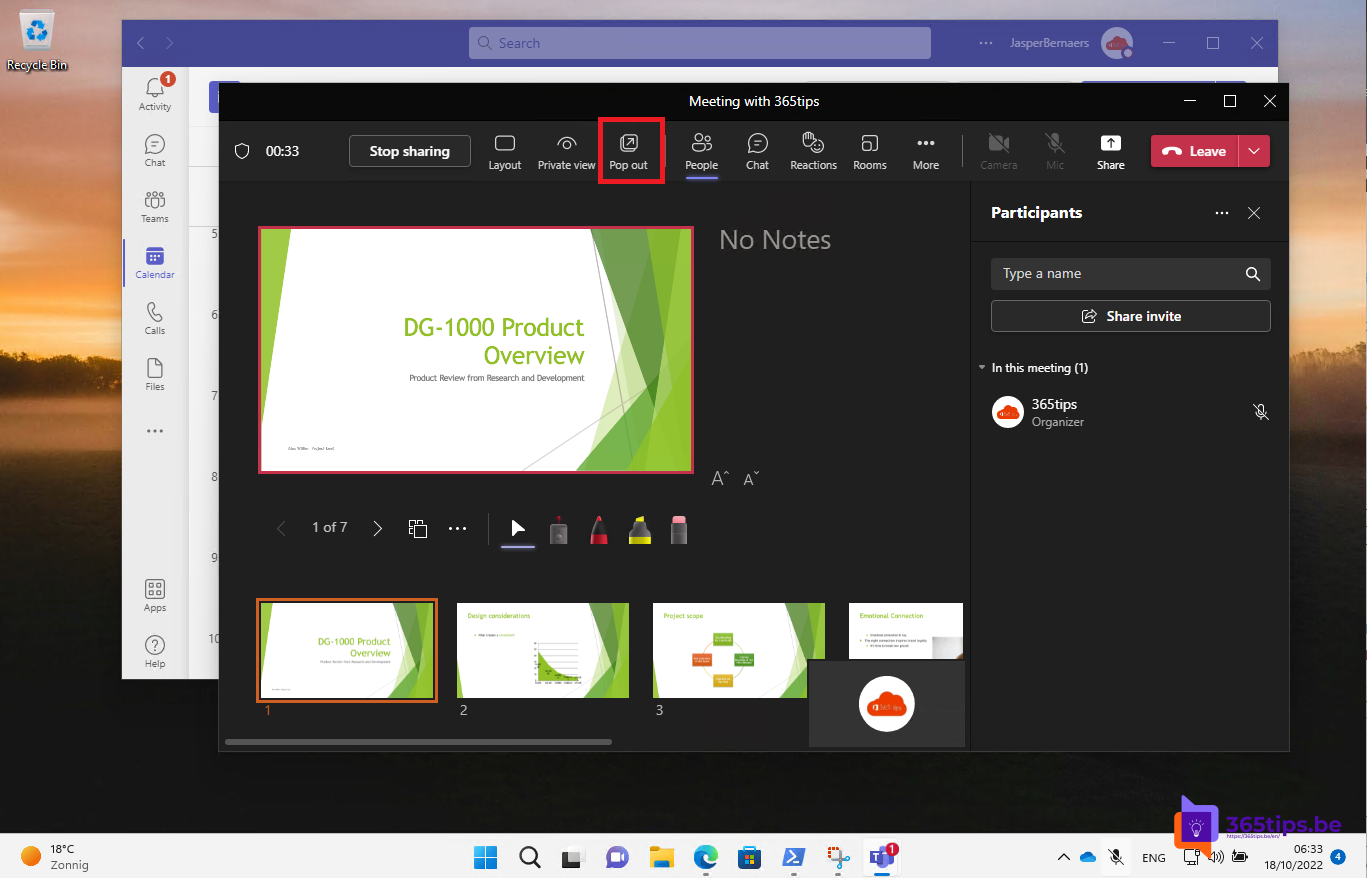
Working with multiple windows in Microsoft Teams is a useful feature when you want to focus on the presentation. Another option is just when you wish to focus on the other speakers. If you choose pop-out, you can shrink the presentation and keep an overview of the other speakers in a separate window.
You can decide which area you wish to put a greater focus on.
Pop-out in Microsoft Teams use to work in multiple windows
At the top of the middle, press "Pop Out." This will cause the other talk to be separated from the presentation.
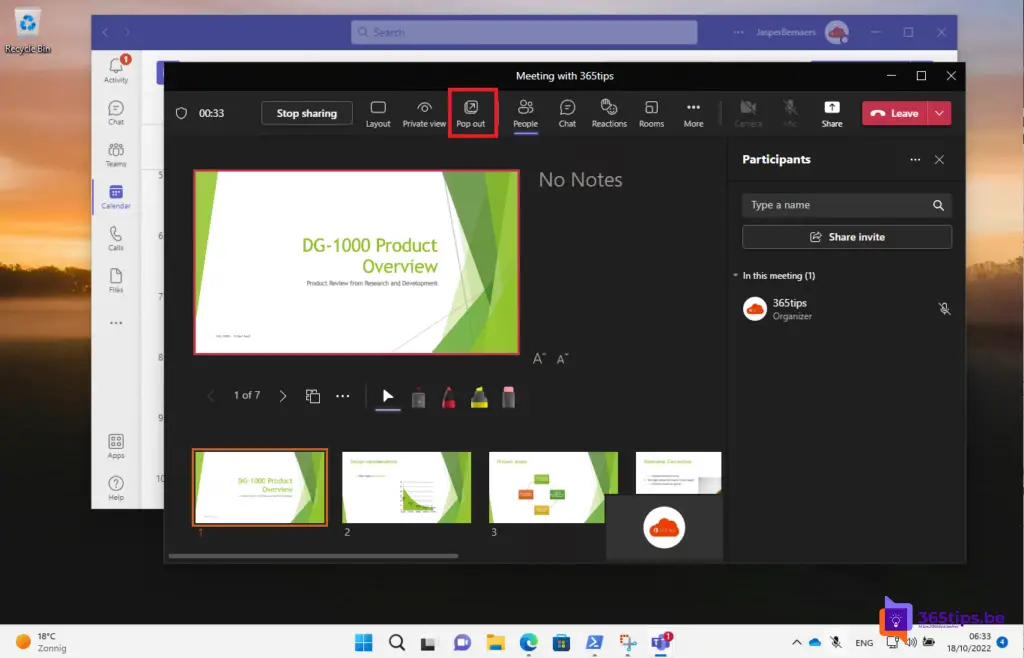
A sample scenario. On the left you see the other speakers. On the right you see the presented presentation. This can also be moved to a 2nd monitor.
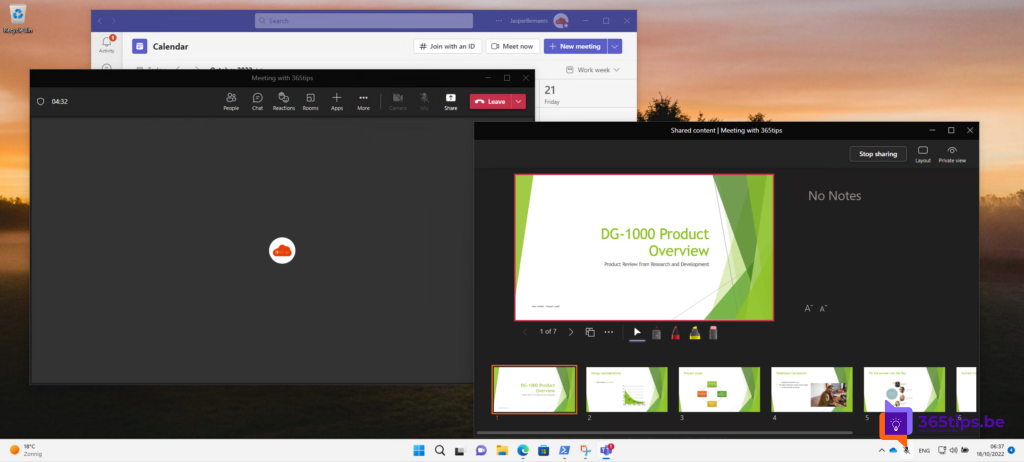
In addition to the option, it is also possible to continue operating the Microsoft Teams by yourself. You can do this using the same program. Or you can install Microsoft Teams as a PWA app as in this manual.

Hi Jasper, I would like to see during a presentation (shared screen) also the other participants in the picture and when displayed so to speak split. i can't find anywhere if this is possible, do you have the answer?
Gr. Denise
Hi Denise!!! That is not possible with one Microsoft Teams installation. What you can do is start Microsoft Teams on a 2nd computer or in the browser and log in there as well. It is best to turn off sound and microphone. From there you can then view the presentation, for example. On the 2nd screen or computer the other participants.