This is how to use Bing's mobile app to create images thanks to generative AI

Bing Image Creator is an AI-powered tool that allows you to create images by writing what you want to generate. Developed by Microsoft in collaboration with OpenAI, it is currently available to users with a Microsoft account on Windows, as well as on iOS and Web browsers. In short, you can get started with it on any device.
Bing Image Creator lets you turn ideas into images without needing any technical knowledge. It works best if you are very descriptive and add details such as adjectives, locations, even artistic styles such as "digital art" and "photorealistic.
Browse to https://www.bing.com/images/create or use Bing's mobile application
You can use the Bing Image creator through the 3 most common ways:
- Browse to the website: https://www.bing.com/images/create
- Download and use the iOS Application: Bing: Chat with AI & GPT-4 on the App Store (apple.com)
- Download and use the Android application of Bing Image Creator Bing: Chat with AI & GPT-4 - Apps on Google Play
How to take a photo using Bing Image Creator via mobile iOS or Android Application
In the mobile app, press on the left side to Create Image. Then type in the "prompt" you want that will be answered by Dall-E 3. Bing Chat's generative assistant.
When the photo is ready, you can download the photo.
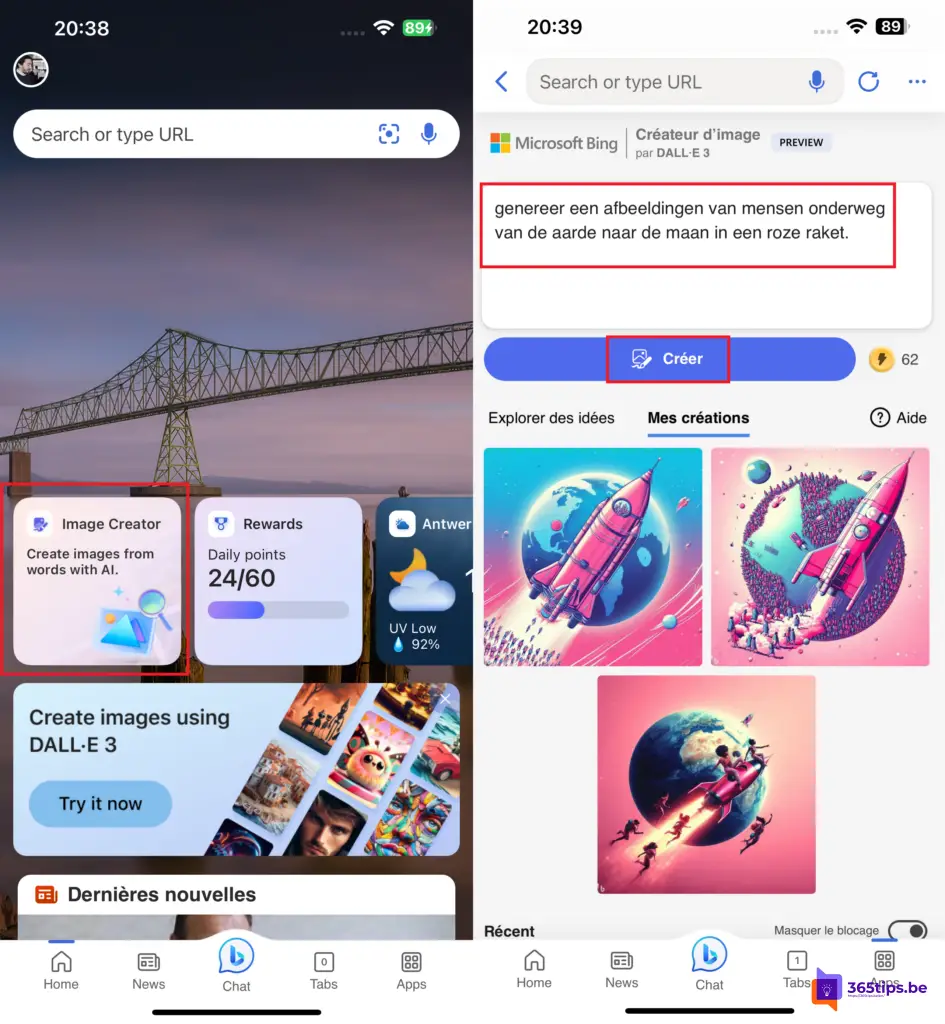

How to take a free photo using Bing Image Creator from your computer?
After you surf to: https://www.bing.com/images/create you can describe in the 'prompt' at the top what kind of a picture or image you wish to create. Give as logical an explanation as possible for what you wish to see.
One way to create prompts for Bing Image Creator is to follow a template consisting of an adjective, a noun, a verb and an art style. For example, "a red apple falling into a cubist painting" or "a cute cat playing a piano in an anime style." You can also add more details to your prompts, such as location, activity or emotion. For example, "an evil dragon attacking a castle in a medieval setting in an oil painting" or "a happy family picnicking in a park in an impressionist painting."
Sample prompts with Bing Image Creator:
Create a photograph of 10 people in a classroom learning to create pictures on their computer through Bing Image Creator.

Create a scene with a mythical phoenix rising from the ashes.

Design a mansion in the style of ancient Rome. Make sure the scene is romantic and put some people in this picture.

These are 50 sample prompts to generate an image with Bing Dall-E 3.
- A surreal image of a flying elephant.
- Design a futuristic city on the ocean floor.
- Generate a painting of a village on the back of a giant tortoise.
- Show a post-apocalyptic desert with lonely cacti.
- A picture of a giant robot building a pyramid.
- Create a scene with a medieval knight taming a dragon.
- Design an alien market with exotic fruits and creatures.
- Generate an abstract representation of time as a river.
- Display an underwater world with talking seahorses.
- An image of an urban jungle with skyscrapers covered in plants.
- Create a scene with a unicorn jumping over a rainbow.
- Design a mansion in the style of ancient Rome.
- Generate a painting of a magic academy.
- Show a future city on Mars.
- An image of a landscape with floating islands.
- Create a scene with a fictional underwater civilization.
- Design a steampunk-style air pirate flight.
- Generate an image of a colony on the moon.
- Show a futuristic space city.
- An image of a creepy haunted house.
- Create a scene featuring a post-apocalyptic warrior and his loyal robot companion.
- Design an imaginative village inhabited by talking animals.
- Generate a painting of a mysterious temple in the jungle.
- Show a magical forest with glittering fireflies.
- An image of a village on the back of a giant turtle.
- Create a scene with a mythical phoenix rising from the ashes.
- Design a city in space with floating skyscrapers.
- Generate an image of a dreamscape with flying fish.
- Showcase a futuristic metropolis with illuminated hovercars.
- An image of a giant water slide in the desert.
- Create a scene with a time machine surrounded by lightning.
- Design a village built in the trees of a rainforest.
- Generate a painting of an intergalactic space war.
- Show a surreal city with buildings shaped like musical instruments.
- An image of a floating castle in the clouds.
- Create a scene with a Viking village on the edge of a fjord.
- Design an underground kingdom of shimmering crystals.
- Generate an image of a futuristic sports arena on Mars.
- Show an alien desert with strange geological formations.
- An image of a time traveler jumping through a wormhole.
- Create a scene with a giant robot protecting a city.
- Design a painting of a post-apocalyptic city overgrown by nature.
- Generate an image of an ancient wizard casting a magic spell.
- Display a magical library where books come to life.
- An image of a giant flower garden in space.
- Create a scene with an underwater city made of glass.
- Design a futuristic world with floating islands and waterfalls.
- Generate a painting of a giant robot protecting Earth.
- Show a surreal scene with floating stones.
- An image of an airship race above the clouds.
What images, illustrations or others have you created?
Post below this article what great images or illustrations you created
Also read
These are the 15+ best chatGPT prompts
What is generative AI?
