Block synchronization of specific file types (OST files)
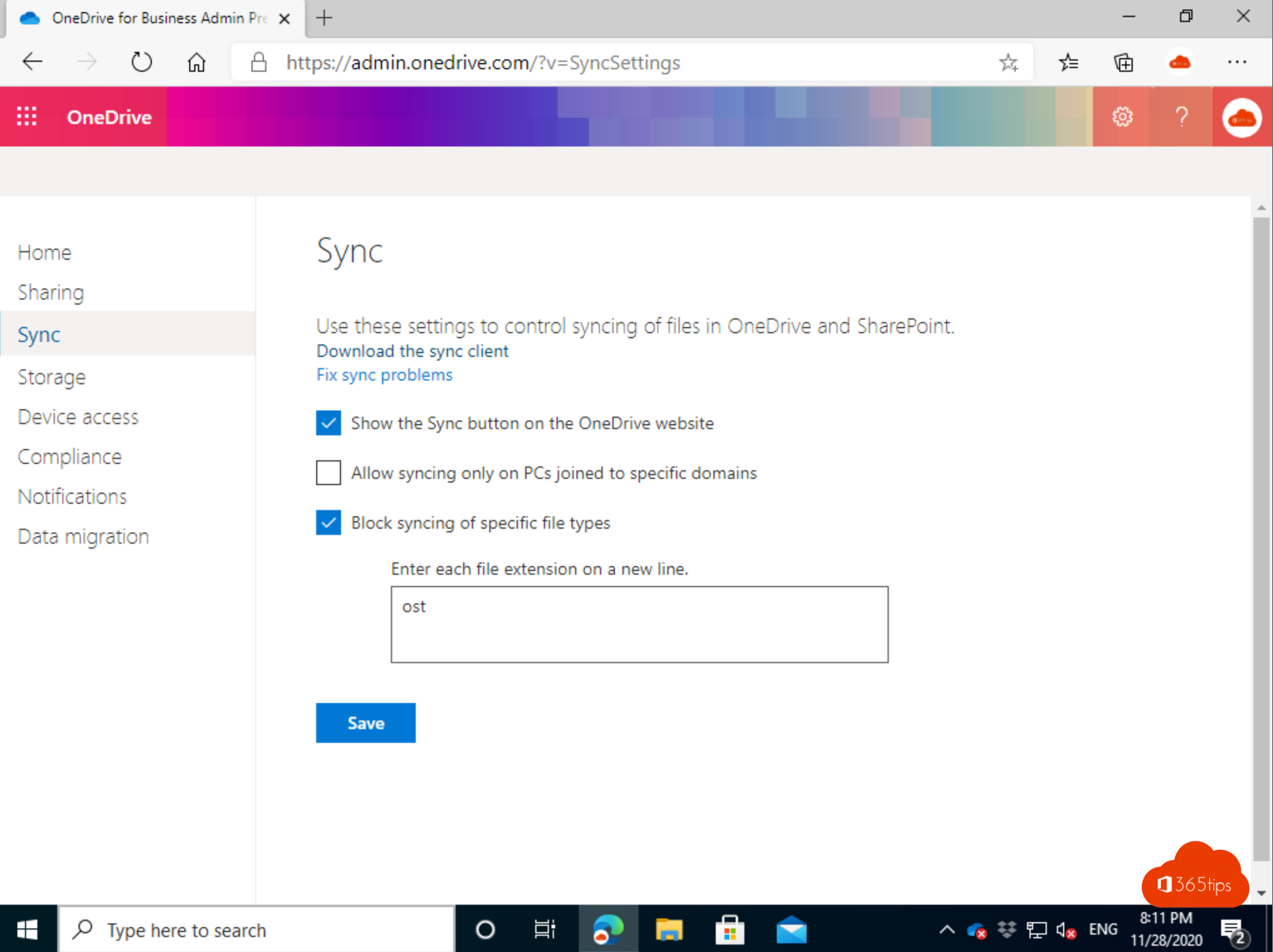
You can prevent users from uploading specific file types when they sync their OneDrive files.
OneDrive admin center
Browse to https://admin.o nedrive.com - press Sync, and block the desired file extents in this format:
.ost
.pst
.pkg
.iso
Ost = Outlook ofline folder
PST = Outlook data file
PKG = a mac installation file
iso = an image file for Windows, for example.
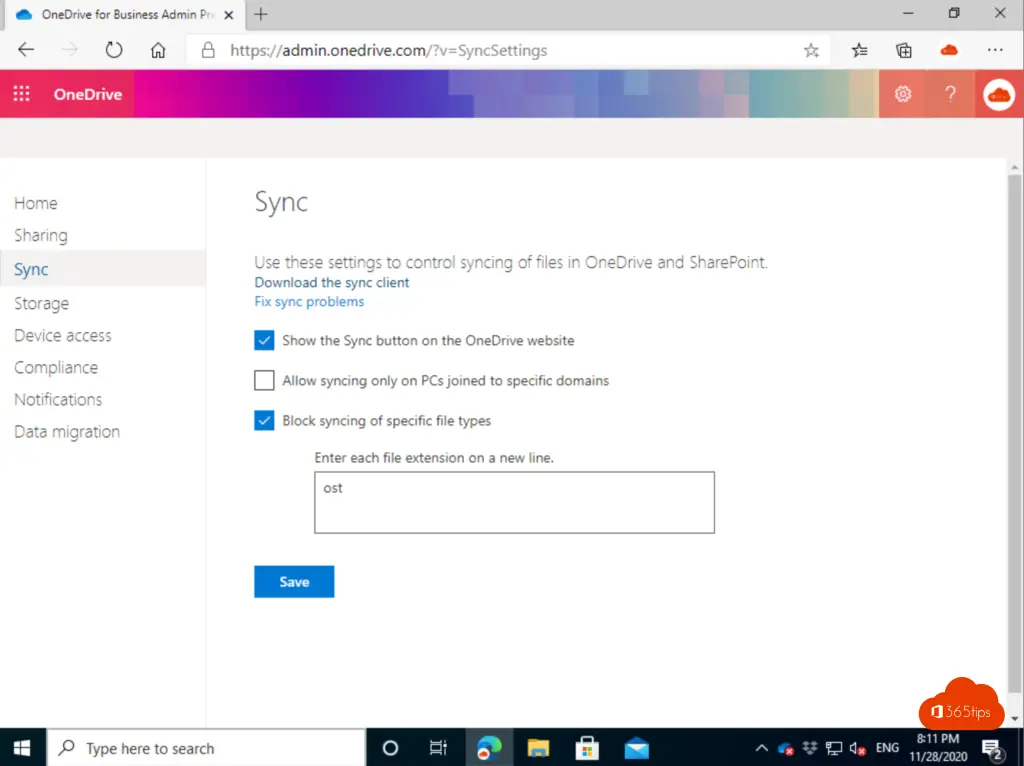
The result!
As a result, OSTs in this case will no longer end up on users' personal OneDrives.
This fixes 2 problems: Long synchronization times due to large files. And prevents forwarding of these files.
This view shows you clearly which types of files are not allowed.
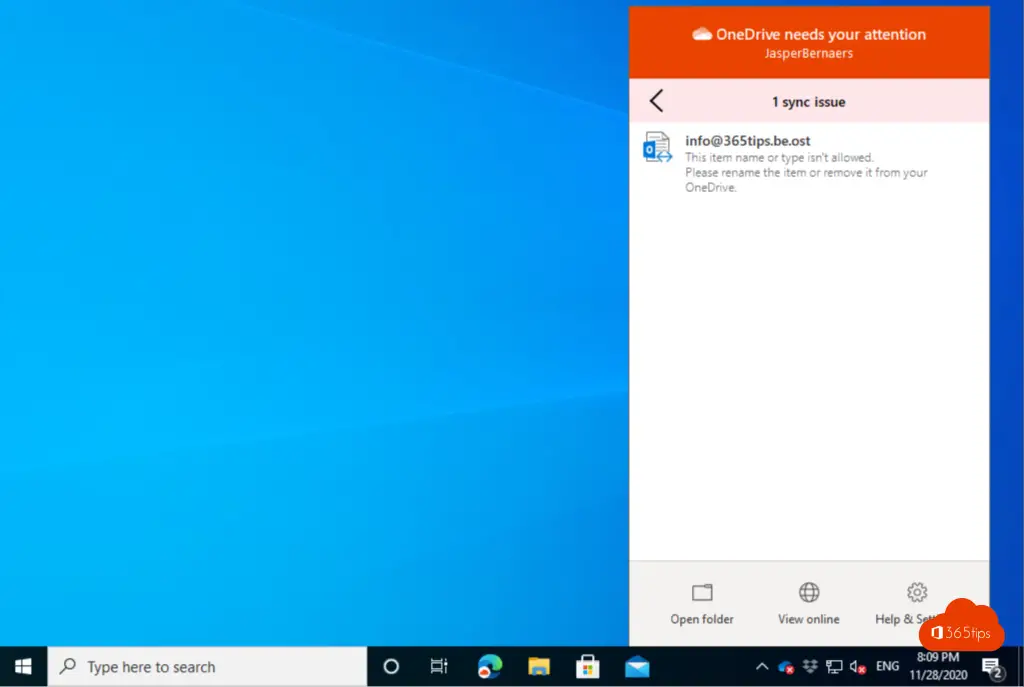
This view shows where the "problem" file is located.
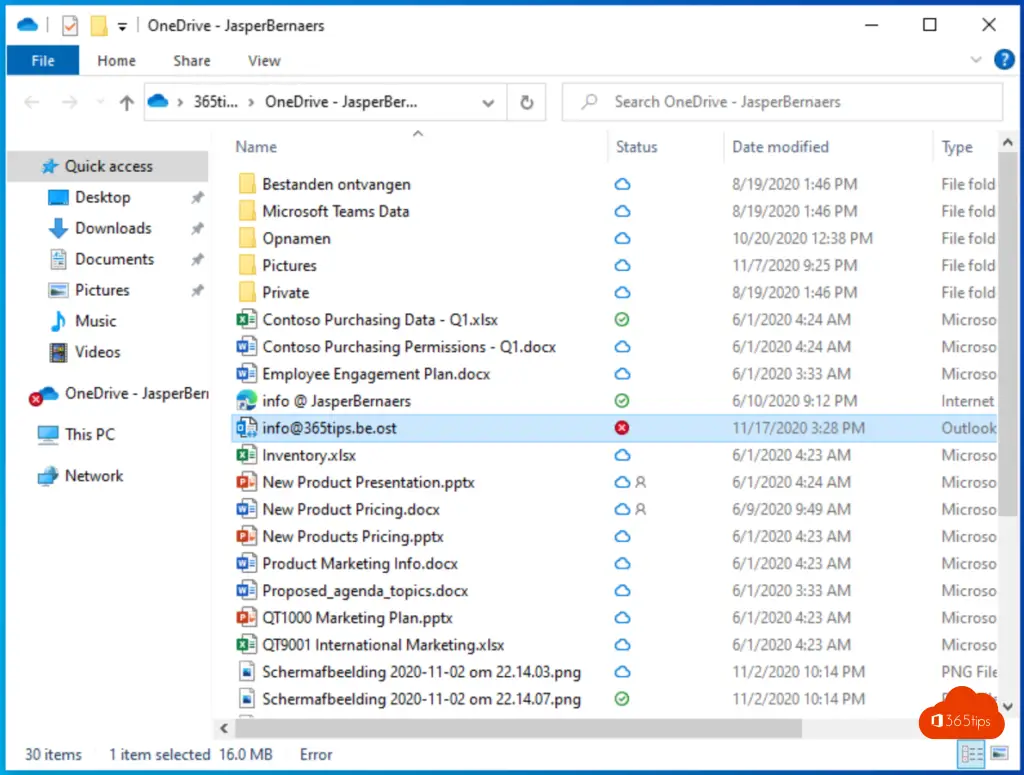
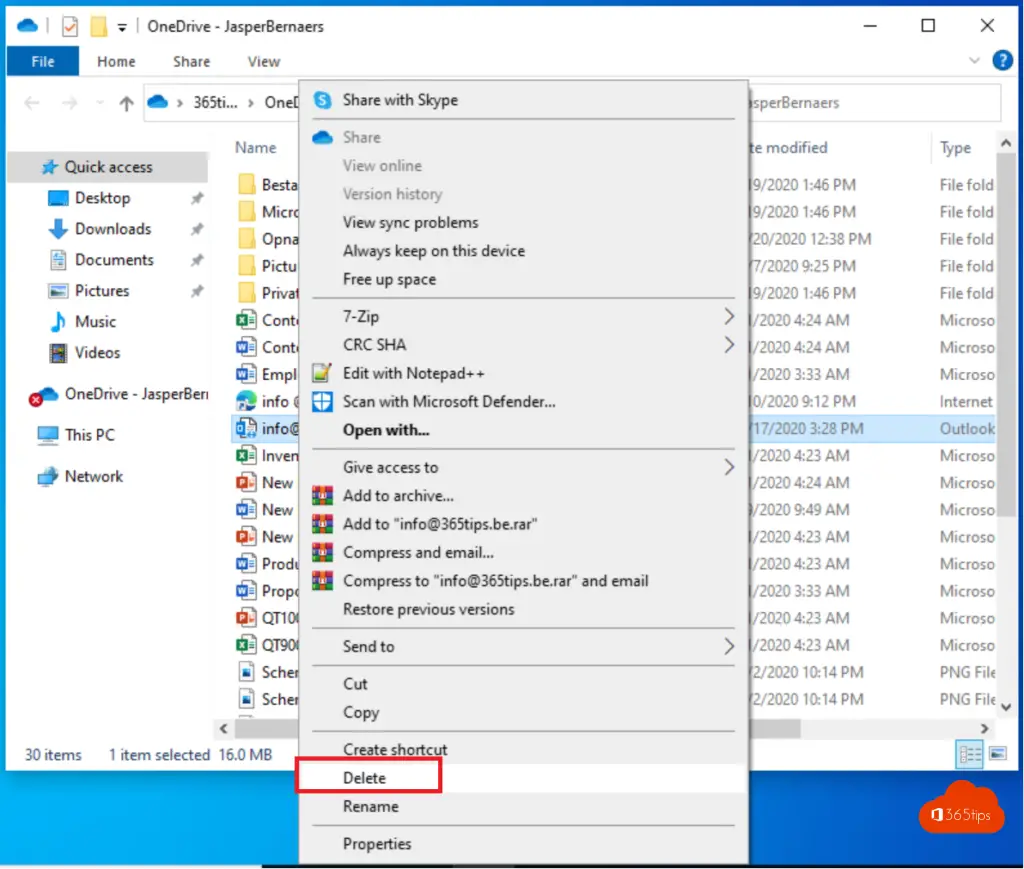
After deleting, you will see that there are no more errors on the OneDrive client.
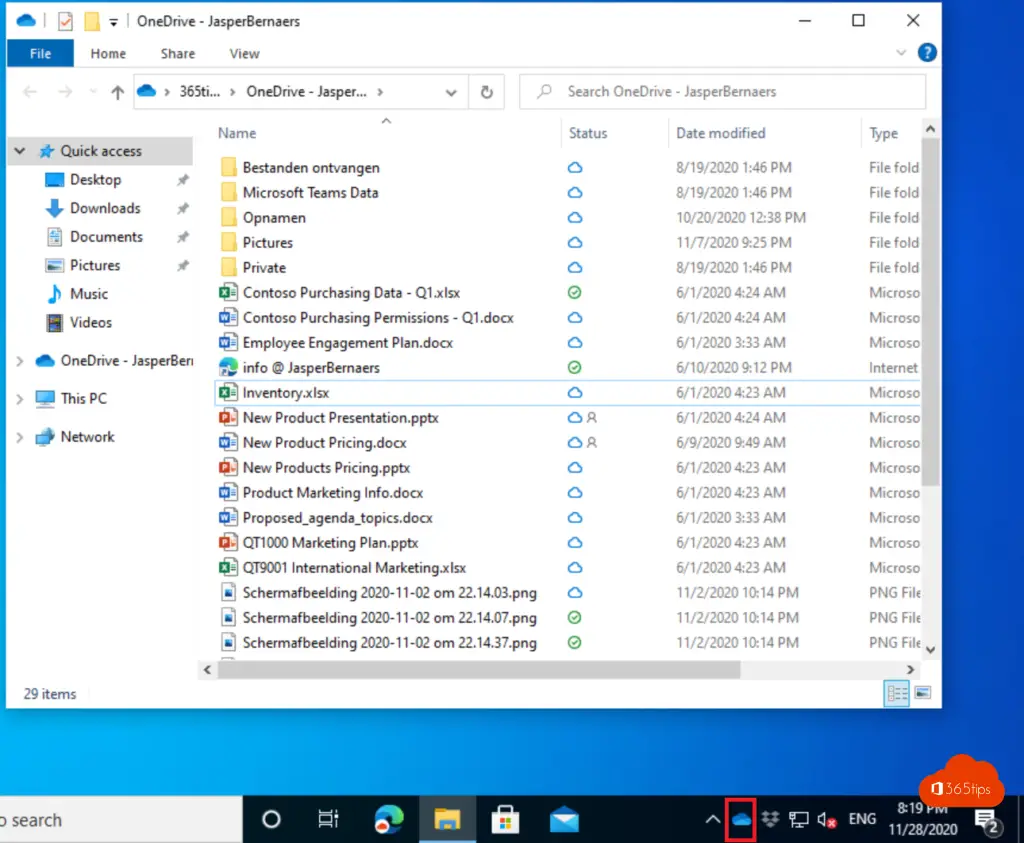
Powershell Commandlets: Set-SPOTenantSyncClientRestriction | Docs
Source article: Block syncing of specific file types - OneDrive | Microsoft Docs
Also read this complete OneDrive tips.
