💬 How do you add a Chat with me in Teams to your email signature in Outlook?
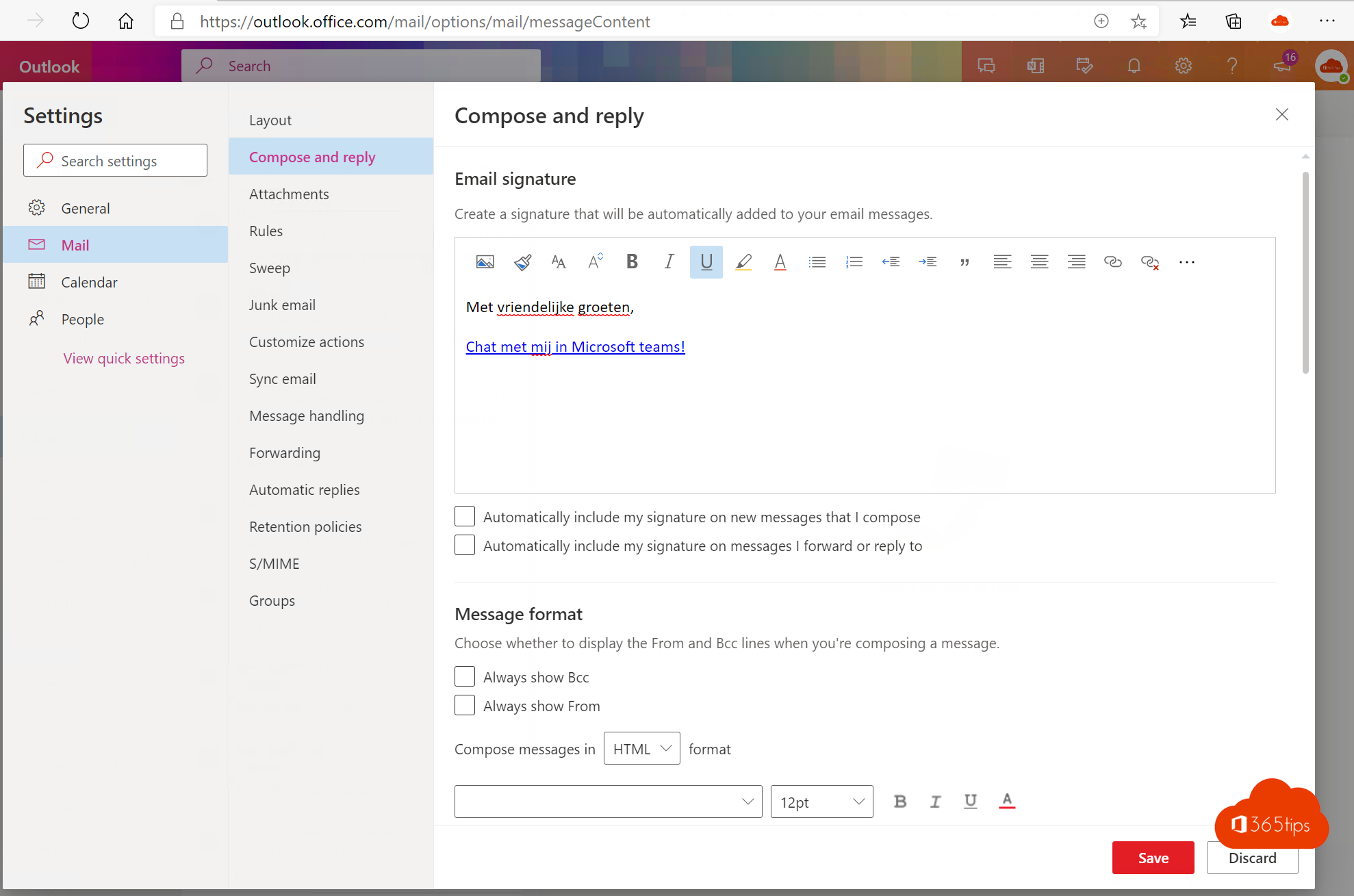
If you want to receive fewer emails then it helps to ask people to contact you via Microsoft Teams then you can add a "chat with me" Link at the bottom of your email signature in Outlook so that your contacts can contact you more quickly via chat.
In this blog, I explain how to add a link so you can be reached directly through Microsoft Teams .
Creating the Teams chat link
https://teams.microsoft.com/l/chat/0/0?users=<youremailaddress>
Change your e-mail address to your own. My url looks like this: https://teams.microsoft.com/l/chat/0/0?users=%3Cinfo@365tips.be %3E
Configure this URL in your signature in Outlook Online
Browse Go to https://outlook.office.com
Click on settings at the top right - then at the bottom click 'View all Outlook settings'
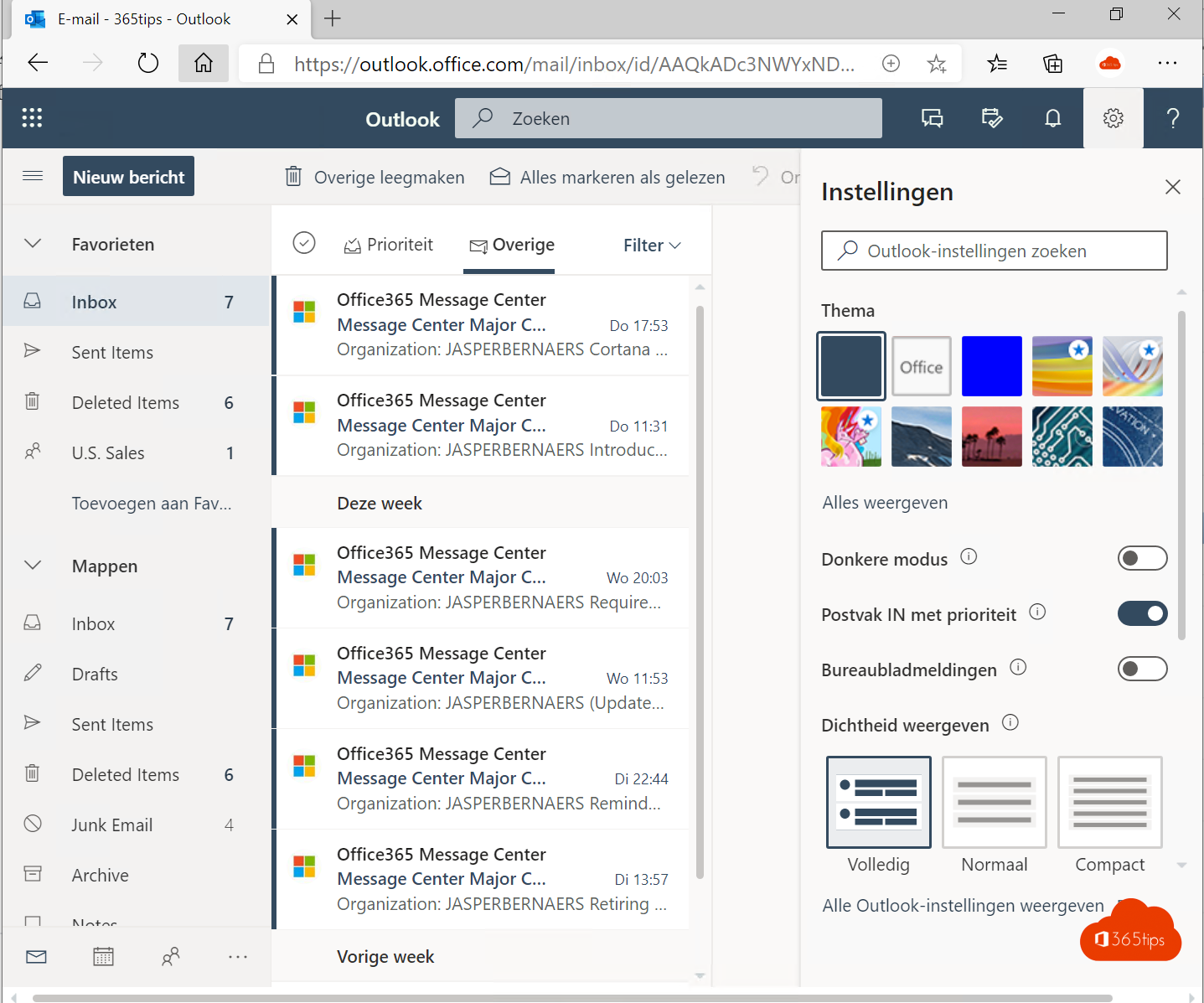
Press Compose and reply
Write an appropriate sentence such as: Chat with me at Teams!
Press add link at the top.
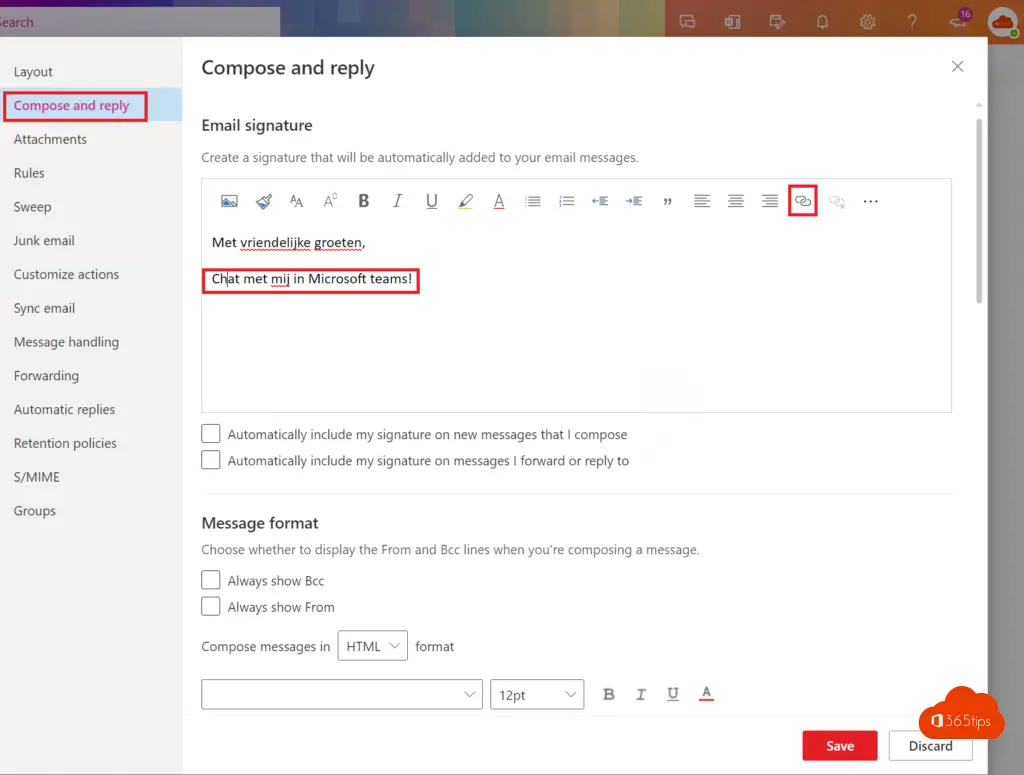
Paste the link you made earlier.
https://teams.microsoft.com/l/chat/0/0?users=%3Cinfo@365tips.be %3E
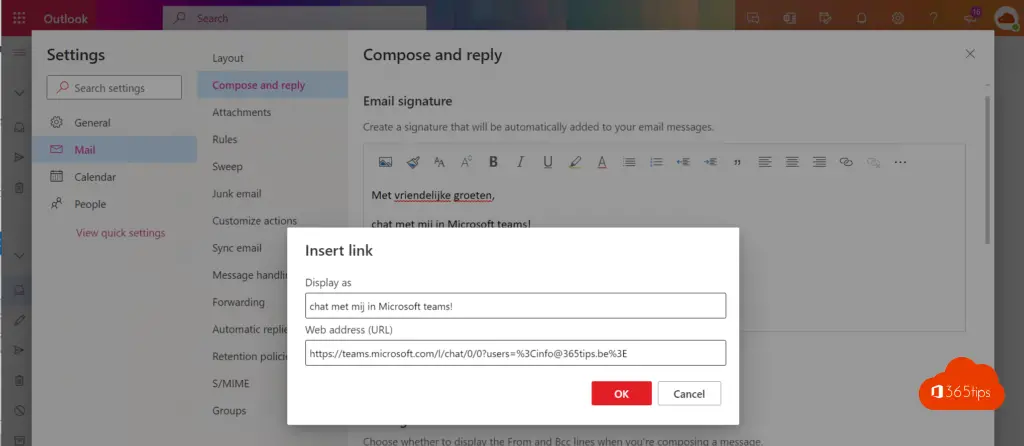
Select save.
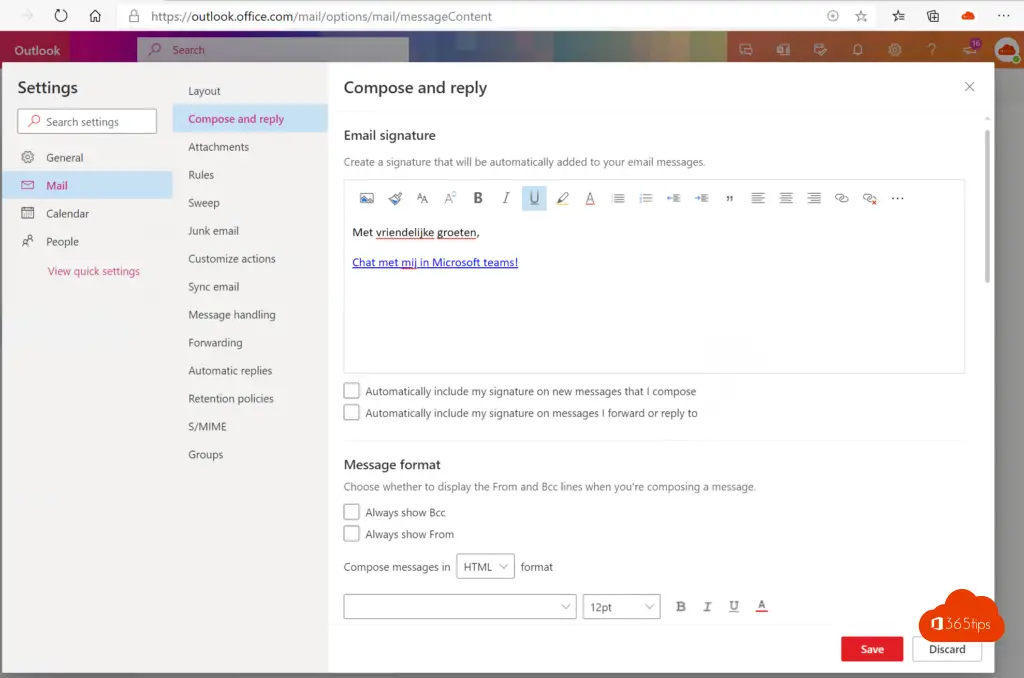
Set up an automatic antwood through the Outlook client
Open Outlook. At the top left, press file.
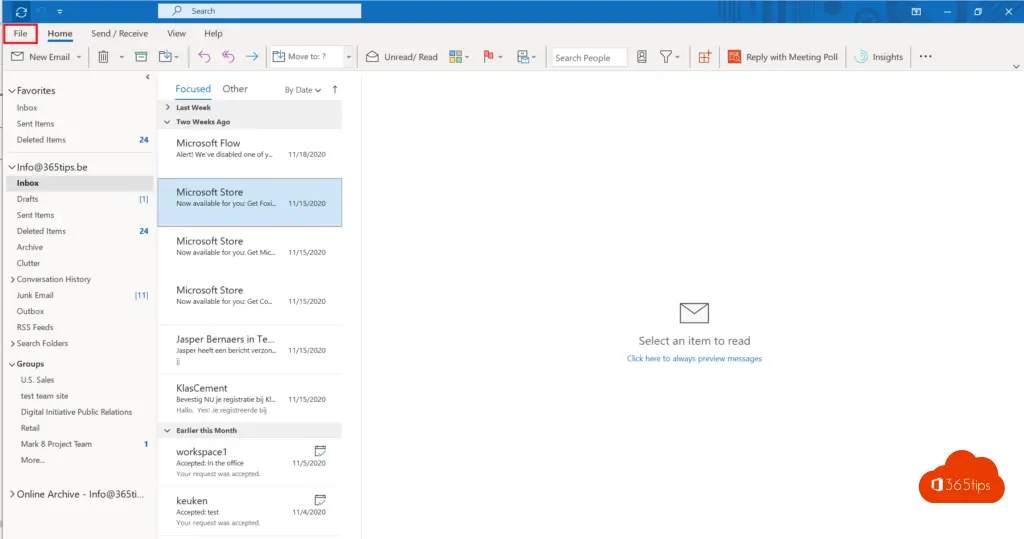
Select options:
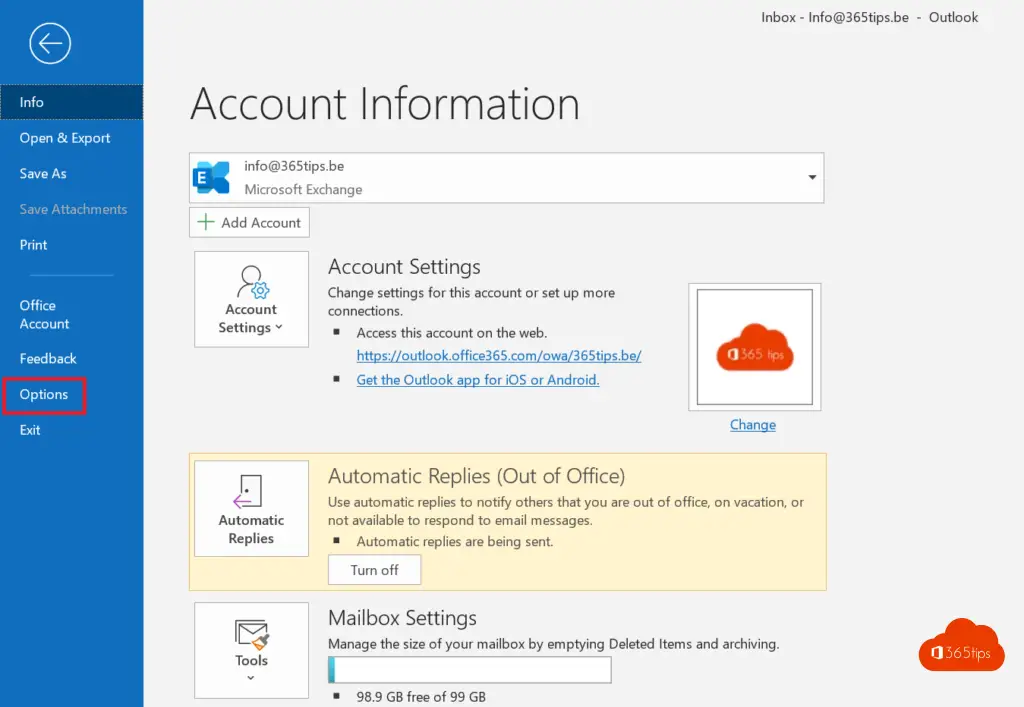
Select add signature.
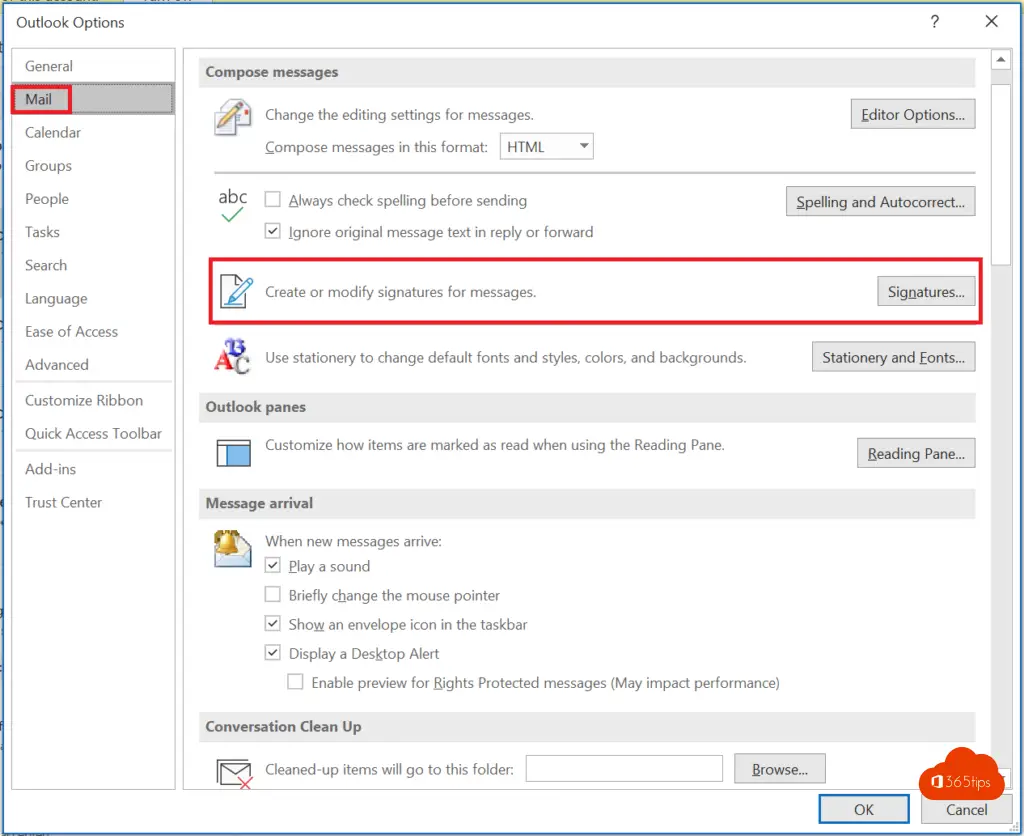
Choose -> new
Copy the full 'code' from the online version into the text box
Select when you wish to use this signature on the right. For new posts and/or replies.
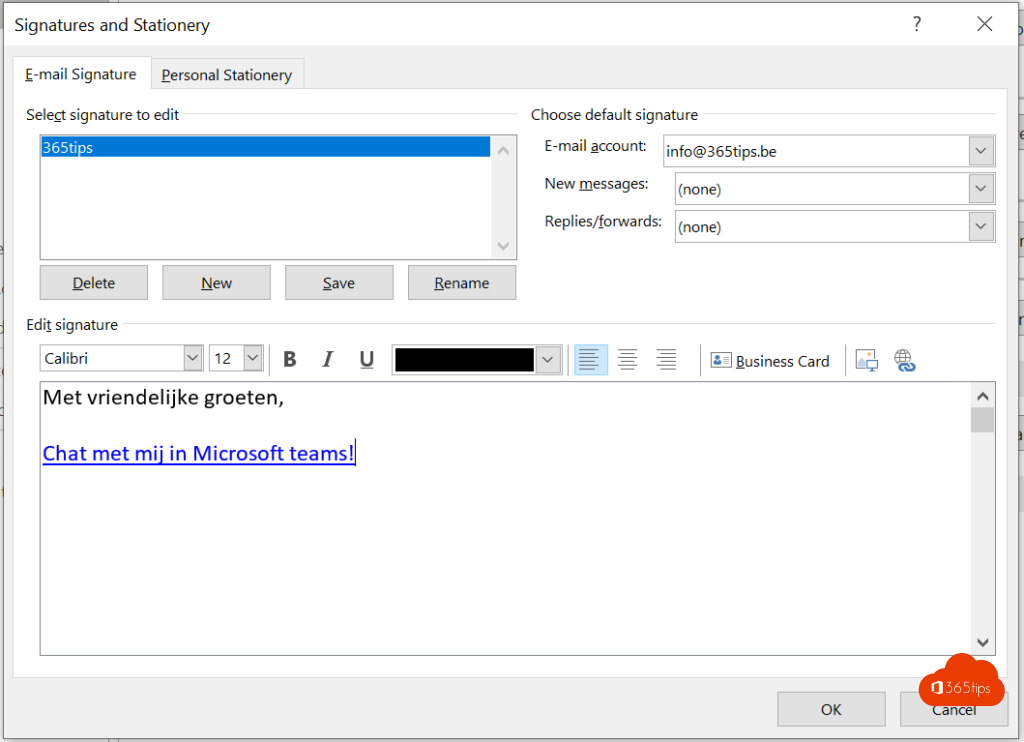
An example:
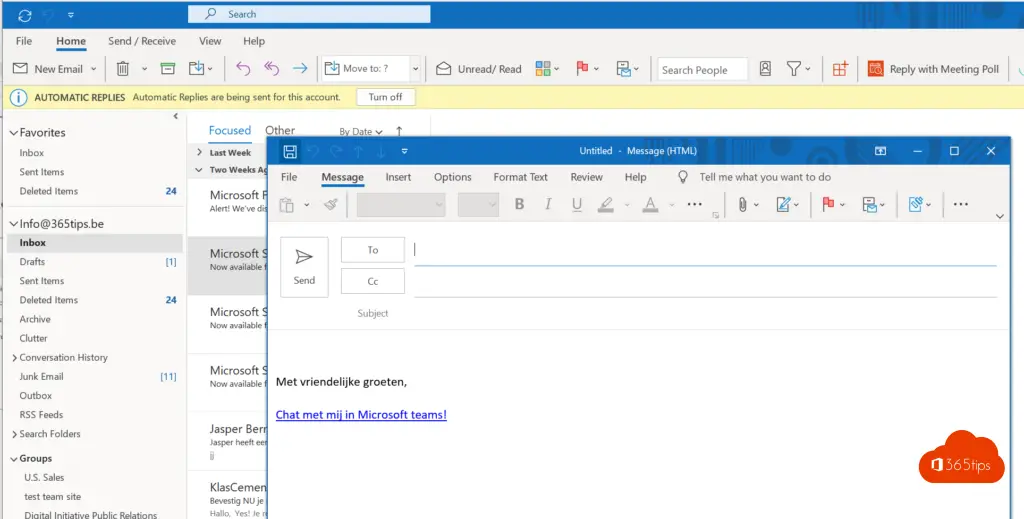
Was this blog useful to you? Hit share and distribute this tip to your colleagues or friends.
Also read
Set up Out of office on a Office 365 Shared Mailbox
Set up Out of office in office 365! Online or in Outlook 2016
Sharing your Outlook calendar in Office 365
Office 365 Education - Setting up a class - Starter's Guide
Customize default contact list in Microsoft Outlook?

On me it doesn't do that link. Could it be that the organization has closed it?
Hi Martijn, I haven't seen anyone block it yet. Is it not working for your colleagues either?
My colleague tried the link but got a new chat but without the correct addressee. The same was true for me.
When I click on the link in the article above I do see a new chat on the desktop but without the addressee. On the IPhone it does open teams but I get the message 'invalid URL'.
same here...when people start on my email signature "chat with me" link, they end up with... (omg i wish i could just ad a screenshot!)...well a window in MS team that is all blank, same as the one you have when you click on the NEW CHAT button on MS TEAMS, there is no recipient at all 😉
Dear Jasper, unfortunately it doesn't work for me either. Also with me a new chat appears without an addressee. Do you have a solution for this?
Hi Inge!!! What is not working? Can external people talk to you through Microsoft Teams?
Bonjour Jasper,
j'ai utilisé cette fonction pour que mon invitation soit "bilingue (anglais/français), puisque ceci est requis pour mon emploi.
Lorsque je crée une réunion, à partir de la boîte courriel partagé, je choisi ma signature incluant les informations TEAMS et nous sommes en mesure de se rejoindre dans la même salle. Toutefois, dans l'historique des conversations, c'est inscrit "(no tilte)", au lieu d'avoir le nom de la rencontre.
êtes-vous en mesure de fournir une réponse à ce problème?