This is the next generation of OneDrive for Business within Microsoft 365
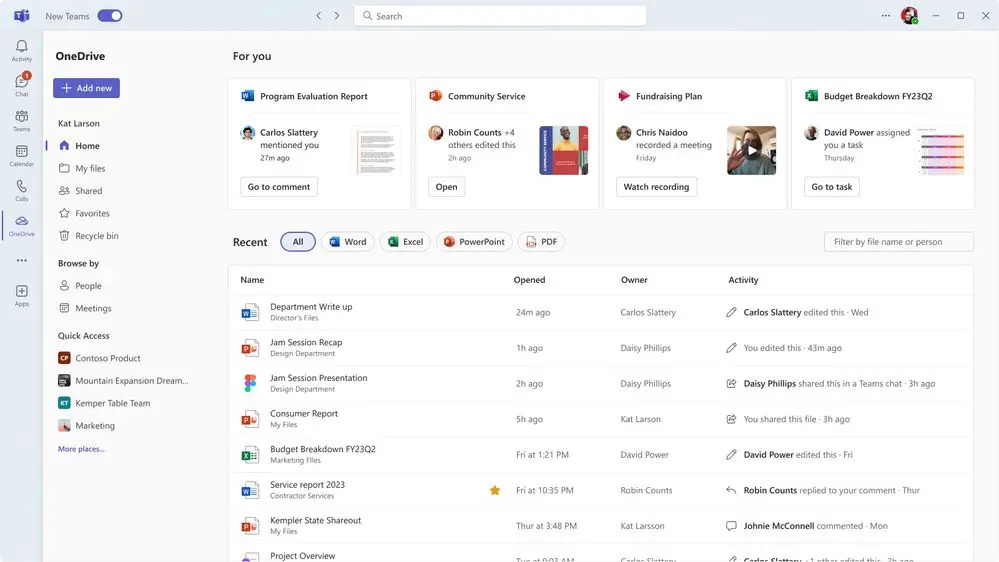
Imagine a world where all your digital dreams come true, where your files are always at your fingertips, and where you can collaborate on projects at the speed of light. Good news, because Microsoft has just announced the next generation of OneDrive, and it's absolutely epic!
If you're not quite familiar with OneDrive until now, don't worry - we'll take you on an exciting journey through the latest and most exciting features of this amazing cloud platform. So, put on your virtual hiking boots and let's go on an adventure!
Introduction
OneDrive has come a long way since its launch as a cloud storage provider. It is now the centerpiece of your file experience in Microsoft 365. It goes beyond storing and protecting files. It also supports file sharing, collaboration and security, and is used by people and organizations of all sizes around the world. OneDrive hosts trillions of files, with another 2 billion files added almost every day.
Now OneDrive is adapting to meet your needs as the work landscape changes. Today, the files you work on stretch across OneDrive, extend to SharePoint-document libraries, travel as attachments in meeting requests and are exchanged via Teams-chats. You need one place where you can easily find all the files, Loops, dashboards and design boards you need to work on, no matter where they are. Today Microsoft is officially unveiling the next generation of OneDrive, where all your files are at your fingertips. The next generation of OneDrive includes new file views, management controls, creation tools and Copilot to help you quickly search, organize and extract information from your files. And these new experiences aren't just "in" OneDrive, they're coming to Teams and Outlook for a consistent and rich file experience across Microsoft 365. Let's take a look together at the next generation of OneDrive.
Effortless File Management in OneDrive
The new OneDrive makes it easy to get back to all the files you've created and shared with you. Finding the files you need is now easier than ever thanks to the below features available today in OneDrive for work and school.
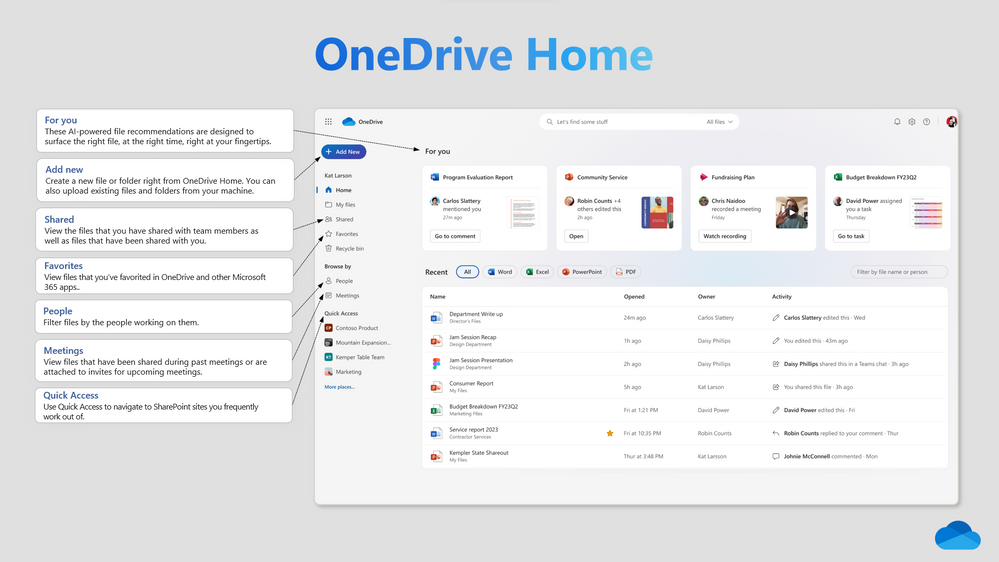
- OneDrive home screen: Microsoft has given the OneDrive for the Web home screen a major makeover, so you can access all your files in an instant, no matter where they reside in your organization.
- For you: This section at the top of the OneDrive home screen conjures up AI-powered file recommendations exactly when you need them, putting everything at your fingertips.
- Meetings view: The Meetings view shows your upcoming and previous meetings, as well as meeting recordings and shared files. Whether these files were shared in chat or in the meeting invitation, you'll find them all here.
- People view: Sometimes you don't remember the name of a file, but you do remember the person who shared it with you. Context is crucial when searching for the right file. People view organizes your files based on the people you work with. Discover more!
- Shared view: Any file shared with you, no matter how or by whom, now appears in the Shared view. It's your go-to place to go back to all the files you work on together.
- Colorful folders: Unleash your creativity by choosing the color of your folders and stay organized your way. Read more
- Favorites: Keeping track of important files is now easier with Favorites. You can mark any file as a favorite and access it from your Favorites list in OneDrive, Teams, File Explorer, Microsoft 365 apps and more.
- Shortcuts: For quick access to shared files or files in shared team locations, simply create a shortcut in your OneDrive. This simplifies collecting files for projects, regardless of their original location.
- Simplified sharing: Sharing files and copying links is now more user-friendly than ever, with fewer clicks.
Together, these intuitive features make retrieving files, improving collaboration and ultimately achieving more in less time a breeze.
What else is coming soon in OneDrive?
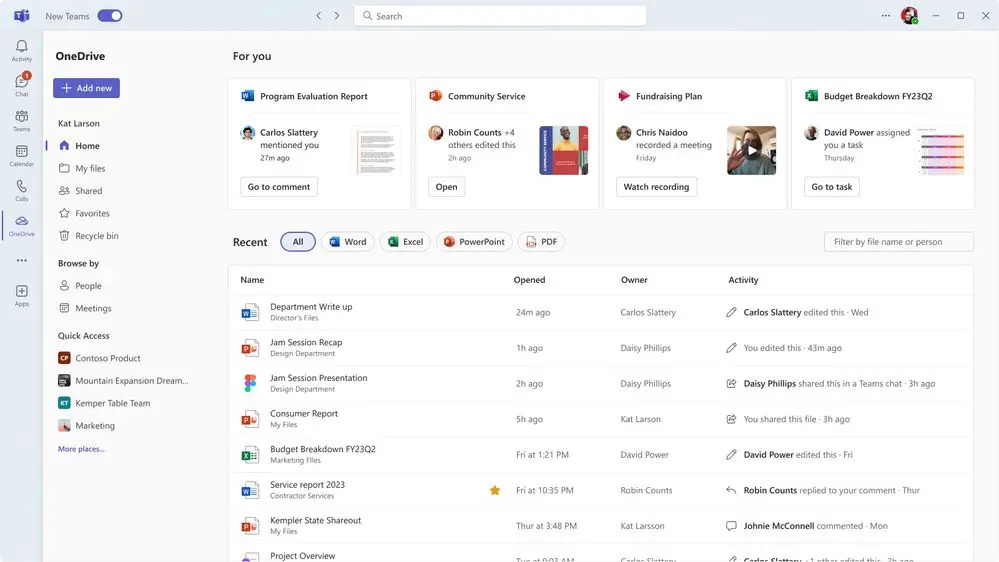
Open in app: In the same way you can open a Word-, PowerPoint- or Excel file in their respective desktop apps, you will soon be able to open any file in its corresponding desktop app, edit it and the changes will be synced to OneDrive. Want to make a quick edit in that PDF or CAD file? Now you can do that directly from OneDrive, as a seamless experience. We expect this feature to become available globally in December. Find out more!
OneDrive in Teams: As part of the reinvention of OneDrive comes a new approach to working with files in Teams. Starting in December, we are updating the Files app in Teams with our new OneDrive Teams app, which allows you to easily access all your files in SharePoint and OneDrive from Teams. It takes advantage of all the recent updates made to OneDrive and SharePoint library experiences, and brings you the benefits of performance improvements, new views and feature enhancements in OneDrive.
What about OneDrive in Microsoft Outlook?
OneDrive in Outlook: Coming soon, Microsoft is also adding the OneDrive app to the left navigation bar of the new Outlook for Windows and Outlook on the Web.
This addition makes it quick and easy to copy a share link and include it in an e-mail or find a shared file ... without leaving Outlook. Microsoft expects OneDrive to be available in Outlook starting in December. You can look up this feature on Microsoft's Roadmap.
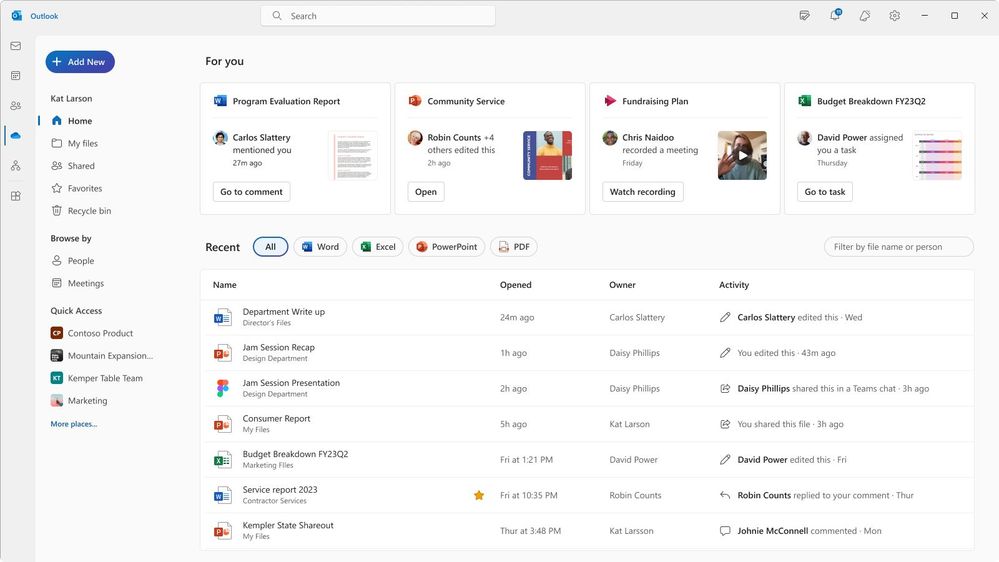
When is Copilot coming out in OneDrive?
Copilot in OneDrive: As announced at Build in May and again in September, Microsoft is bringing Copilot to your files in SharePoint and OneDrive, allowing you to ask open-ended questions about an individual file or get a summary of its contents.
And you can do this without opening the file no matter where it is, in OneDrive, SharePoint or Teams. We expect Copilot in OneDrive to become available to all Microsoft customers with a Microsoft 365 Copilot license by December 2023.
What's next on the roadmap?
New features arrive weekly via the new Feedback Portal (UserVoice) in the Microsoft 365 Roadmap. Evolutions and new announcements can always be accessed at: microsoft.com/en-us/microsoft-365.
In this Microsoft 365 roadmap you can access information about Microsoft Teams but also about: Excel, Microsoft Edge, Forms, OneDrive, Stream, Visio, Whiteboard, etc. Be sure to check out this page: Microsoft 365 Roadmap | Microsoft 365.
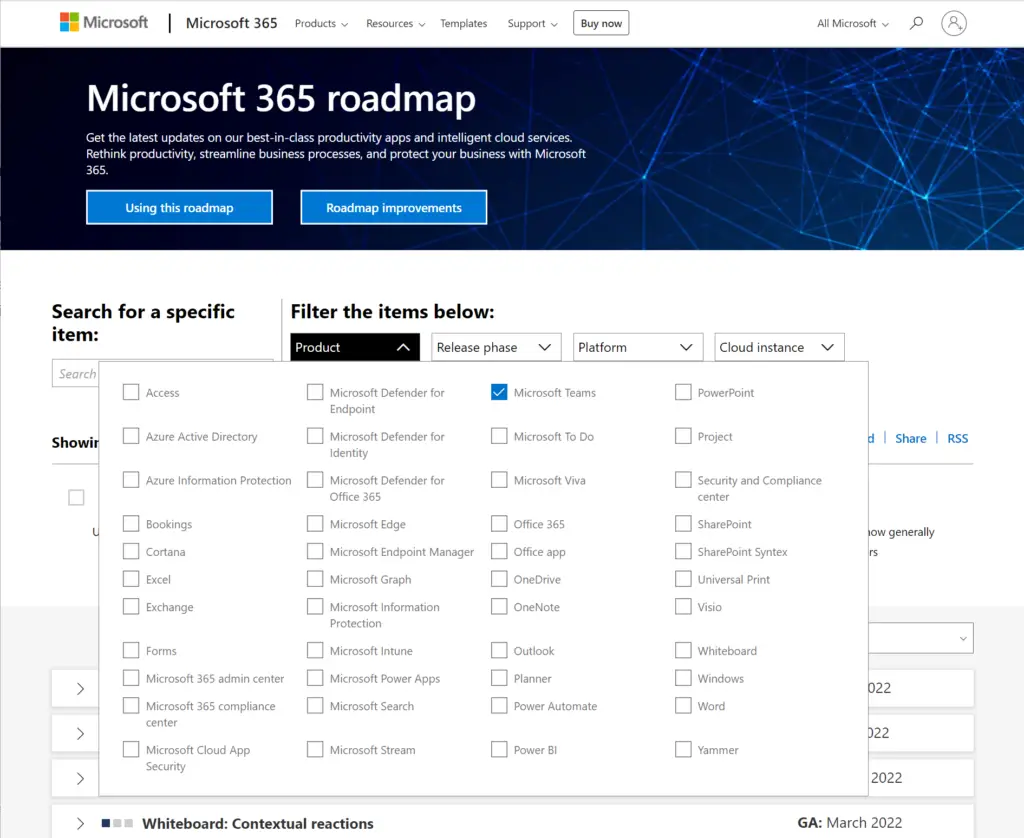
Source: Unveiling the Next Generation of OneDrive - Microsoft Community Hub
