Create images from words with Bing AI based on DALL-E
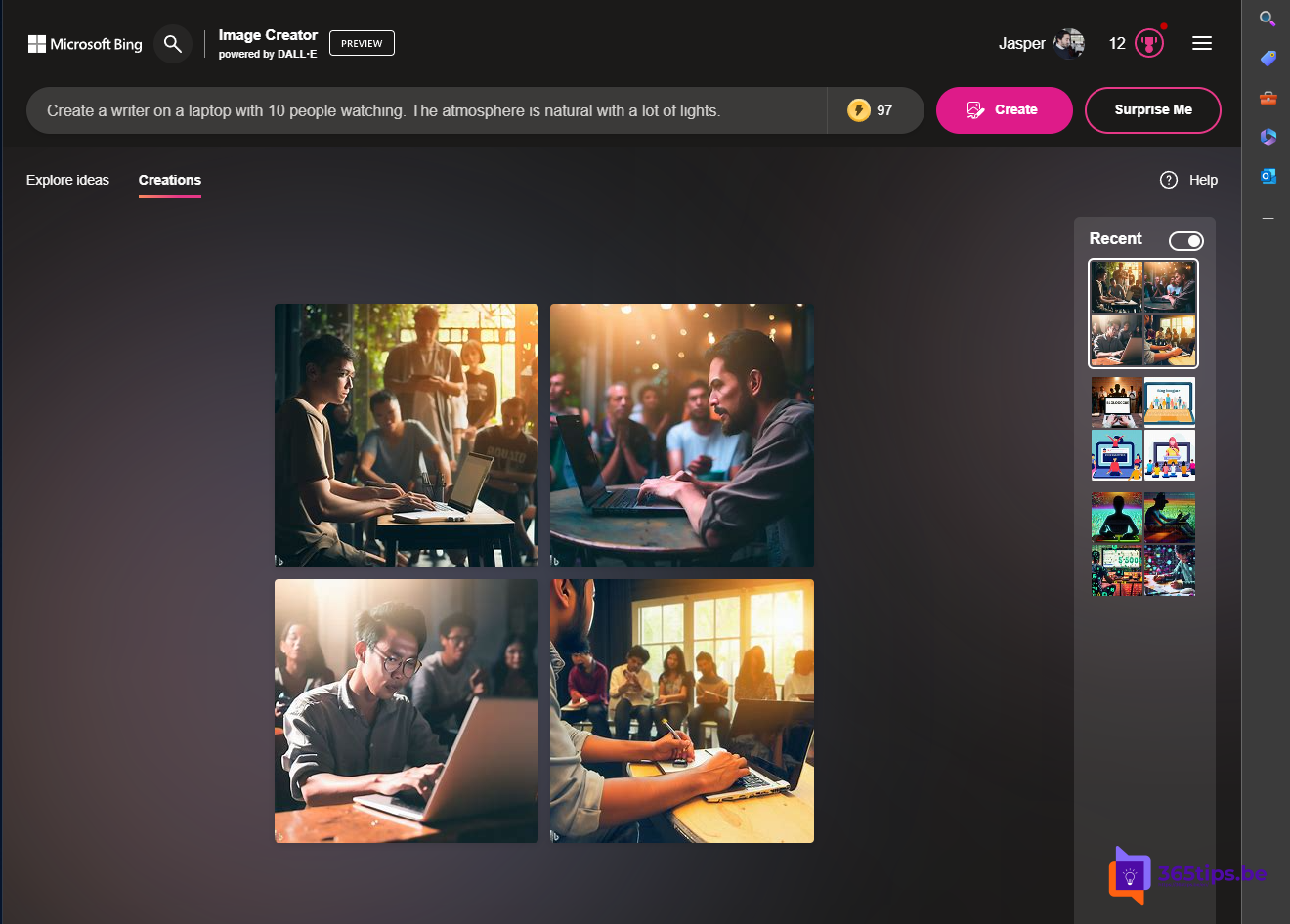
What is Bing AI based on DALL-E?
Bing Image Creator is a new feature of Bing that lets you create images by simply using your own words to describe the image you want to see. It is an AI-driven tool that uses OpenAI's DALL∙E model. You can now generate both written and visual content in one place, from chat. It is based on the fact that the human brain processes visual information about 60,000 times faster than text, making visual tools a critical way people search, create and understand.
You can use Bing Image Creator by typing an image description in the chat, providing additional context such as location or activity, and choosing an art style. Image Creator then generates an image from your own imagination. It's like your creative co-pilot. Just type something like "draw an image" or "create an image" as a prompt in the chat to create a visual for a newsletter to friends, for example, or as inspiration for redecorating your living room.
Use the the Microsoft Bing Image Creator to create free images (Preview)
Browse to: https://www.bing.com/images/create To create your own image.
In this example, I asked, "Take a picture of a writer on a laptop with 10 people watching. The mood is natural with lots of light"
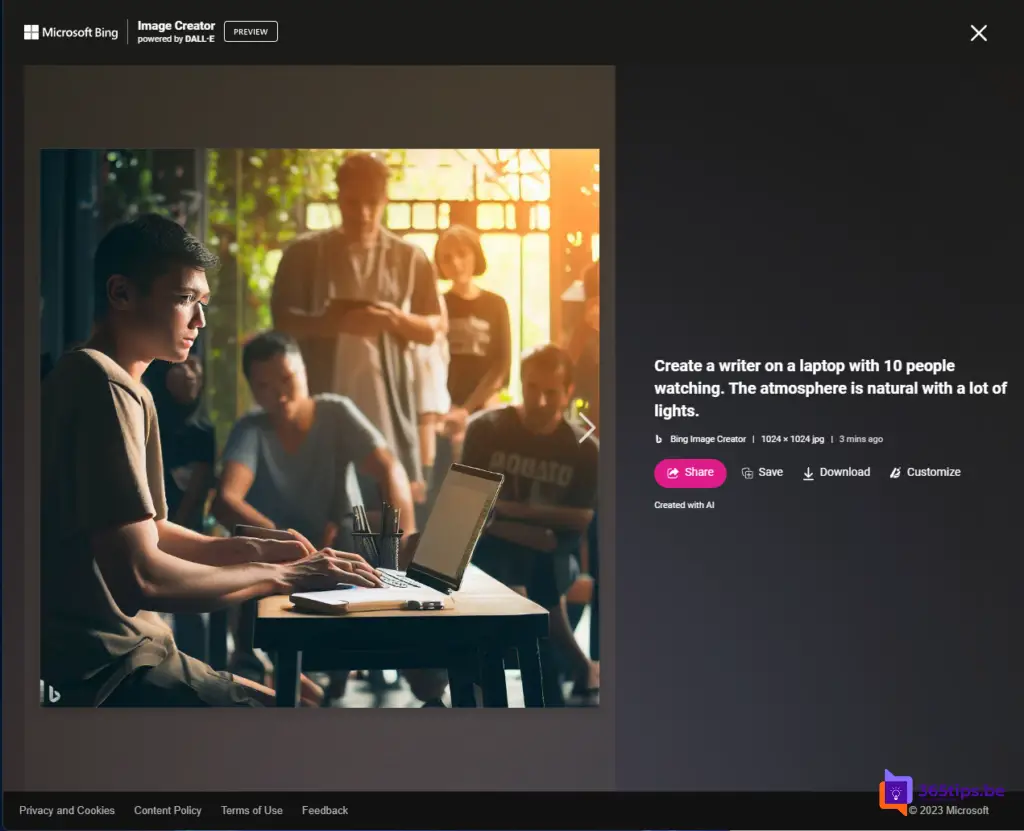
Use Microsoft Designer to fully finish your AI image with additional visuals
Microsoft Designer is a tool that allows you to generate beautiful designs and original images simply by typing what you want. Once you have created an image you can further refine it through this tool.
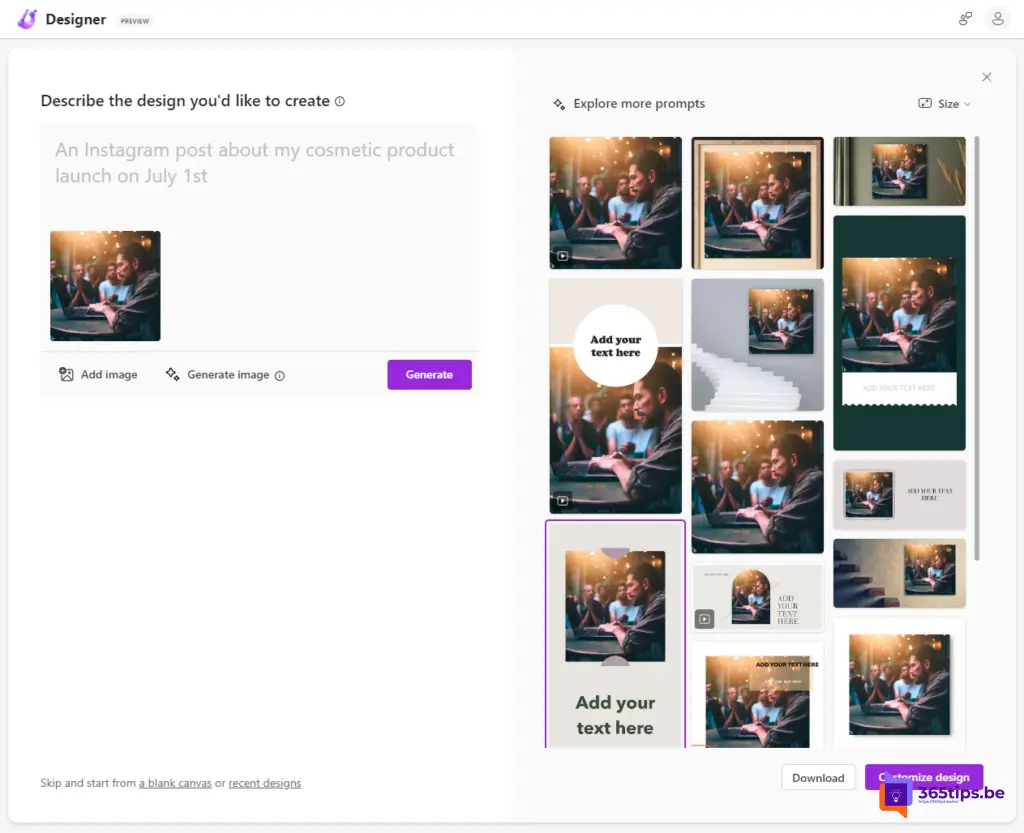
Press "Customize Design" and then use this image however you wish.
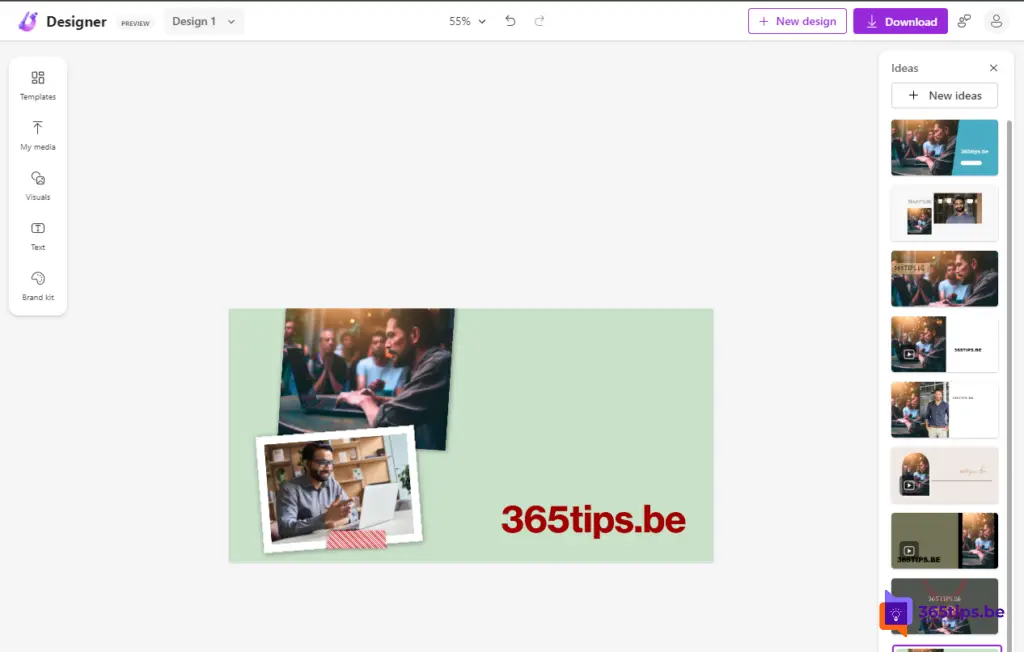
365tips is curious if you have used this feature yet. Comment at the bottom of this article!
