🗒️ How to create a distribution group in Microsoft 365 to use later in Teams
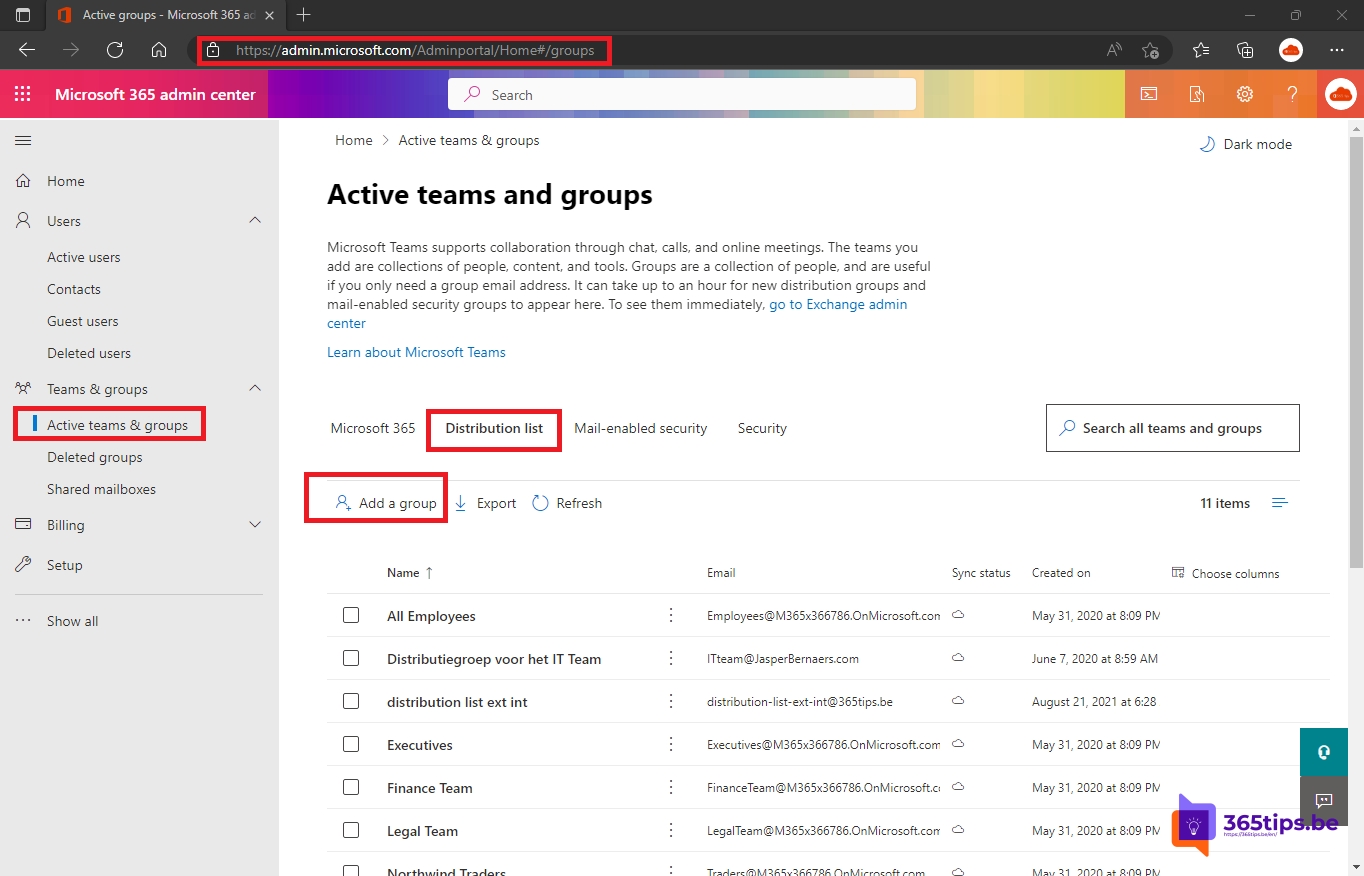
What is a distribution group in Microsoft 365?
A distribution group in Office 365 is a group of users that you can use to send e-mails to a group of people without having to select each person individually. This can be useful if you regularly send e-mails to the same group of people, such as a project group or a team.
A distribution list or group of contacts is collection of participants. This list provides the ability to add all participants at once to a chat message in Microsoft Teams or in an e-mail.
It is a relatively new feature from Microsoft to use distribution lists also as chat groups in Microsoft Teams. (Feature ID 62354 - December 2022)
How do you create a distribution group in Microsoft 365?
Navigate to: admin.microsoft.com
At Teams & Groups press Active teams and groups and select distribution lists.
On the left side, press: Create a new group.
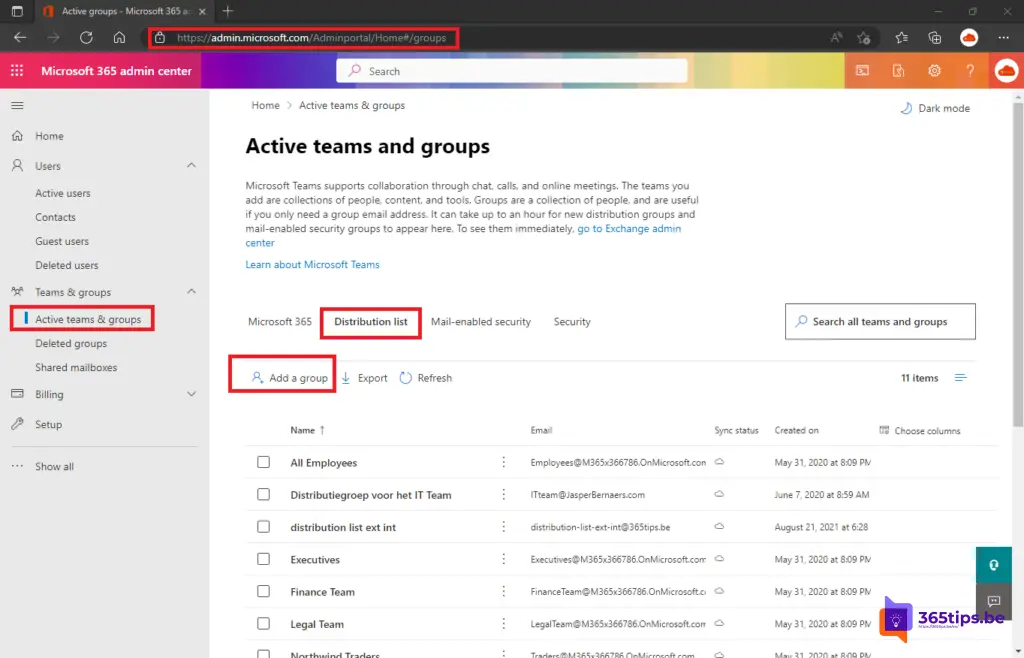
Select distribution list among the 4 options. Microsoft 365 (recommended), distribution list, mail enabled security group or a security group.
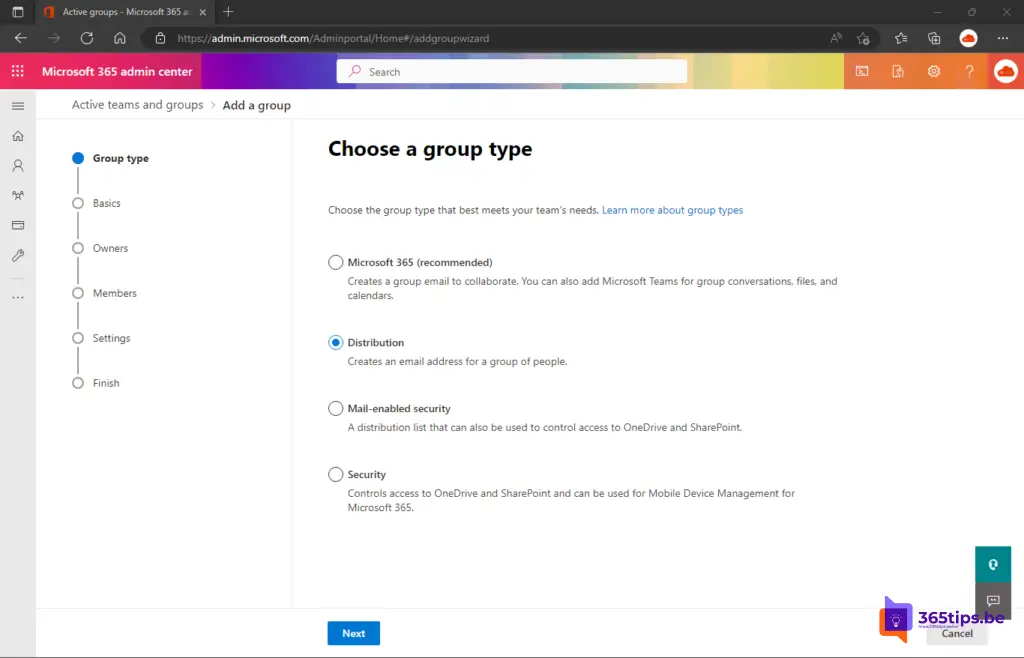
Give the distribution list a matching name
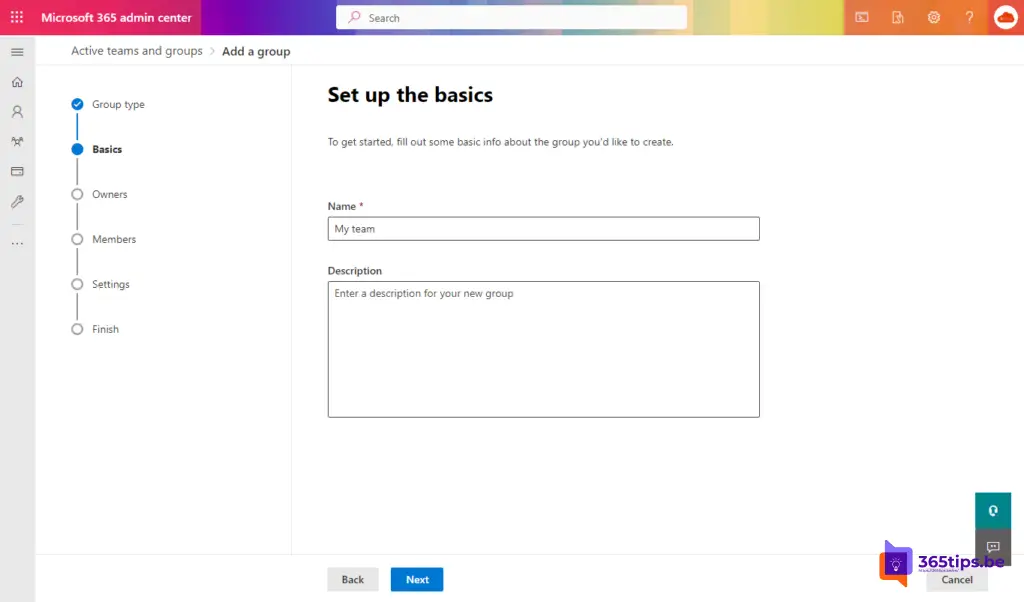
Then add an owner to the distribution group in Office 365
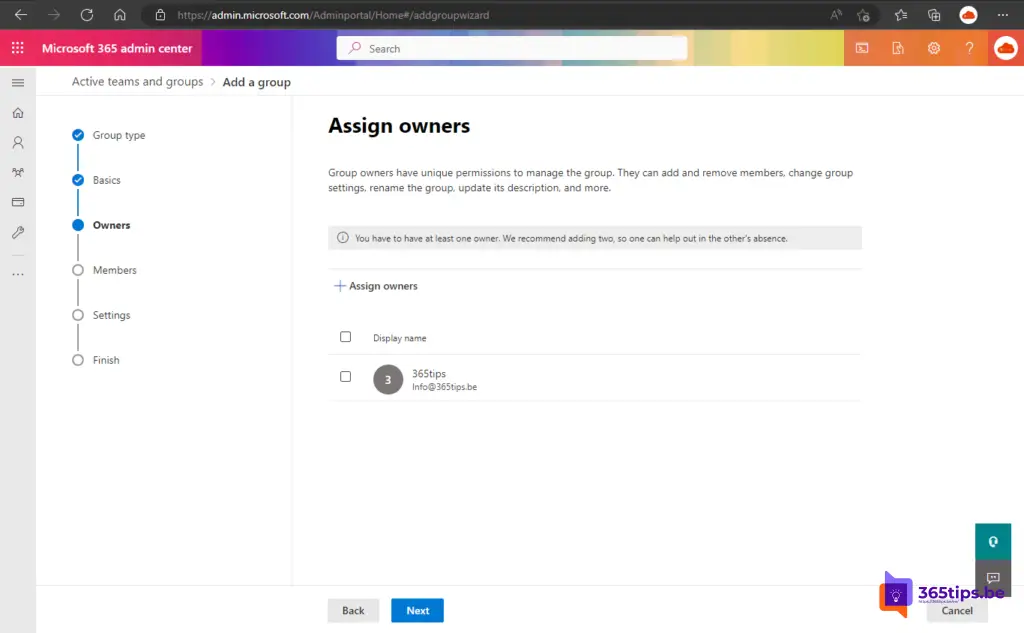
Add the desired members and press next.
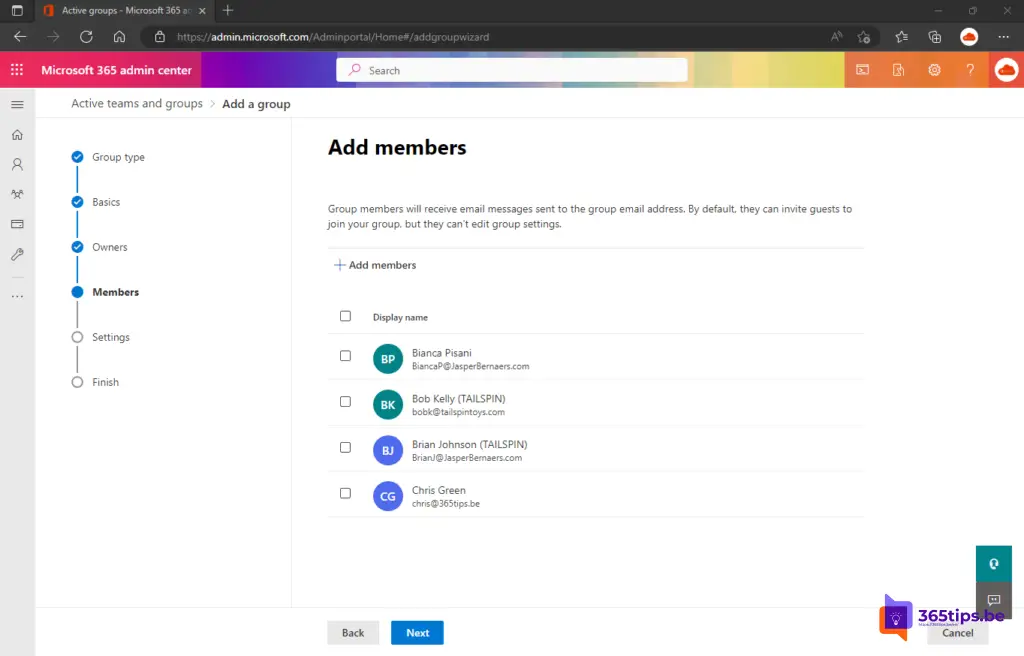
Last, choose an e-mail address you wish to use to quickly find the distribution list in Microsoft Outlook or Teams
As the last step press: Create Distribution List.
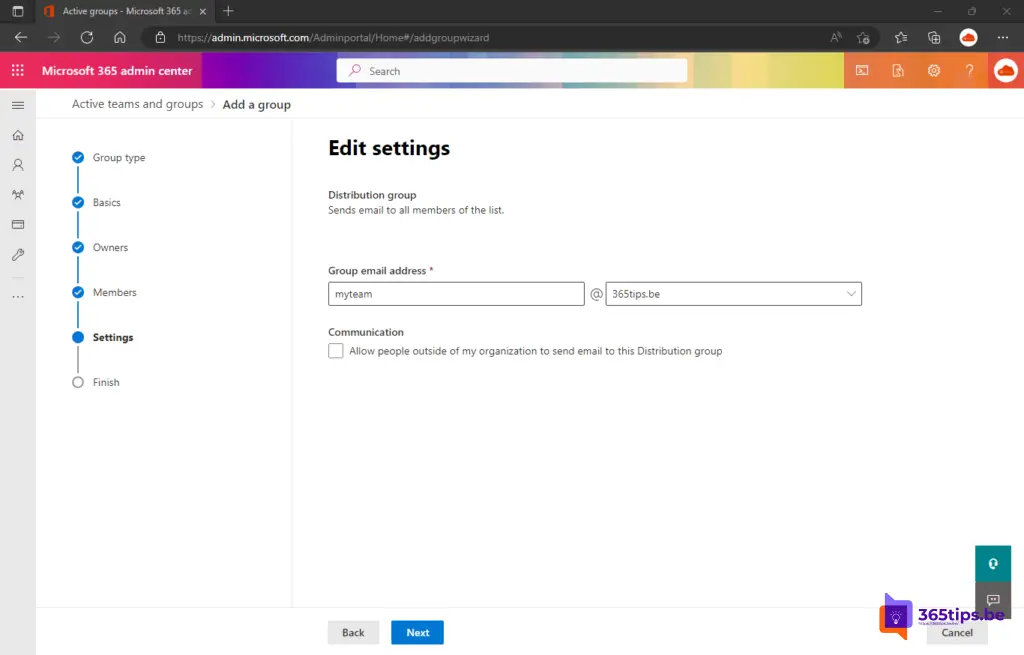
As of December 2022, it will be possible to use distribution lists as chat groups in Microsoft Teams
You can start aTeams chat from December 2022 using a distribution groups, email security groups and O365 groups. This feature respects the limits for members in a group chat, set at 250 members. See: Roadmap