Here's how to activate and use Microsoft Loop within Microsoft 365
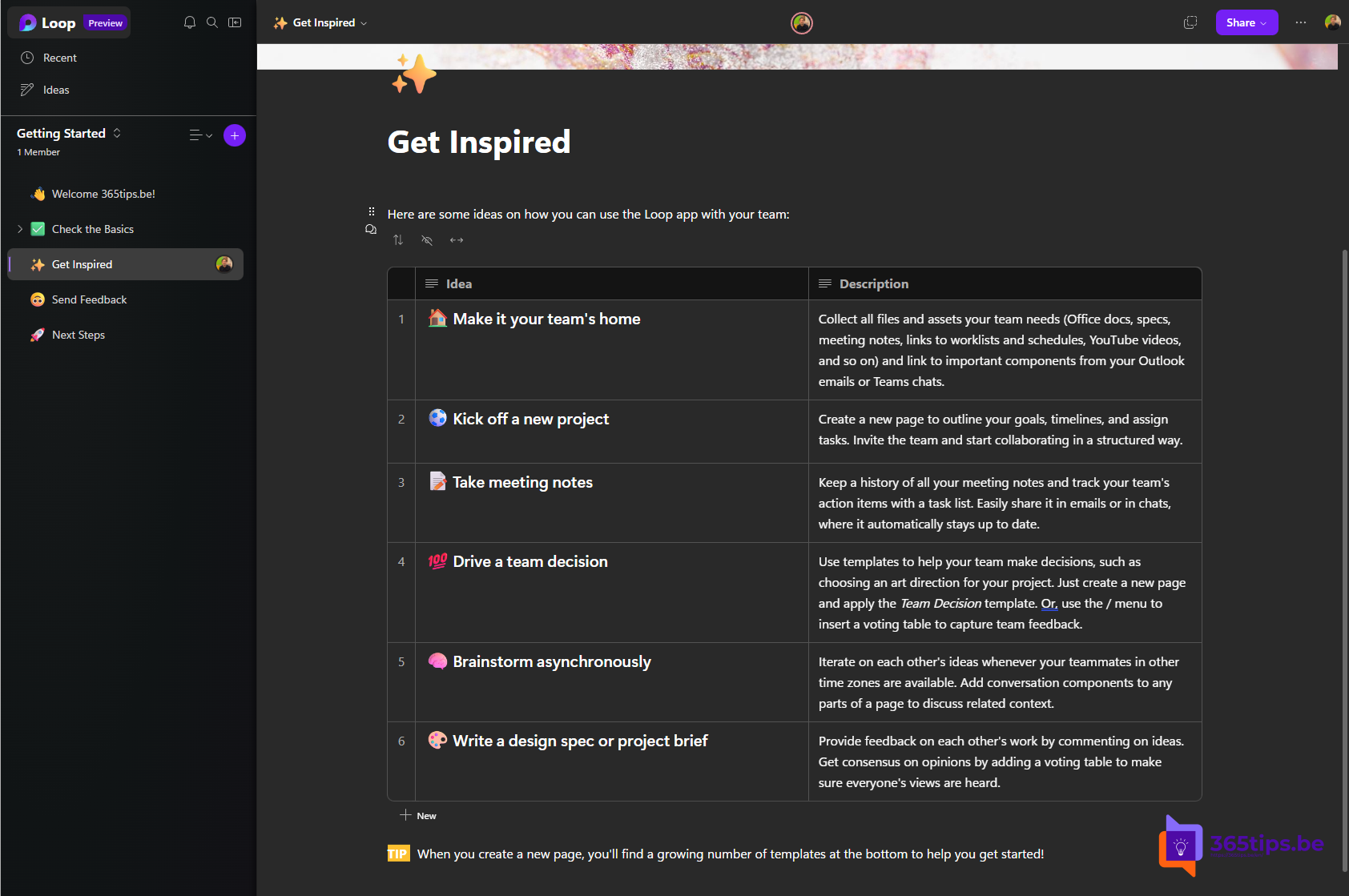
Microsoft Loop is an advanced collaboration and productivity tool that transforms the way teams works
Microsoft Loop is an advanced collaboration and productivity tool that is transforming the way teams works. In this blog, we discuss the many benefits of Microsoft Loop and how it can help your team work more efficiently and effectively.
- Real-time collaboration: One of the biggest advantages of Microsoft Loop is the ability to collaborate on documents and projects in real time. Live Components allow team members to work simultaneously on task lists, tables and notes. This promotes collaboration and ensures faster and better results.
- Seamless integration with Microsoft 365: Microsoft Loop is integrated into Microsoft 365, so it works seamlessly with other applications such as Word, Excel, PowerPoint and Teams. This means you can easily share data and collaborate on projects without having to switch platforms.
- Loop Spaces for structured collaboration: Loop Spaces are specially designed environments in which teams can work on projects. Within a Loop Space, team members can add files, conversations and Live Components, organizing everything in one place. This makes it easy to track progress and streamline collaboration.
- Flexibility and adaptability: Microsoft Loop offers a high degree of flexibility, allowing it to adapt to the needs of your team. You can customize Loop Spaces and Live Components to better fit the requirements of your projects and the way your team works.
- Less dependence on email: Microsoft Loop eliminates the need to constantly send emails with attachments and updates. With Live Components and real-time collaboration, teams can efficiently communicate and share documents without relying on email.
- Better security and control: Data in Microsoft Loop is saved in OneDrive, which means you benefit from Microsoft's advanced security features. In addition, you can easily manage access to Loop Spaces and control the visibility of projects and documents.
- Improved productivity: Microsoft Loop helps improve your team's productivity by streamlining processes and fostering collaboration. Teams can work faster and more efficiently thanks to real-time collaboration, seamless integration and structured collaboration in Loop Spaces.
- Accessibility and platform independence: Microsoft Loop is accessible on a variety of devices and operating systems, including Windows, MacOS, iOS and Android. This means team members can easily collaborate regardless of device or location. This is especially beneficial for organizations with flexible and remote workers.
- Using templates for faster results: Microsoft Loop offers a variety of templates you can use to get started on new projects quickly. These templates can help you save time and ensure that your work looks professional and organized. Templates can be easily customized to meet the specific needs of your project.
- Advanced search features: Microsoft Loop's integrated search feature makes it easy to quickly find the information you need within Loop Spaces and Live Components. This saves time and increases productivity by giving team members quick access to the information they need.
Check the availability of Microsoft Loop
Microsoft Loop is available to users with a Microsoft 365 subscription.
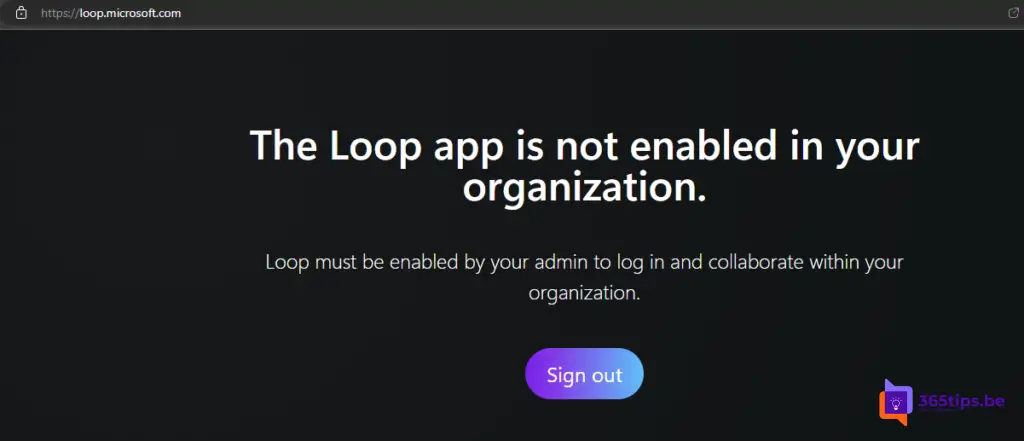
To get started, check if your current subscription supports Microsoft Loop and if it is already activated. Contact your IT administrator if you are unsure about the availability of Loop within your organization.
Activate Microsoft Loop (for IT administrators).
If you are an IT administrator and Microsoft Loop has not yet been activated, follow these steps:
Navigate to: https://config.office.com and create a new policy.
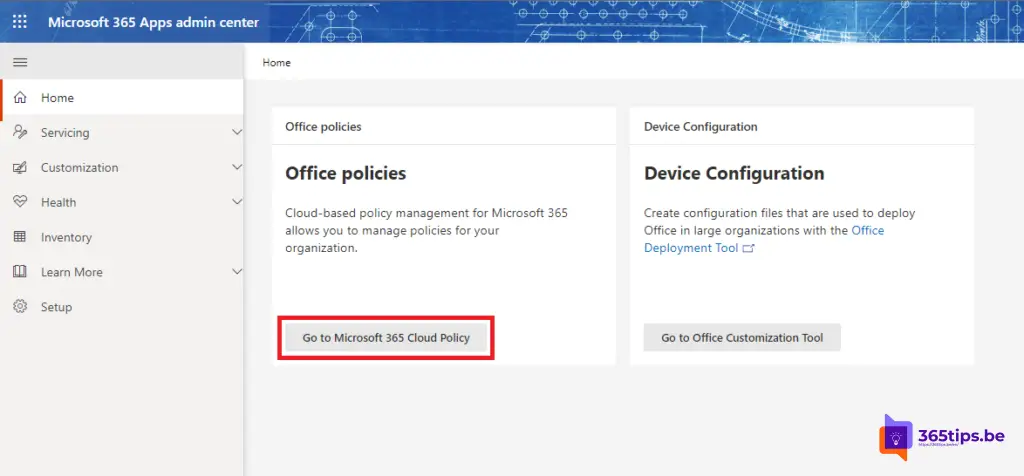
If you have never created a policy before, choose "Create a New Policy"
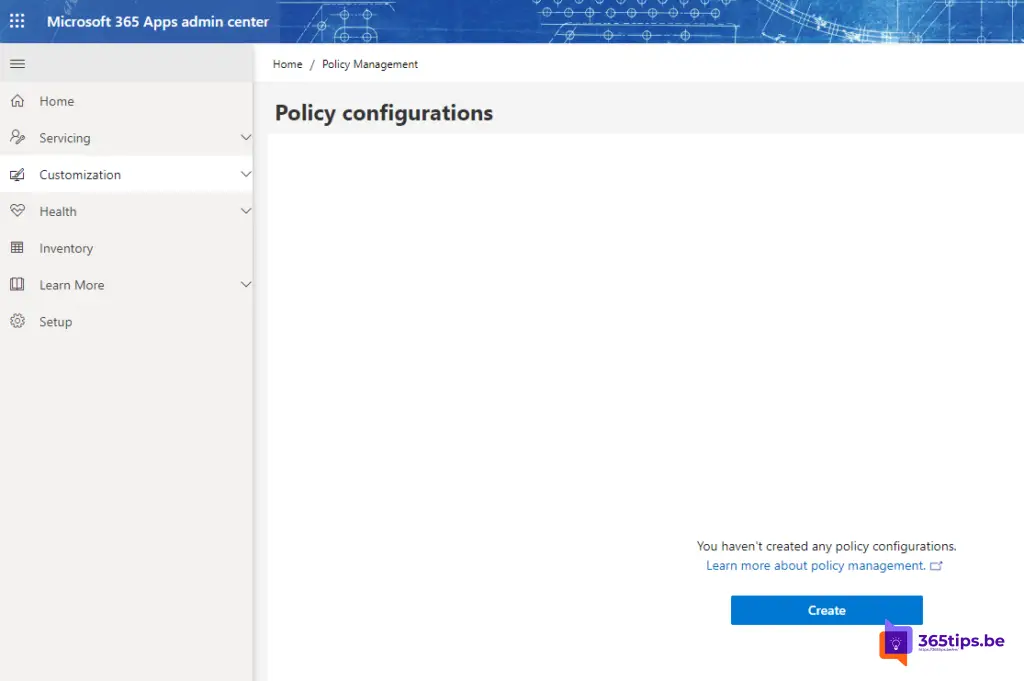
Give the policy a matching name.
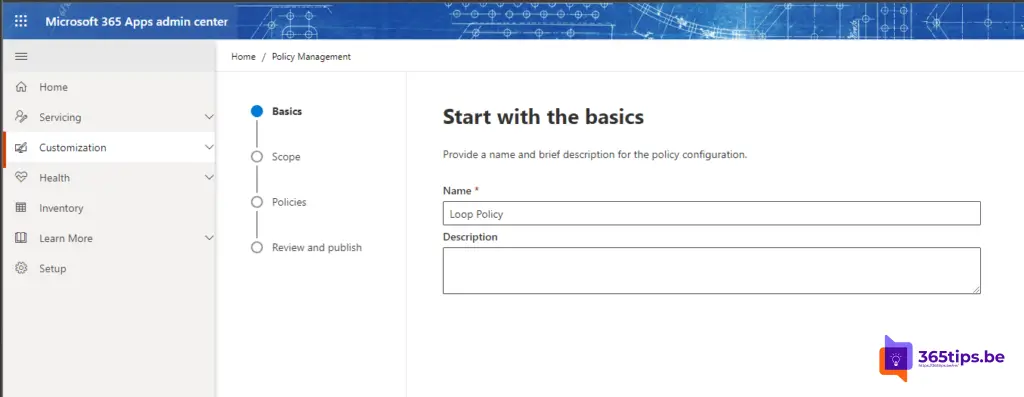
Add a Azure AD group that contains the users you wish to have use Microsoft Loop.
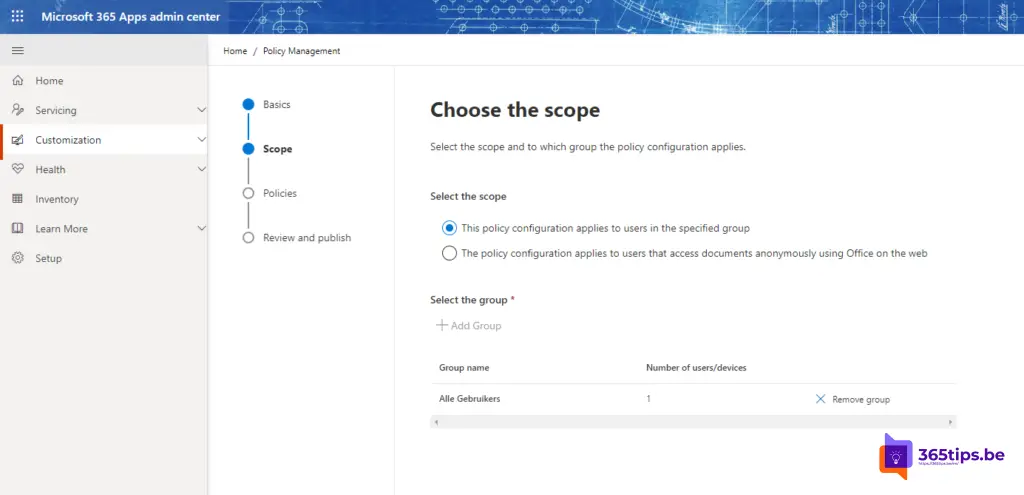
Add the "Create and view Loop files in Loop" to this policy.
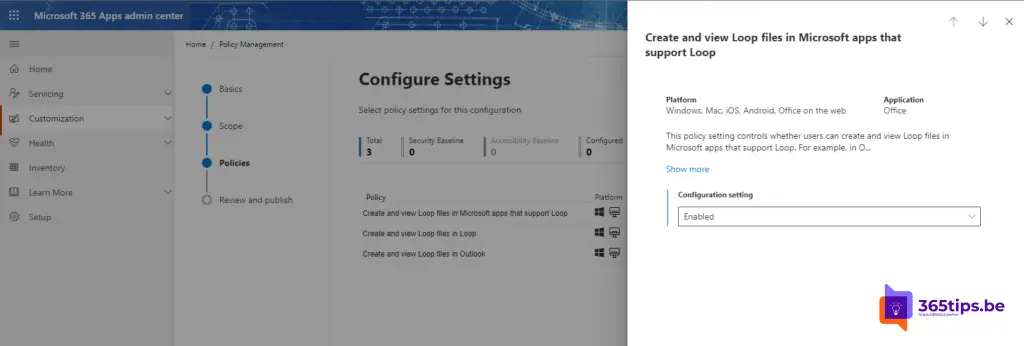
Also add to use Loop within Loop and Outlook.
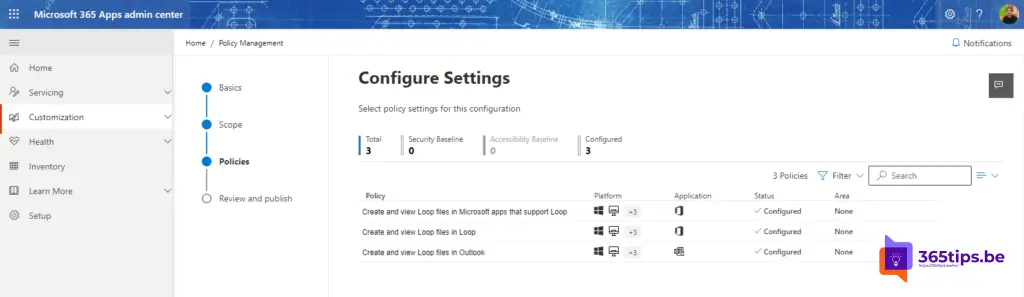
Start using Microsoft Loop!
After the IT Administrator activates Loop, you are free to use it within the organization. You can use Microsoft Loop for various functionalities found at the top of this article.
Good luck and if you have any tips or tricks of your own, please comment in the comments!
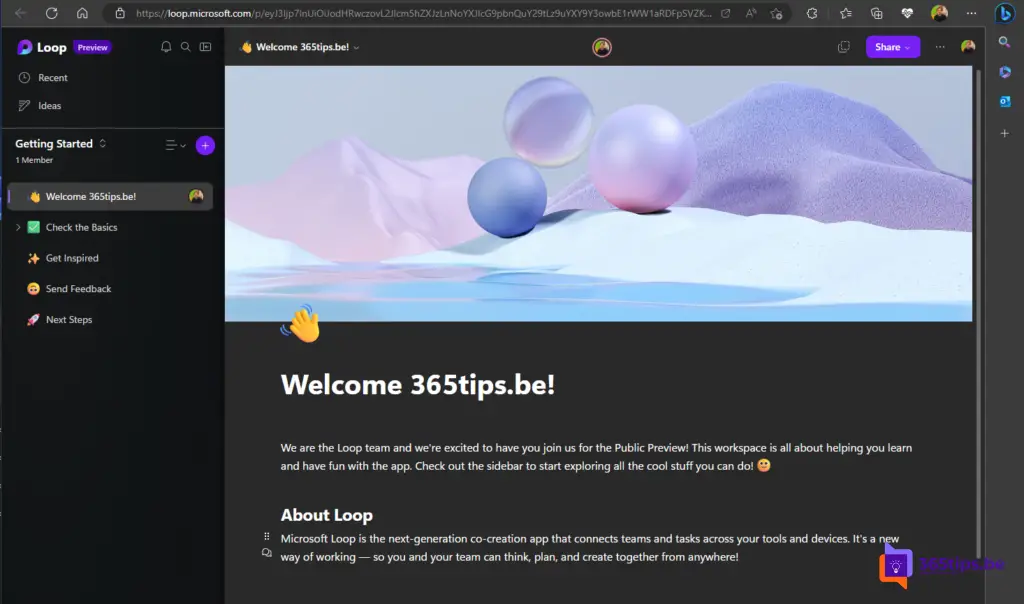
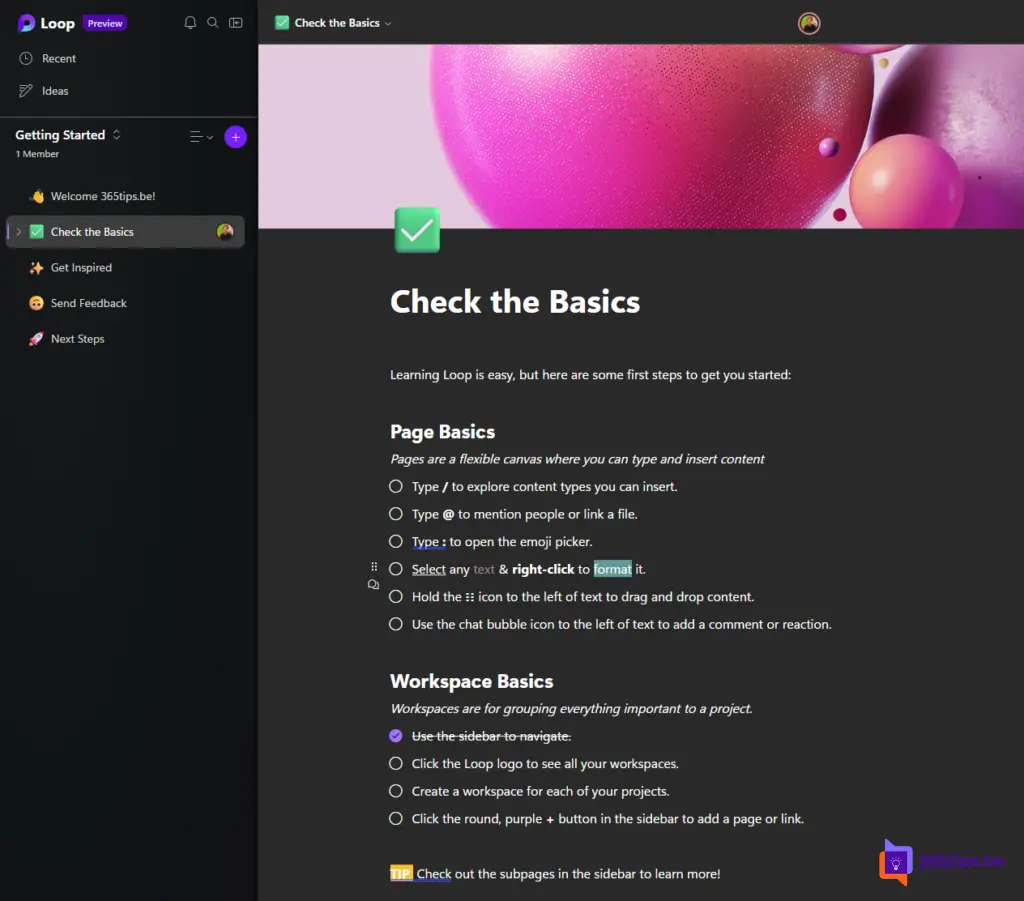
Summary
Microsoft Loop's many benefits make it a powerful and indispensable tool for teams who strive for improved collaboration and productivity. By leveraging its advanced features and seamless integration with Microsoft 365 applications, organizations can streamline their workflows and manage projects more effectively. If you're not yet familiar with Microsoft Loop, it's time to discover this innovative tool and support your team in reaching new heights of success.
