How Windows Features How to enable or disable in Windows 10 or 11
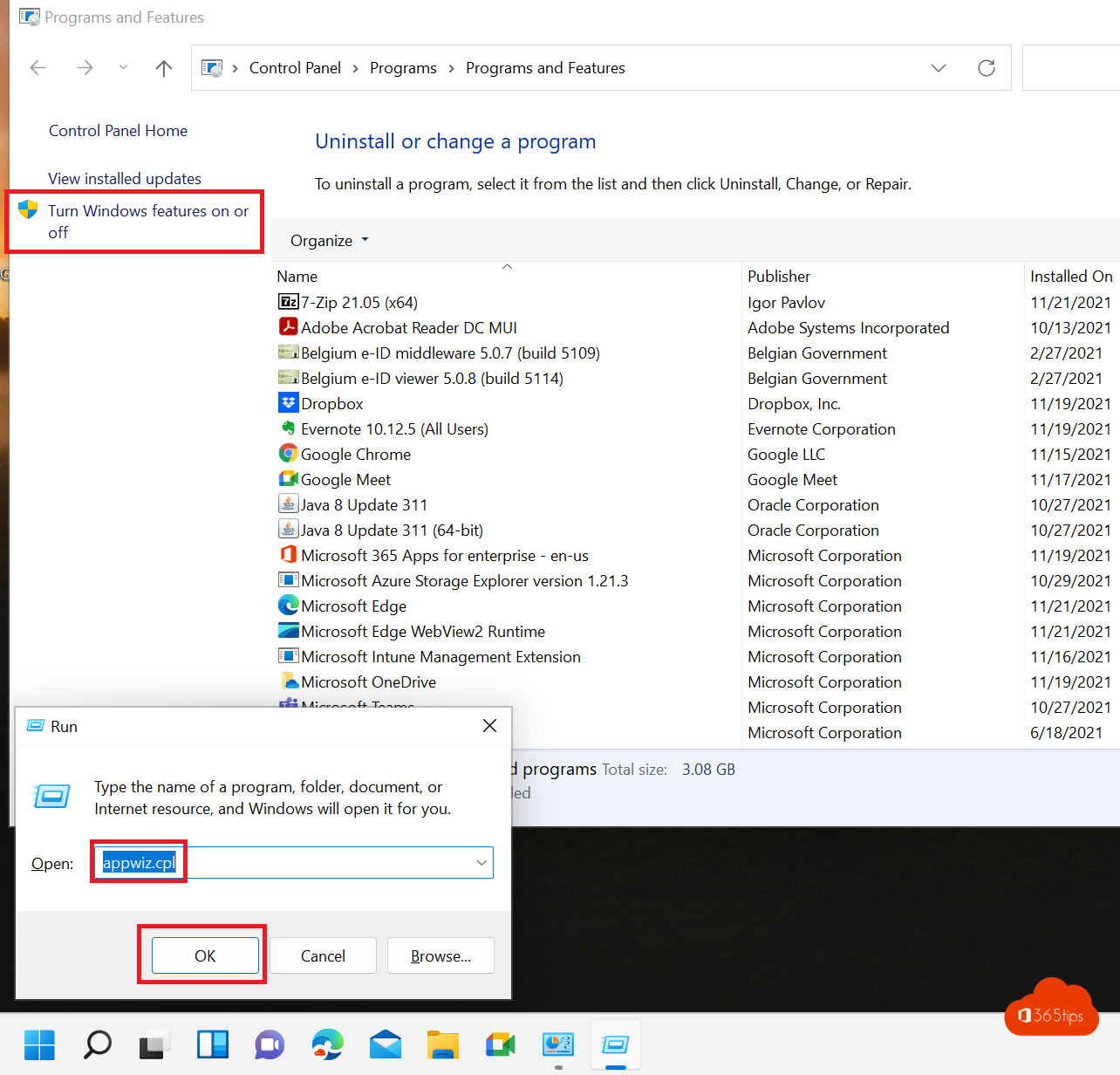
Some Windows features are enabled in every standard installation of Windows 11. Windows Features such as .NET 2.0 or Internet Information Services are never installed by default and therefore require additional enabling.
This article explains how to enable or disable Windows features for all users in Windows 11.
Open "Turn Windows Features on or off" in Windows 11?
Windows Features on or off in Windows 10 or 11 is done through program's and features.
A quick way to get to this selection menu is Window key + R -> Appwiz.cpl (enter)
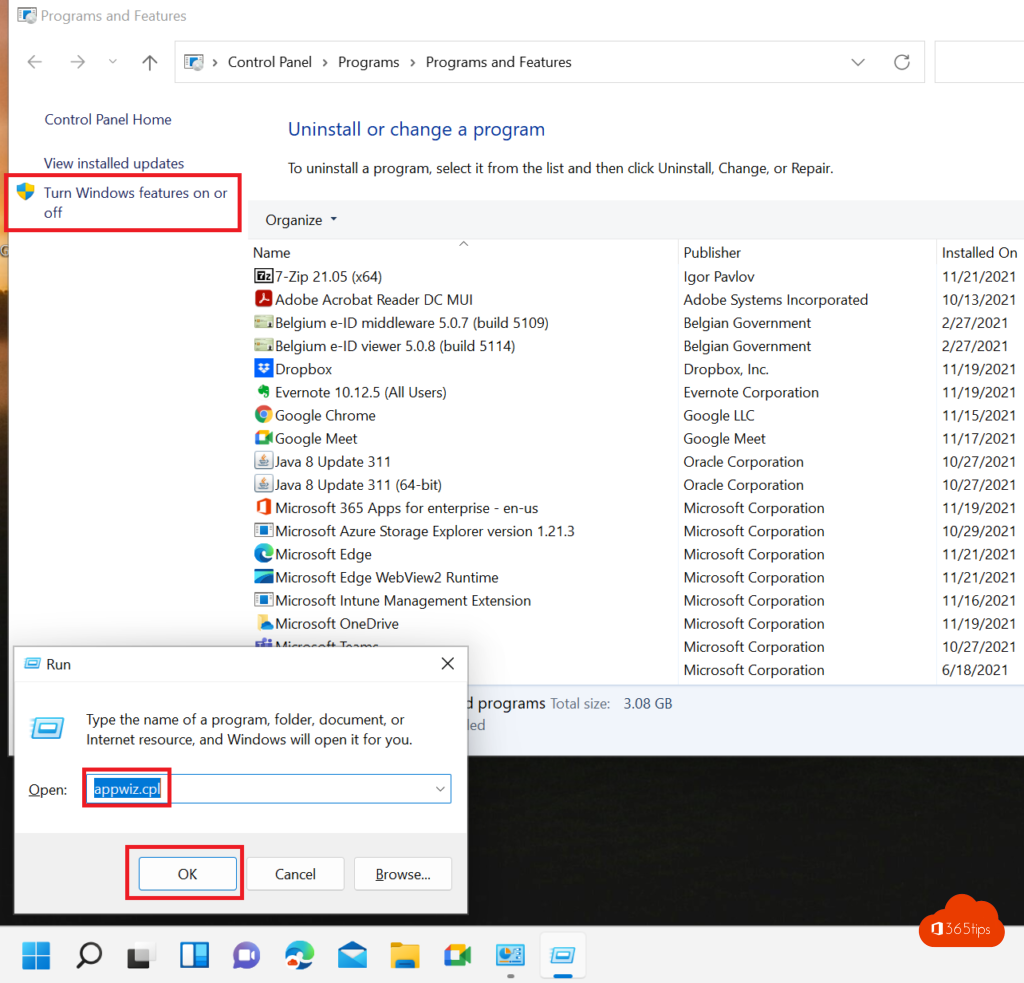
Then select which additional features you need via Windows Features enable or disable.
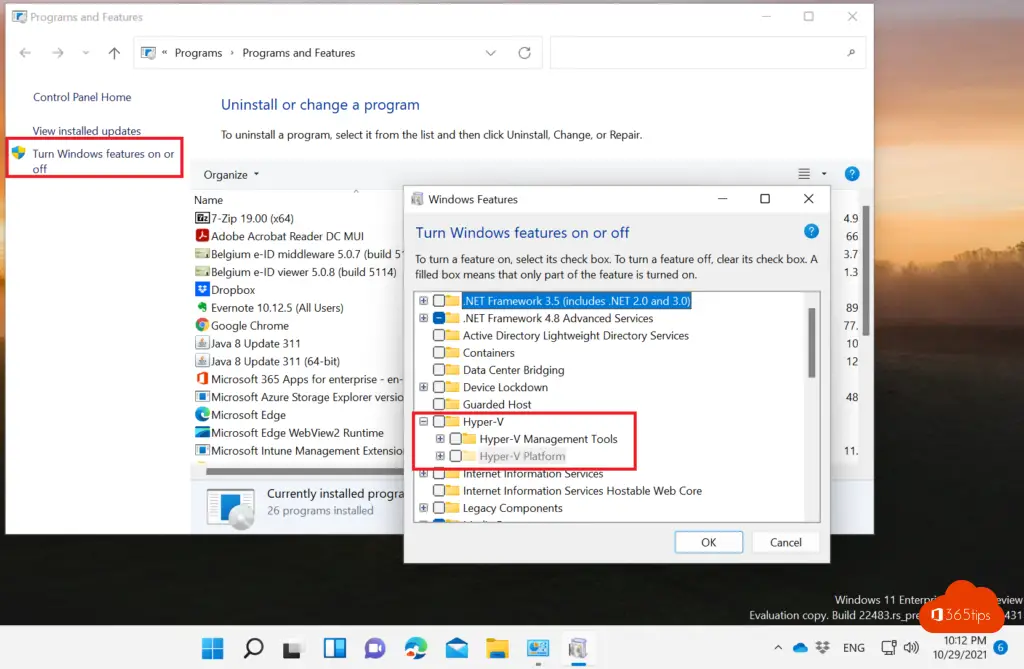
How to install .NET 2.0 and 3.0 in Windows 11?
.NET 2.0 and 3.0 are not installed by default when installing Windows 11. You can enable these options yourself via this menu.
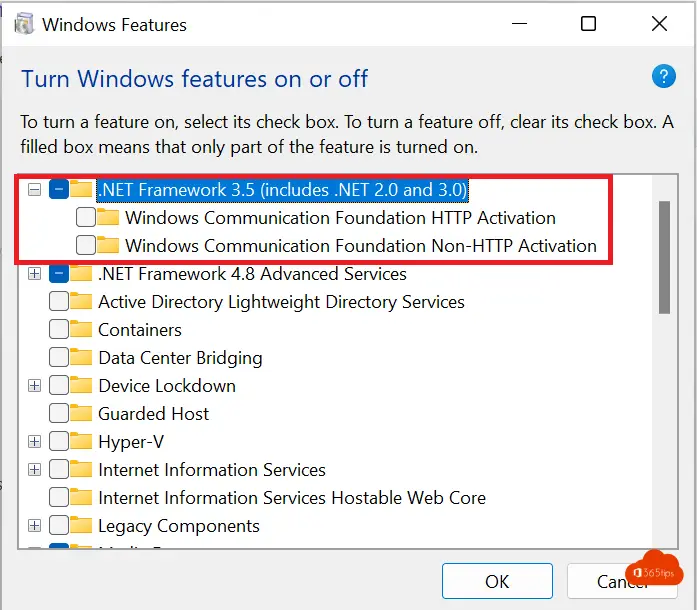
.NET install via PowerShell
Run the command below to install .NET via PowerShell.
Add-WindowsCapability -Online -Name NetFx3~~~~
Enable Windows features via PowerShell
Open Powershell as administrator
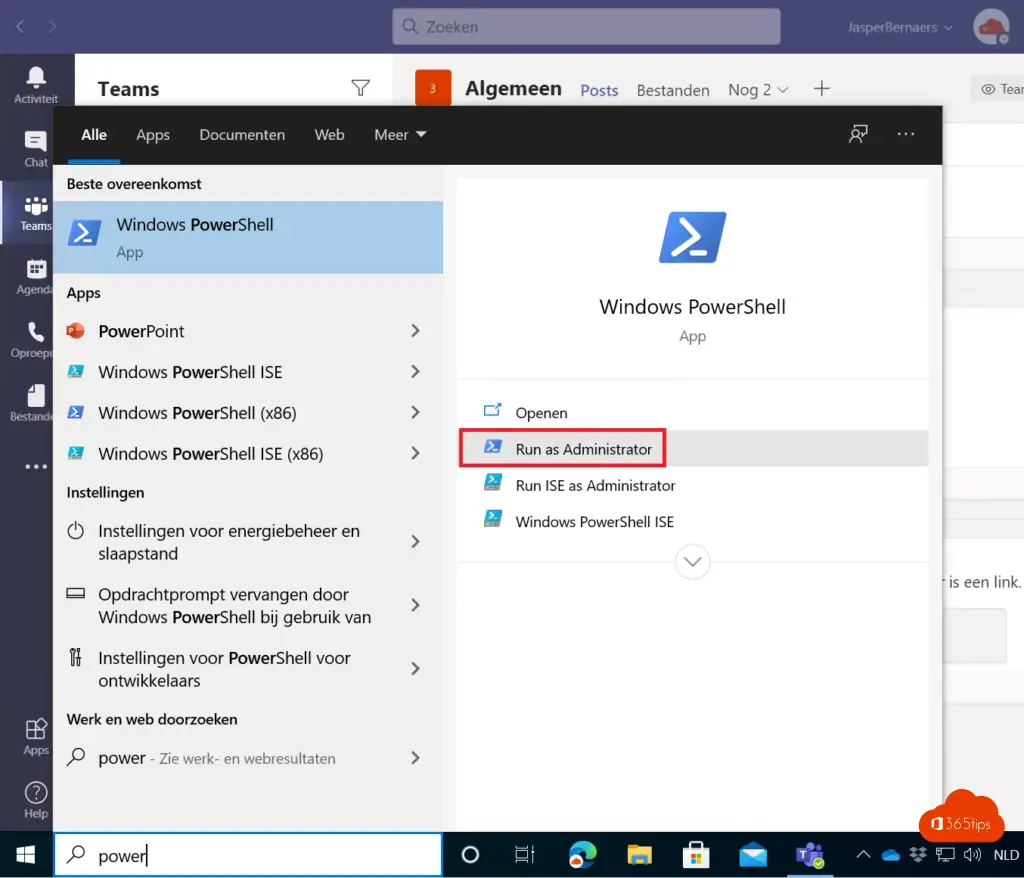
Run the following command
Get-WindowsOptionalFeature -OnLine | Where-Object {$_.State -eq "Disabled"} | Out-GridViewVia Apps in the settings menu of Windows 11
Select Settings - Applications - Add an optional feature -> Find features
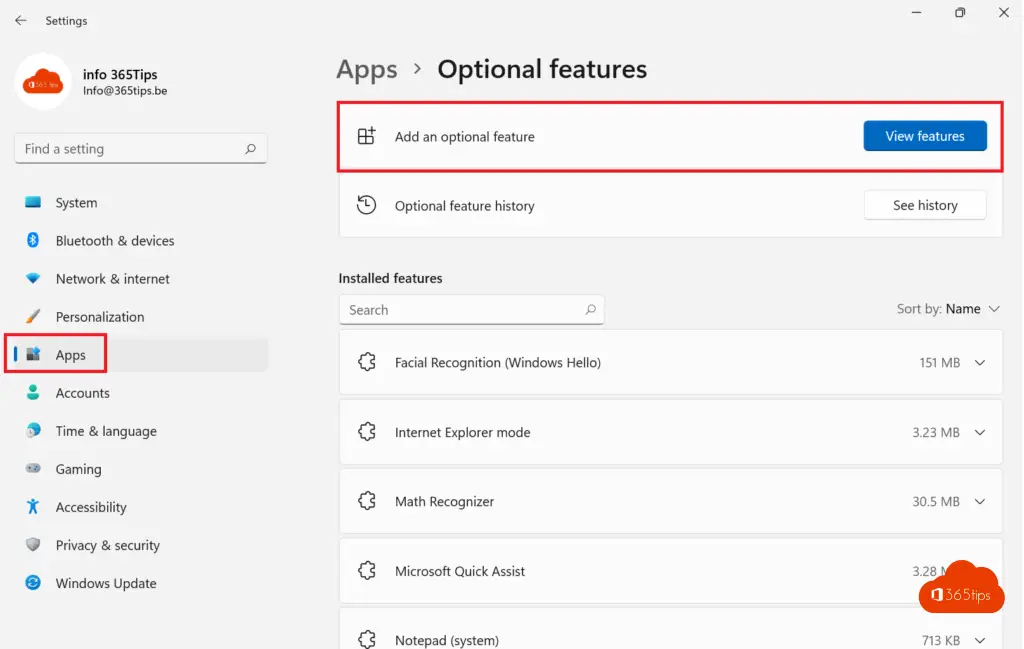
Add the desired feature
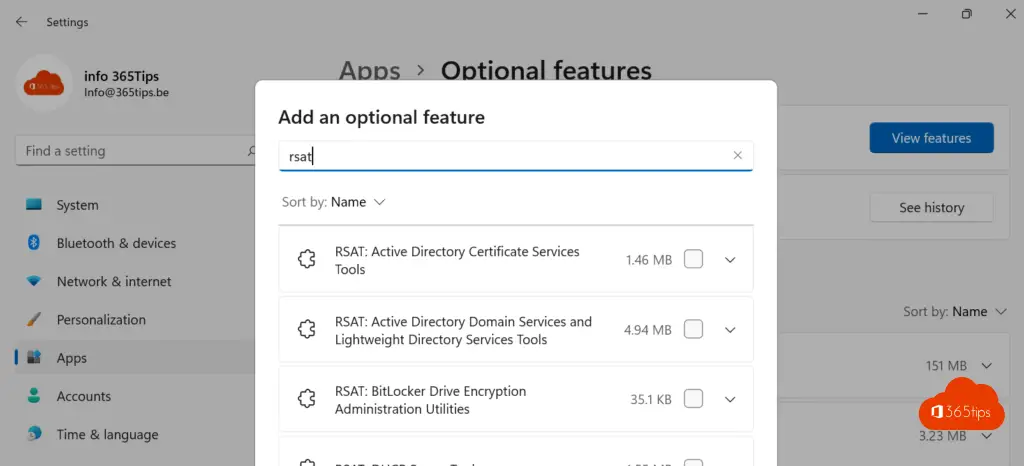
What features can you install extra in Windows 11?
You can install these features additionally in Windows 11:
- .NET Framework 3.5, 2.0 and 3.0.
- Active Directory Lightweight Directory Services
- Containers
- Data Center Bridging
- Device Lockdown
- Guarded Hosts
- Hyper-V
- Internet Information Services (IIS).
- Legacy Components
- Media Features
- Microsoft Print to PDF
- Microsoft XPS Document Writer
- MultiPoint connector
- Print and Document Services
- Services for NFS
- SMB Direct
- Telnet Client
- TFTP Client
- Virtual Machine Platform
- Windows Hypervisor Platform
- Windows Powershell 2.0
- Windows Identity foundation 3.5
- Windows Sandbox
- Windows Subsystem for Linux
- Work folders Client
Also read
How to receive updates for other Microsoft products in Windows 11 - Optional updates
How to open task manager - Stop and start services in Windows 11
Getting into the Microsoft Windows Insider preview program - Windows 11
Windows 11 - 4K wallpapers - wallpapers - backgrounds
The best Microsoft Teams features: 26 tips to get started in 2022!
