How can you look up the IP address of your iPhone, Mac or iPad?
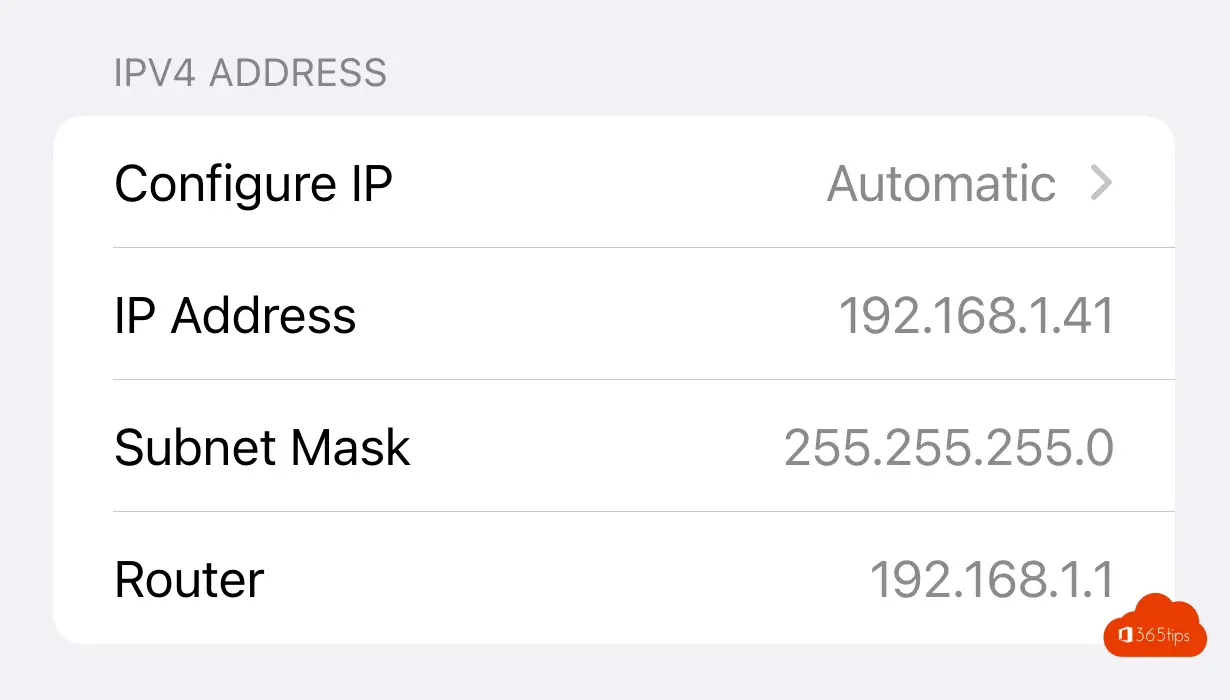
How can you look up the IP address of your iPhone, Mac, iMac, Macbook or iPad? It's easy to do with the steps in this tip.
You may need the IP address to gain insights into the connected devices in your home. to configure a rule or policy on your router or perform all sorts of technical tests and configurations.
What is an IP address?
An IP (Internet Protocol) address is a unique number assigned to any device connected to a computer network using the Internet Protocol. The IP address identifies the device on the network and allows data to be sent and received between different devices. There are two versions of the IP address: IP version 4 (IPv4) and IP version 6 (IPv6). IPv4 is the most common version and uses a string of four numbers (e.g., 192.168.0.1) to identify a device. IPv6 is the newest version and uses a longer string of numbers and letters (for example, 2001:0db8:85a3:0000:0000:8a2e:0370:7334) to identify a device.
Get the local IP address of your iPhone or iPad?
- Press Settings
- Choose Wi-FI at the top of the selection menu.
- Press the INFO sign of the connected network.
- Using IPV4 or IPV6, see which IP address is active.
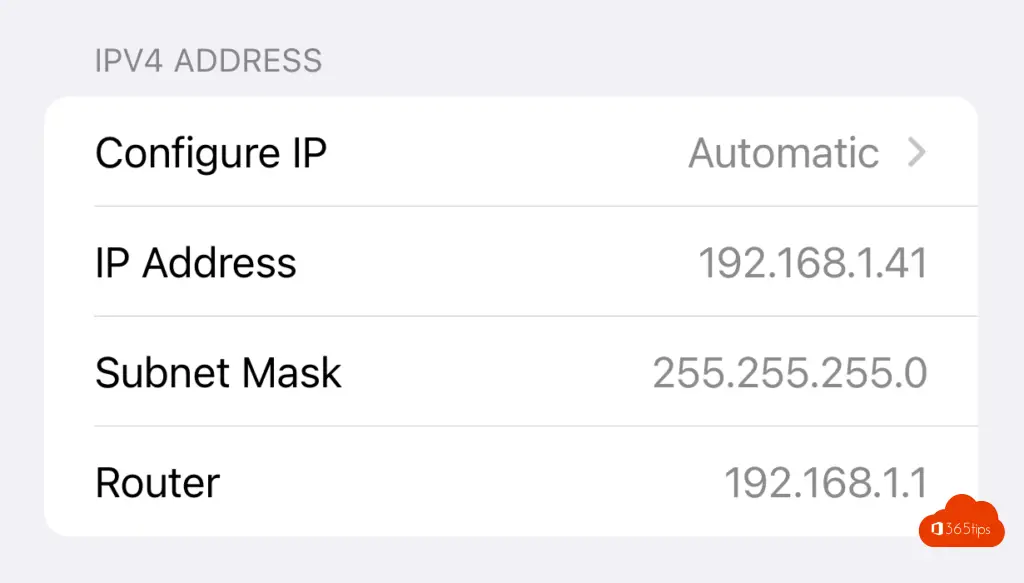
A video tutorial to query the IP address via an iPhone.
How to look up the public IP address on your iPhone or iPad?
- Connect to your Wi-Fi network.
- Google the term: whatsmyip.
You can then read the IP Address without using a specific website.
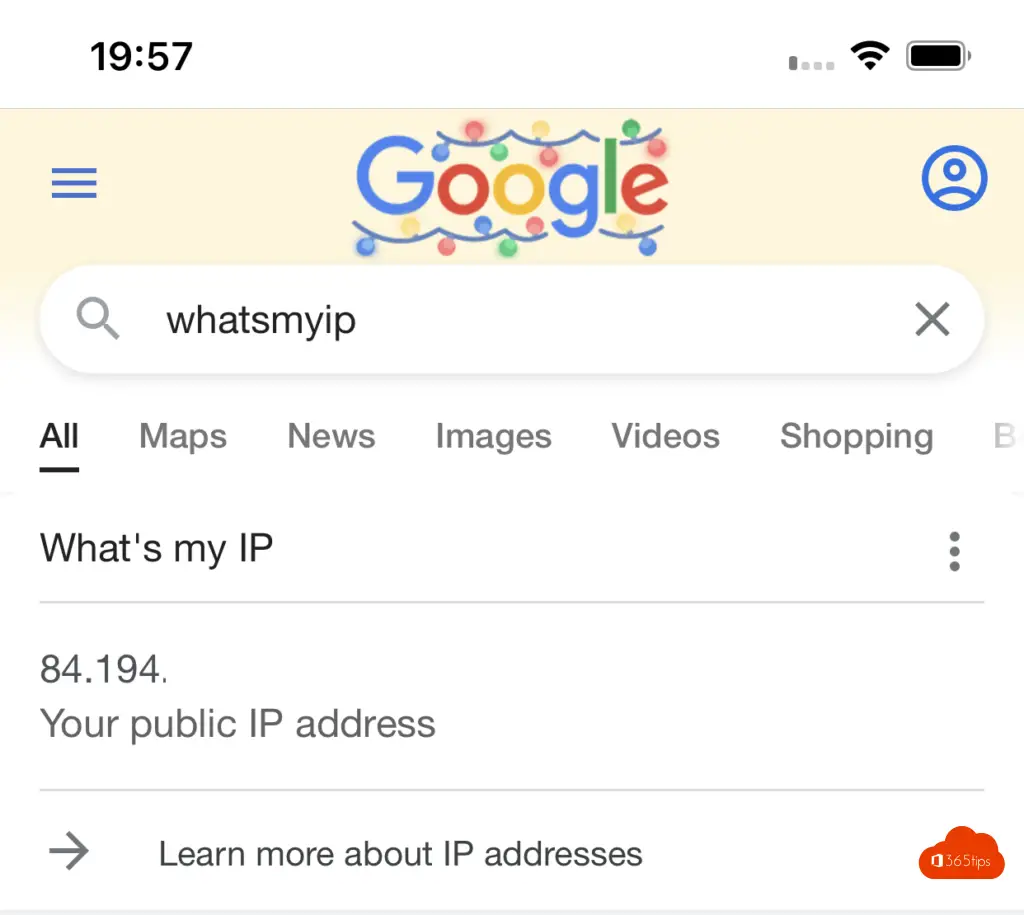
Querying the IP address through a Macbook Air, Pro, iMac,...
Hold down the option⌥ key and then click on the WI-Fi icon at the top.
The ip address appears in the first view and can be read.
Also read
How to listen to Spotify through any web browser
How to use the latest version of Apple Passwords in iCloud for Windows?
How to take a screenshot or video on a Mac, iPad or iPhone?
How to look up the IP address of your iPhone, Mac or iPad.
