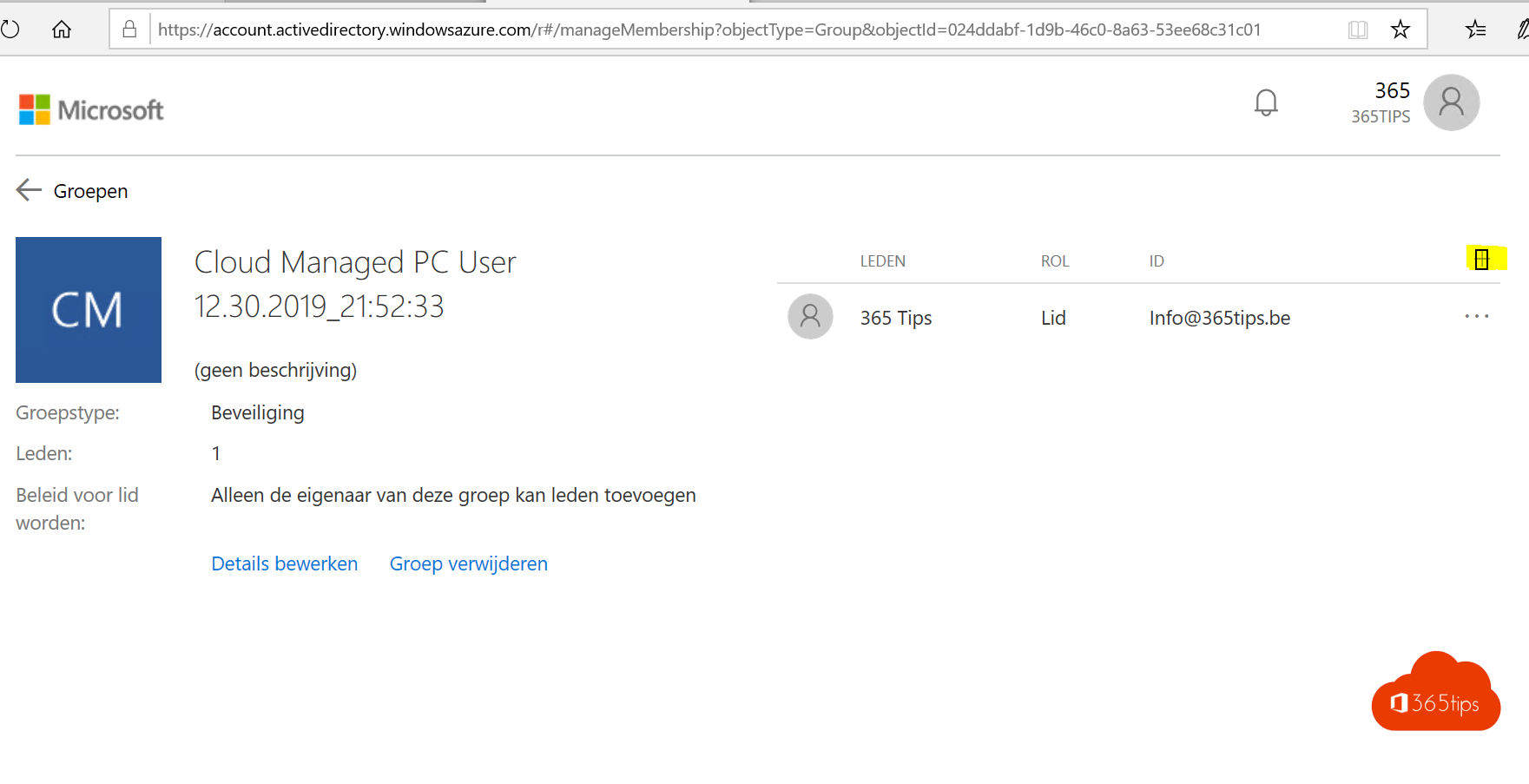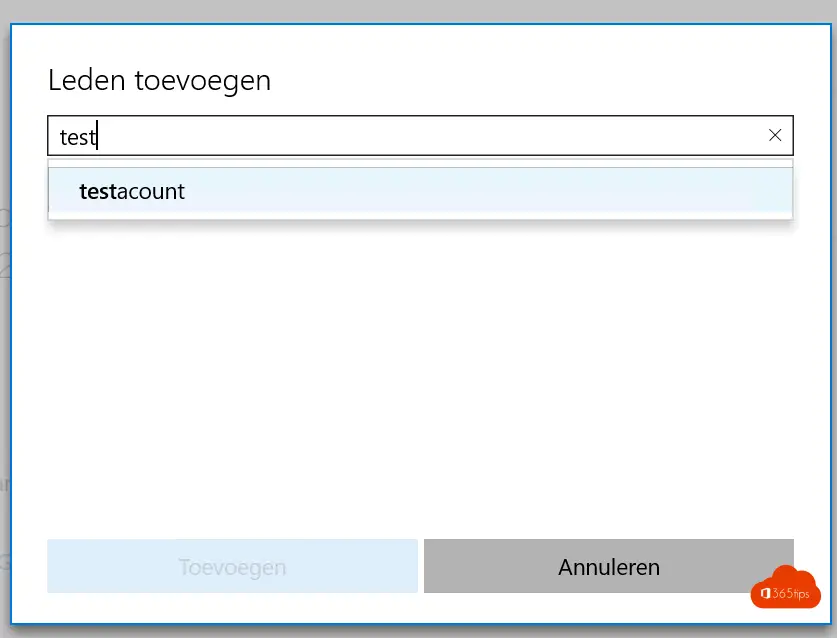How to migrate all distribution groups to Exchange Online ?

What is a distribution group in Microsoft 365?
A distribution group in Office 365 is a group of users that you can use to send e-mails to a group of people without having to select each person individually. This can be useful if you regularly send e-mails to the same group of people, such as a project group or a team.
The main motivation of migrating from distribution groups to Office 365 (even in a Hybrid Scenario) is to outsource permissions to new owners. It is modern that groups are managed by the organization and not by the IT Department.
Objective: Customize Groups yourself via Outlook Online,myapps, or even in your Outlook client
Roadmap:
- Create an export of the members & properties of your distribution group to be migrated. Via this script, for example.
- Whether you export them from your Active Directory or Office 365 doesn't really matter. You have the option of scripting in Exchange On-premise OR Exchange online .
- If you create the "new" groups in Office 365 you can work in transition with a prefix such as NEW_
- Then add all members in Exchange Online .
- You can also add the owners already.
- Now delete the old groups.
- Email addresses can be added only after you delete the old groups. Includes X500 addresses.
- That's it!
How can you delegate management?
Users can log on to https://myapps.microsoft.com
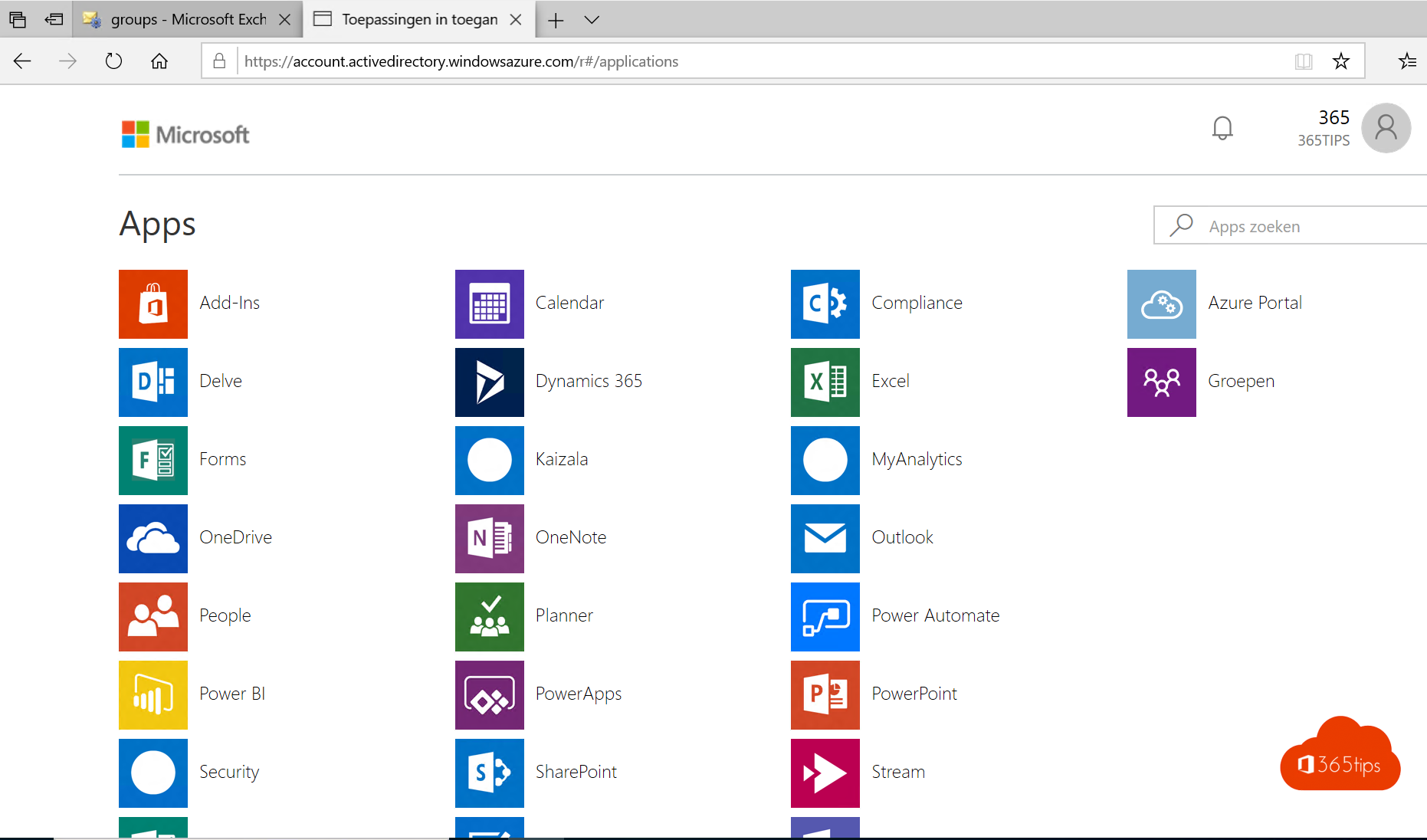
You can view the groups to which you belong here.
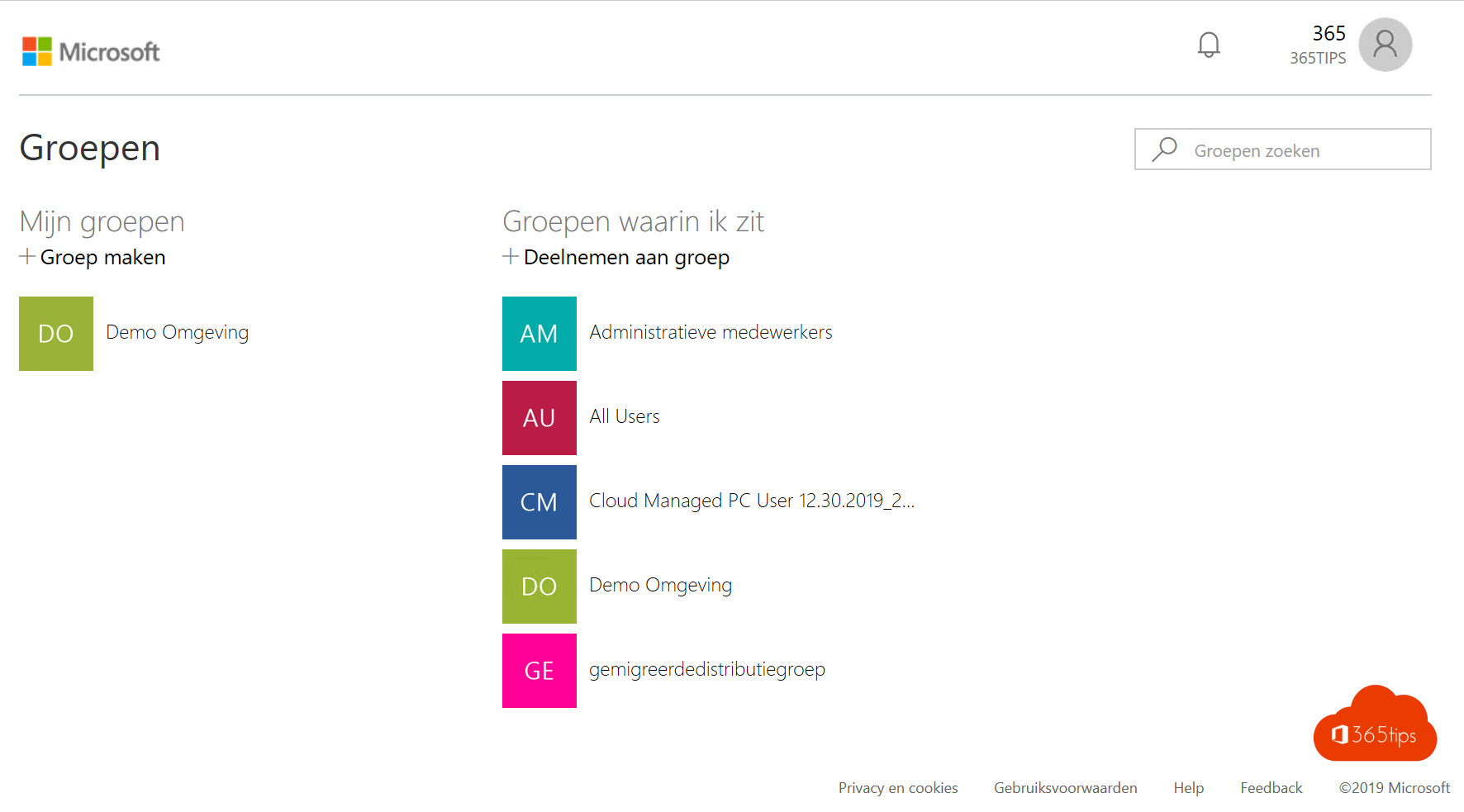
Open the group and add the desired members or groups.
Add the desired user.