🧑🏾🤝🧑🏼 Assign the role of co-organizer in a Microsoft Teams meetings
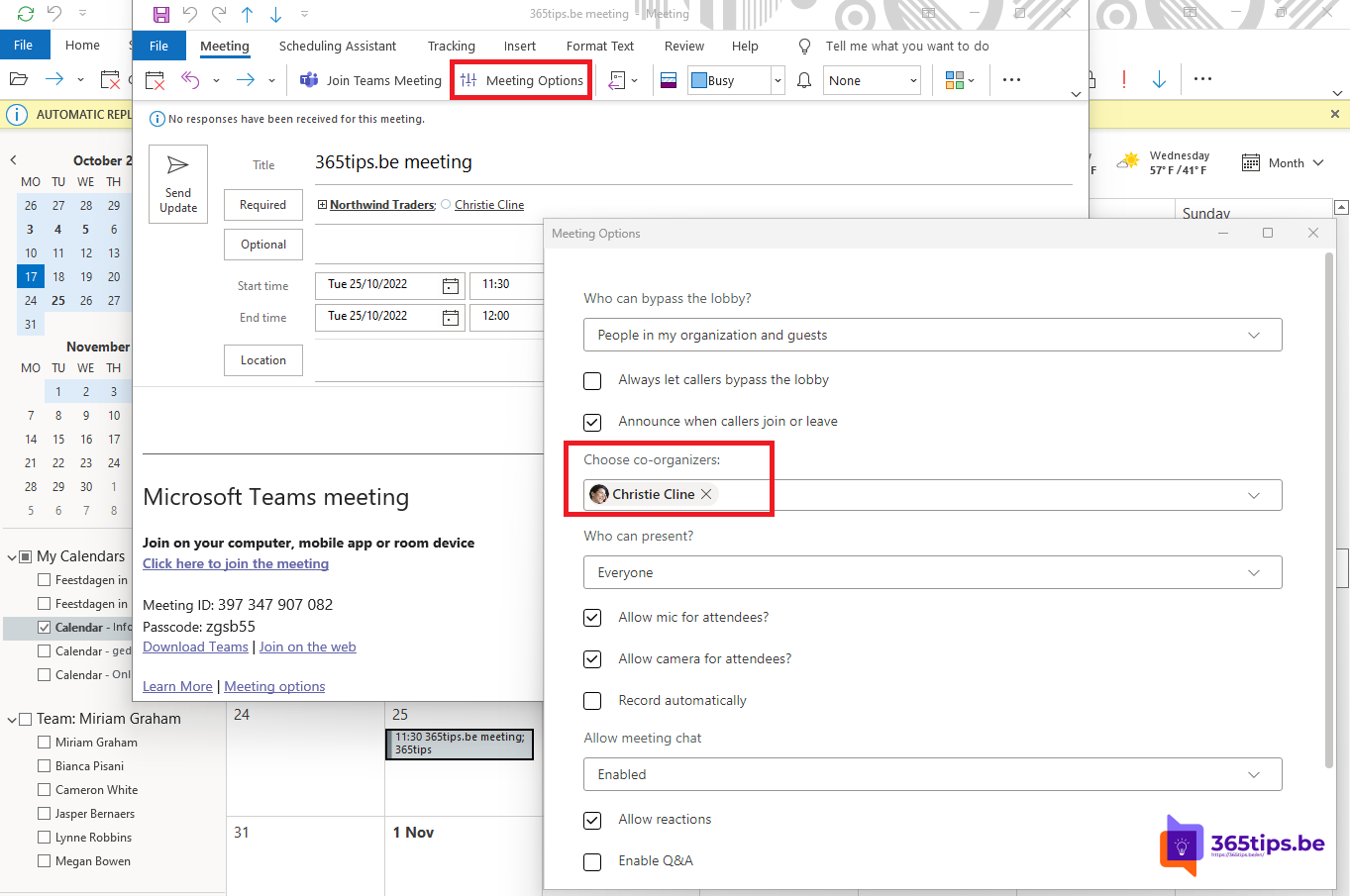
Organizers can share control by assigning the "Co-organizer" role to people they invite to their meeting.
Co-organizers have almost all features as the organizer. Meeting management, startup,...
How can you activate the co-organizer role in a Microsoft teams meeting?
First, invite the desired people as participants in the meeting.
Then press: Meeting options in the Teams meeting invitation.
Select internal and external presenters as co-organizers.
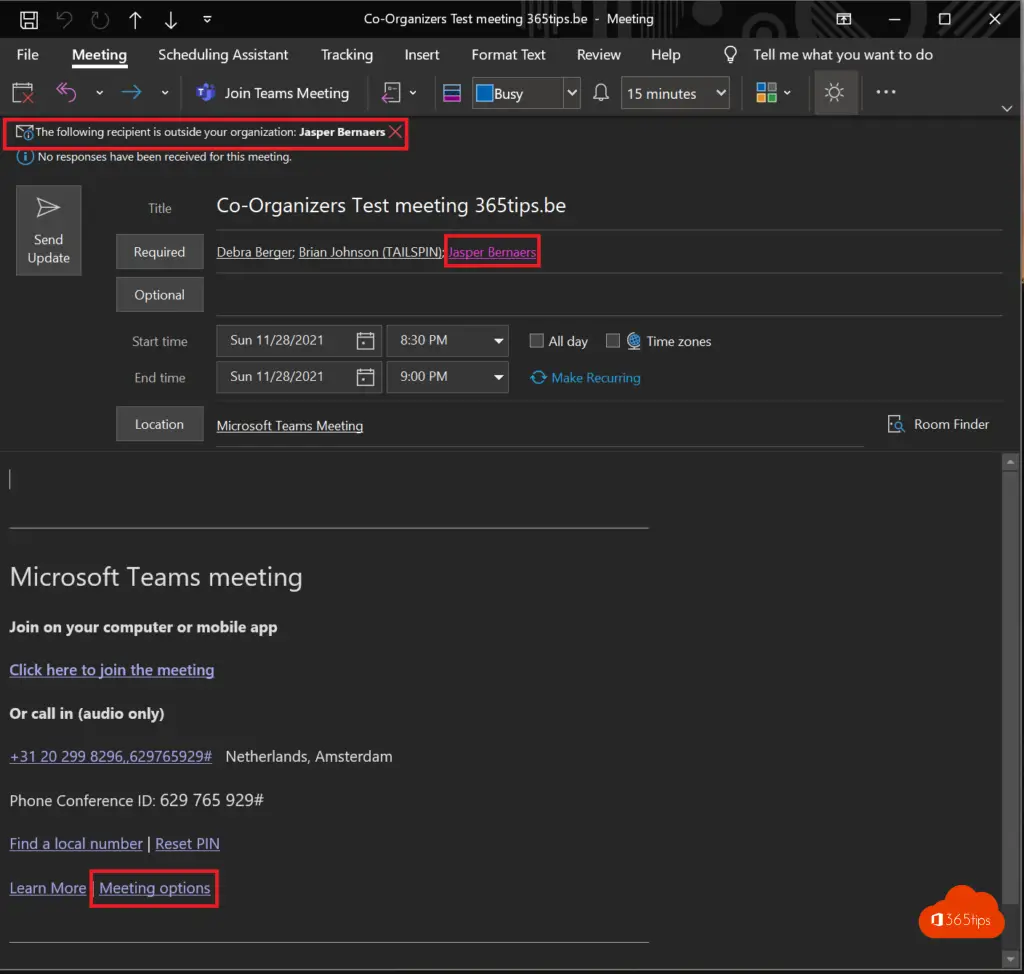
Then use Meeting Options to add the necessary co-organizers to the meeting.
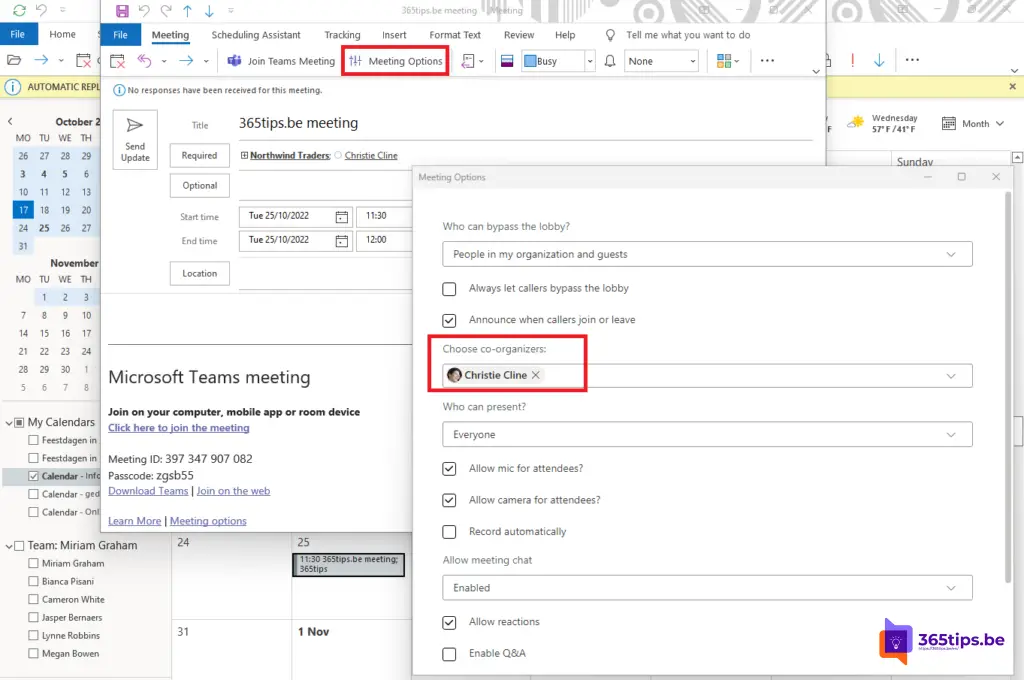
Only tenant-accounts can be chosen as co-organizers. This is different from the presenter role, which can be assigned to guest accounts of other Teams-tenants.
The reason is probably because co-organizers can change the roles assigned to meeting participants.
Video instructions from co-organizer in Microsoft Teams
Other blogs about meetings
Stop a Teams meeting for everyone simultaneously
Disable Meet-now in Teams so students do not start a meeting
February 2021 - block downloading of meeting recordings with Microsoft Teams
save meeting recording automatically in OneDrive For Business! - Microsoft Teams
Enable new Teams meeting experience for together mode
Tutorial: Calling with Microsoft Teams - Telephony - Calling

Dear Jasper,
This describes how to make someone presenter, but the headline talks about making someone co-organizer. So how do you do that?
100%, how do we add co-organizers?