🏴 Block via a PowerShell script that allows users to download Microsoft Teams recordings
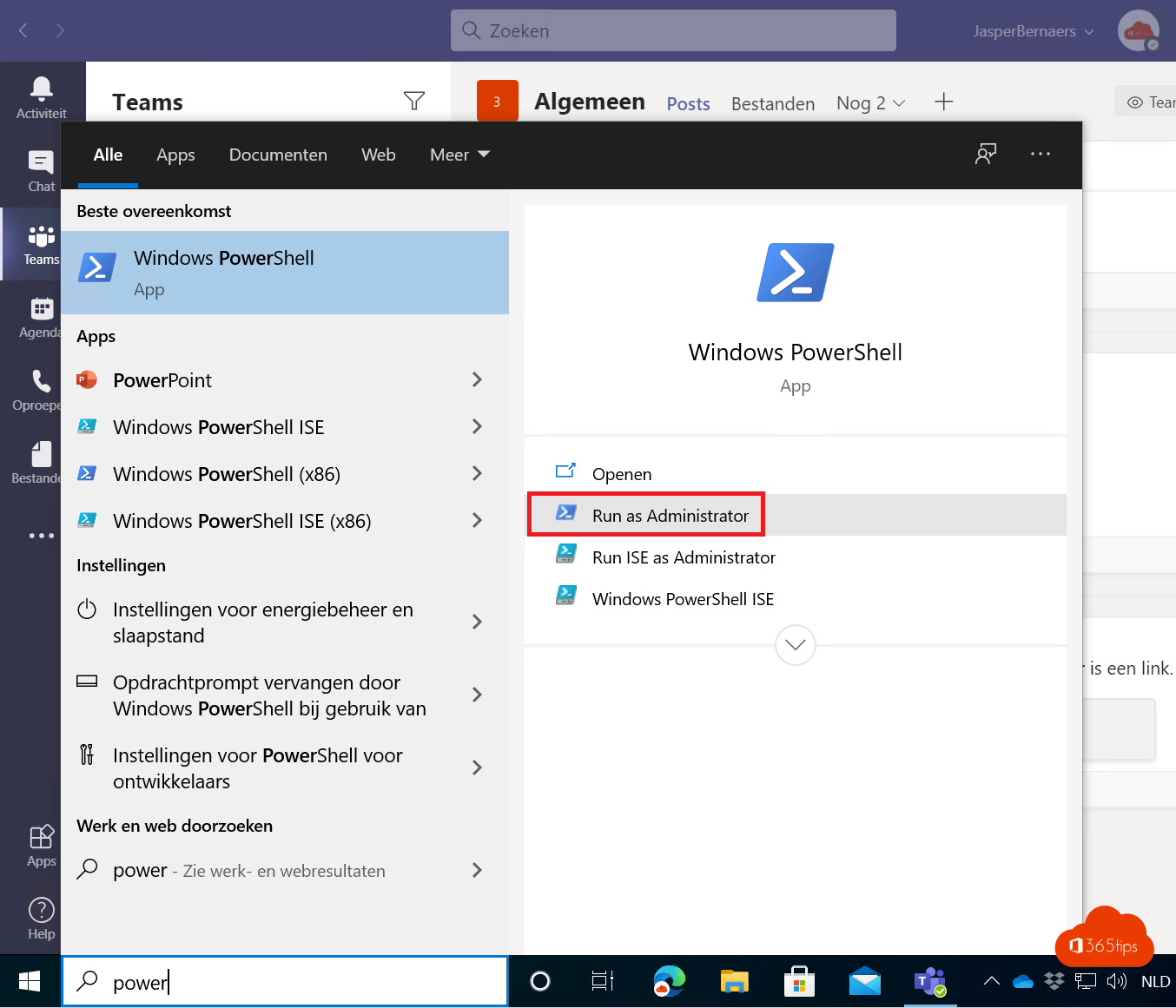
Whether it is smart for users of an organization to be able to download all documents depends on the specific needs and goals of the organization. In some cases, it may be necessary or useful to allow users to download all documents, such as when they need to access information remotely or share it with others.
However, there may also be risks associated with allowing users to download all documents. For example, if users can download sensitive or confidential information, they may have access to it without proper safeguards or controls. This could expose the organization to security risks or data breaches.
It is important for organizations to carefully consider their data access and security policies to ensure that they can balance the need for users to access information with the need to protect sensitive or confidential data. In some cases it may be appropriate to allow users to download all documents, but in other cases it may be necessary to restrict access or implement additional controls.
In this configuration, participants in a Microsoft Teams-meeting will only have read-only rights to Teams recordings. As of February, it is no longer possible for participants to download recordings. This activation is only applicable if one places the recordings on OneDrive. This read-only mode does not apply to Microsoft Stream. Here the old principles still apply.
This activation that will be forced from February 2020 will provide a response from Microsoft to the unwanted distribution of recordings.
Open Powershell as administrator
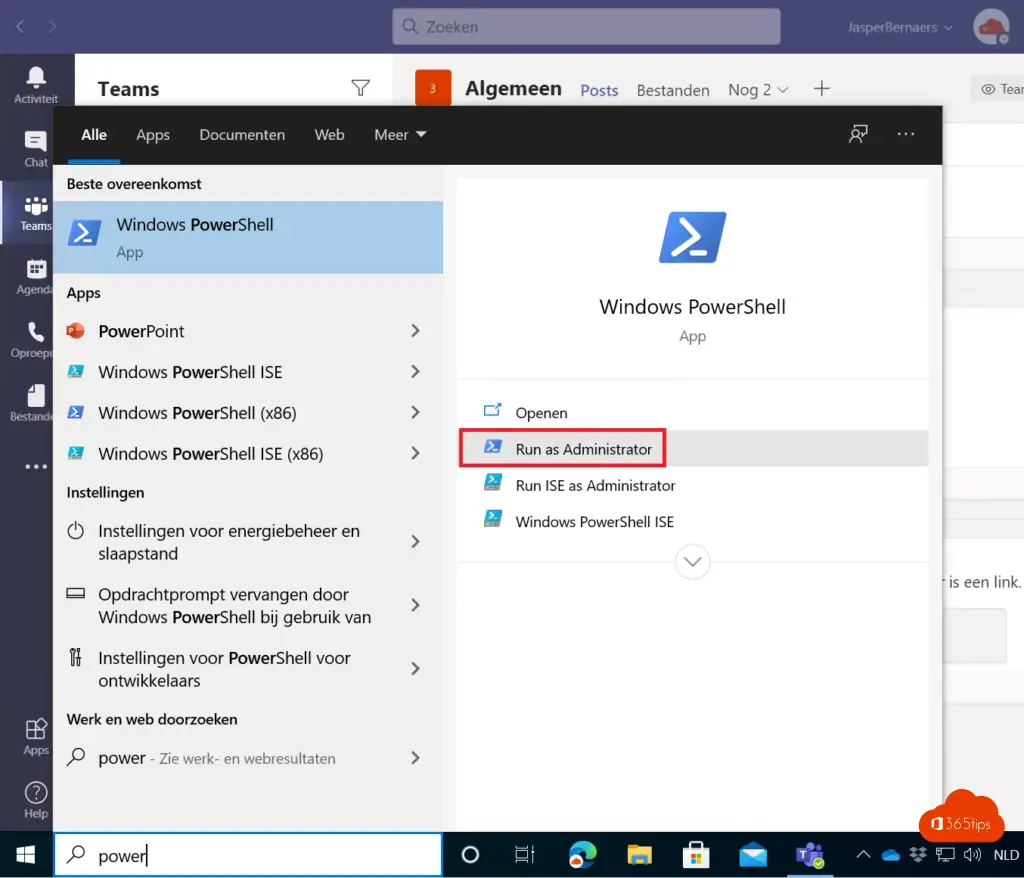
Install Microsoft's PowerShell module Teams
Run the following line in PowerShell:
Install-Module MicrosoftTeamsConnecting to PowerShell
Import-Module MicrosoftTeams Set-ExecutionPolicy -ExecutionPolicy Unrestricted Connect-MicrosoftTeams
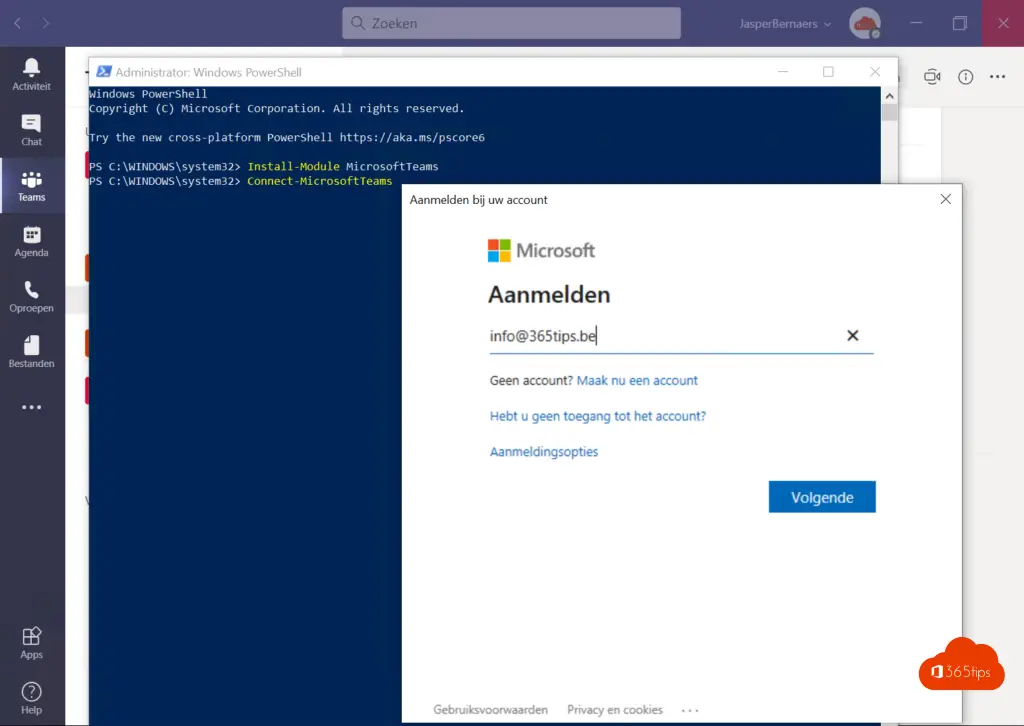
Enter a username and password of your Global Administrator or Microsoft Teams administrator.
Microsoft Teams retrieve with PowerShell?
Get-Team
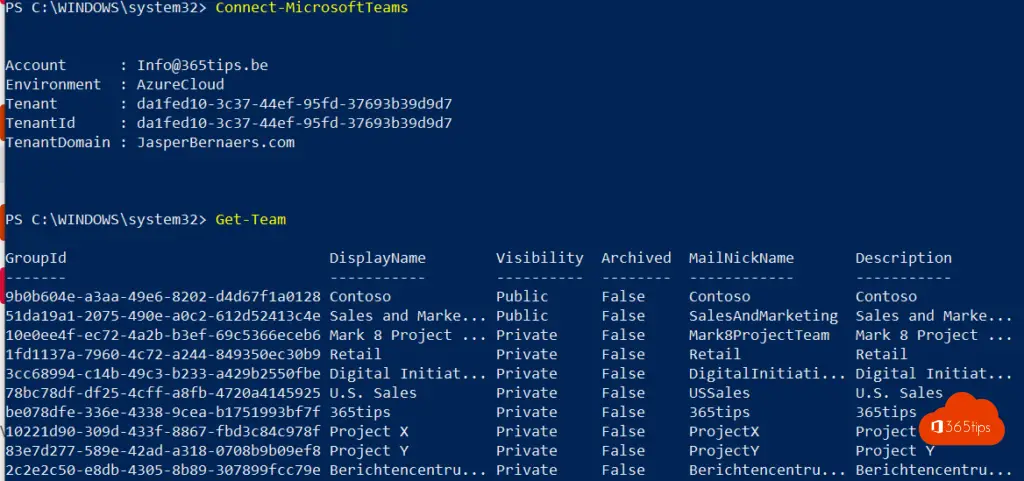
Command presets from Teams
Get-Command -Module MicrosoftTeams
Read a comprehensive Microsoft Teams Powershell explanation -> here.
How to manage downloads from recordings in Microsoft Teams
To ensure that recordings of channel meetings are saved, so that channel members cannot edit or download the recordings, the CSTeamsMeetingPolicy -ChannelRecordingDownload setting must be set to Block.
Run this line in PowerShell to block recordings for the global population.
Set-CsTeamsMeetingPolicy -Identity Global -ChannelRecordingDownload Block
The ChannelRecordingDownload setting is only available in the Teams PowerShell -module version 2.4.1-preview or higher. Use this command to download the latest sample version of the module:
Install-Module -Name MicrosoftTeams -Force -AllowClobber -AllowPrerelease
Teams Enable 1:1 call recording with calling policies
Since May 2021, it will be possible to enable or disable individual recordings of conversations.
Once enabled, you can record 1:1 conversations in Teams.
Recording will be done in the same way as recording multi-person meeting.
After the recording has started, the user on the other end of the line will receive a notification. The recording link will be available on both users' chat screen once the recording is stopped. And will be available in OneDrive for Business.
Read more: Enabling Teams 1:1 Call Recording With New Policy Controls (o365reports.com)
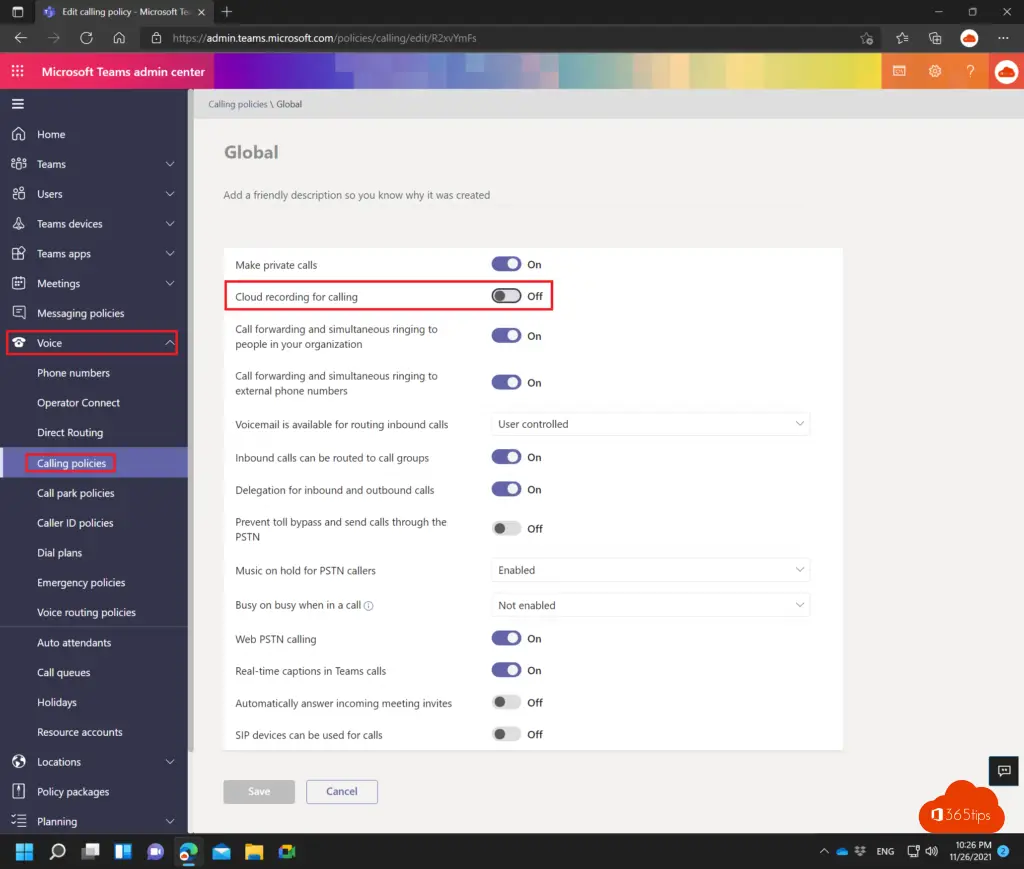
Put your recording on OneDrive or SharePoint automatically?
In this previously written blog from October, I wrote the technical activation that will automatically post the recordings of meeting to OneDrive.
This activation must be done before making use of this new feature.
Meeting tips
Remote user experience Microsoft Teams meeting
Microsoft Teams provides notifications when meeting ends
Microsoft Teams hygiene for online meetings
Tutorial: Calling with Microsoft Teams - Telephony - Calling
Enable new Teams meeting experience for together mode
Automatically turn every meeting into a Microsoft Teams meeting!
participate to Teams meeting without a Microsoft account
