Tutorial: How to mute participants in Microsoft Teams .
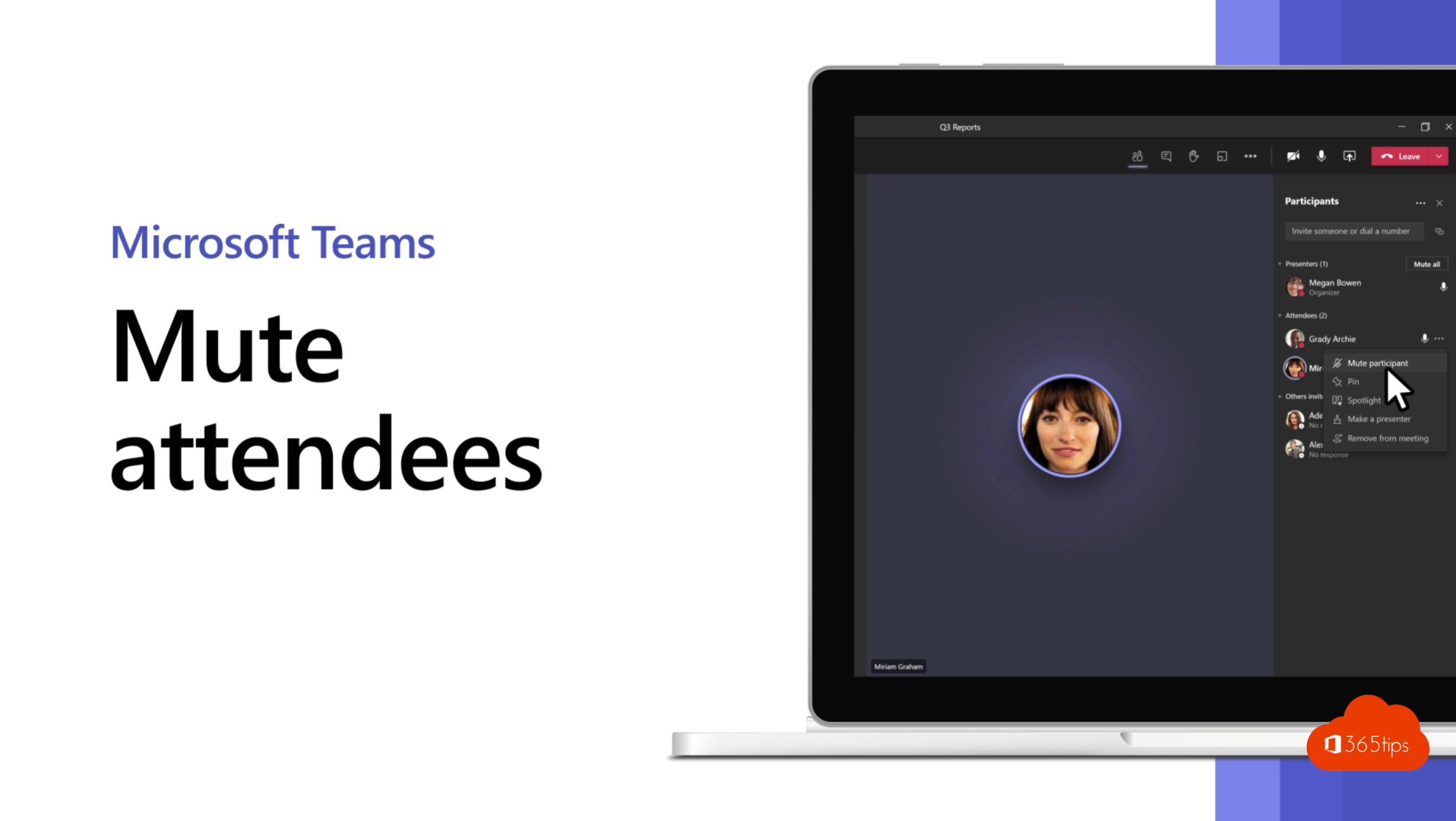
To prevent disruptions to meetings, whether intentional or accidental, as a meeting organizer you have the option of muting, "Muting," individual participants or all participants in the meeting.
If a participant does not leave his microphone muted while he is away, you can easily mute that participant through the pane.
During large meetings led by designated speakers, such as a town hall or lecture, the ability to mute all attendees ensures that your presenters are not inadvertently disturbed.
Also read!
How to make Microsoft Teams read out your chat messages with immersive reader
How to prevent users from deleting channels, tabs & apps in Teams
How to block or enable Channel meetings in Microsoft Teams?
How to delete and block Microsoft Teams in Windows 11 ?
