⚠️ Get notified when someone has a SharePoint or Teams file modifies
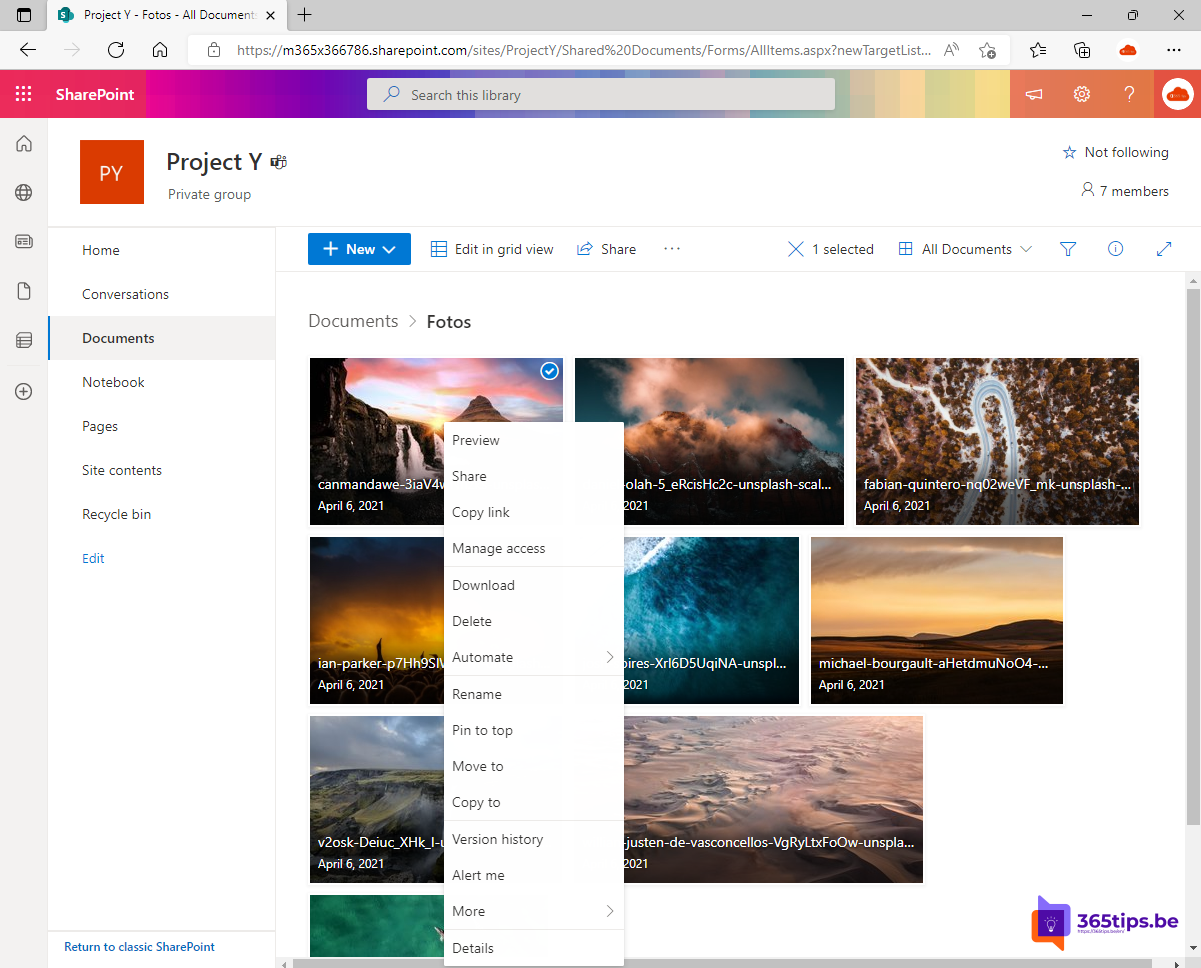
There are several options within OneDrive for business, SharePoint and Teams to notify you if someone changes your document. This option within SharePoint allows users to stay informed of important changes.
Notifications can be set up in Microsoft Office in different ways. In this article, I'll explain one of the most straightforward ways to set up a notification when someone modifies a file.
This article is valid for OneDrive, SharePoint and Microsoft Teams.
Navigate to the SharePoint Site that contains the file you want to be notified of
If you have a file on SharePoint What you have access to, you can go directly to the page below.
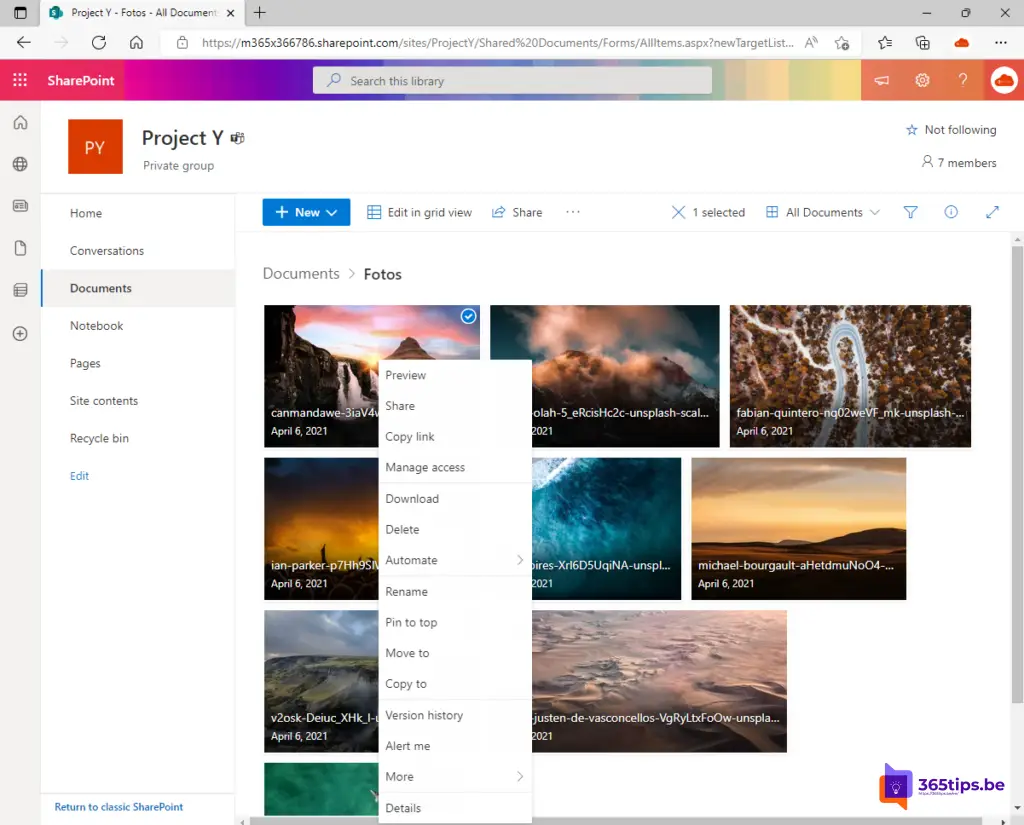
If your file is on Microsoft Teams state, you can use the SharePoint option to the SharePoint library so you have the same visual experience.
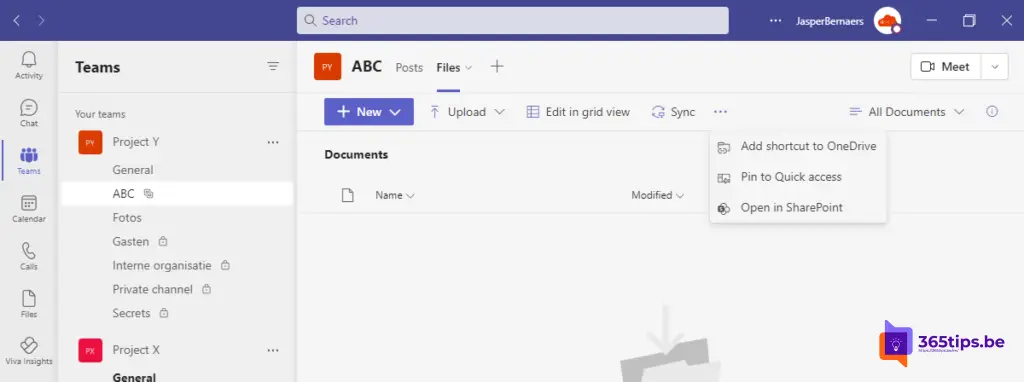
Right-click on your document and press: Notify me when items have changed
- Select: Notify me
- Choose the way you want to be informed.
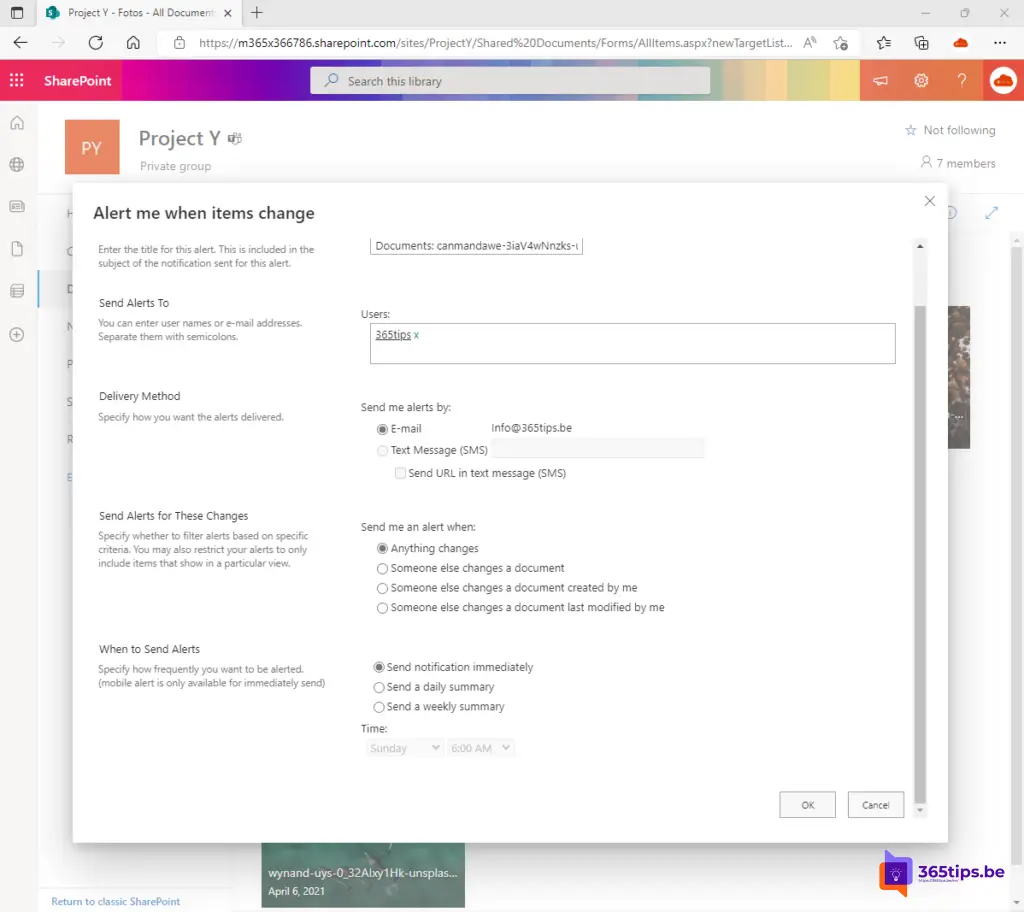
click OK to save the notification.
Manage alerts in Microsoft Teams & SharePoint
If you want to stay in control of your alerts, you can use the screenshot below to manage your alerts.
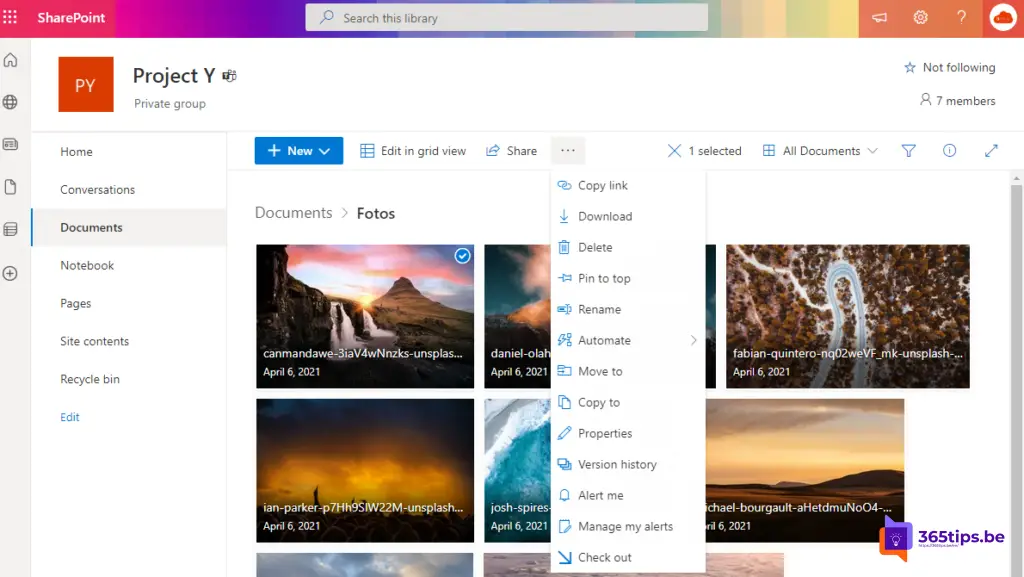
How to Remove Alert/Notifications in Microsoft SharePoint Online
If it is no longer necessary to follow up on your document, you can delete it yourself.
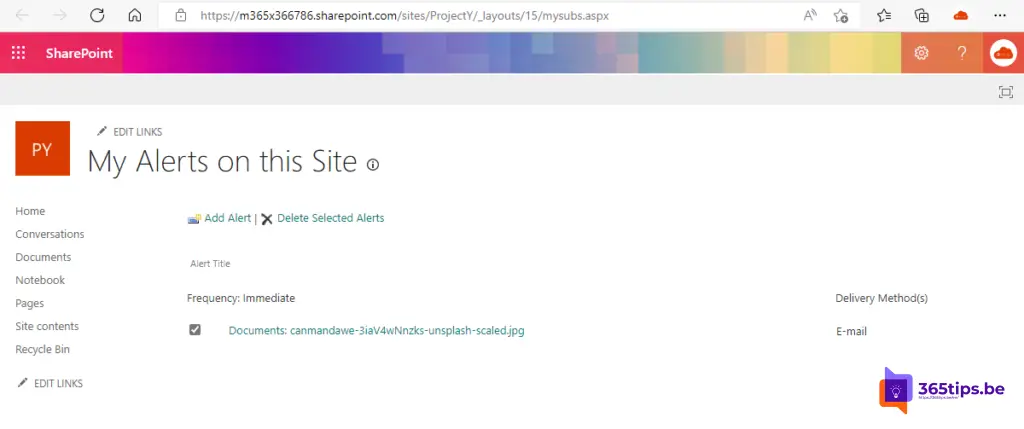
Also read
Sharing options are grayed out when sharing from Microsoft Teams, SharePoint or OneDrive
Guide: How to create a page in Microsoft SharePoint Online at?
Apply default templates to SharePoint Online – Template chooser
Integrate a SharePoint site into Microsoft Teams tab as home page
Tutorial: How to create a communication site in SharePoint Online?
