📱 How can you start a PowerPoint presentation from your iPhone or iPad?
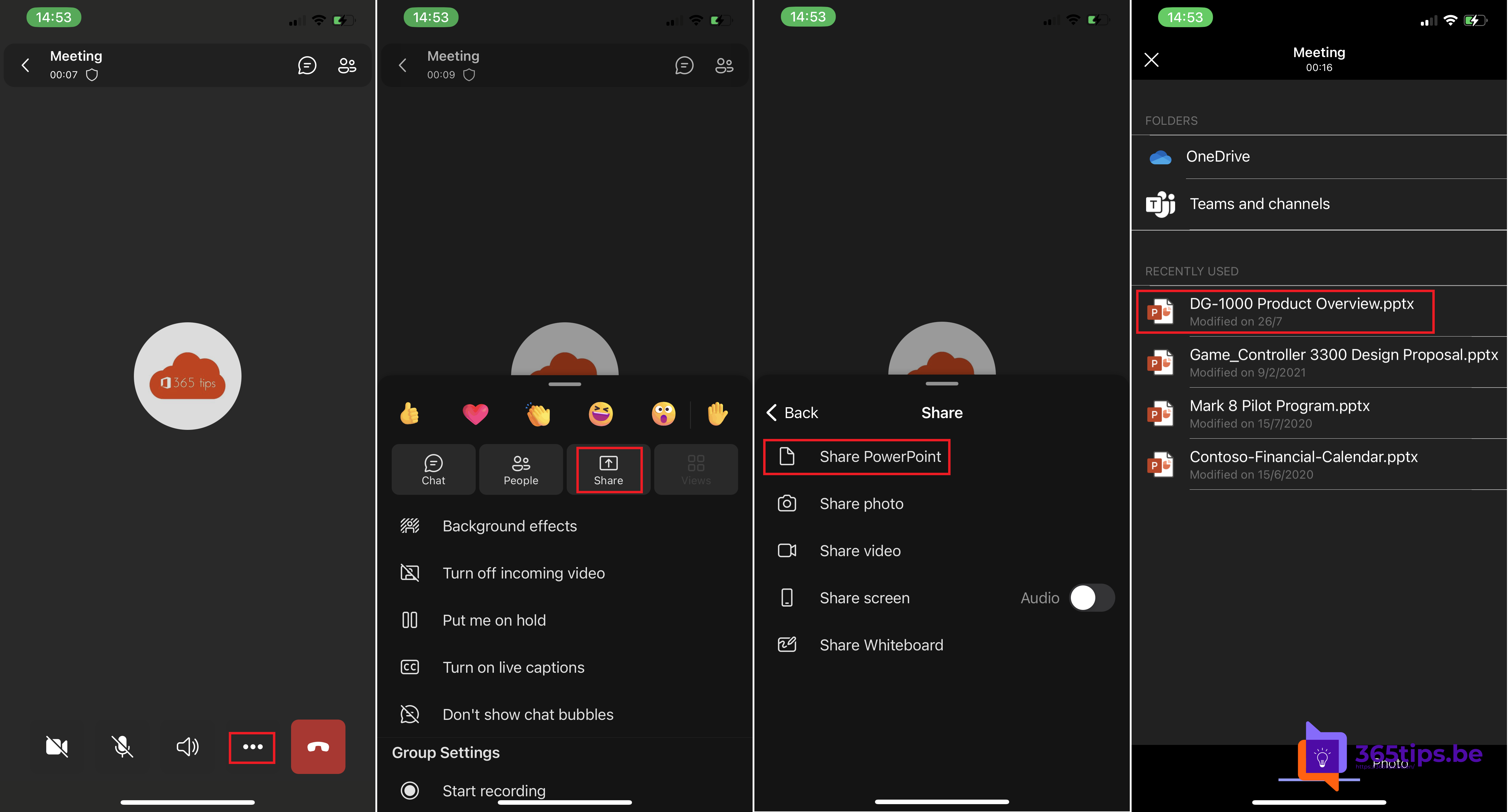
Find out how you can start a PowerPoint presentation using the Microsoft Teams application on your mobile device. The tips were created and tested on an iPhone.
Launch in Microsoft Teams on your iPhone to start a PowerPoint achievement
- Open a Microsoft Teams invitation or start a new meeting yourself.
- Press the 3 dots near the settings at the bottom.
- press PowerPoint share and select the desired presentation from the recently opened presentations.
- Select your presentation, on your own OneDrive or on a Teams if you wish to upload and use your own presentation.
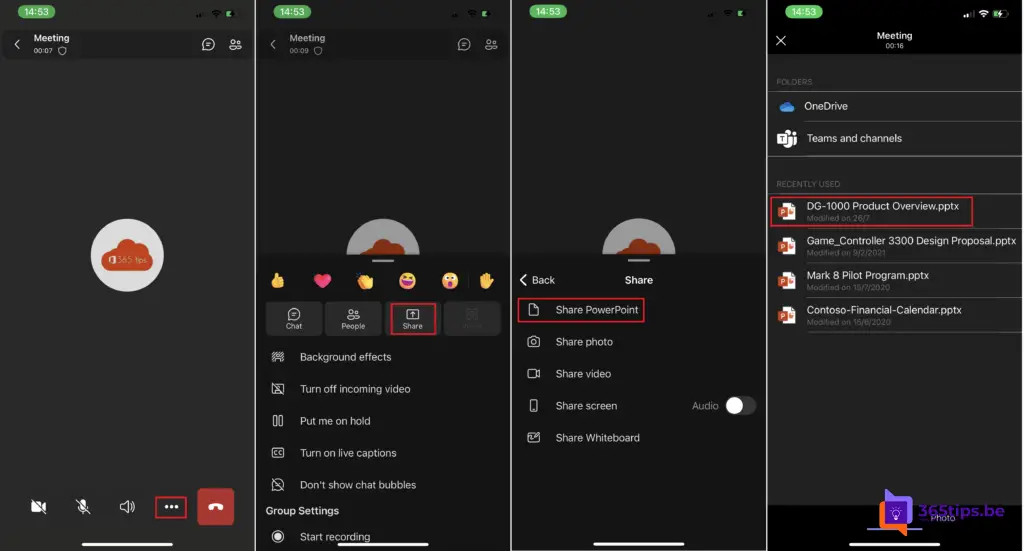
Use the arrows to navigate through the slides during the PowerPoint presentation
If you wish to stop the presentation you can press: Stop this presentation.
In this screen capture, you can go through all the steps again.
Also read these iPhone tips
Launched! Apple iOS 16 public Beta version for iPhone or iPad is available
How to get started with an iPad or iPhone in Microsoft Teams
SOS! How do you set up your iPhone to make emergency calls?
How to look up the IP address of your iPhone, Mac or iPad?
How to take a screenshot or video on a Mac, iPad or iPhone?
Subscribe
Login
0 Comments
