🏴 12 blogs on managing Microsoft Teams with PowerShell
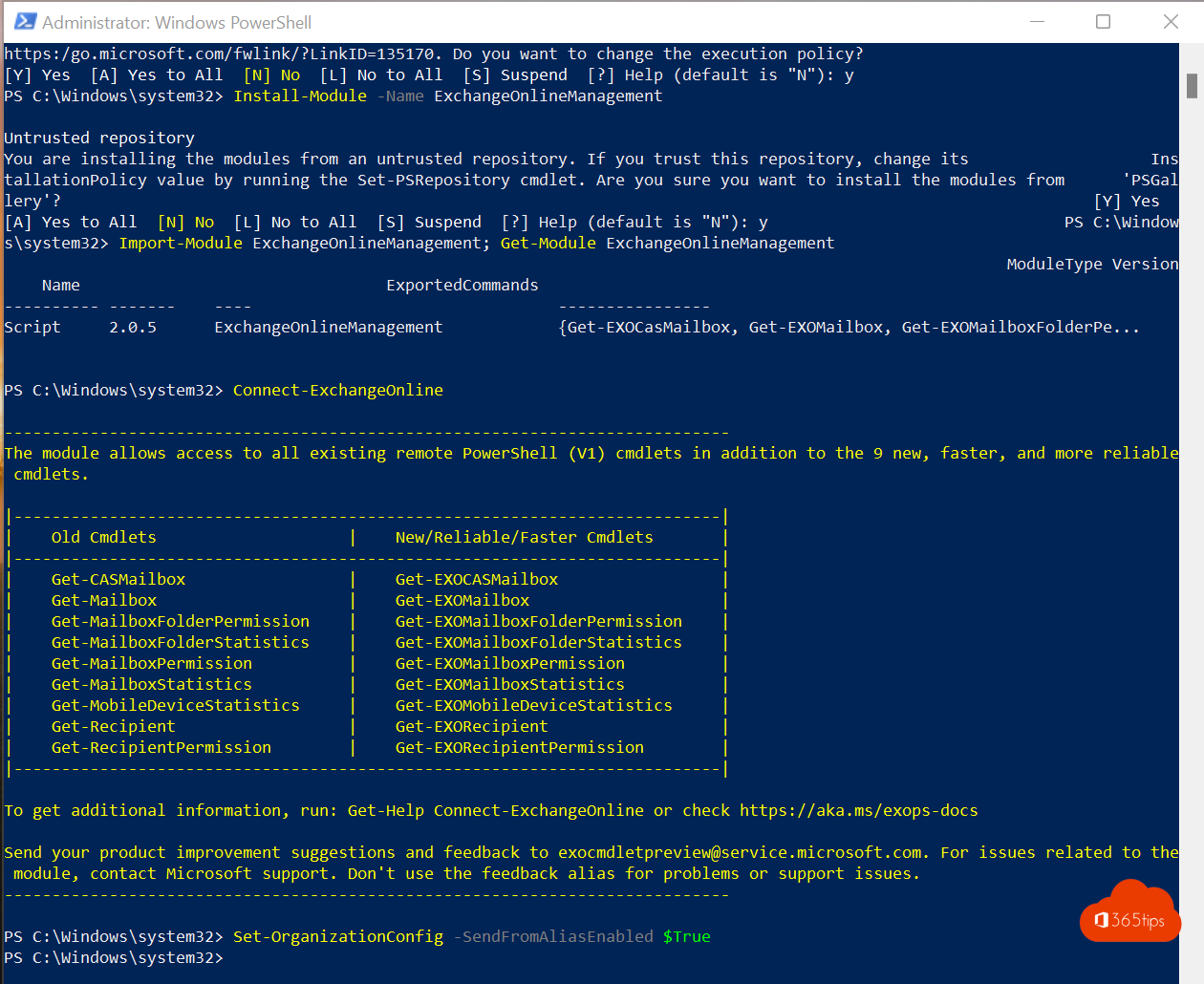
What is PowerShell?
PowerShell is a command-line interpreter and environment developed by Microsoft for configuring and managing systems. It is based on the .NET Framework and provides a comprehensive set of cmdlets (command-line tools) for performing a wide variety of tasks, such as managing user accounts, installing software, and managing network configurations. PowerShell is part of several Microsoft products, including Windows and Office 365, and can be used by system administrators and other advanced users.
Why use PowerShell for Microsoft 365?
There are several reasons why you might want to use PowerShell to manage Microsoft Teams:
- Automation: PowerShell allows you to automate tasks that would otherwise have to be done manually. For example, you can run a script that automatically creates new teams for a group of users, or a script that automatically configures certain settings for teams .
- More control: PowerShell allows you to more precisely define which actions you want to perform and which users or groups are covered. This allows you to be more targeted and implement more precise policies.
- Information retrieval: PowerShell provides access to advanced information not available in the Microsoft 365 Admin center or the Microsoft Teams admin center, such as information about users on a specific team.
- Scalability: PowerShell makes it easier to manage larger groups of users and implement automated processes. This allows you to work more efficiently and support more users.
- Detailed reports: PowerShell lets you gather targeted information and export it to Excel or other editable file types, making it easier to create detailed reports.
- Speed: PowerShell scripts are much faster than running tasks manually in the Admin Center.
How can you learn to work with PowerShell?
To leverage new features within Microsoft 365, Teams or Azure, it is necessary to PowerShell login. In this practical guide, you can get started installing the necessary Azure AD Preview module. Some sample scripts are described in the article.
- Azure ad preview install module with PowerShell
- Install the new Exchange Online PowerShell V2 module
🏴 12 blogs on managing Microsoft Teams with PowerShell
- Management of Microsoft Teams via PowerShell
- Userprincipalname Customize with PowerShell in Microsoft 365
- Teams disable guest access for one Team without PowerShell
- How to upgrade to Powershell 7.0
- Block users from downloading Microsoft Teams recordings through PowerShell
- Login with Multi Factor Authentication - Exchange online PowerShell
- Add an email alias in Office 365, Exchange or Active-Directory
- Restore a mailbox to another mailbox when deleted -. Exchange Online
- How to schedule, host and set up your own webinar with Microsoft Teams via PowerShell
- Making Workspaces available in Outlook during Covid-19
- How to remove a Office 365 group or distribution group with PowerShell
- How to delete a user in Office 365 (hard-delete)
- More...
Get started for management with PowerShell via Microsoft Docs
Microsoft offers several ways to get started with PowerShell for beginners. Be sure to go through these sections if you have no experience! Sometimes even then it is not easy to get started with PowerShell, creating scripts takes time and knowledge. Sometimes Powershell Gallery can get you started reusing code.
- Getting Started Start here if you are not familiar with PowerShell for Microsoft 365 and want to install the Microsoft 365 modules and connect to your subscription.
- User accounts, licenses and groups Start here if you want to learn more about using automation commands to manage user accounts, licenses and groups.
- SharePoint Start here if you want to use automation commands to SharePoint manage.
- Exchange Online Start here if you Exchange Online want to manage.
- Email migration Start here if you want to migrate your e-mail from existing systems.
- Security & compliance center Start here if you want to manage security functions & compliance center.
- DAP partners (Delegated Access Permissions). Start here if you want to use syndication and Cloud Solution Provider (CSP) partners to manage your Microsoft 365 customer tenants.
- Skype for Business Online Start here to manage Skype for Business Online .
Share your experience with 365tips
What scripts do you often need within Microsoft 365? Share in the comments a brief description of your scrips or needs and I'll reply with a blog in the future.
