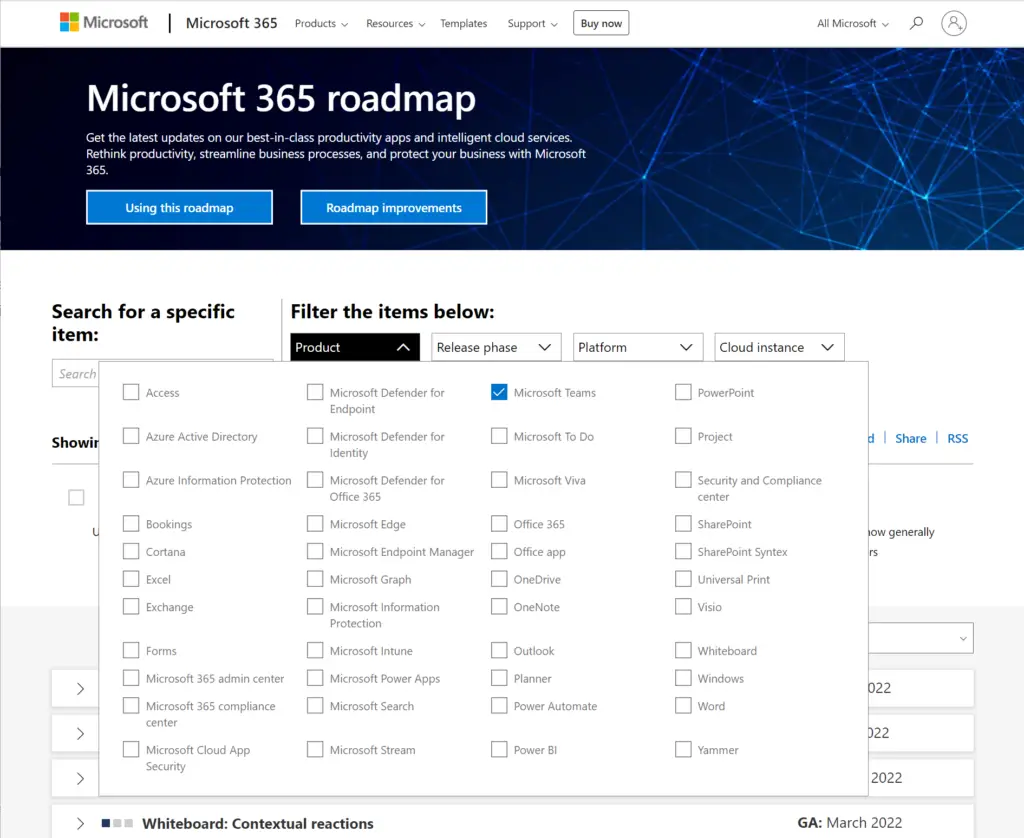📧 Update: message recall in Microsoft Exchange Online - Recall
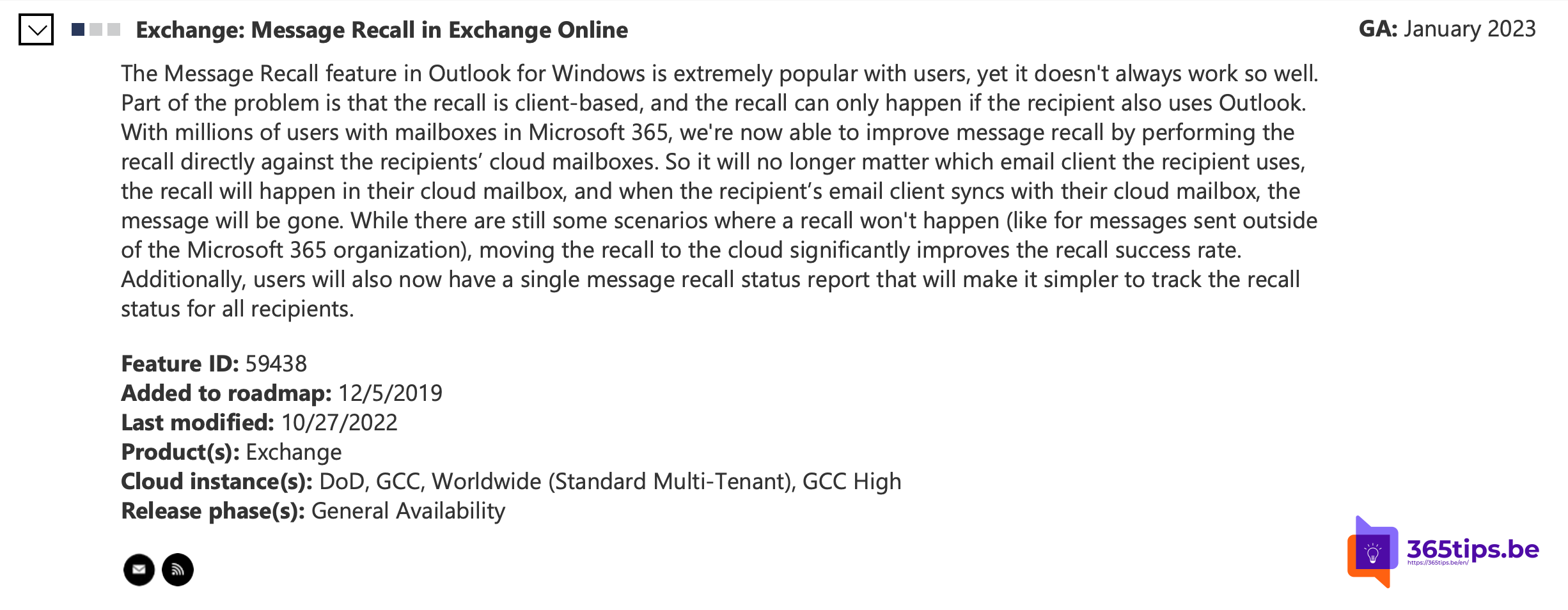
The Outlook for Windows Message Recall feature is hugely popular with users, but it does not always work so well because it is client-based. Currently, you can only recall messages via this tip.
As of January 2023, Microsoft is putting an end to this and with a new feature: 59438 that has been on the roadmap.
Although Microsoft prescribes that there are still some circumstances in which the recall will still not occur (such as the message being read by the recipient).
Moving recall to the cloud significantly improves recall success rate.
In addition, Microsoft now also offers an aggregated status report for message recalls, to make it easier to see for whom recalls succeeded and for whom they failed.
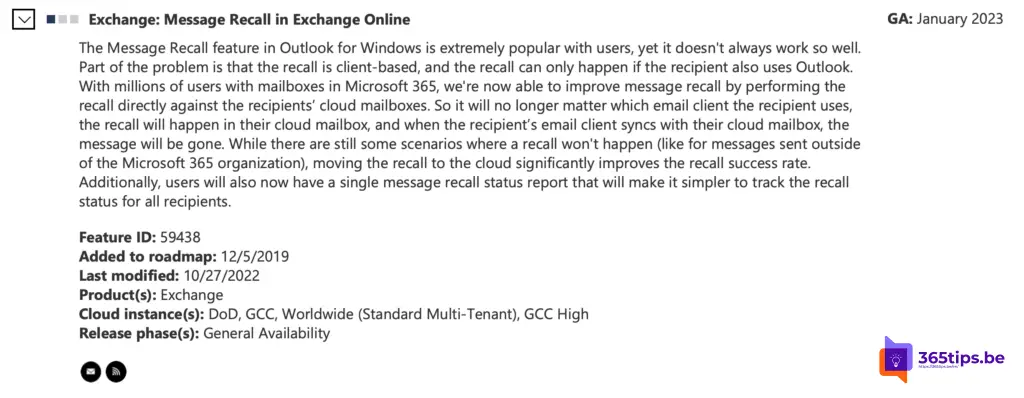
How to retrieve a message from Outlook Online?
In February, here come the instructions to retract a message sent with Outlook Online.
How to recall a sent message 10 seconds after sending via Outlook Online ?
Recalling a message in just the same way as in the Outlook Client does not work.
Microsoft did create the ability to count up to 10 seconds to send a message.
Select from Settings -> View all Outlook Settings
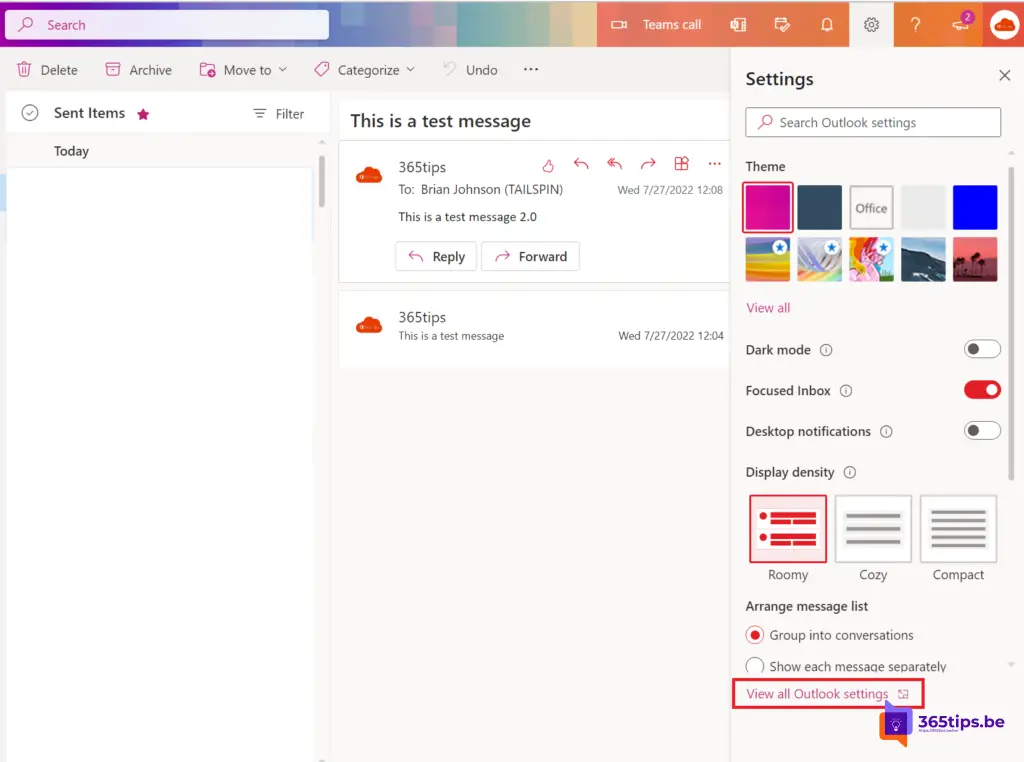
Activate the option: Undo Send in Exchange Online - Outlook Web Access. Then press save.

From now on, you have the option to click on after sending up to 10 seconds later: Undo. (Bottom)
Unfortunately, this option remains active for only 10 seconds. A good reaction time is required.
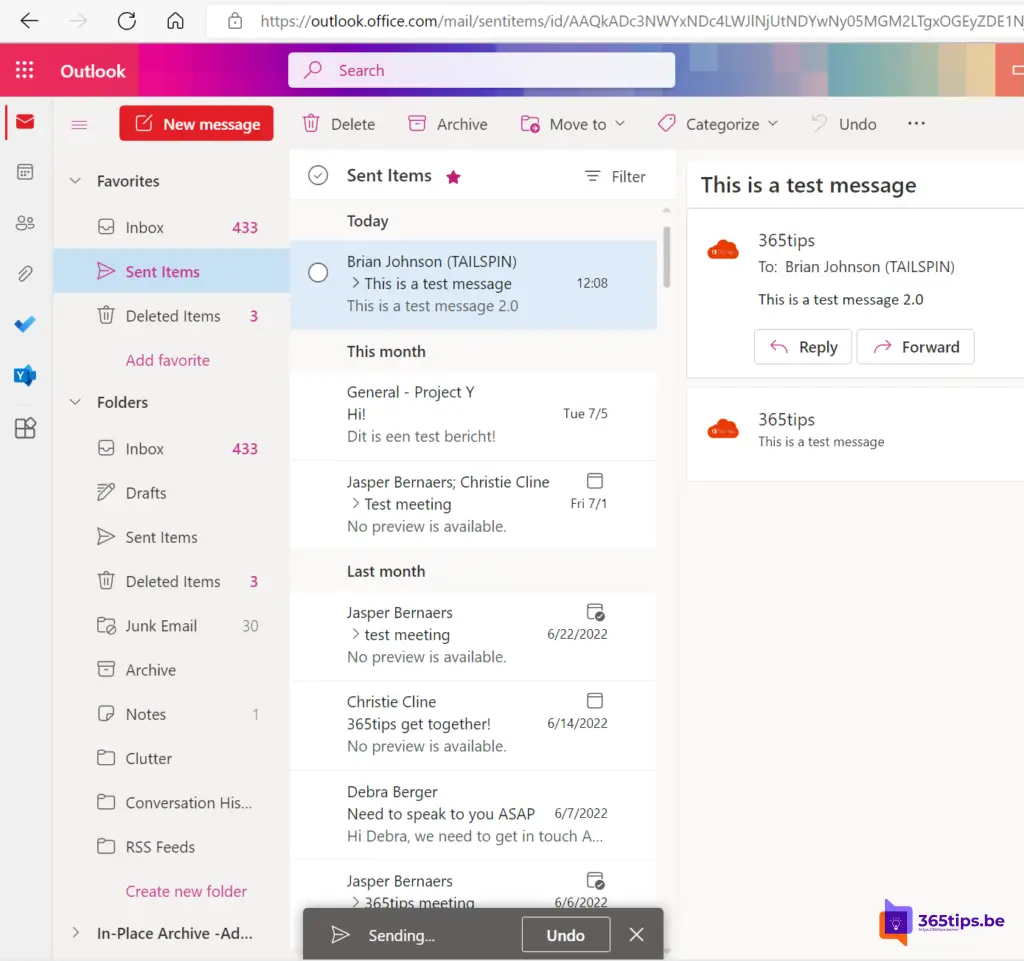
What's next on the roadmap?
New features arrive weekly via the new Feedback Portal (UserVoice) in the Microsoft 365 Roadmap. Evolutions and new announcements can always be accessed at: microsoft.com/en-us/microsoft-365.
In this Microsoft 365 roadmap you can access information about Microsoft Teams but also about: Excel, Microsoft Edge, Forms, OneDrive, Stream, Visio, Whiteboard, etc. Be sure to check out this page: Microsoft 365 Roadmap | Microsoft 365.