📧 How to install Outlook online as a PWA app in Google Chrome or Microsoft Edge?
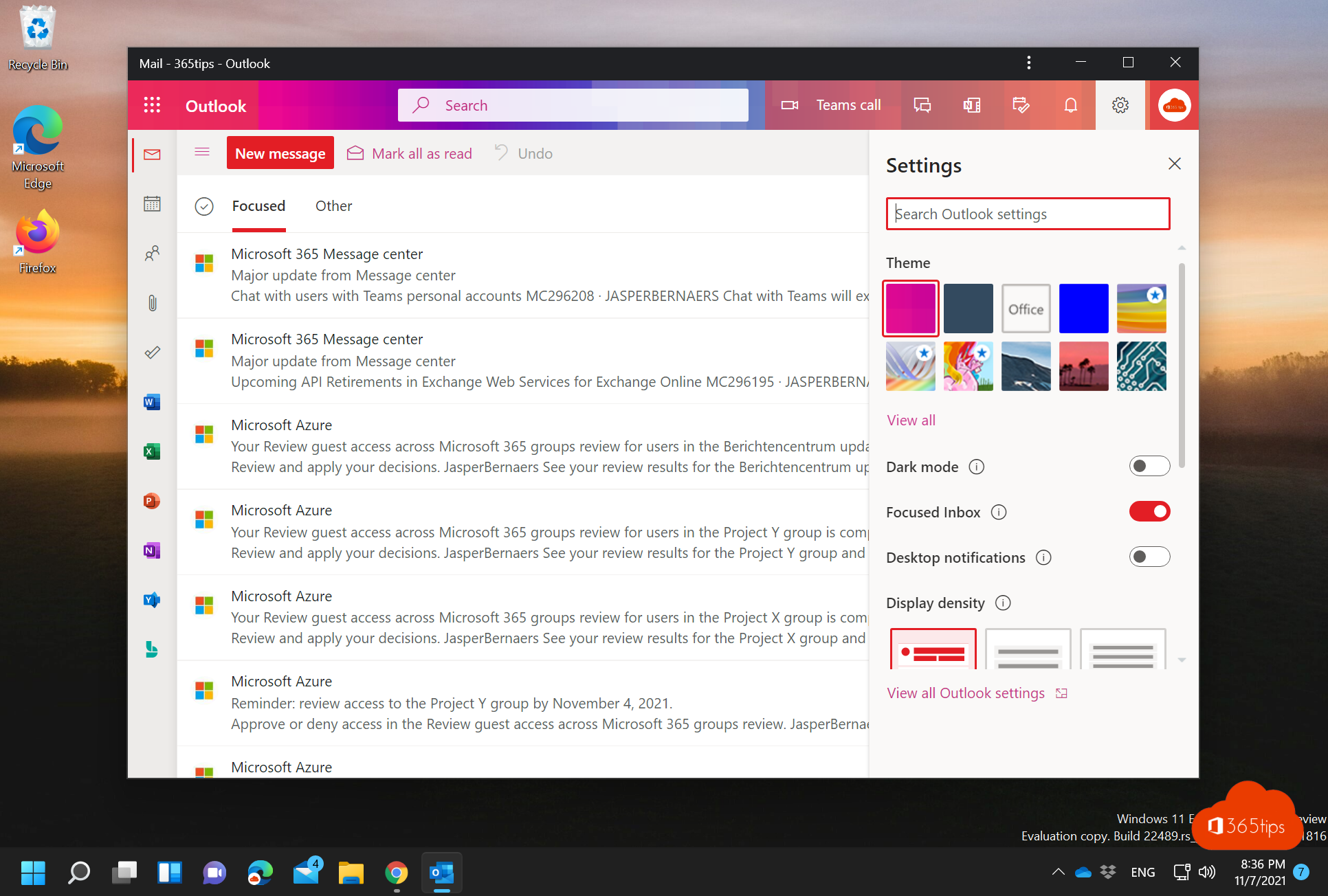
Progressive Web Apps (PWAs) are a type of Web application that use modern Web technologies to provide users with an experience similar to that of a native mobile app. They are designed to be fast, reliable and attractive and can be accessed through a Web browser on a variety of devices, such as smartphones, tablets and laptops. One of the key features of a PWA is that it can be installed on a user's device, just like a native mobile app. This makes it possible for users to access the app even when they are offline or have a poor Internet connection.
PWAs can also be added to a user's home screen and can receive push notifications, which can help increase engagement and retain users. This can be especially useful for organizations that want to provide mobile app functionality without requiring users to download and install a separate app from an app store. Instead, users can simply access the PWA through a Web browser on their device.
In summary, PWAs offer the ability to deliver a native-like user experience on the Web, without requiring users to download and install a separate app from an app store. They are fast, reliable and attractive and can be accessed on different devices through a Web browser. In addition, they can be installed on a user's device and receive push notifications, which can help increase engagement and retain users. If you are looking for a way to provide a native-like user experience on the Web, PWAs are a good option to consider.
On what systems can Progressive Web Apps (PWAs) be used?
On all machine that support chromium-based browsers. Some examples: Mac, iPhone and iPad, Windows 10 or Windows 11.
Video: How to install Outlook online as an application in Google Chrome in Windows 11?
How to install Outlook as a PWA application in your browser - in Google Chrome in Windows 10 or 11
Navigate to webmail via https://outlook.office.com or via the icon at the top left.
At the top right, select + in the menu bar.
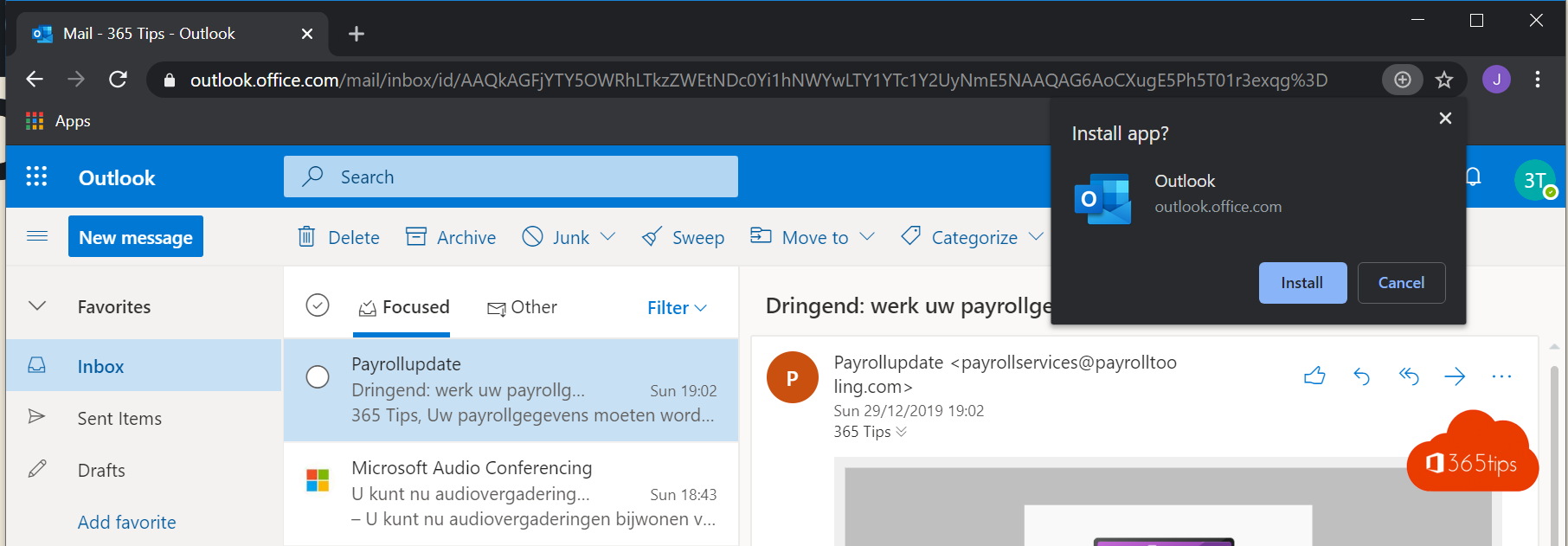
Then select, install to install the PWA application
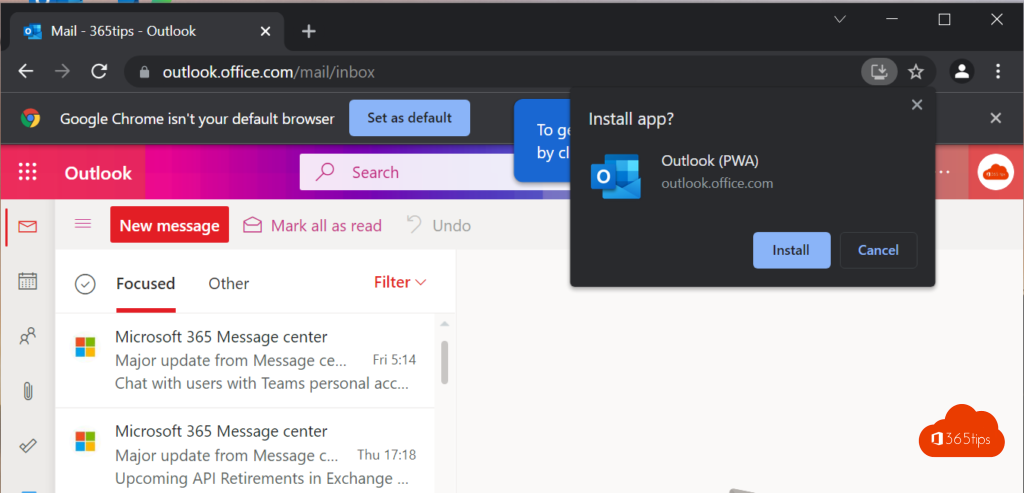
You can now use your Office 365 online applications through this Web application.
An icon is automatically created on the desktop, and in the start menu in Windows 11.
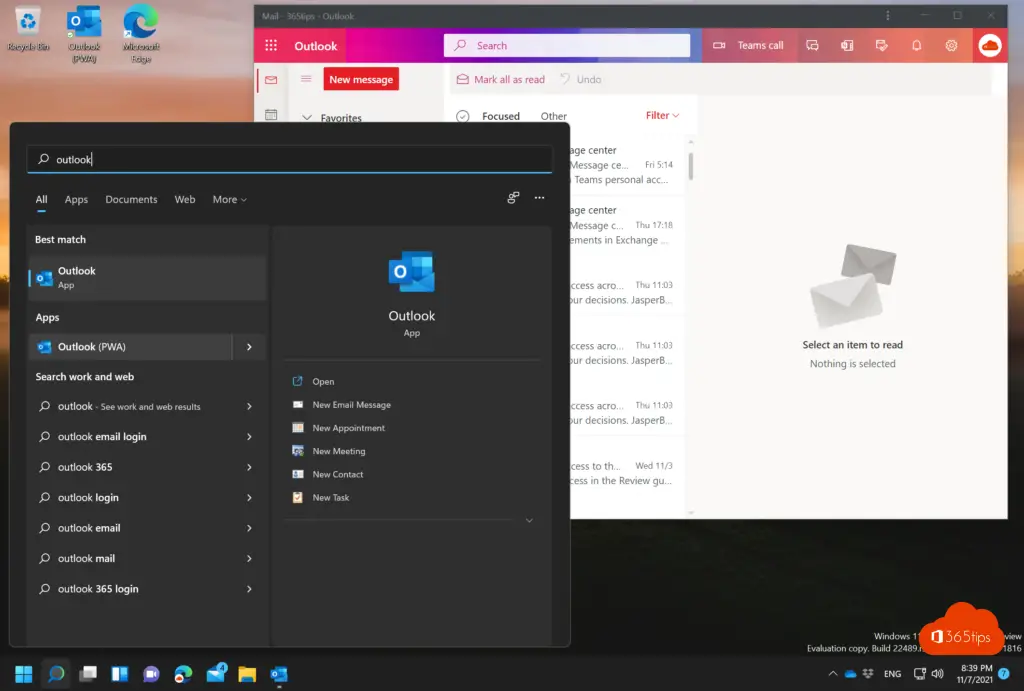
How to install Outlook's PWA app Online in the Microsoft Edge Browser?
The same instructions as through any Chromium-based browser apply here. At the top, you can choose at the application prompt to install this App.
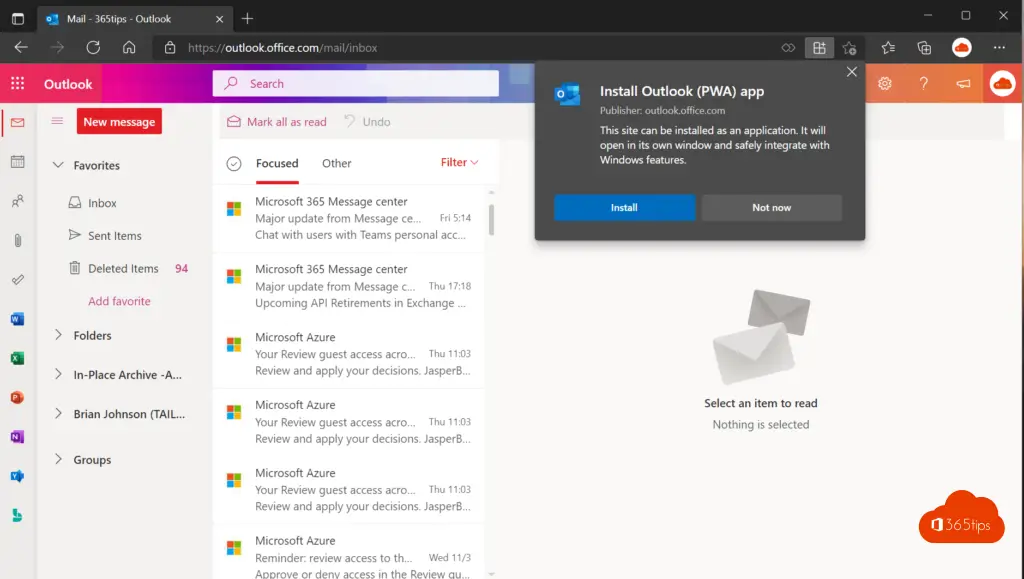
Interesting features within Edge are; Pin to taskbar, Pin to start, Create desktop shortcut & auto-start on device login.
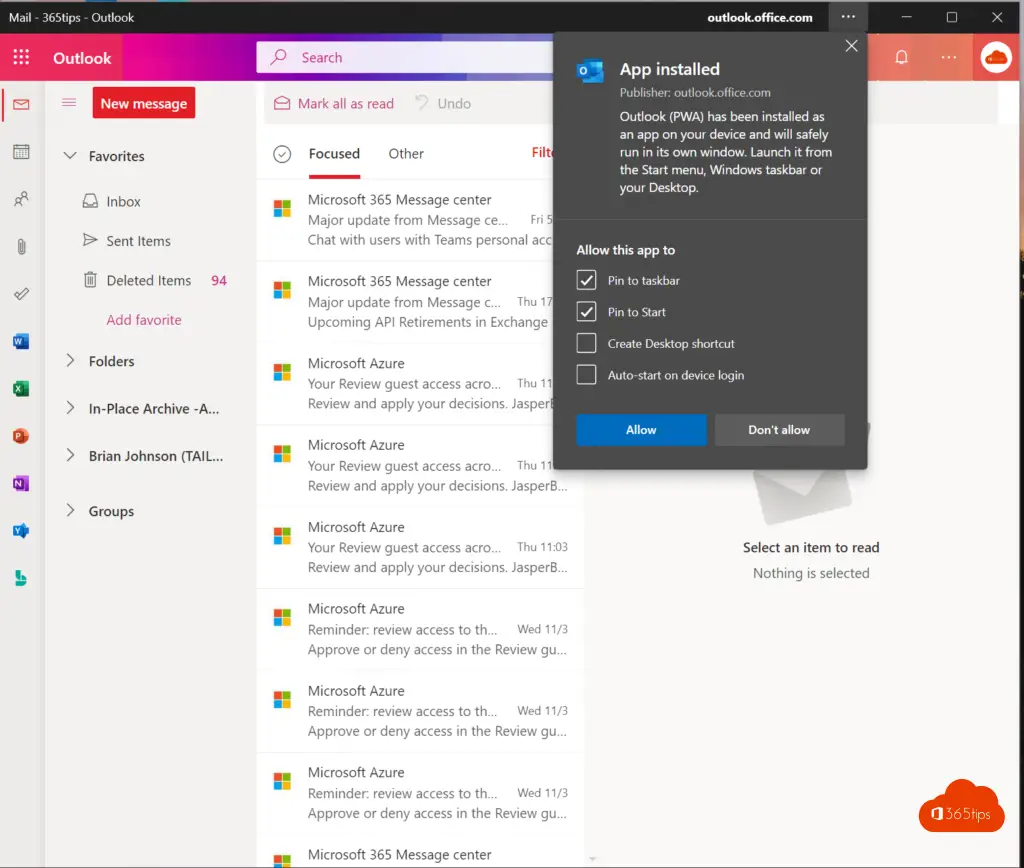
Remove a progressive Web App (PWA) in Google Chrome?
First, open the app you wish to delete. In the installed app, you can only perform deletions.
-> then select uninstall at the top of the menu bar.
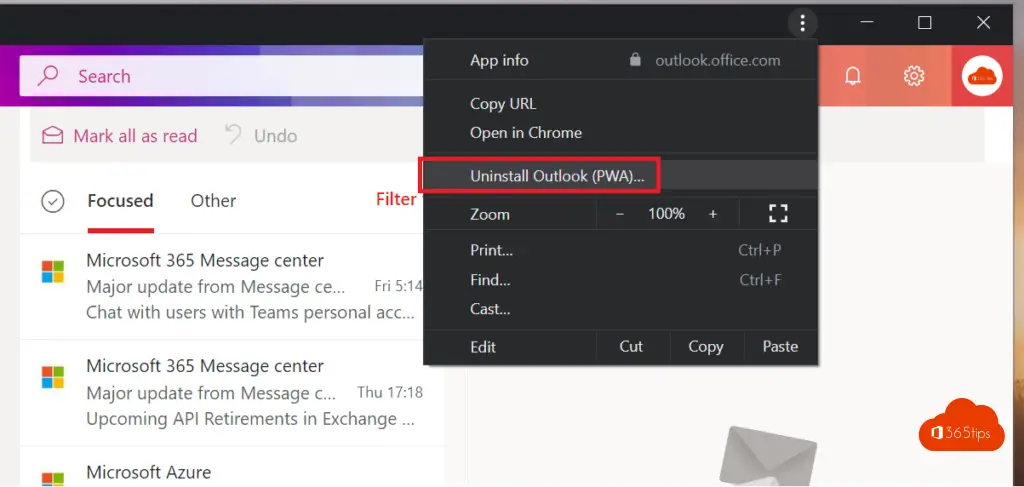
Install Microsoft Teams as a PWA application in Microsoft Edge?
Microsoft Teams can work faster if you use it as a PWA app.
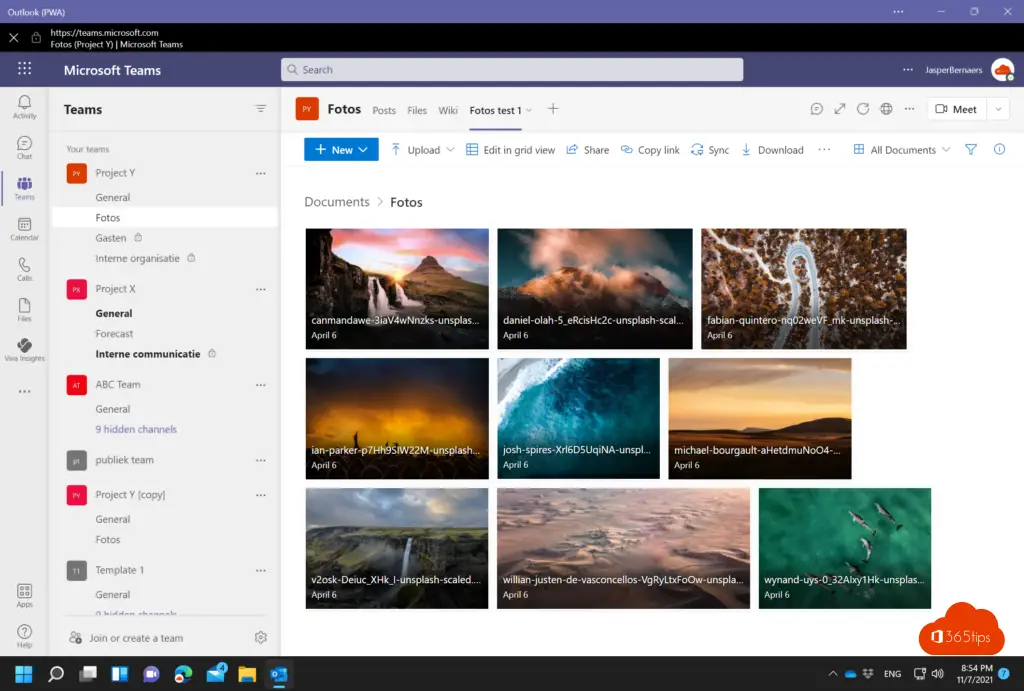
Install a PWA APP such as Outlook on Mac OSX in Microsoft Edge
At the top, press Install Outlook (PWA) App in Microsoft Edge on your Mac device (Macbook, iMac, Air,...) or Chromebook.
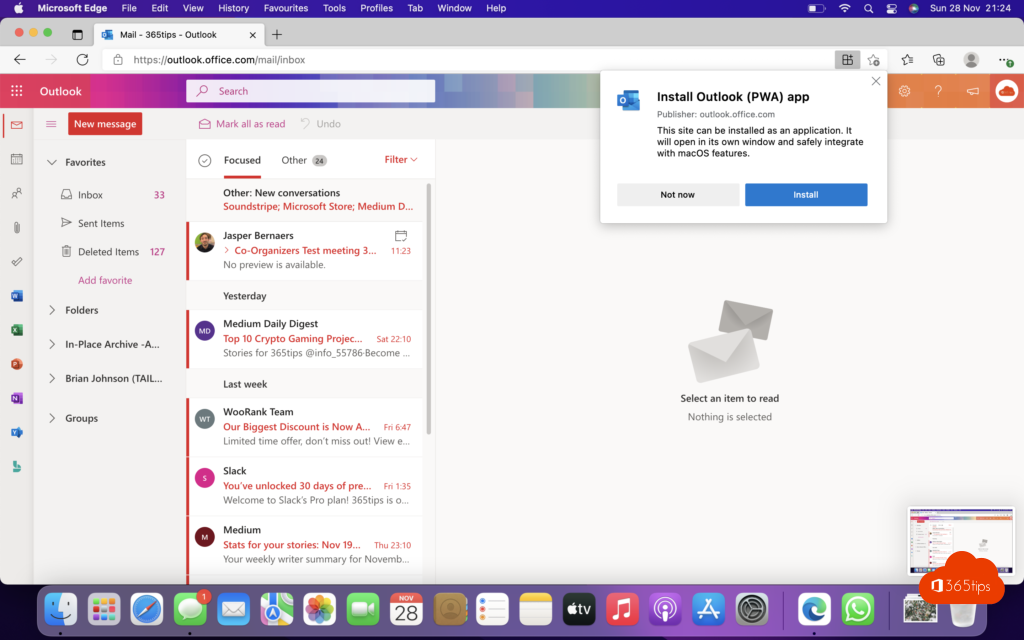
Sample view of a PWA app on MAC.
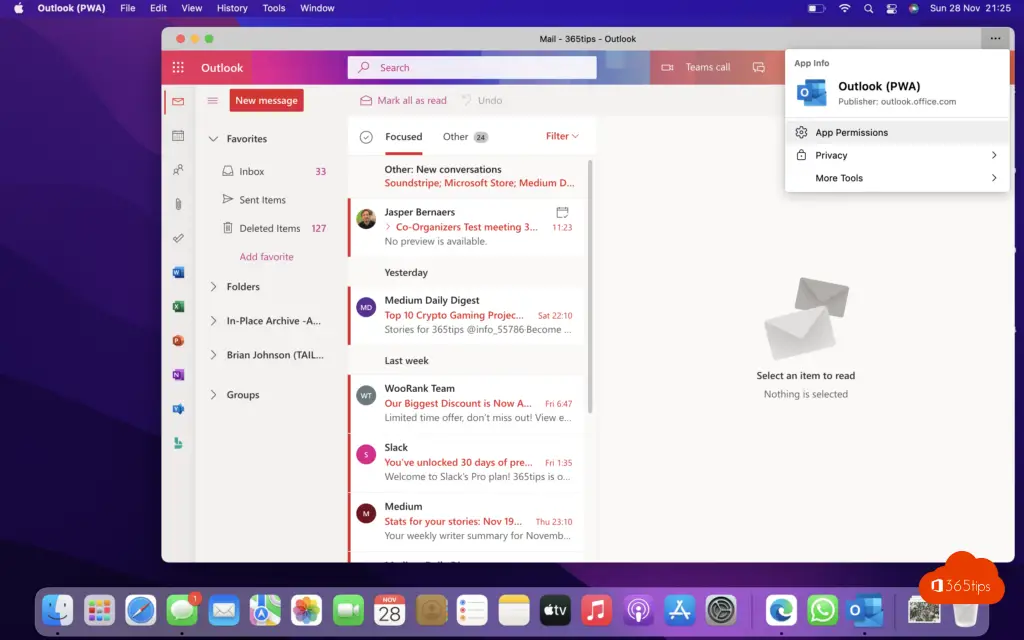
Enable desktop notifications in Outlook Online PWA
It is possible to enable desktop notifications in Outlook Online. At the top, press the cogwheel. Then activate: desktop notifications. You will receive one test message.
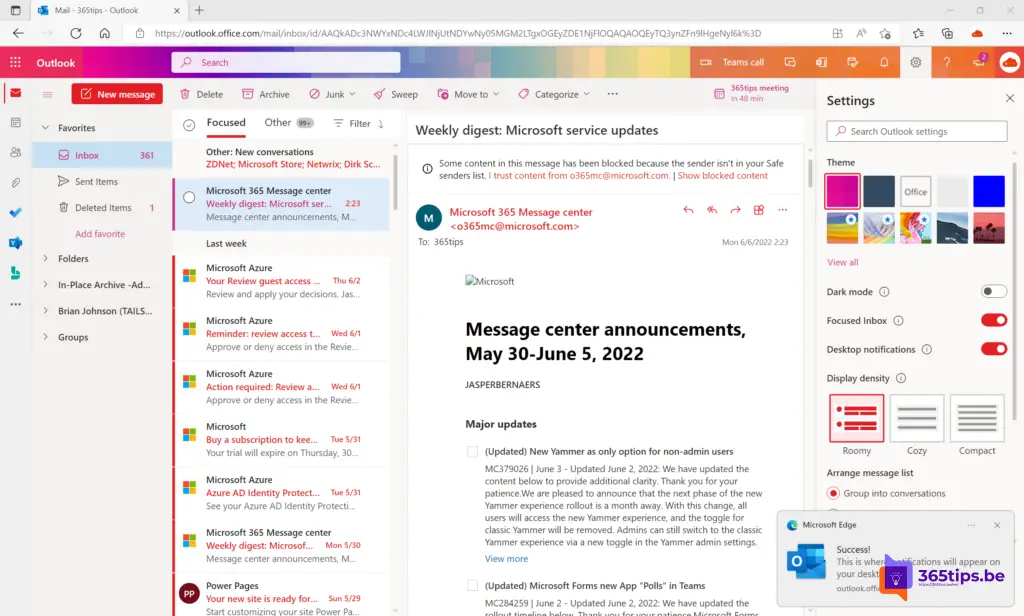

I install outlook as a PWA in Microsoft edge. But i am not receiving any desktop notifications. I enabled the desktop notifications inside the WPA and "allow" notification permission in the Microsoft edge. Any solution?