#6 Lists - Microsoft Lists in Teams is now generally available (GA)
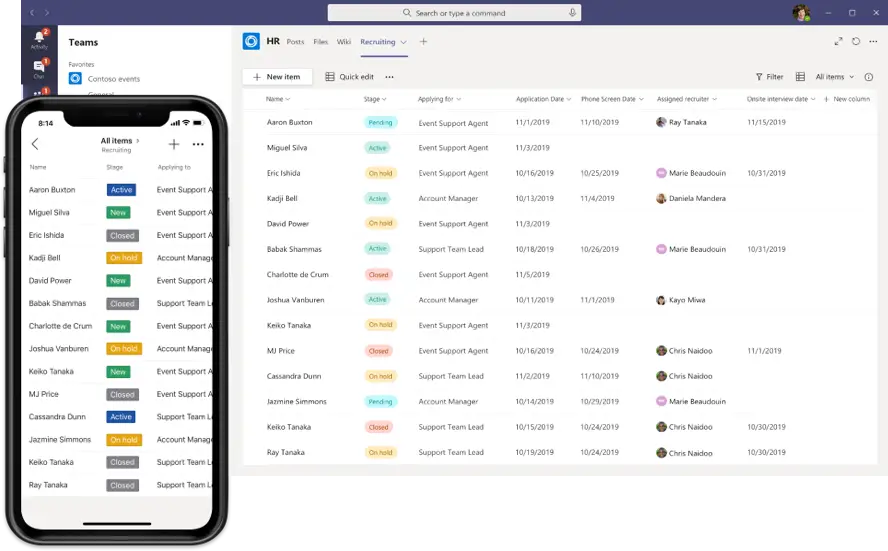
Today Microsoft announced the general availability (general available) of the Lists app in Teams for all its customers.
As you may already know, Microsoft Lists is a Microsoft 365 app that allows you to track information and organize your work.
Lists are simple, smart and flexible, so you always stay on top of what matters most.
How to start in Microsoft Teams?
Press the + at the top right and search for Microsoft Lists
Create your Lists as described here (step 3)
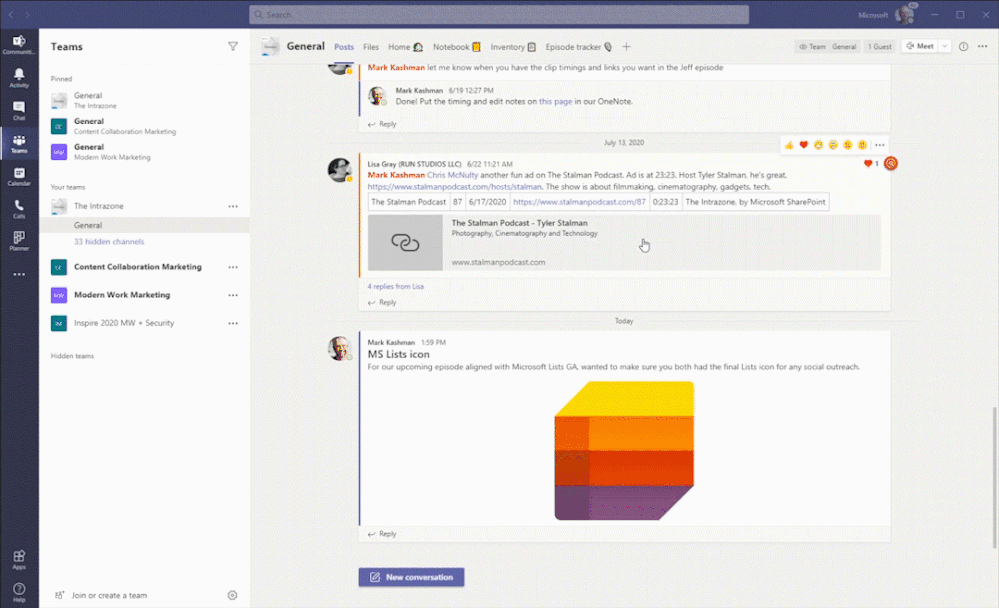
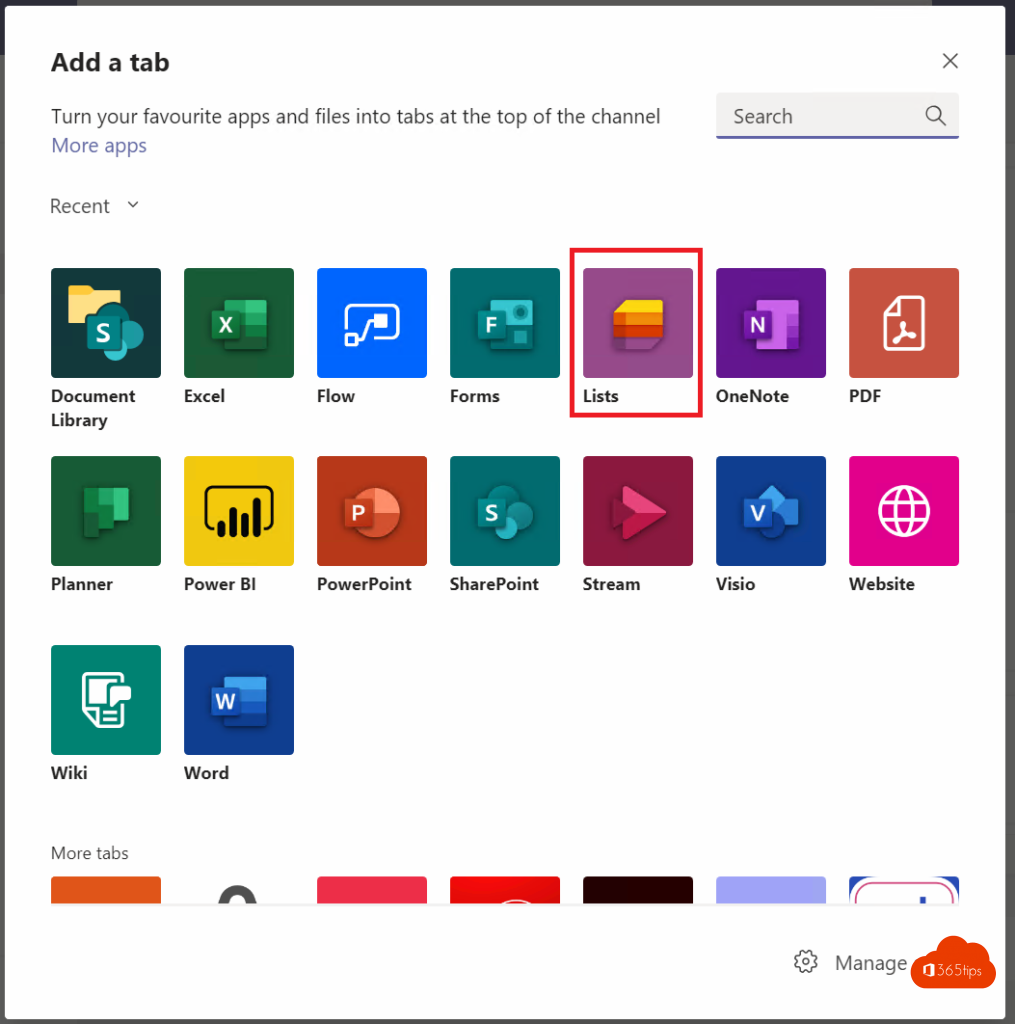
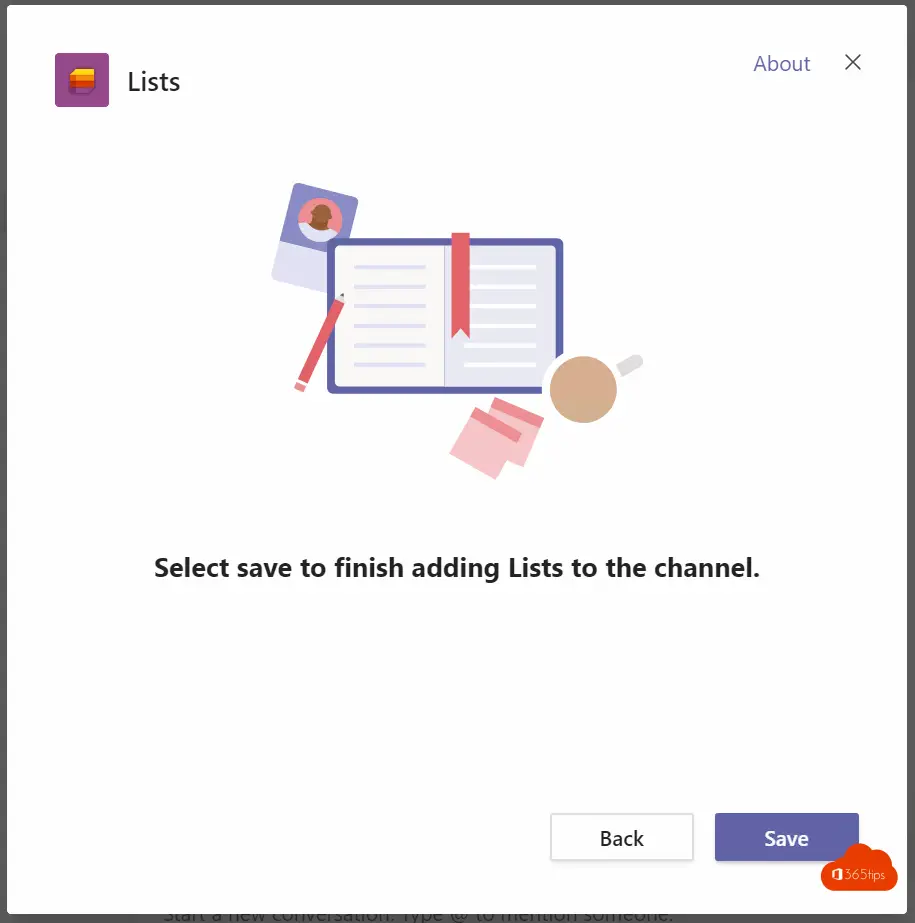
Make a list
Create a new list or add a current Microsoft List to the Project X team.
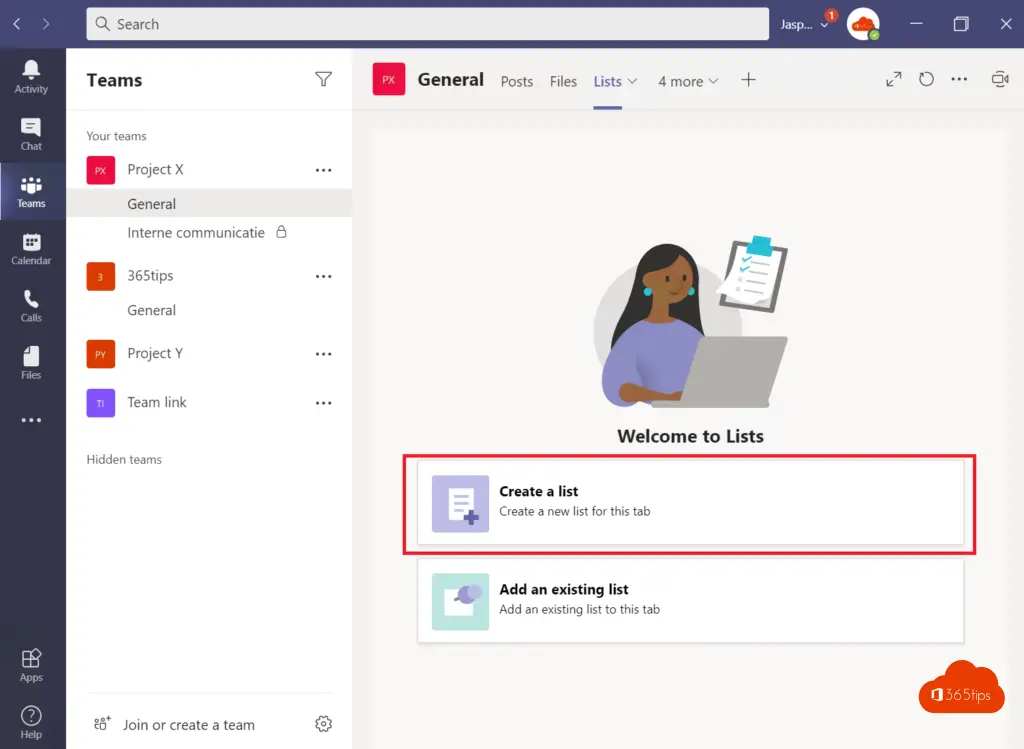
There are 3 types of ways to create a list.
An empty list
From an Excel
Or from an existing list
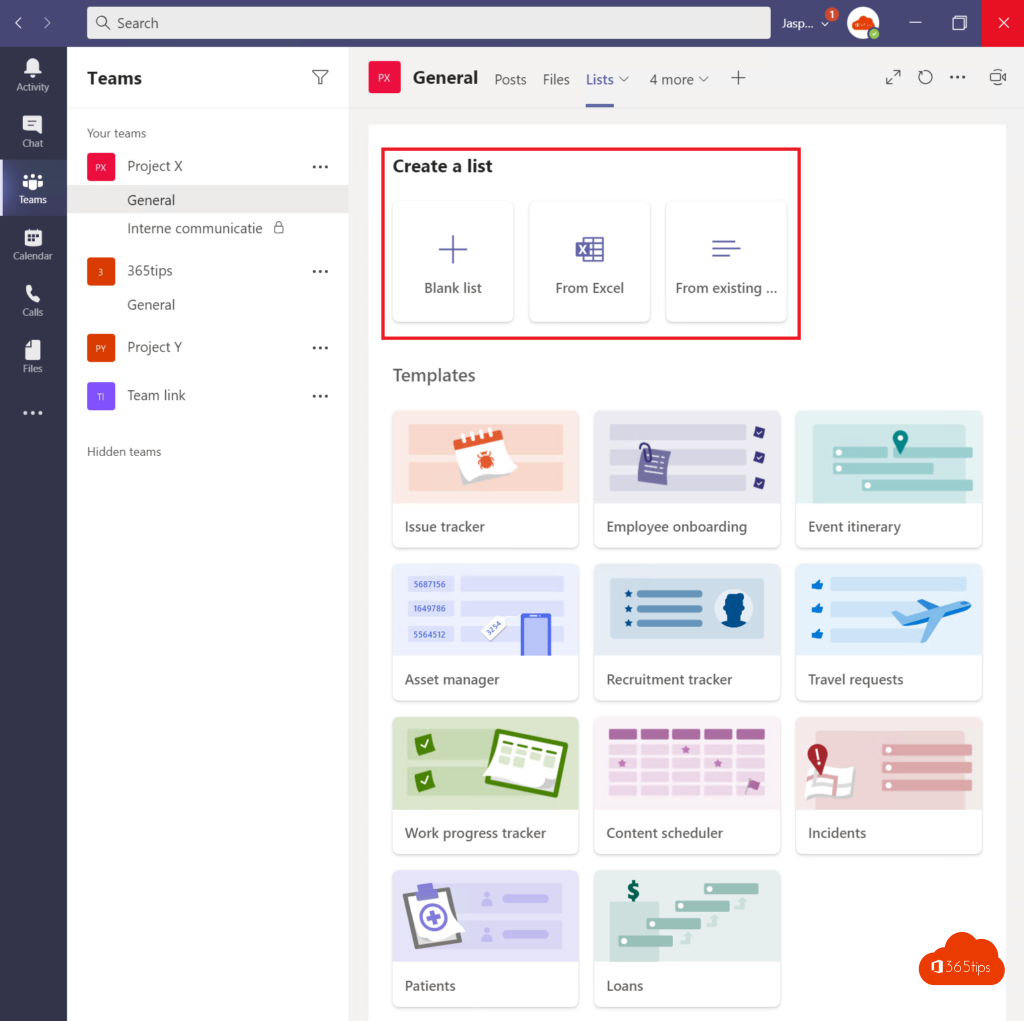
Templates? Very handy!
Templates allow you to get started faster with a concrete plan of action.
Things you don't need can easily be removed and adjusted so you can get started quickly.
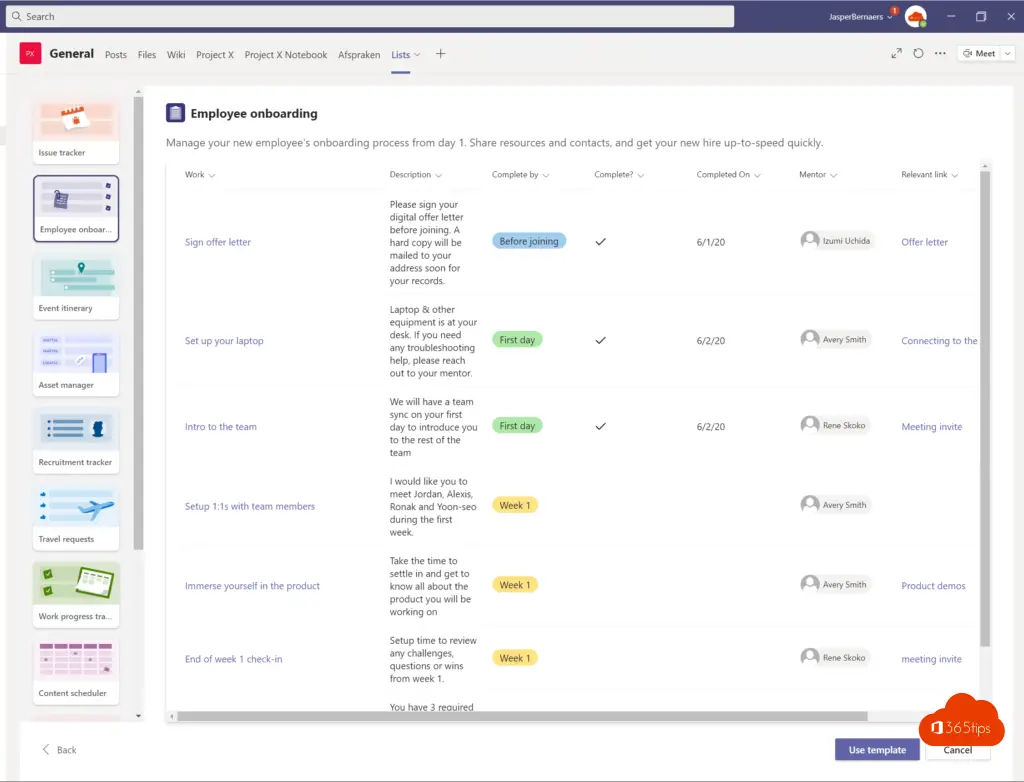
This blog post belongs to the Microsoft Lists series
#1 Lists - What is Microsoft Lists or Lists?
#2 Lists - Using Microsoft Lists in 3 steps!
#3 Lists - Using a current SharePoint list in Microsoft Lists.
#4 Lists - Converting an Excel file to a List
#5 Lists - Sharing a list with colleagues so they can enter data
#6 Lists - Microsoft Lists in Teams is now generally available (GA)
