🥇 Here's how to upgrade from your Microsoft Office 365 Tenant to 'First Release' in 3 easy steps
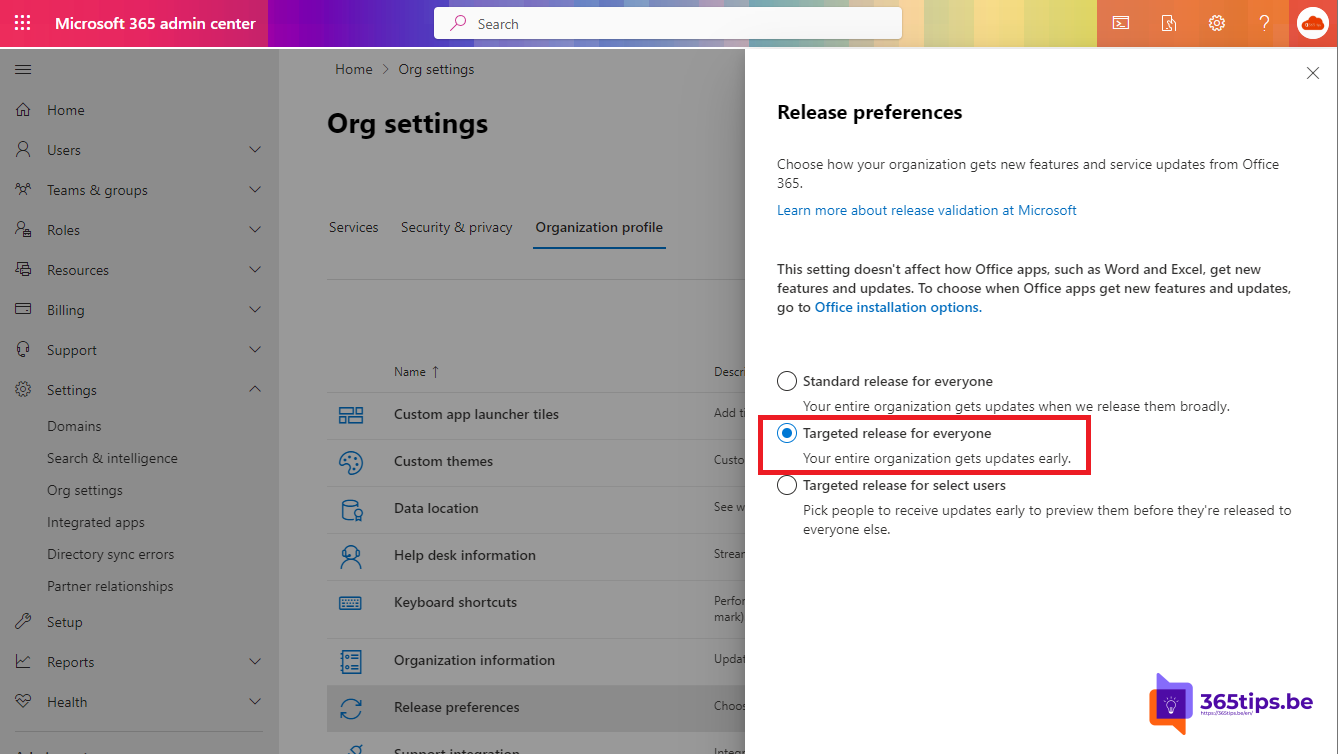
Welcome to our guide to upgrading your Office 365 Tenant to "First Release. As a user of Office 365 , you would like to stay up to date with the latest updates, features and services offered by Microsoft. One way to get access to these new features is to participate in Microsoft's 'First Release' program .
First Release gives you the opportunity to test new updates and features before they are rolled out to the rest of the users of Office 365. This gives you a chance to evaluate the new features and see if they meet your organization's needs before they are available to everyone.
Upgrading to 'First Release' is a simple process that requires only a few steps. First, you need to change your organization profile to 'First Release'. This can be done at the organization level, giving all users in your organization access to the new updates and features. You can also create a single 'First Release' group, giving only certain users access to test the new features.
In this guide, we will show you step by step how to set up your organization profile or a single 'First Release' group on your Office 365 Tenant . We'll also give some tips on how to get the most out of the 'First Release' program . So let's get a quick start on upgrading your Office 365 Tenant to 'First Release'.
1. Login to the admin portal and navigate to organization settings
Login at https://admin.microsoft.com. Or use this clear URL page.
Click organization settings on the left and choose organization profile again at the top right.
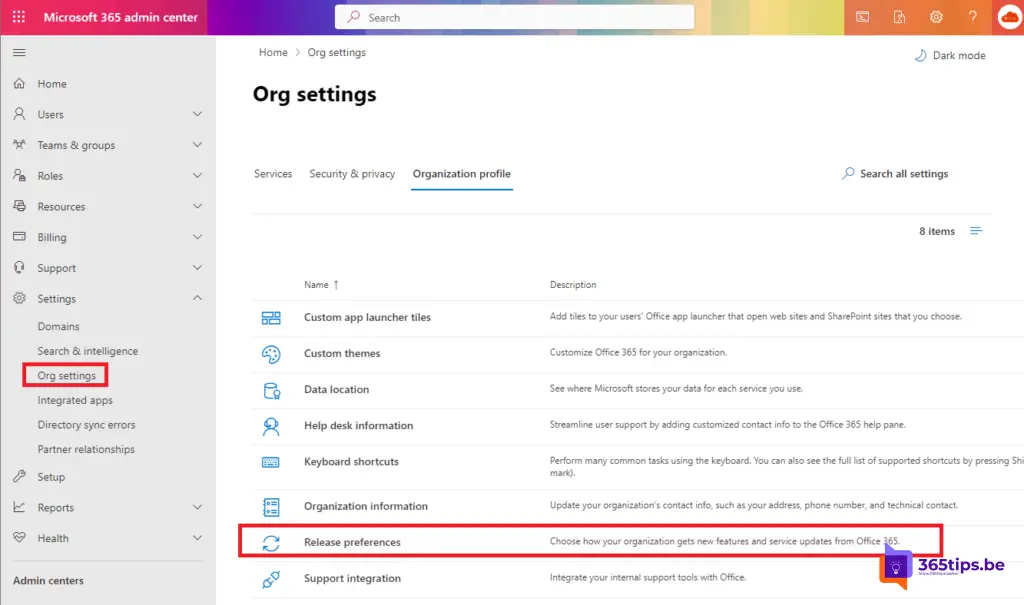
2. Change the current configuration to targeted release for everyone
Choose one of these three options to proceed. In this case, I choose: Targeted release - Receive early updates for your entire organization.
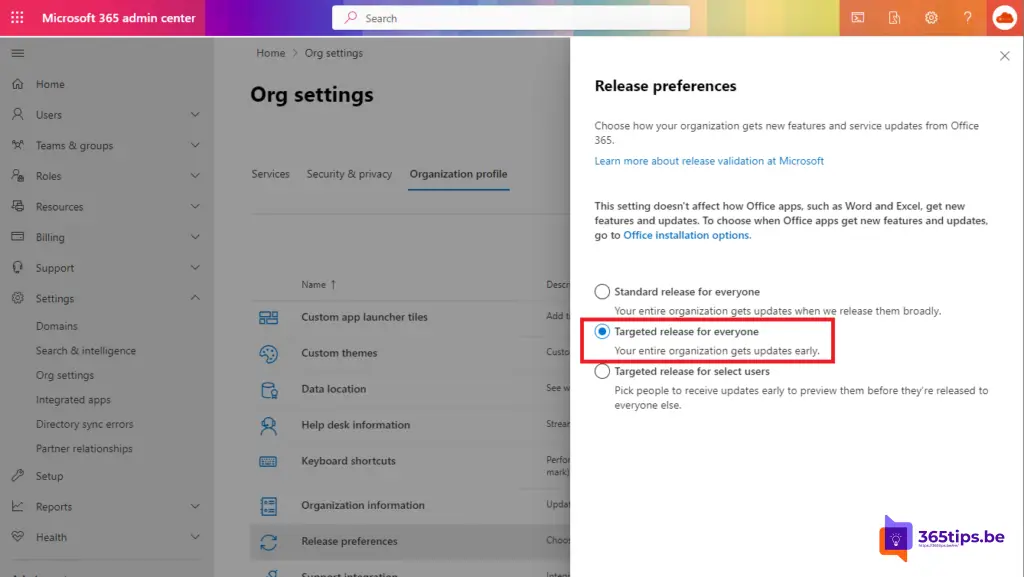
These are the three choice options for the release program:
- Standard release - Receive updates as they become generally available.
- Targeted release - Receive early updates for your entire organization
- Targeted release for selected users - Choose individuals to preview updates to ensure your organization is prepared
