How to block ActiveSync for Office 365 users in Exchange Online
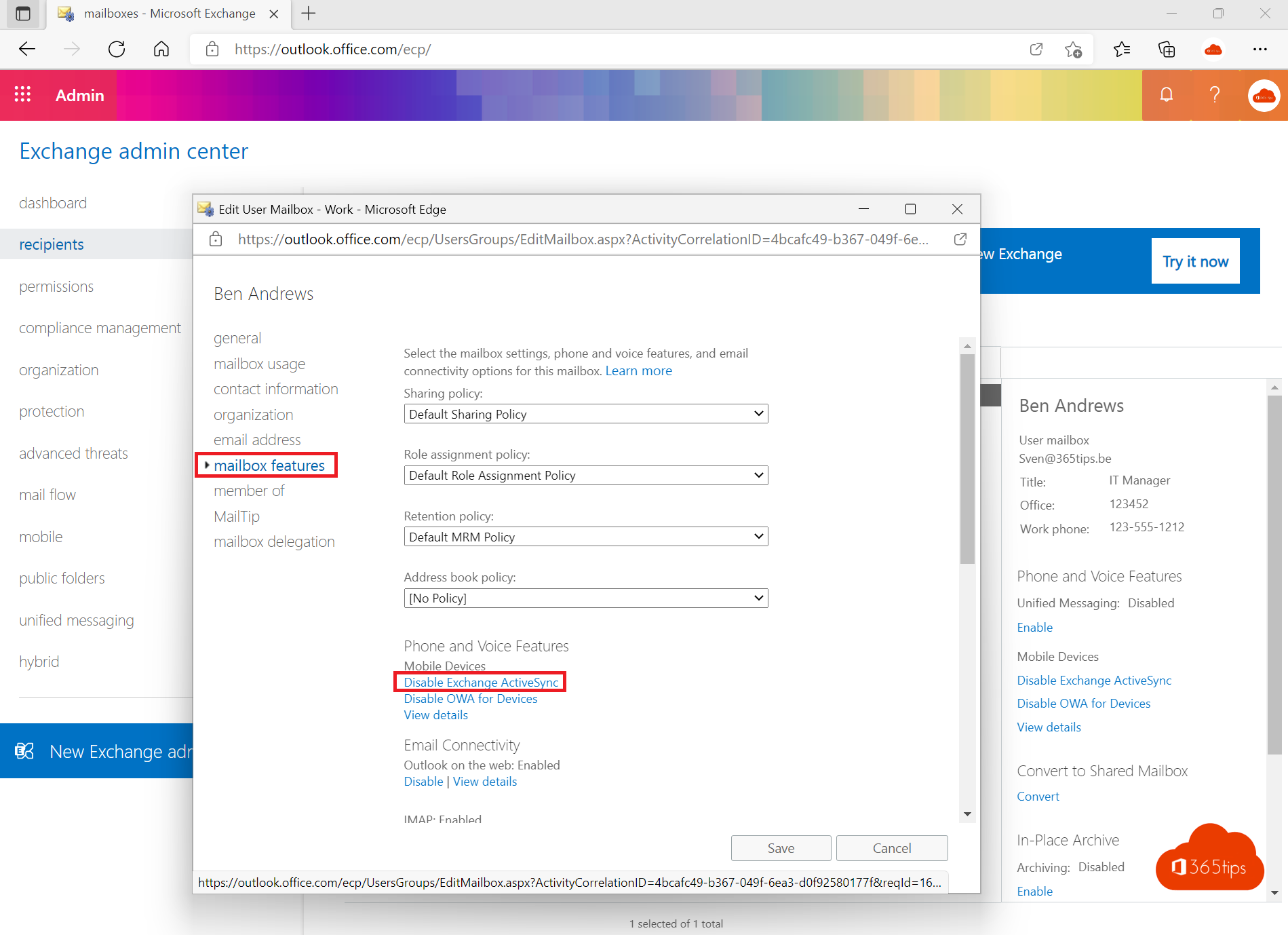
Navigate to the Exchange Control Panel
Browse to the Exchange Control Panel: http://outlook.office.com/ecp
Select mailboxes and search for the mailbox you want.
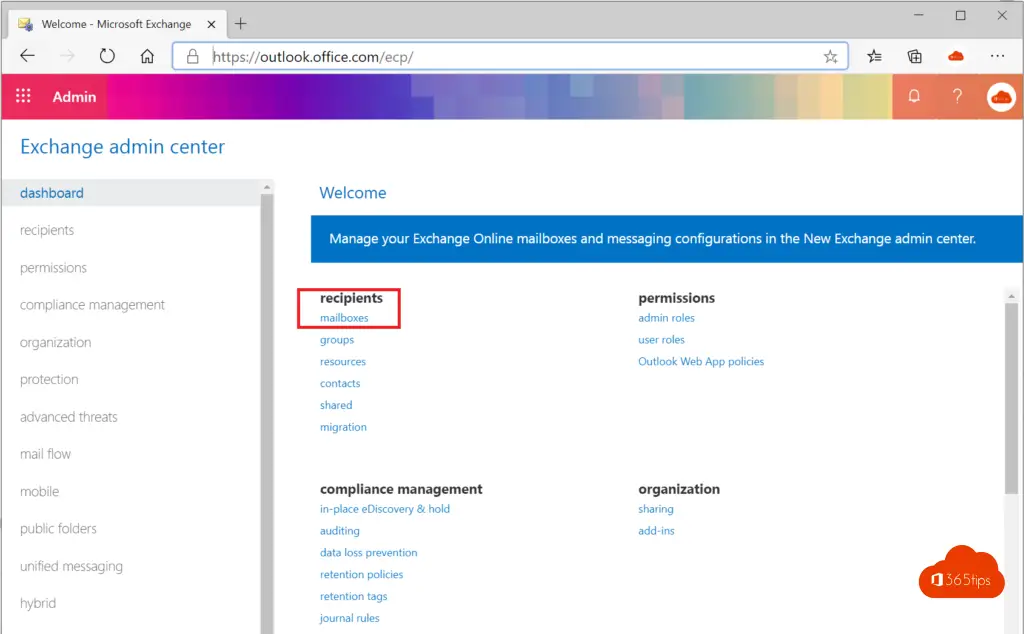
Select the mailbox you want from search.
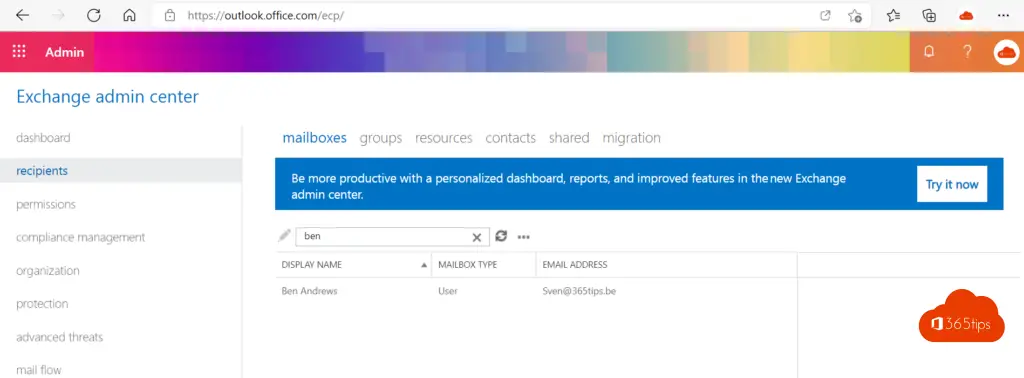
For mailbox features, select -> Disable Exchange ActiveSync
Under mailbox features -> under phone and Voice Features -> choose Disable ActiveSync.
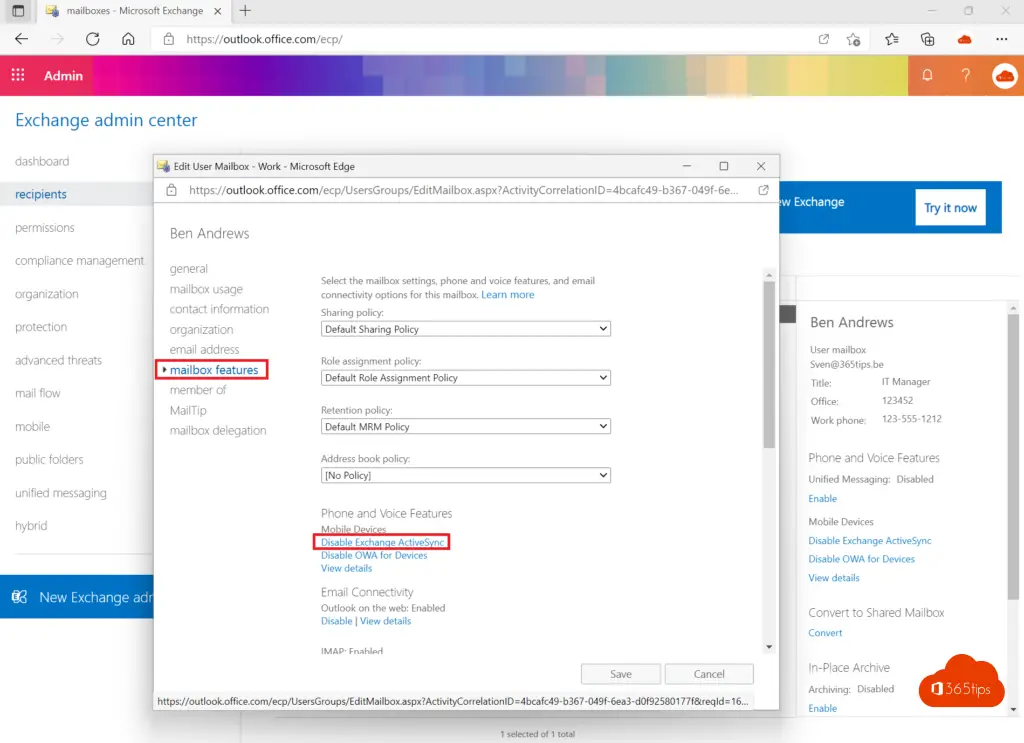
Requesting mobile devices via AciveSync?
Via the option View details (as shown in the image above) you can view all currently connected devices.
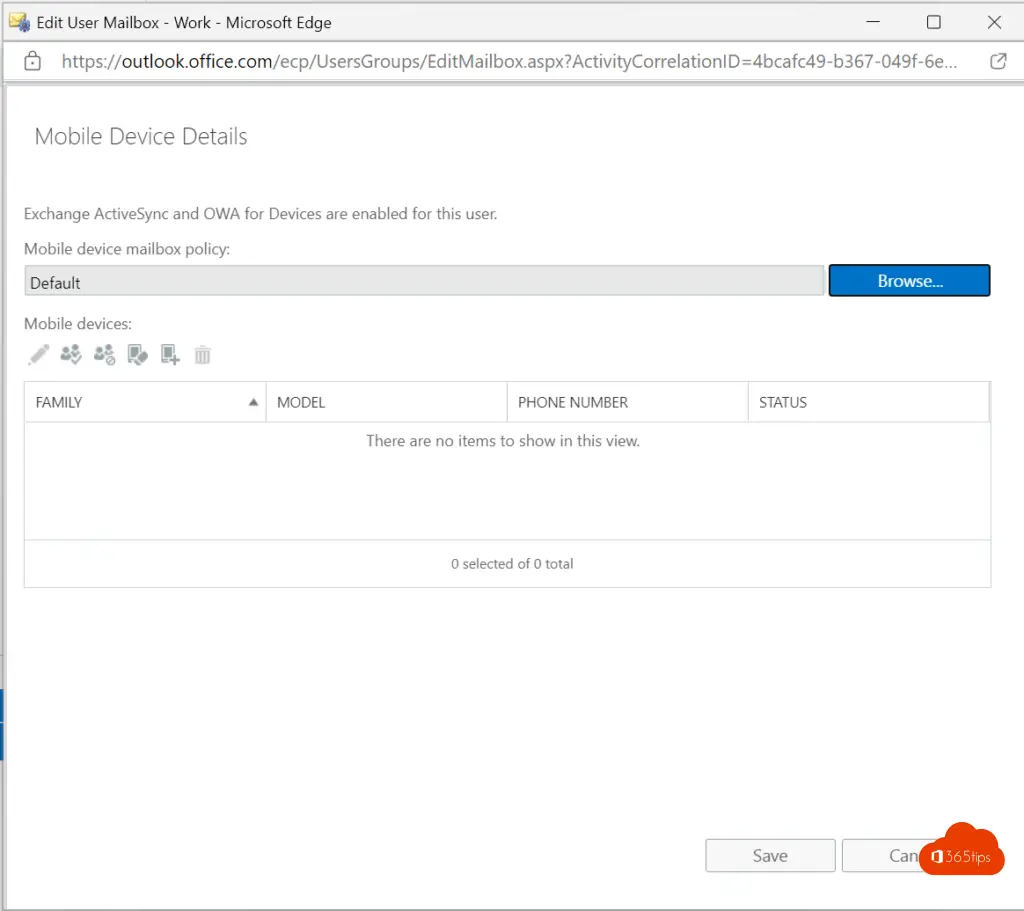
Log in via PowerShell in Exchange Online
These instructions will connect you to Exchange Online with PowerShell.
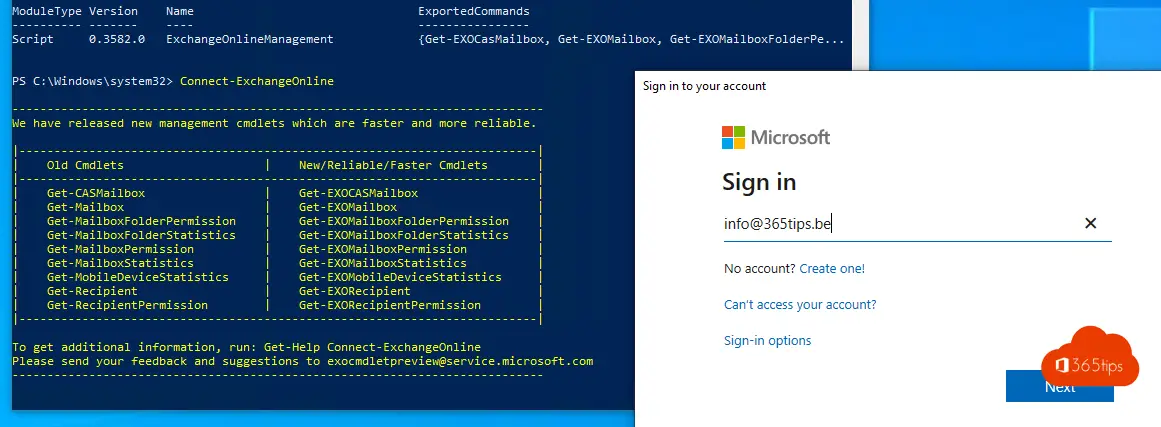
Block ActiveSync via Microsoft PowerShell
Set-CASMailbox -Identity <Mailbox ID> -ActiveSyncEnabled $FalseAlso read
How to set up an Out-Of-Office or a Status Message in Microsoft Teams?
Restore one mailbox in another mailbox when deleting – Exchange Online
Tutorial: Add email alias in Office 365, Exchange or Active-Directory
Set up out of office in office 365! Online or in Outlook 2016
Subscribe
Login
0 Comments
