Installing Windows 11 with Microsoft's installation assistant - tutorial
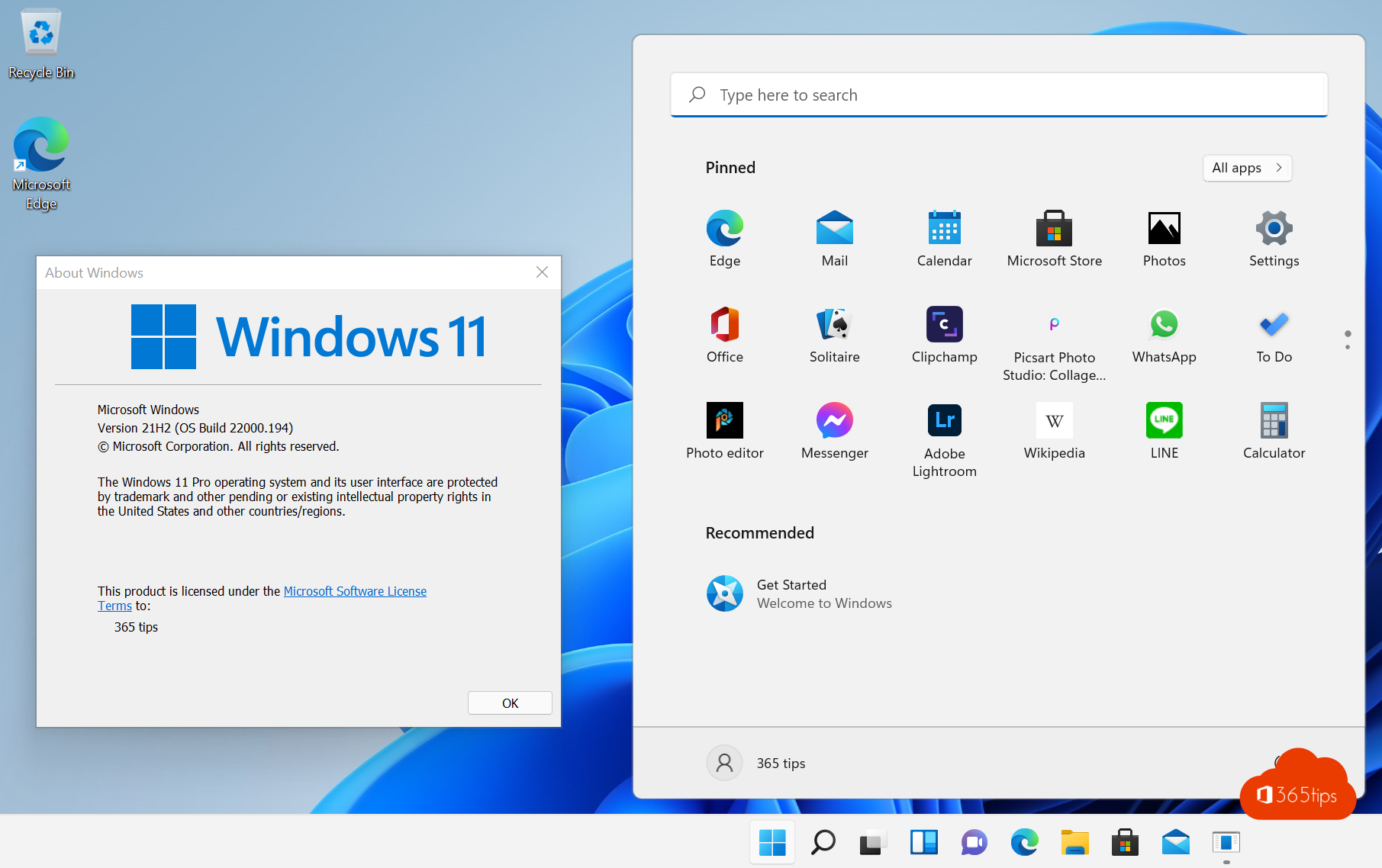
Windows 11 is available to everyone starting today! If you want to get started with Windows 11 soon after this release, it is best to work with the Microsoft installation assistant.
You can download this assistant at: https://go.microsoft.com/fwlink/?linkid=2171764 or at https://www.microsoft.com/en-us/software-download/windows11
After downloading it, open this software in downloads: Windows11InstallationAssistant.exe
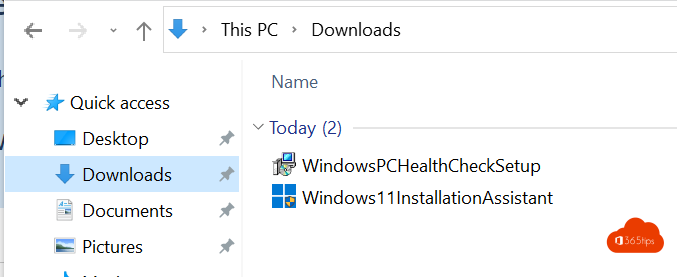
In the first Wizard after validating the requirements, choose Accept and Install.
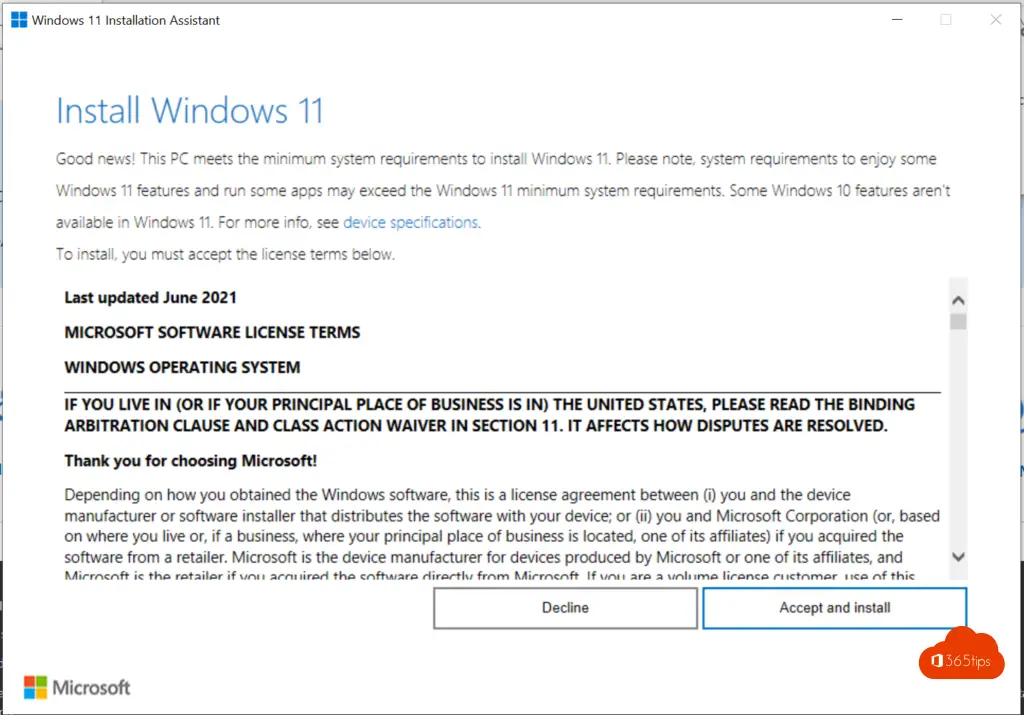
Download Windows 11 through the Installation Assistant.
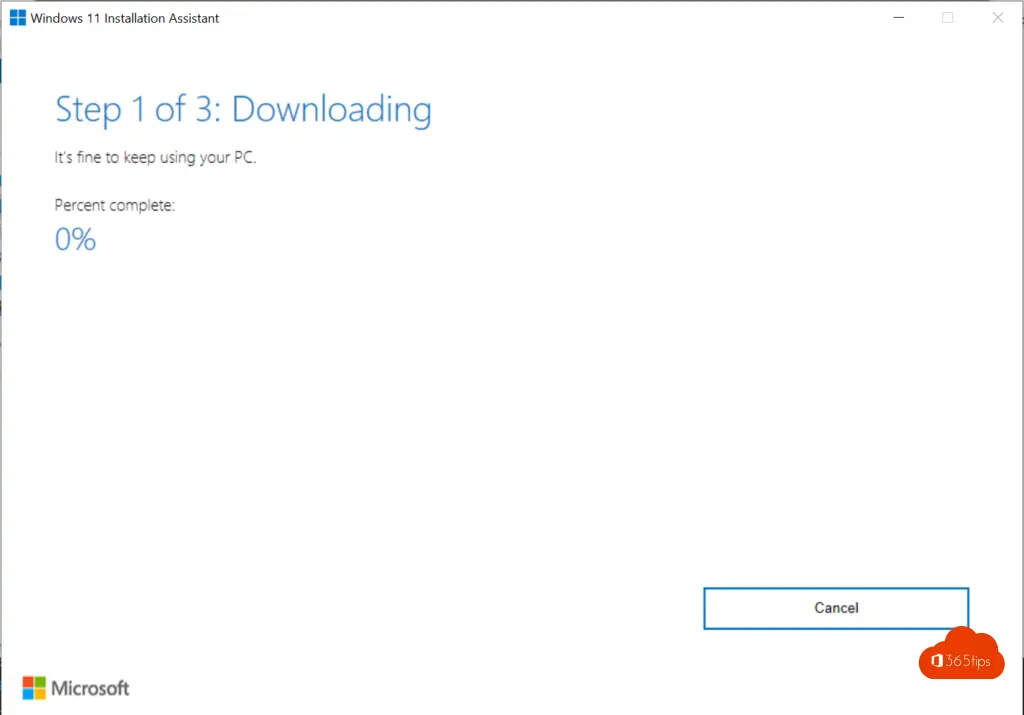
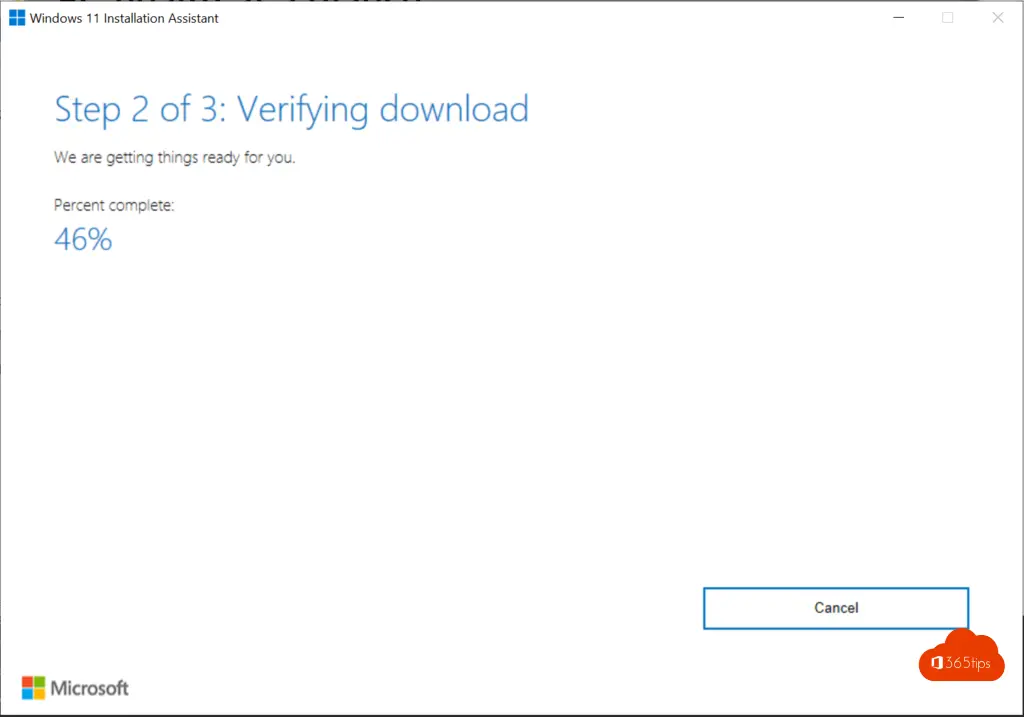
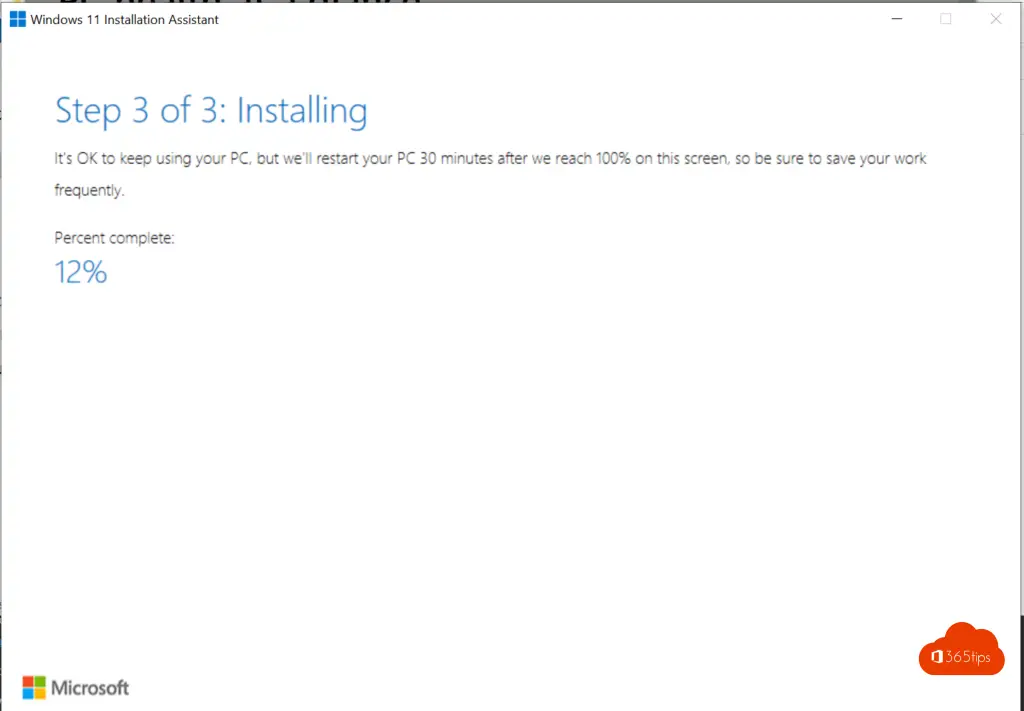
Restarting your computer
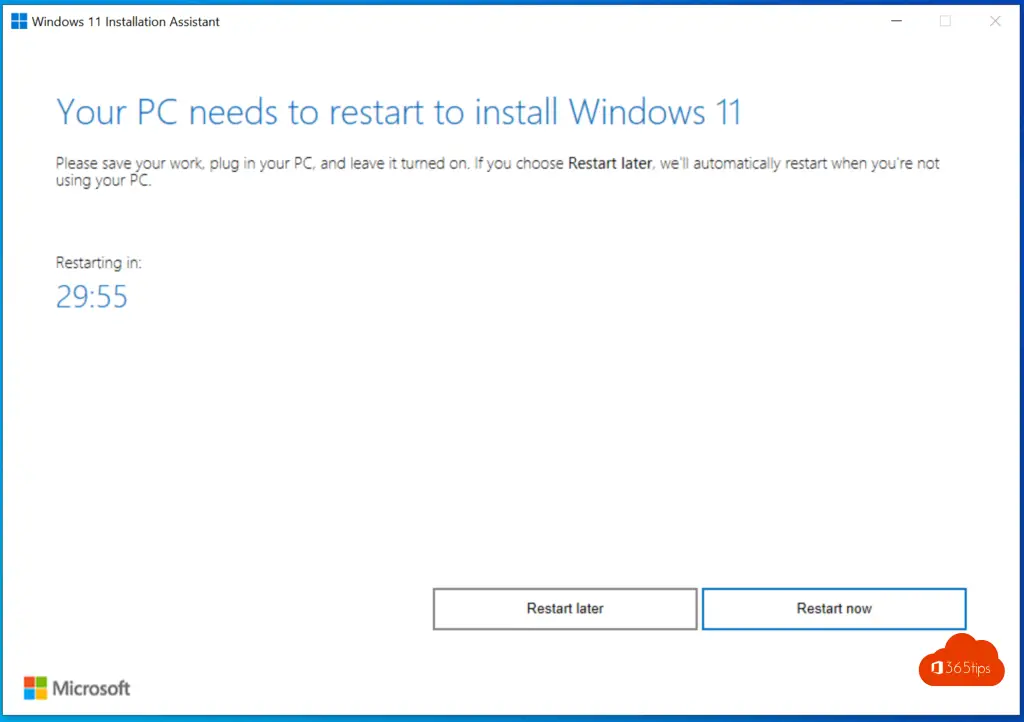
Restarting your computer
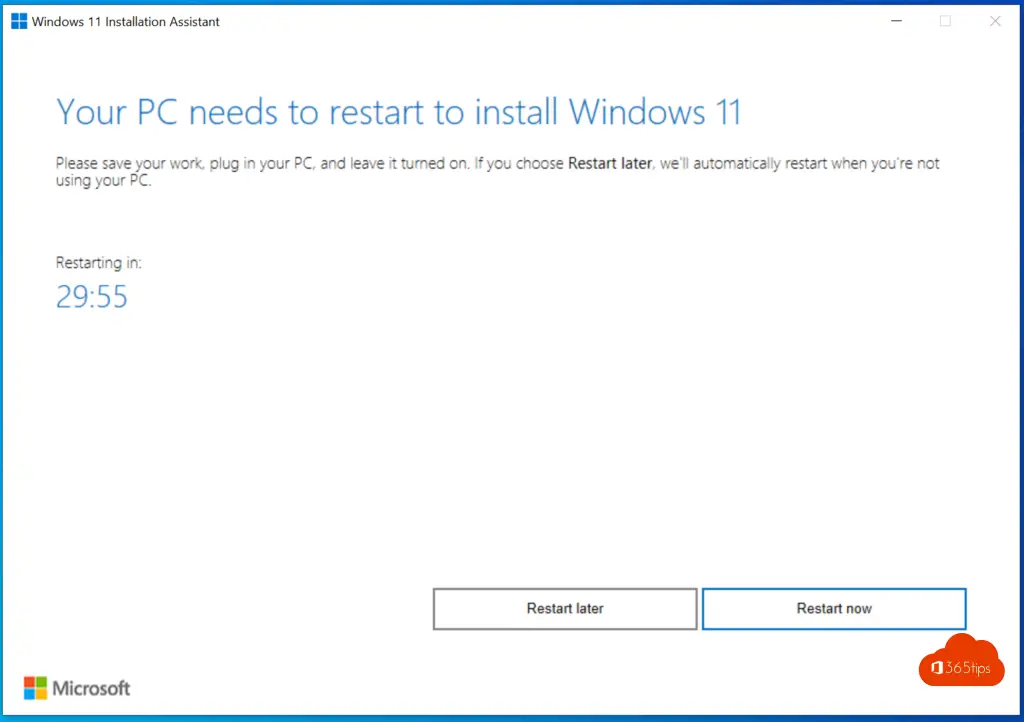
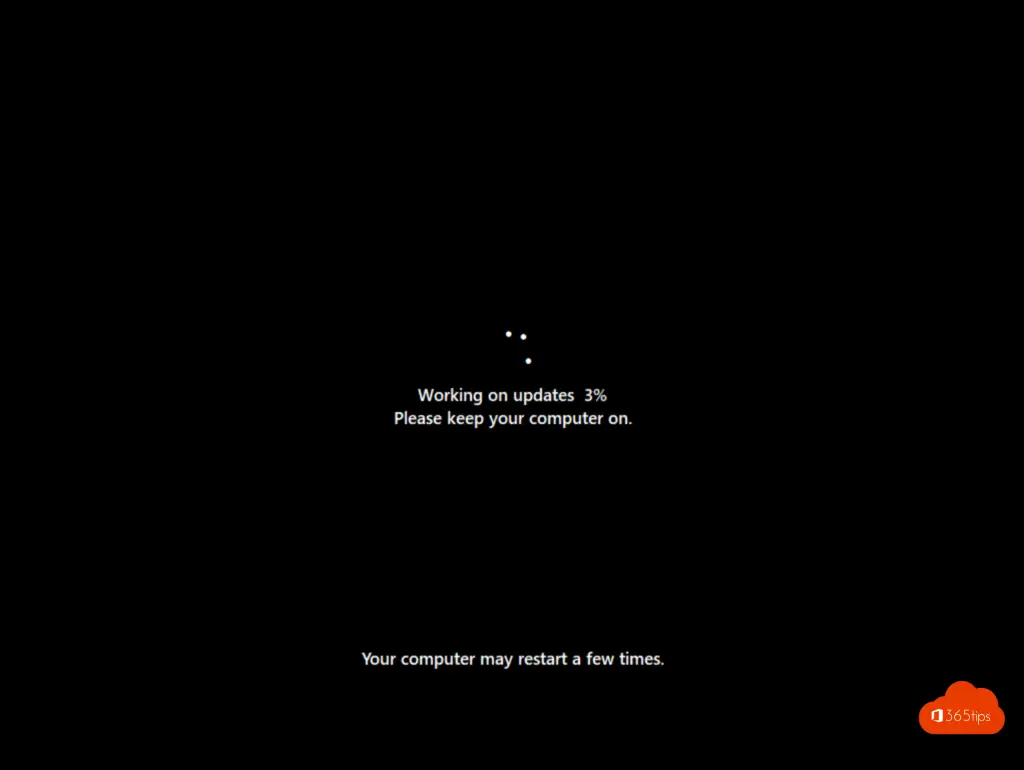
After the first login, you are active in Windows 11!
You no longer have to perform configurations yourself. Also, this upgrade does not go through any wizards.
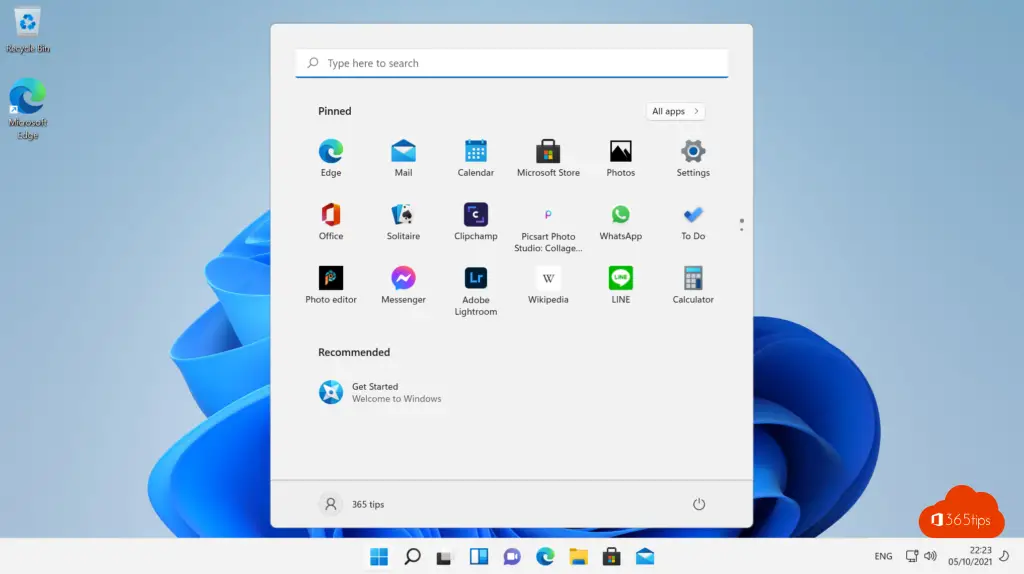
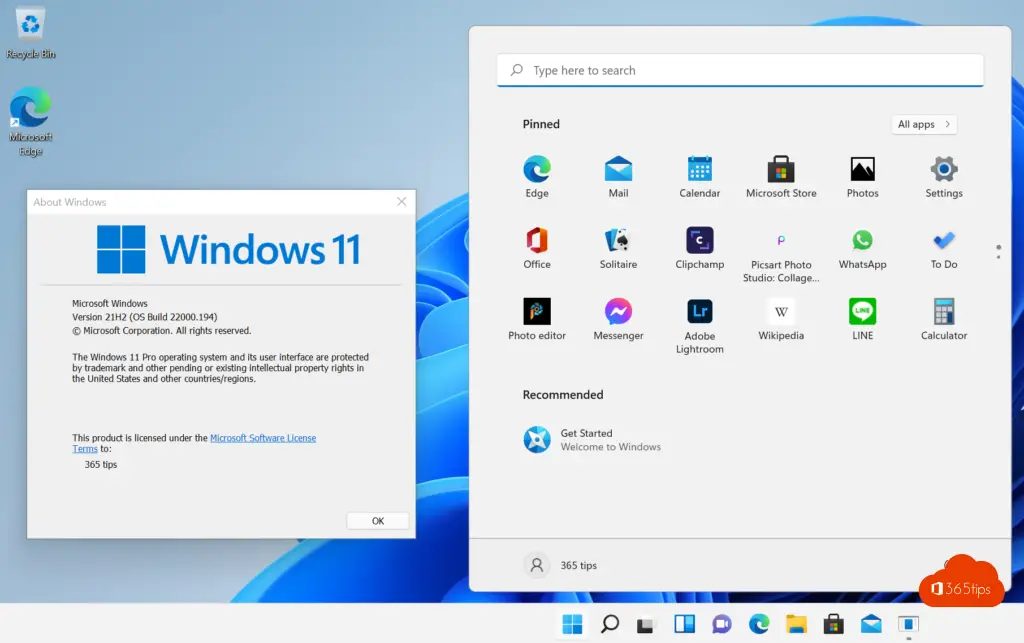
Also read these Microsoft Windows blogs
How to edit a Hosts file in Windows 10 or 11
Downloading and installing Windows 11 - Tips & Tricks | October 5, 2021
How to set dark mode in Windows 11?
Microsoft Teams in Windows 11
Taking a print screen, screenshot or screen capture in Windows 10 or 11
