Tutorial: Share Microsoft Outlook emails in Microsoft Teams
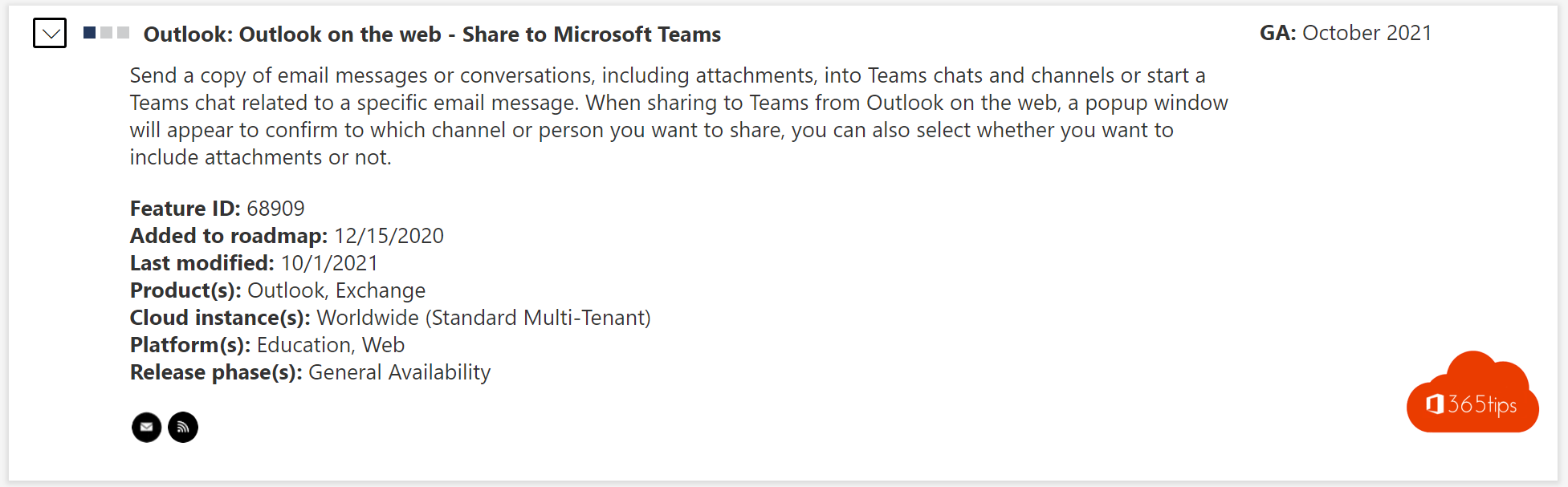
Send a copy of email messages or conversations, including attachments, to Teams-chats and channels or start a Teams-chat related to a specific email message.
When you share from Outlook on the Web to Teams, a pop-up window appears to confirm which channel or person you want to share with. You can also select whether or not to include attachments.
Feature ID: 68909
Share to Microsoft Teams in Outlook
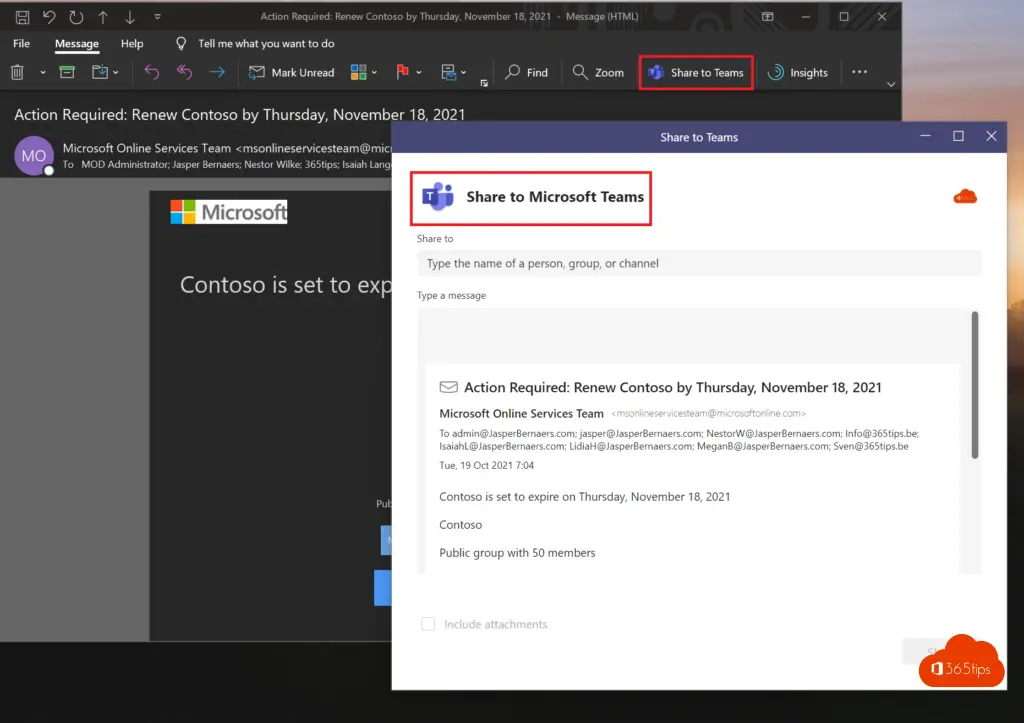
Sharing to Microsoft Teams via Outlook Online
In options, choose - Share to Teams and select the desired team or channel.
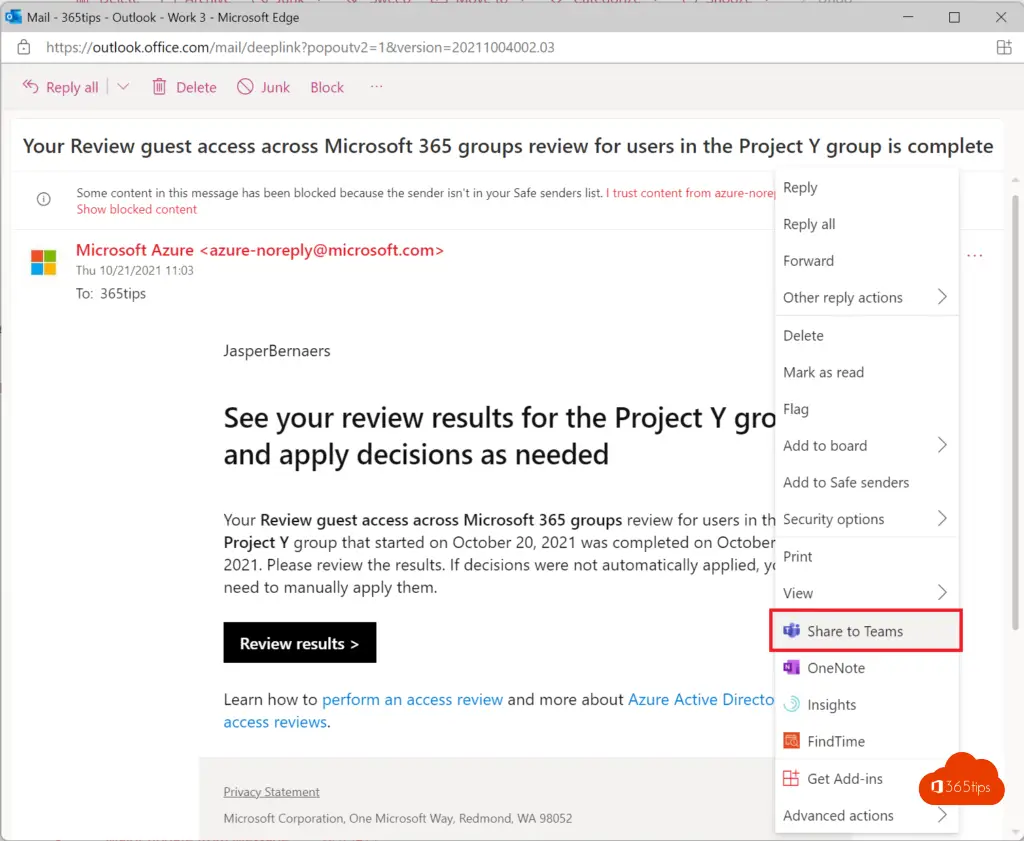
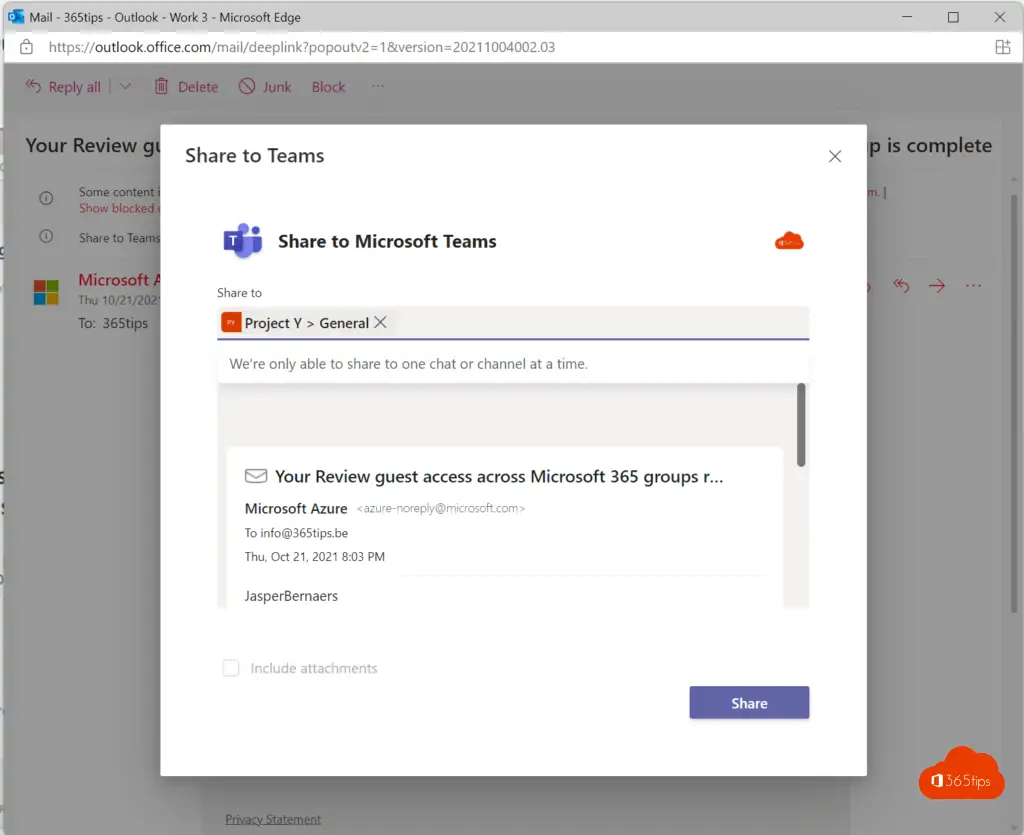
What's next on the roadmap?
New features arrive weekly via the new Feedback Portal (UserVoice) in the Microsoft 365 Roadmap. Evolutions and new announcements can always be accessed at: microsoft.com/en-us/microsoft-365.
In this Microsoft 365 roadmap you can access information about Microsoft Teams but also about: Excel, Microsoft Edge, Forms, OneDrive, Stream, Visio, Whiteboard, etc. Be sure to check out this page: Microsoft 365 Roadmap | Microsoft 365.
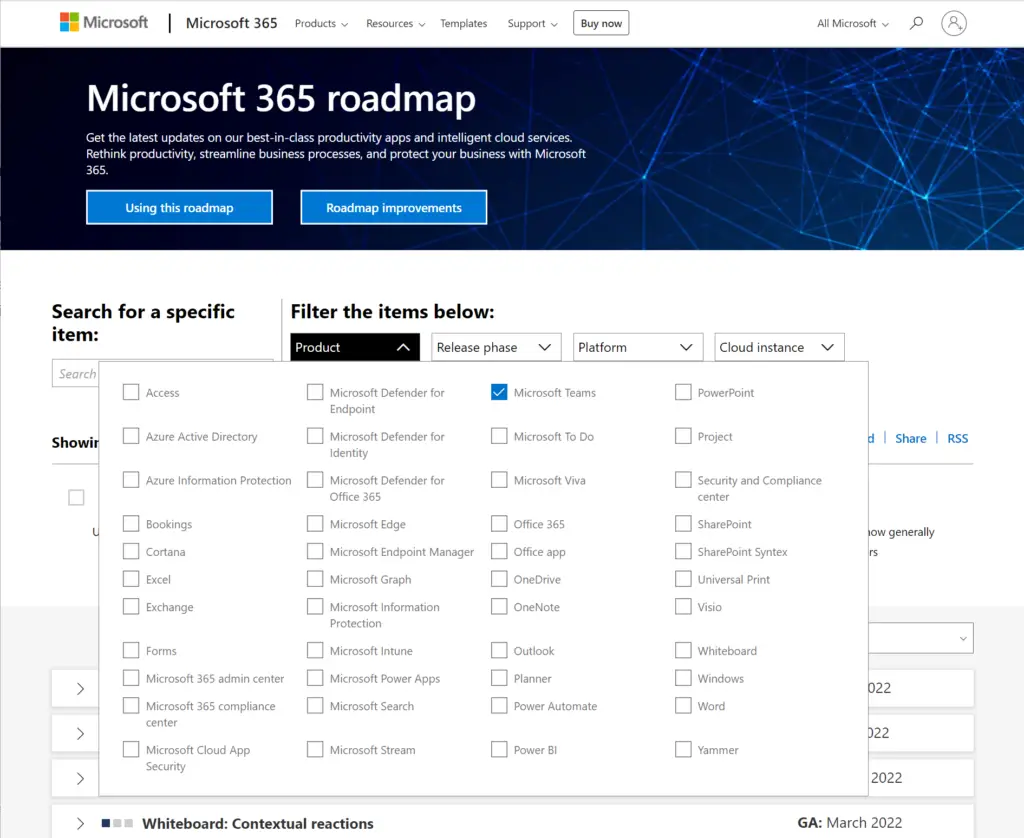
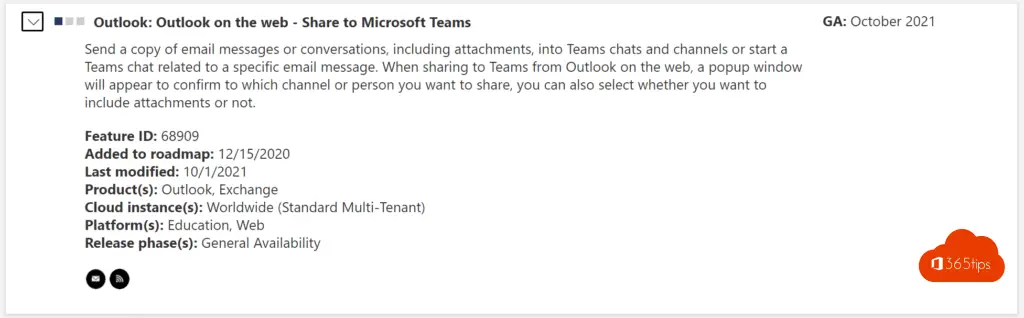
Also read
Cancel a Teams meeting for everyone simultaneously
Set up Microsoft Bookings to automatically make bookings in your calendar
Install Windows 11 with Microsoft's installation wizard - tutorial
Invited participants can join directly | The others go to the lobby
Disable Meet-now in Teams so students do not start a meeting
These are the 10 success factors when setting up Microsoft Teams
