Kahoot in Microsoft Teams | Starter Guide

Do you have unique content for educational institutions that can also help other people? -> Send a message using the contact form.
Kahoot is one of the most accessible quiz applications that fits perfectly into Microsoft Teams . The playful Layout ensures that everyone is involved. And the way makes it fun too!
Creating a Kahoot account
Create a Kahoot account.
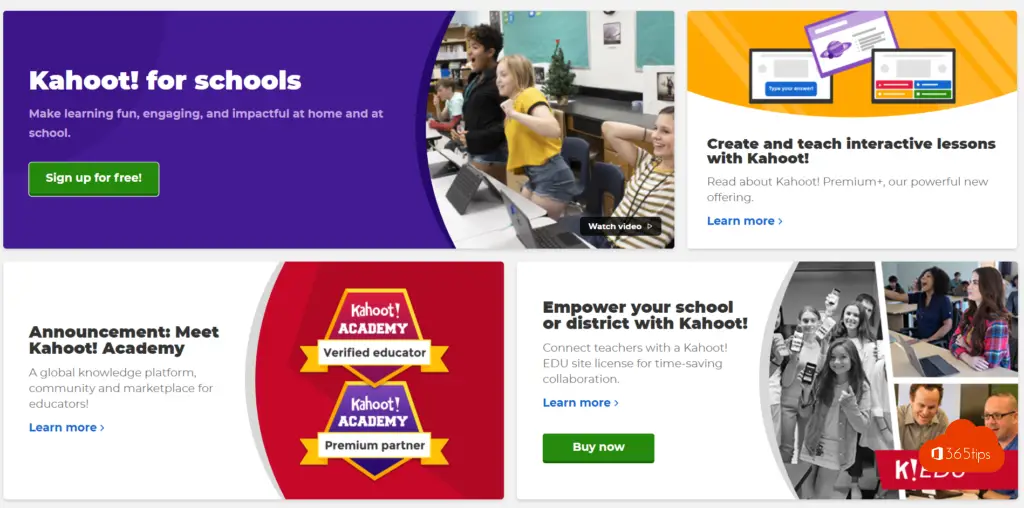
Choose the account you need
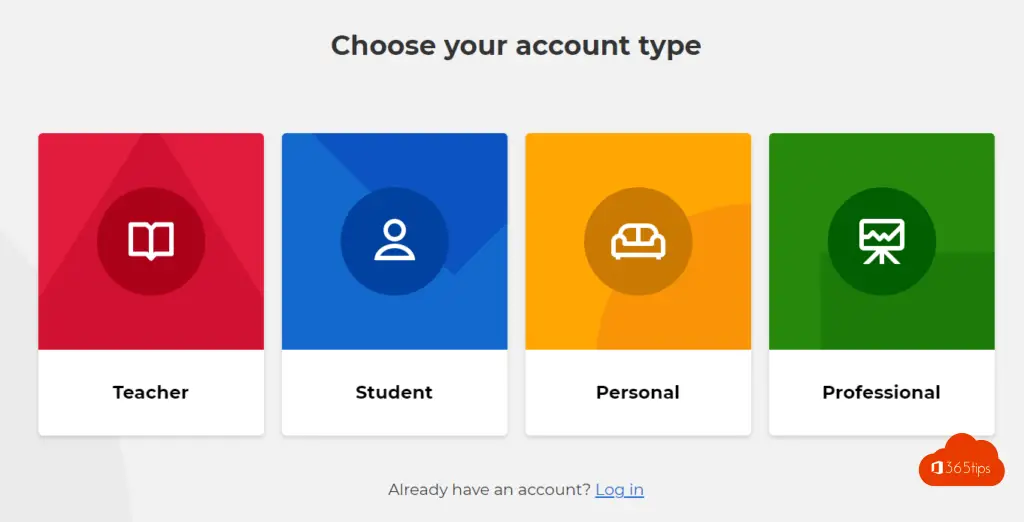
Provides access to the tenant
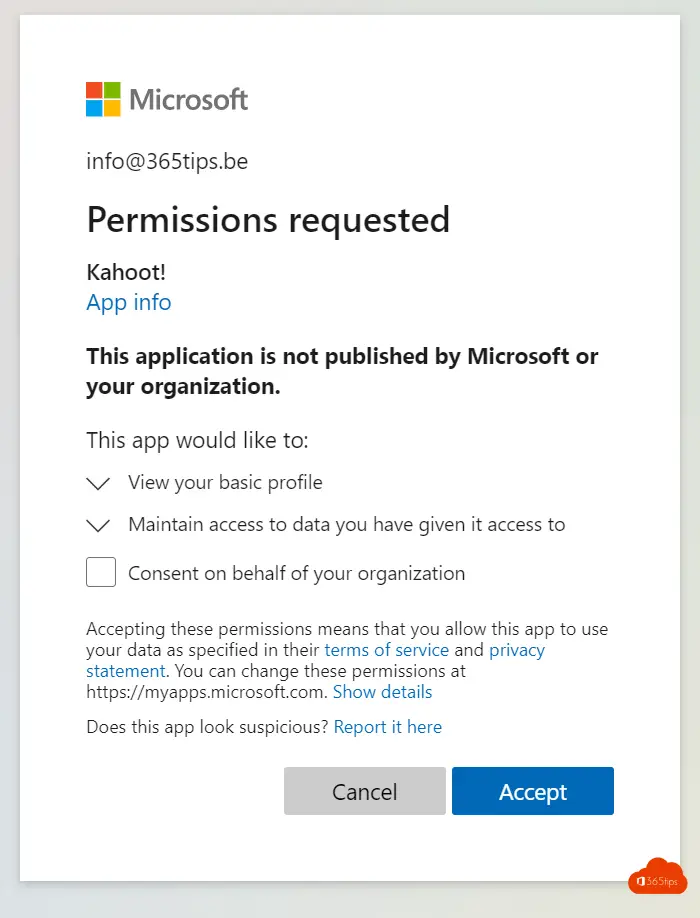
Choose the desired model.
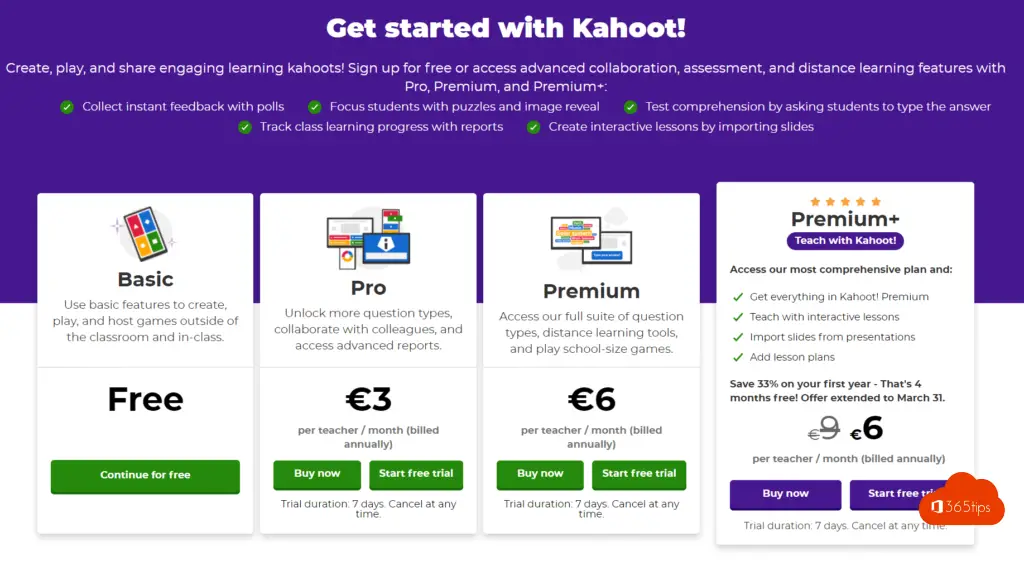
Create your account.
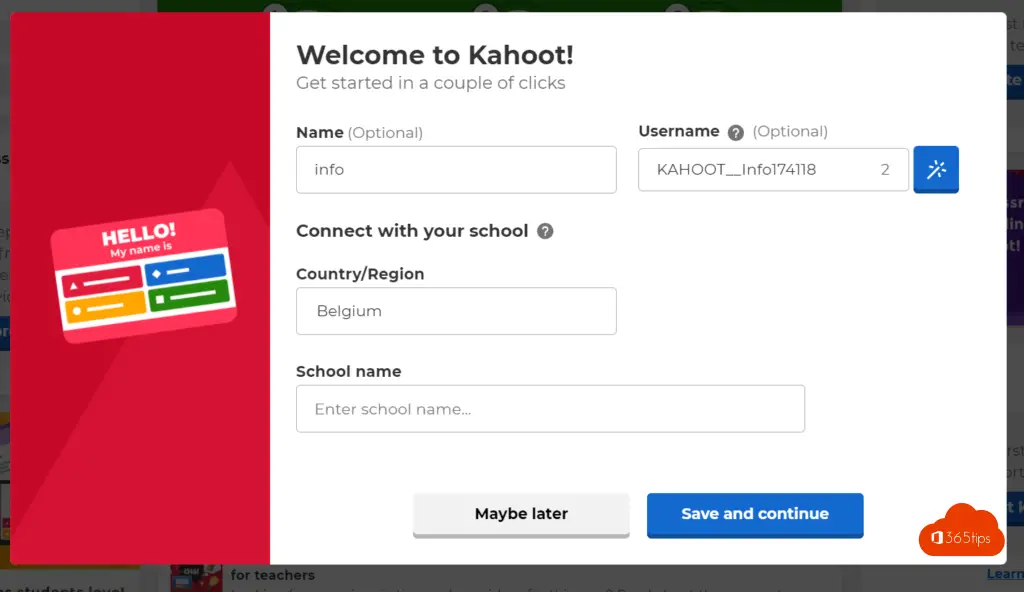
Create a new Kahoot
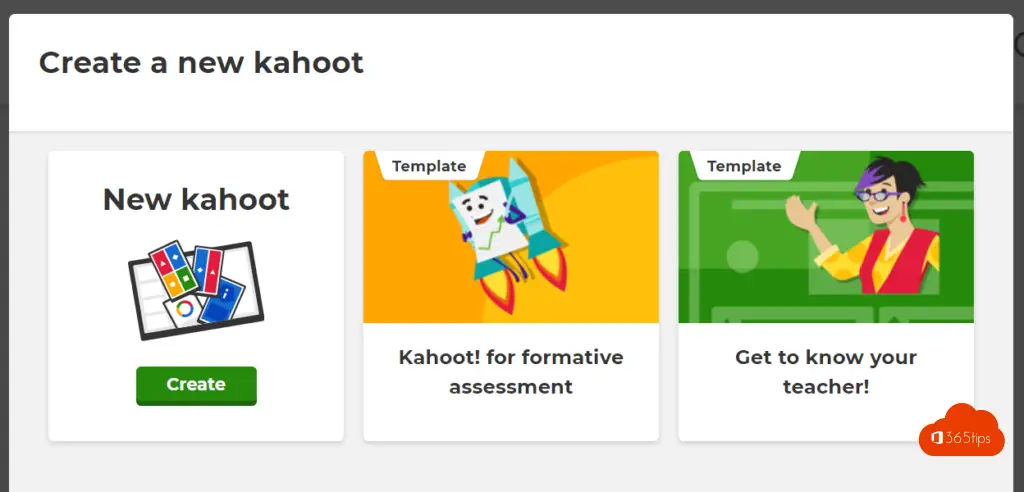
Take the first questions of the quiz.
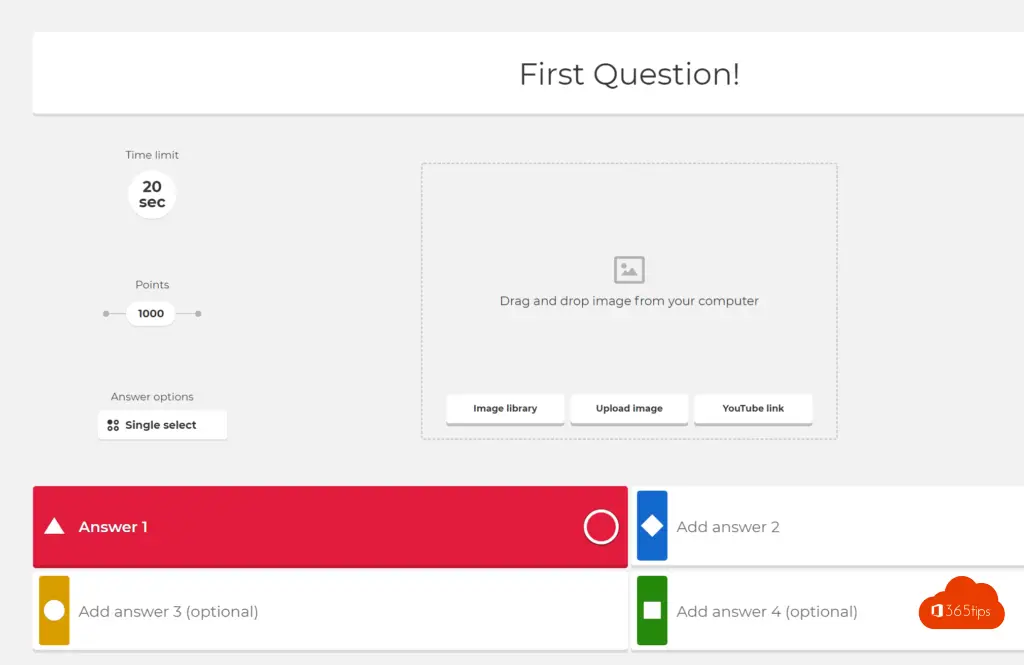
Add Kahoot to Microsoft Teams
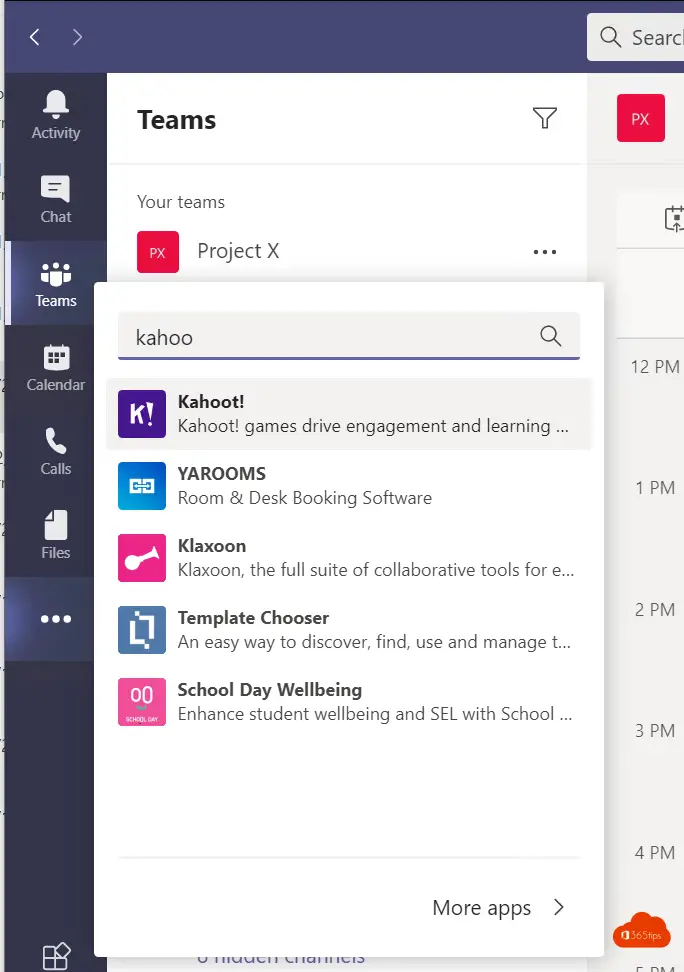
Press add to this team
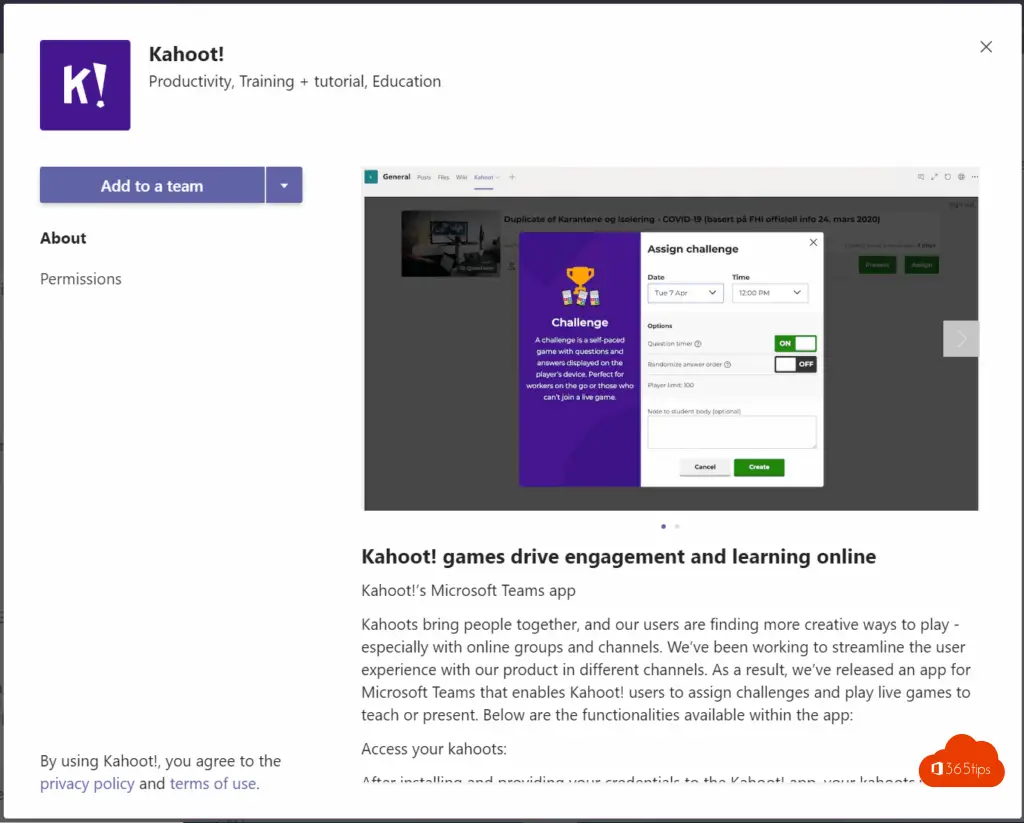
Select the desired Team
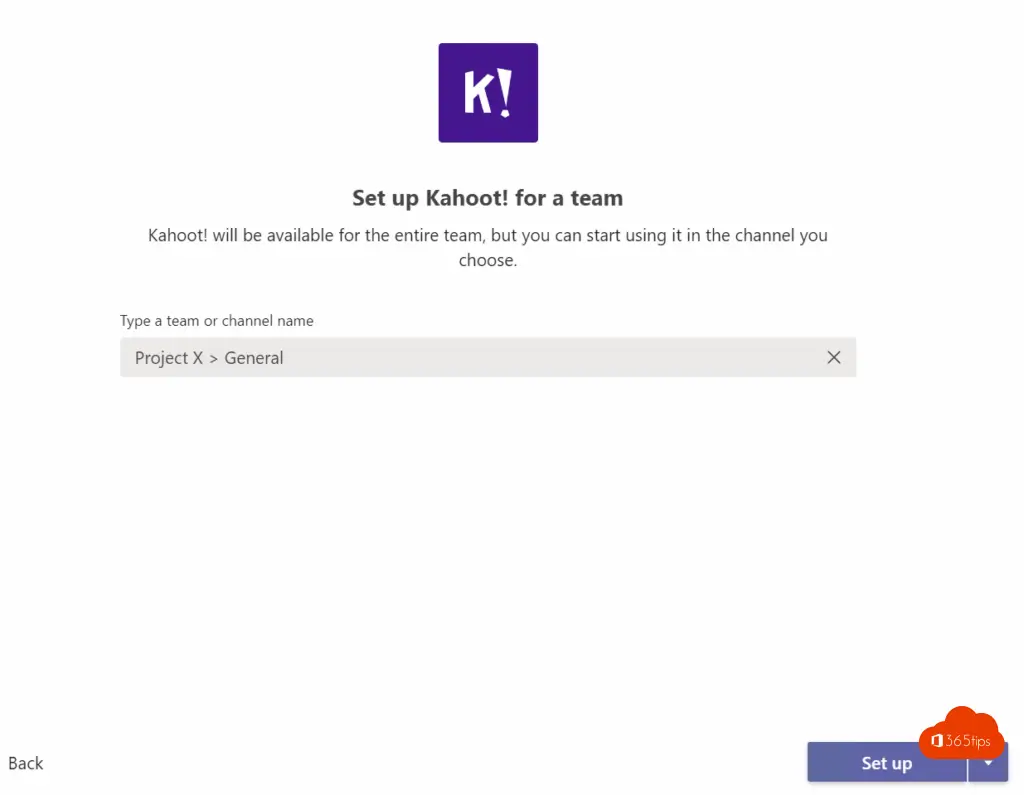
Login with the account you created earlier
Press Continue with Microsoft.
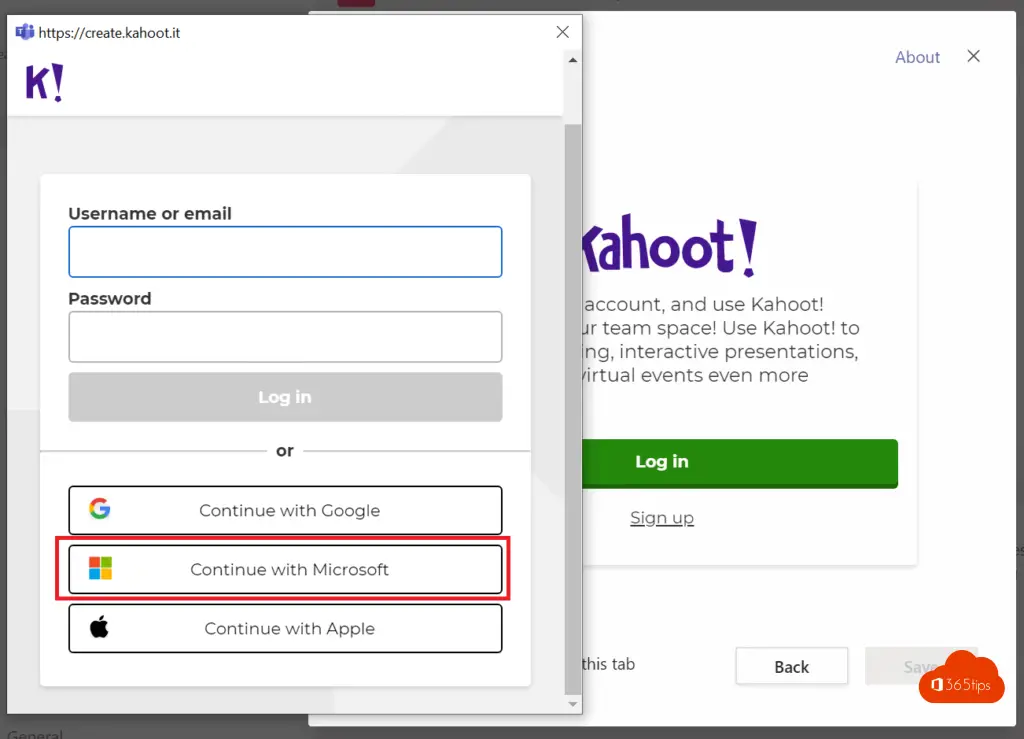
Press save
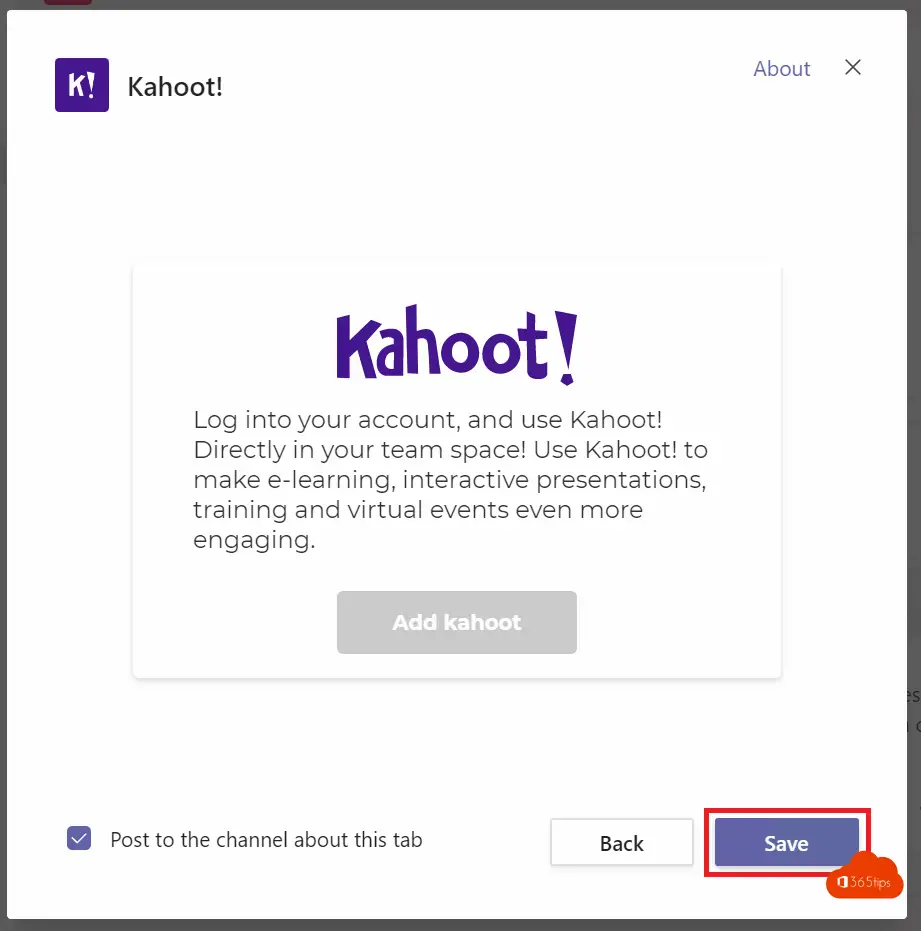
Kahoot is now linked in Microsoft Teams
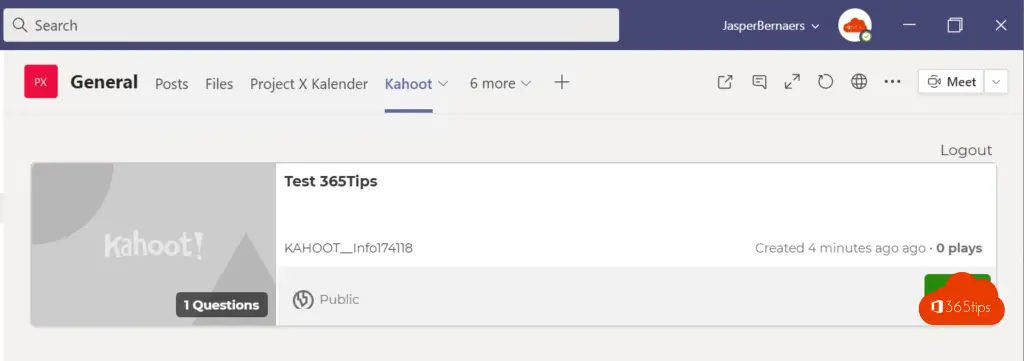
Invite participants via the Kahoot App!
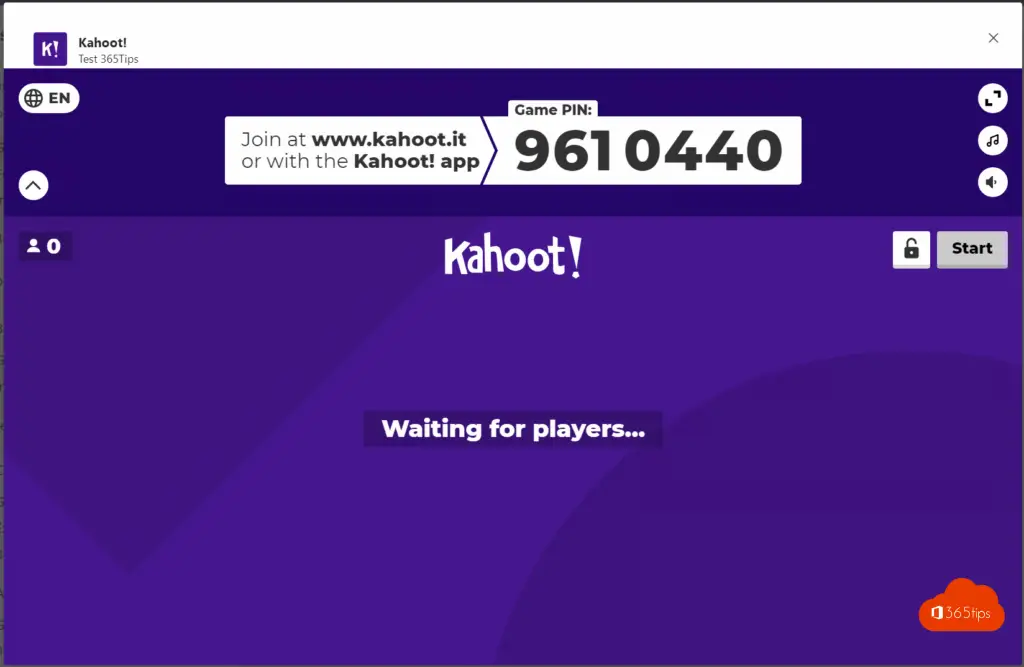
Guide to getting started with Kahoot via Scoop.be
Manual-KahootOther manuals
YouTube Manuals
Kahoot manual in English
Also read
Modern Education on YouTube - Teaching with Microsoft Teams
Office 365 in education - Setting up a class - Starter Guide
Staff Notebook in Microsoft Teams for Education
Create and submit assignments in Teams - Education
Microsoft 365 Tutorials | Teams, O365, Email, SharePoint...
Tutorial: Microsoft Teams breakout rooms ! - Tutorial
