So you can track presences in Microsoft Teams 💻
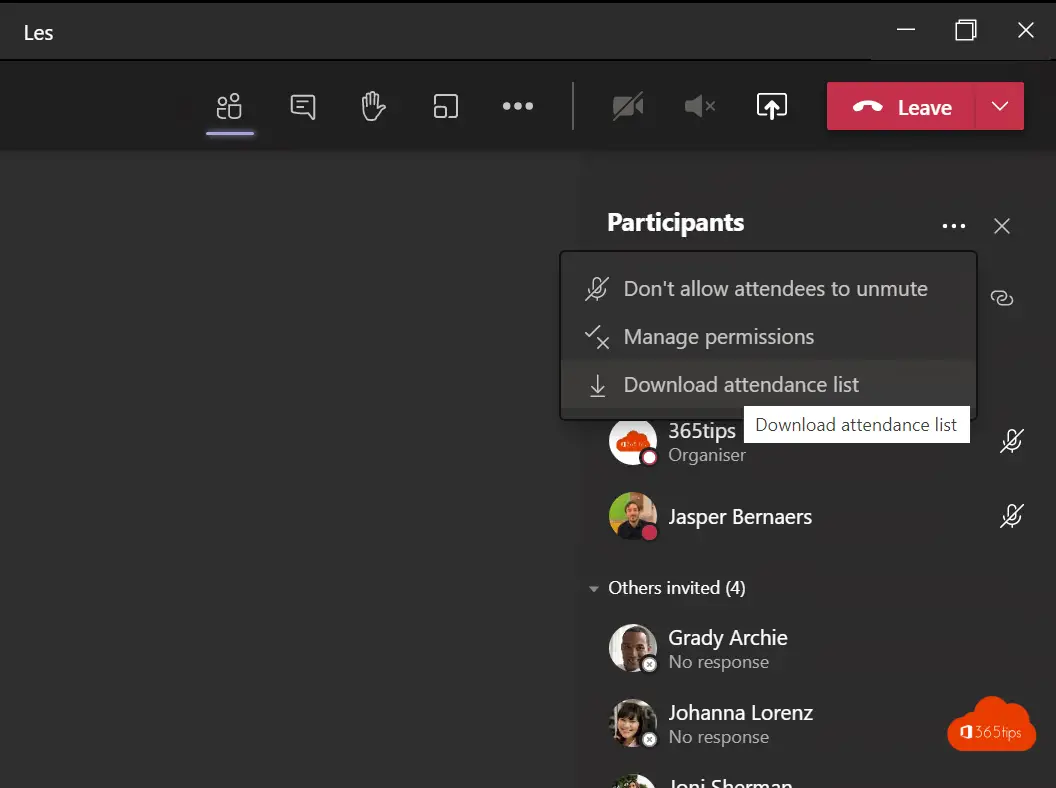
Do you have unique content for educational institutions that can also help others people? -> Send a message using the contact form and help others as well.
Attendance tracking can be done in Microsoft Teams -> 💻 digital!
It is no longer necessary to keep track of every attendance on paper.
You can create an export in Microsoft Teams of all meeting or class attendance. Which you can print, or keep digitally as proof of attendance.
Select - all participants
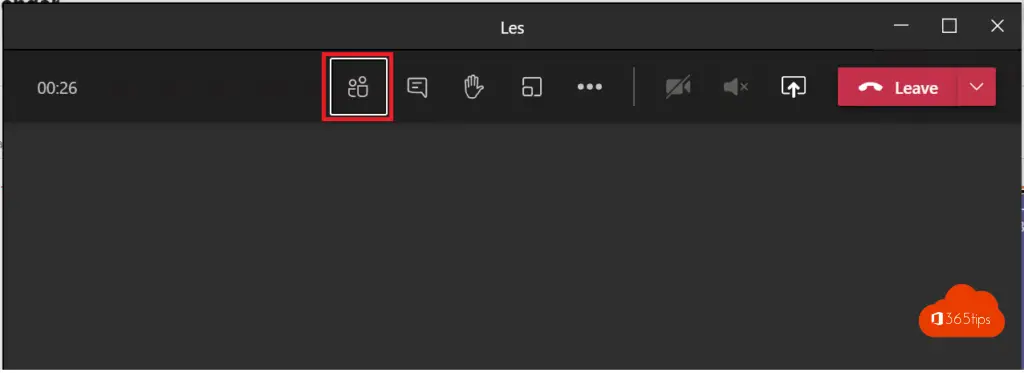
Select "more actions"
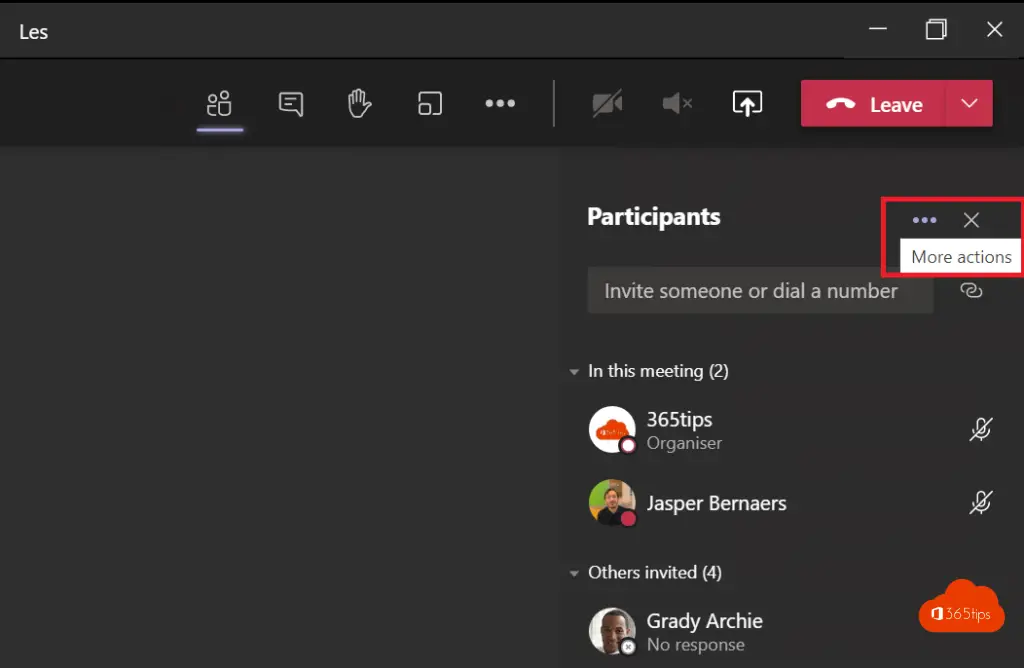
Download the list of participants
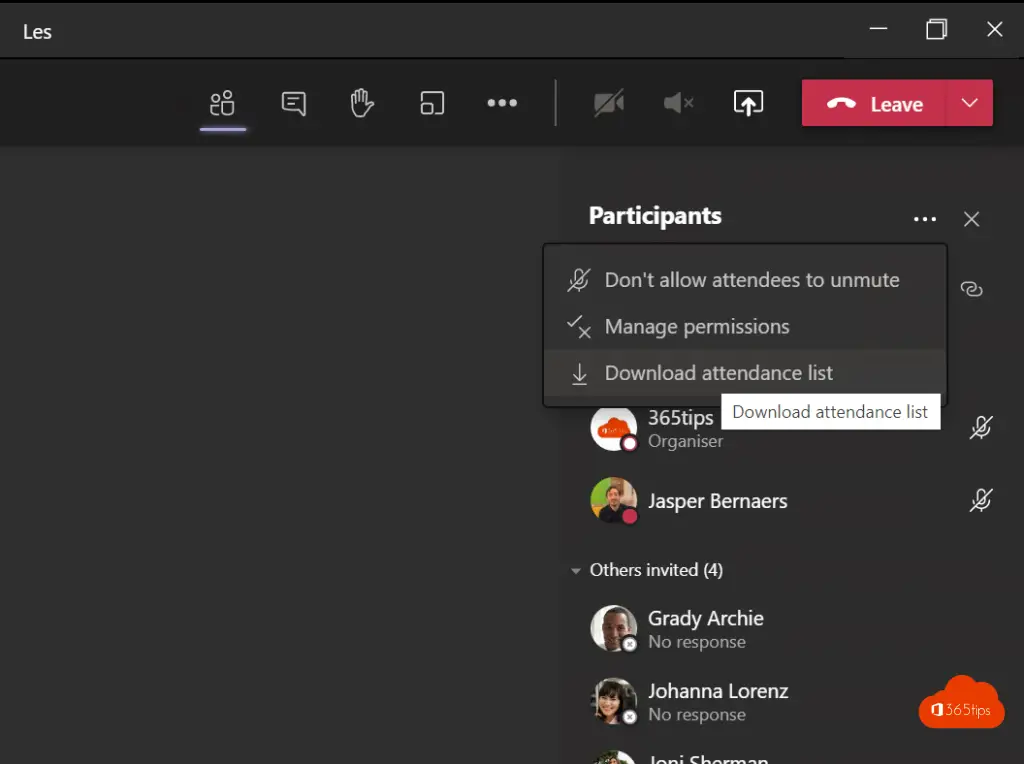
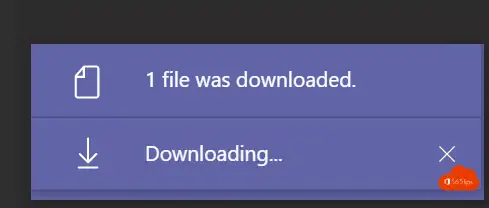
Open the participant list from the download folder.
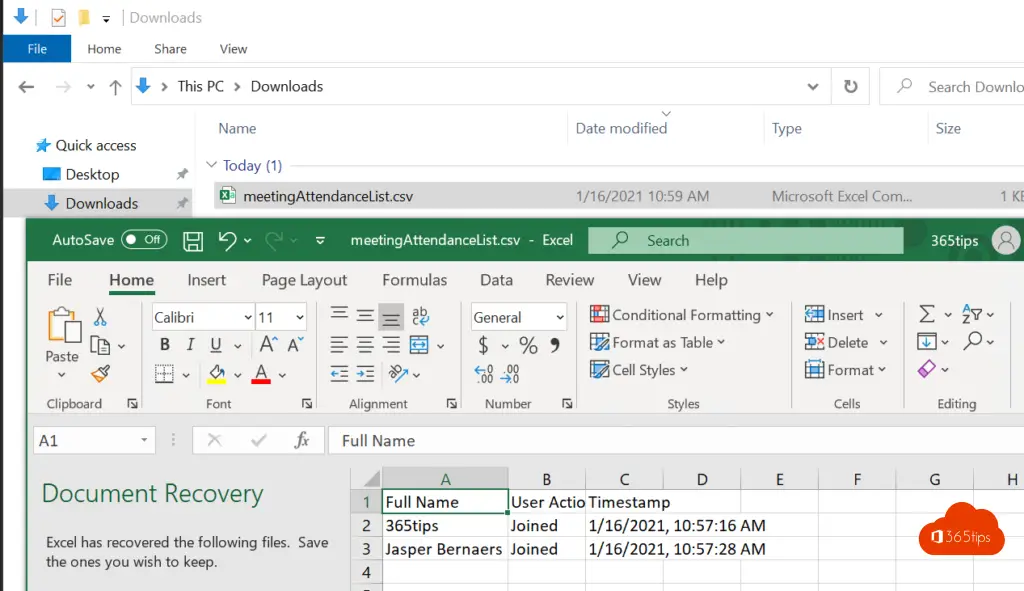
Explained in a video
Also read
Modern Education on YouTube - Teaching through Microsoft Teams
Kahoot in Microsoft Teams | Starter's Guide
Office 365 In Education - Setting up a Class - Starter Guide
Staff Notebook in Microsoft Teams for Education
Creating and submitting assignments in Teams - Education
Microsoft 365 Tutorials | Teams, O365, Email, SharePoint...
Tutorial: Microsoft Teams breakout rooms ! - Tutorial

Is attendance tracking only possible during a meeting. or can it also be done afterwards when it is closed.