How Microsoft Teams automatically cleans up through Access Review!
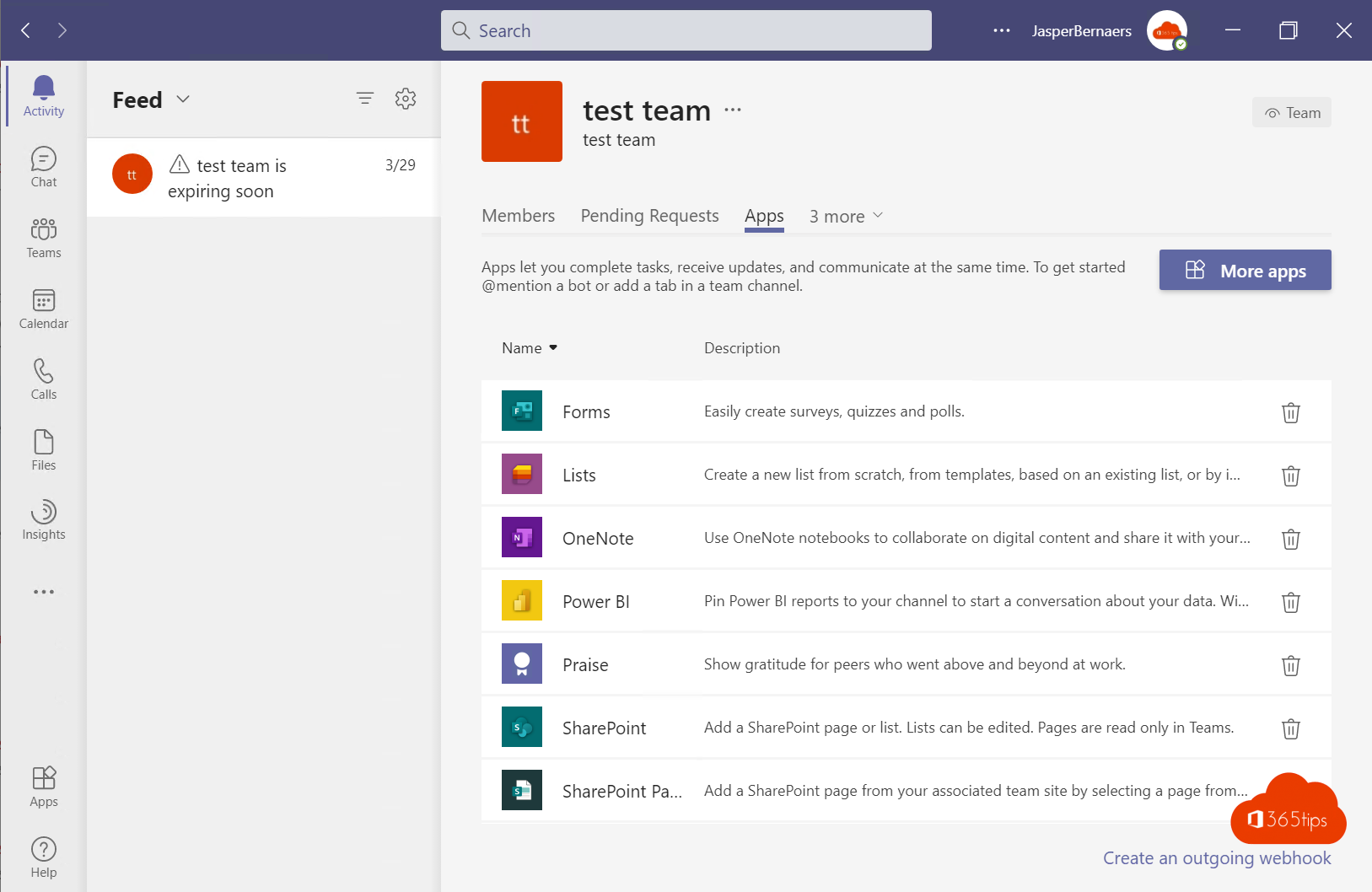
How many teams have you created since using Microsoft Teams ?
Are all teams created in the last few months or years still needed?
The Team below is automatically dropped. No more worries or chaos.
Or don't you dare get rid of old team?
Fear of losing data?
-> Then maybe you shouldn 't allow anyone to create teams and have IT manage it.
Do you still want to allow anyone to create Teams ? Then I would think about: DLP, Microsoft 365 Backup, document backup or current recovery options.
Automatic teams removal after 30 days is also possible. DLP on. And if someone loses a document recover it via Ediscovery.
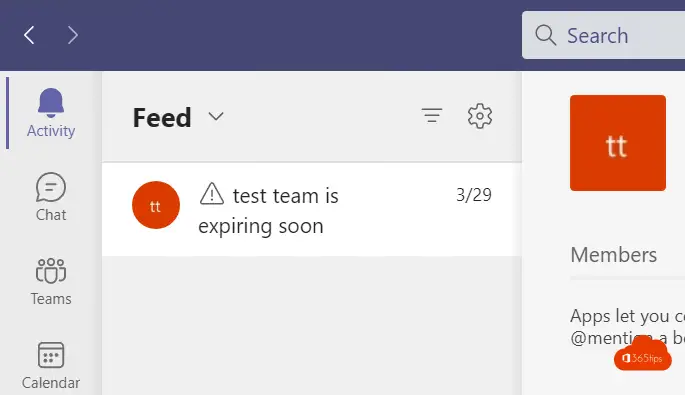
Automatically clean up guests in Microsoft Teams?
Guests can automatically review on a weekly or monthly basis via these instructions.
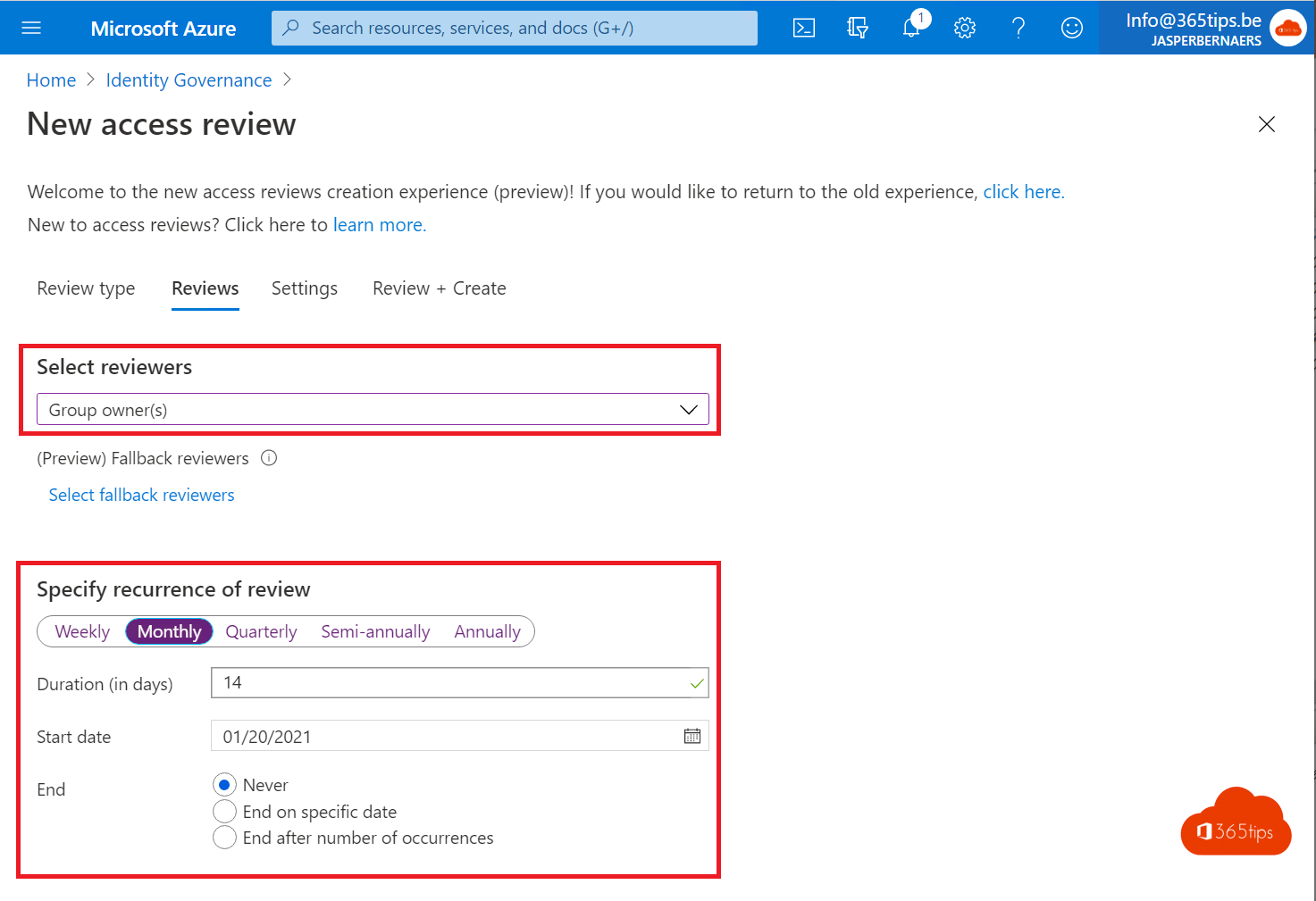
Automatic deletion after 180 days
Simple, through Microsoft Azure Group Expiration. Read more.
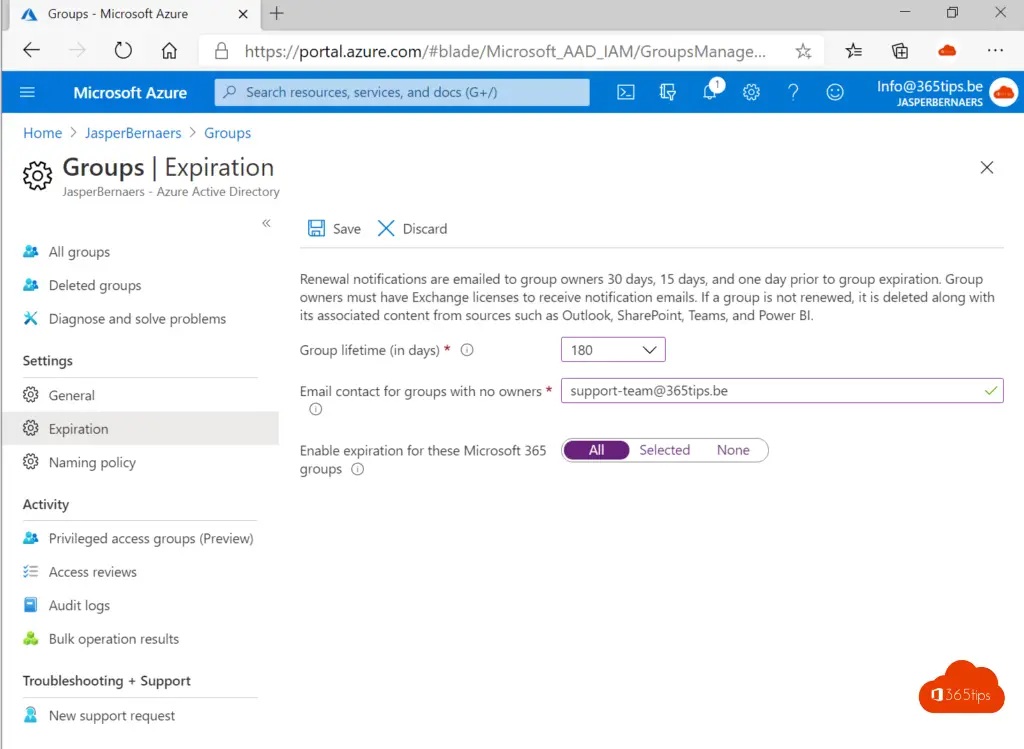
Other Teams tips!
Stop a Teams meeting for everyone simultaneously
Microsoft Teams | When is it best to create a private team?
Invited participants can join directly | The others go to the lobby
February 2021 - block download of recordings in meetings with Microsoft Teams
Tutorial: Microsoft Teams breakout rooms ! - Tutorial
