🎥 Microsoft Teams: Automatically terminate Teams-meetings that remain open (Stale)
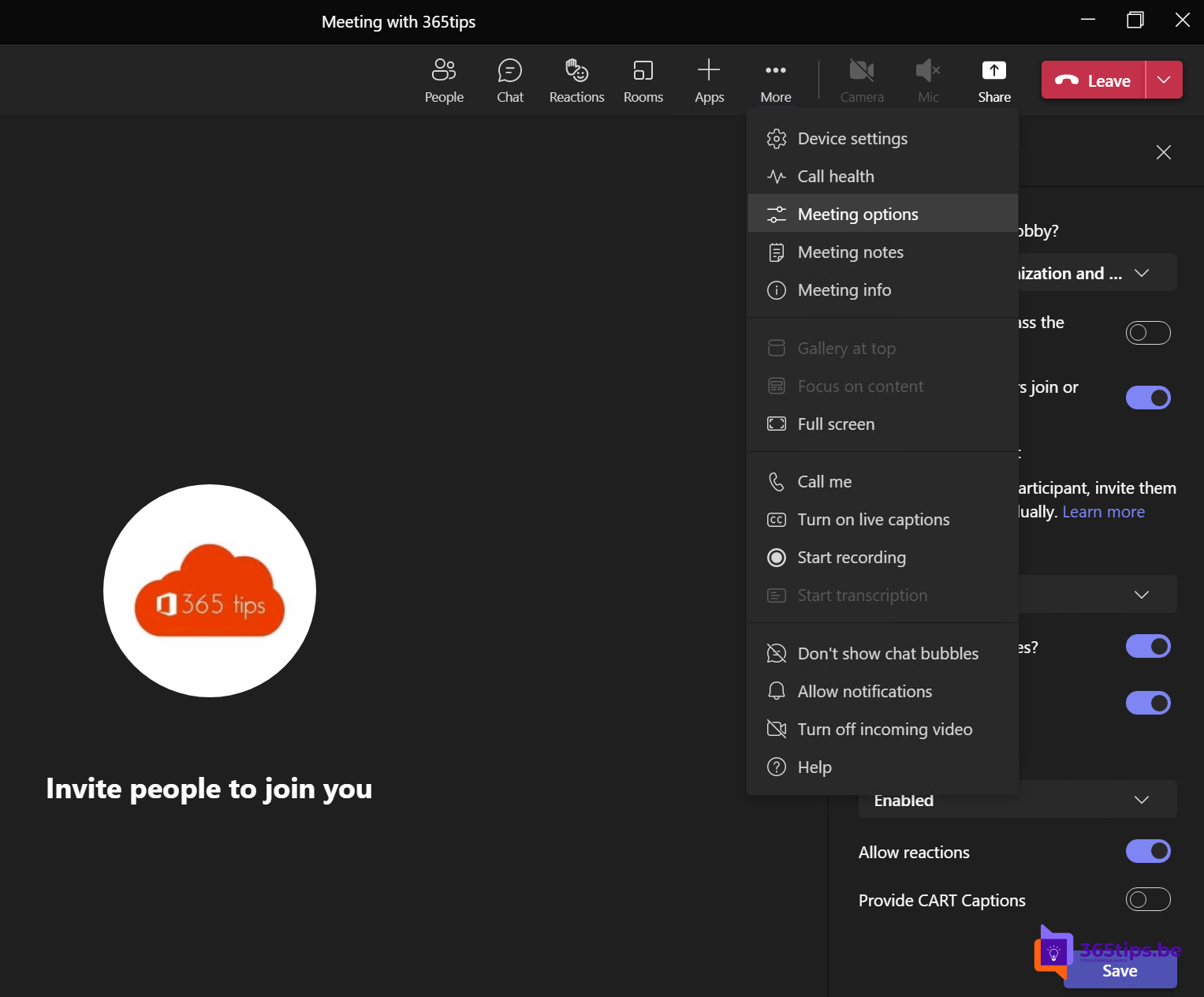
Often one colleague lingers in a meeting, so the meeting recording can only be closed after several hours.
This gives the disadvantage of a long recording, and then other participants cannot look back at the recording.
If a user is the only participant to remain in a meeting, the user sees a dialog box asking to end the call or ignore the notification.
If no action is taken, the meeting will automatically end. The recording will be made available to all those present and absent from the meeting.
How to automatically terminate Teams-meetings that remain open (Stale)
This feature is available from August for these instances: DoD, GCC High, GCC, Worldwide (Standard Multi-Tenant)
Platform(s): Mac, Desktop, Web
Feature ID: 96710
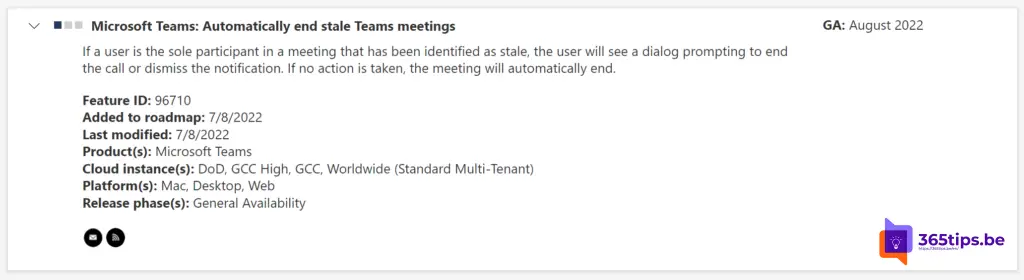
What's next on the roadmap?
New features arrive weekly via the new Feedback Portal (UserVoice) in the Microsoft 365 Roadmap. Evolutions and new announcements can always be accessed at: microsoft.com/en-us/microsoft-365.
In this Microsoft 365 roadmap you can access information about Microsoft Teams but also about: Excel, Microsoft Edge, Forms, OneDrive, Stream, Visio, Whiteboard, etc. Be sure to check out this page: Microsoft 365 Roadmap | Microsoft 365.
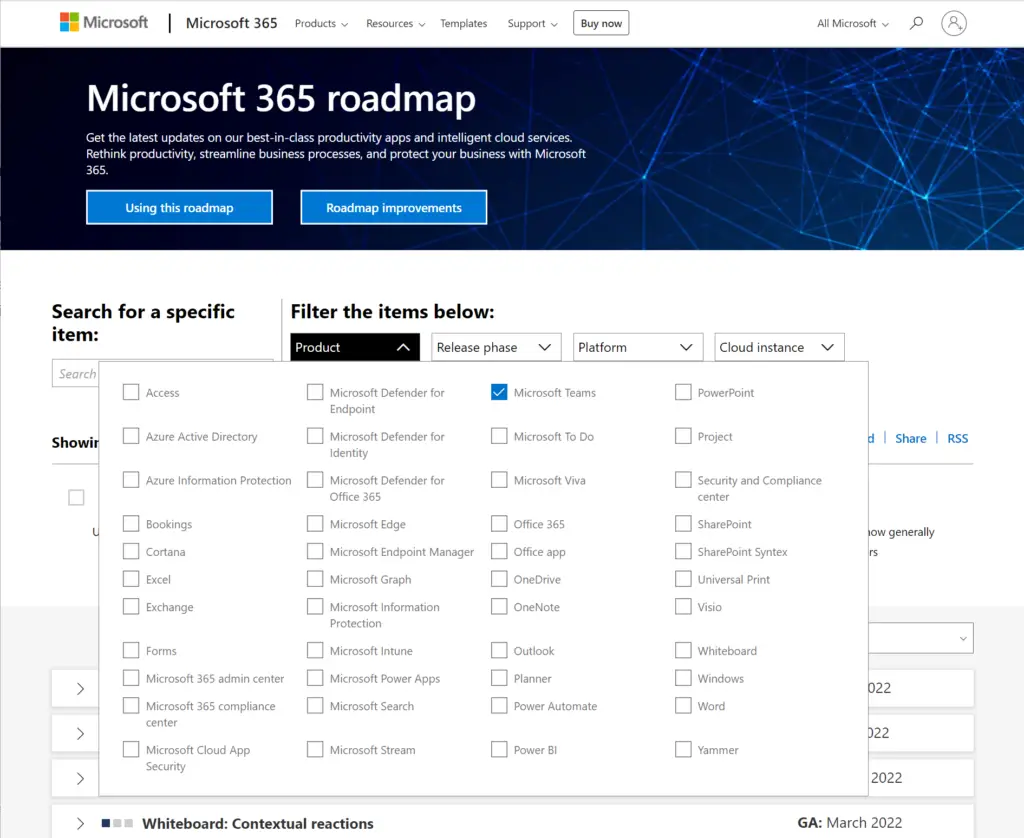
Also read
How to use Microsoft presenter coach in Teams and PowerPoint?
Update July 2022 | How to delete a chat message in Microsoft Teams?
How to activate and use shared channels in Microsoft Teams (Teams Connect)
How to use categories and color codes in Microsoft Teams calendar?
The best Microsoft Teams features: 30 tips to get started
