🎨 How to use categories and color codes in Microsoft Teams calendar?
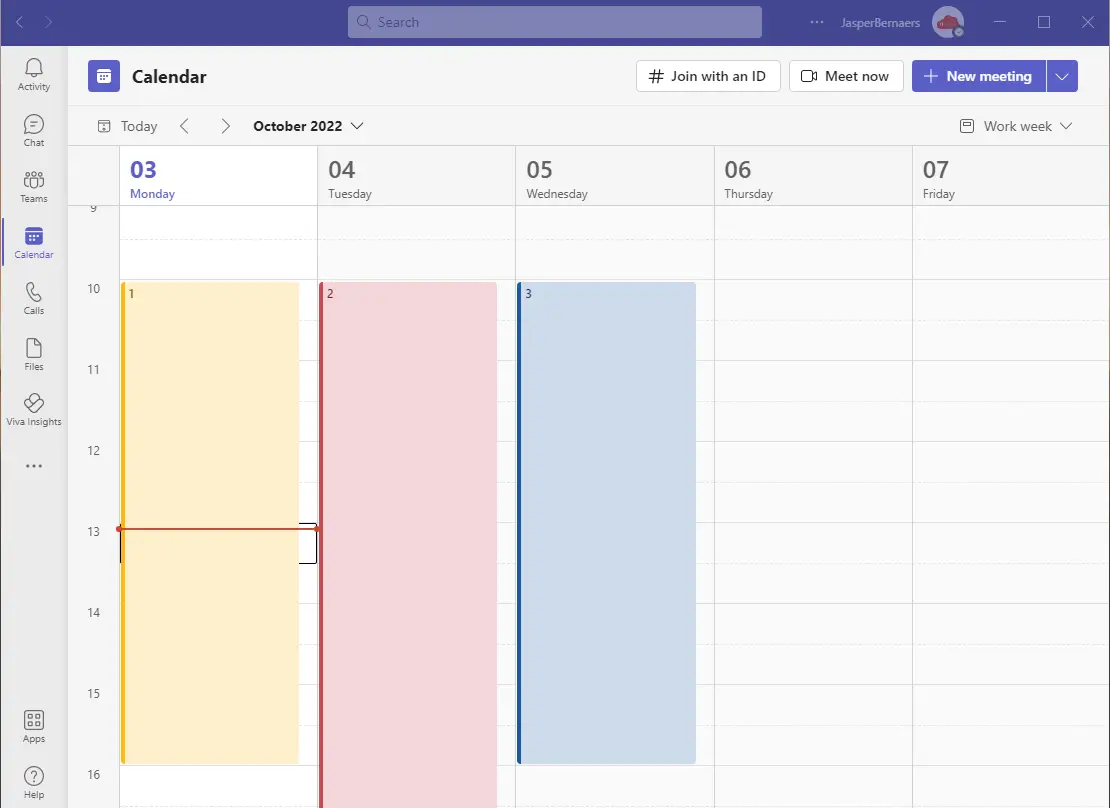
A recent update to Microsoft Teams makes it easier to categorize and sort calendar items. This, for example, to have a view of the type of meeting. Microsoft recently allowed users to categorize their meetings, rules and events directly in Teams - which previously could only be done in Microsoft Outlook.
Why bring structure to your Teams agenda?
Bringing structure to your calendar can help you better organize your work and personal life and make sure you are prioritizing appropriately. By bringing a structure to your schedule, you can better see what is on your to-do list and how best to allocate your time to get everything done. This can help reduce stress and make sure you don't overdo it. Moreover, bringing structure to your schedule can ensure that you meet deadlines and that you don't run out of time. In short, bringing structure to your schedule can help you work more efficiently and find a better work-life balance.
How can you place an appointment in Microsoft Teams in a color category?
Open the Microsoft Teams client.
Add a category and select the desired color. By clicking the right mouse button.
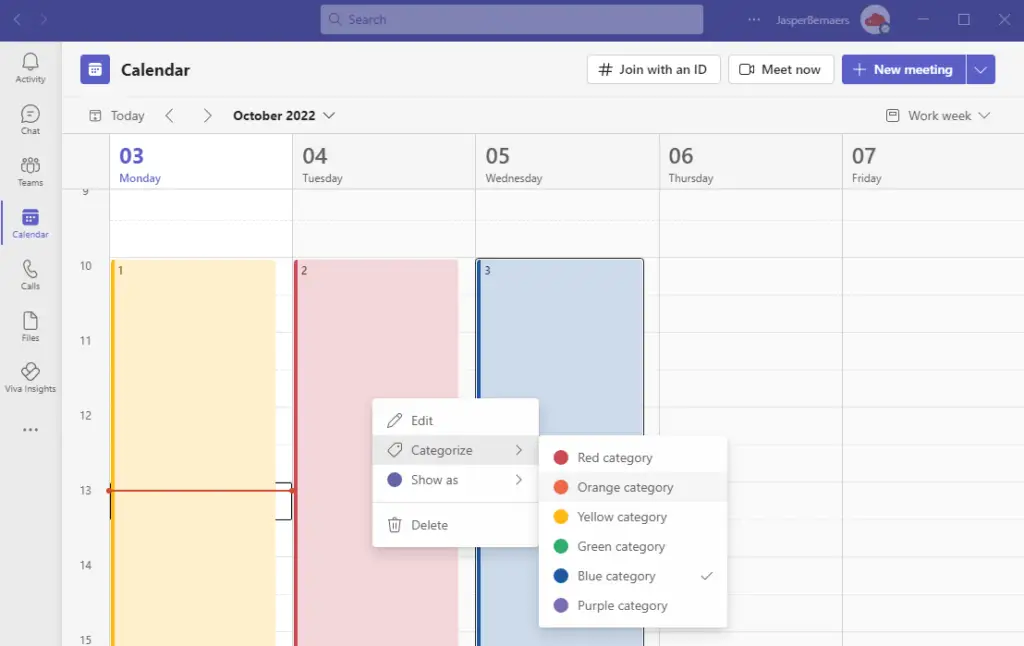
Colors for type of activities
Earlier, I will mention users who display the type of activity by color.
Examples include: Meetings, focus moments, online-events, customer calls,
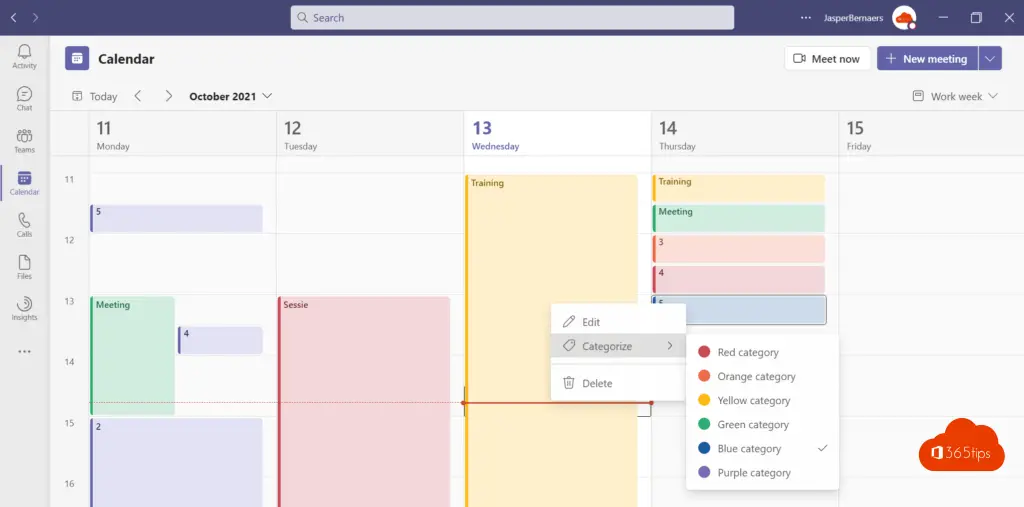
Assign activities a category after the meeting is created?
After a meeting is created, you can change the category at any time.
Select categories at the top and choose the desired color code.
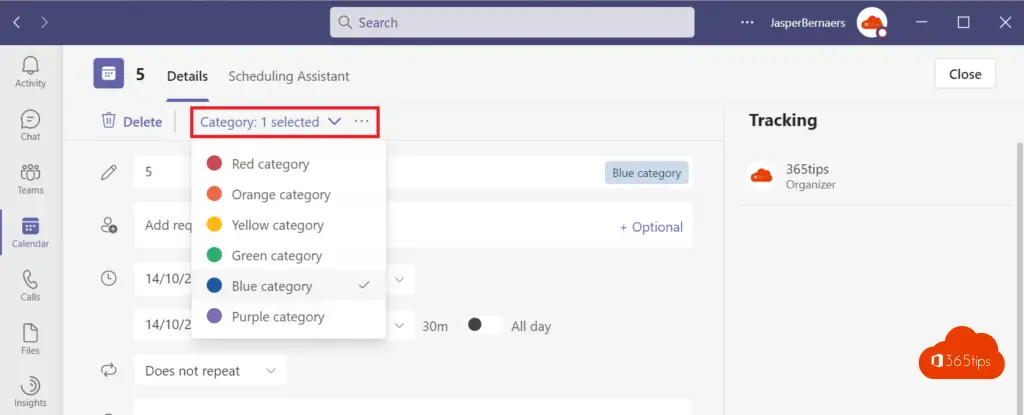
Also read
Microsoft Teams: rename the channel and its SharePoint-folder name?
Microsoft Teams technical governance
Governance: automatically clean up Microsoft Teams via Access Review
Manage users and groups in (Azure) Active Directory ? - mailbox -create
Adding a permanent whiteboard in a Team Channel | Tutorial
These are the 10 success factors when setting up Microsoft Teams

how do we edit the Category Names