💬 Update: How to delete chat messages in Microsoft Teams?
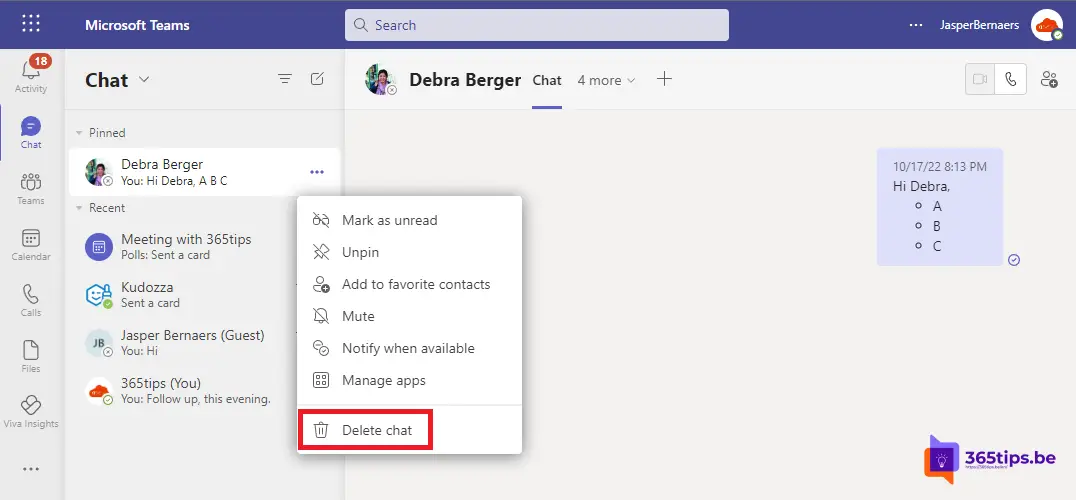
Deleting chat messages was not possible for a long time in Microsoft Teams. Since late 2022, Microsoft changed this. with the announcement of feature ID: 90723. This new feature allows users to delete their own chat messages.
This is mainly an option that allows users to avoid pollution and old messages. The person who is also part of the chat can still view all the history of the chat.
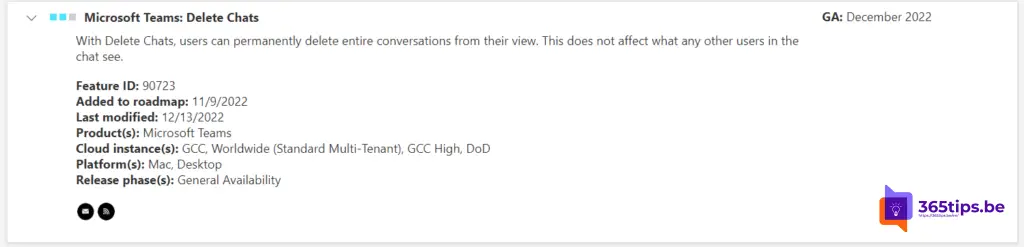
How can you delete a Microsoft Teams message?
To delete a Teams chat message in a 1-1 chat, group chat or in a channel or Team.
Press the 3 dots after a typed message and then select delete. This is only possible by the owner of the message.
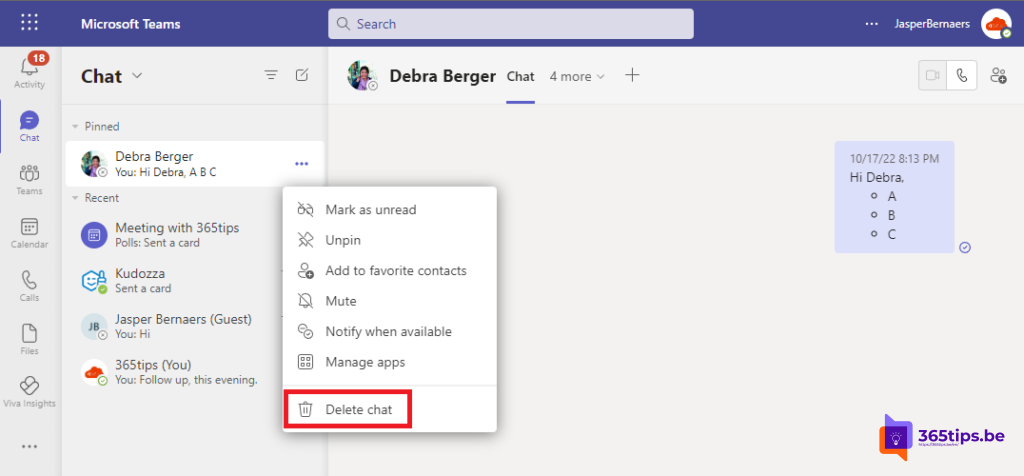
How can you edit a Microsoft Teams message?
Edit: Go to the message and choose More Options, Edit. Make changes to your message, then press Enter to save the update.
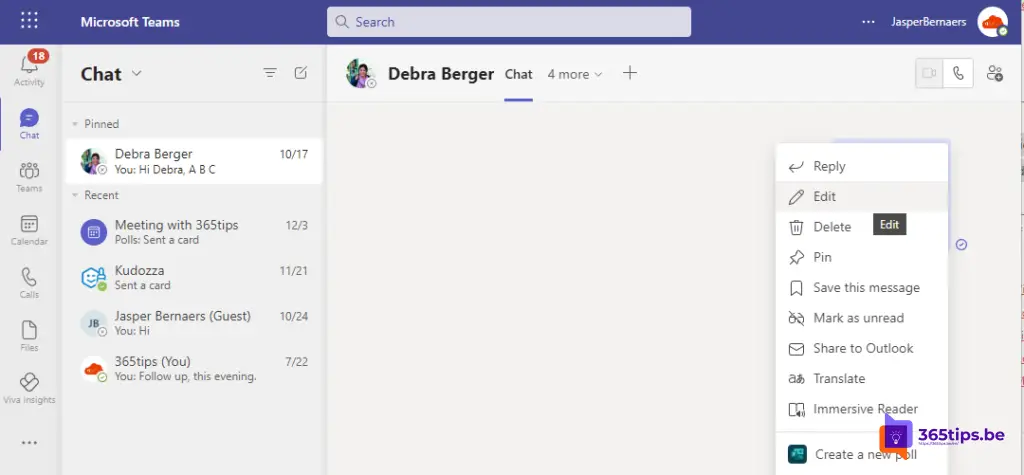
Administrators: Not allowing users to edit their sent messages? (Microsoft Teams)
Browse to: https://admin.teams.microsoft.com/policies/messaging - Adjust the policy and make sure this option is disabled. "Edit send messages " - All URLs of Microsoft services can be found here.
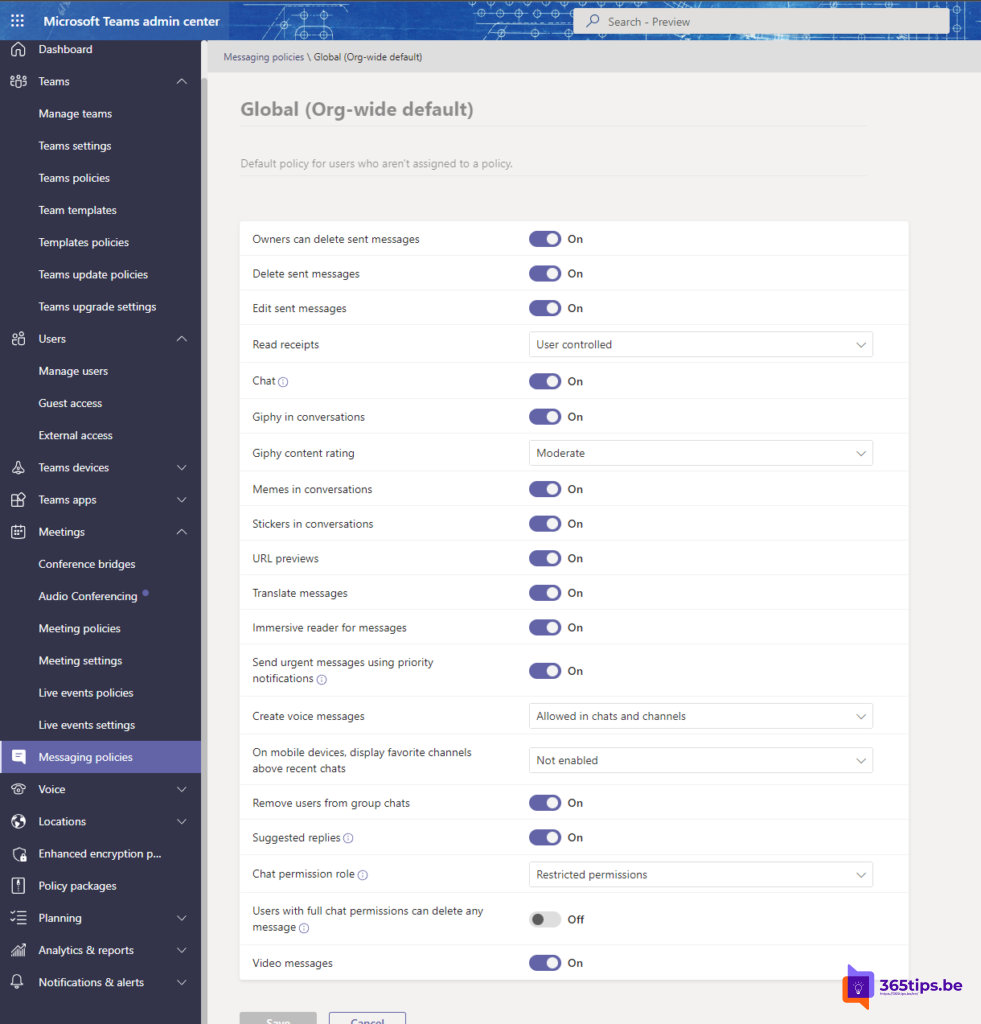
How to export a chat message in Microsoft Teams
If you wish to export a chat message, or multiple chat messages in Microsoft Teams you can copy all the text blocks by pressing CTRL-C and then paste the text into a document via CTRL-V. It is also possible to take a screenshot.
It will be possible to delete an entire chat conversation as of December 2022
Microsoft announced on Oct. 12, 2022 that within a few months there will be the ability to delete an entire chat conversation.
I think this option, like in WhatsApp or other platforms will keep the messages always available for the other people in this chat conversation. But the messages will no longer be readable by the person who will do the deletion.
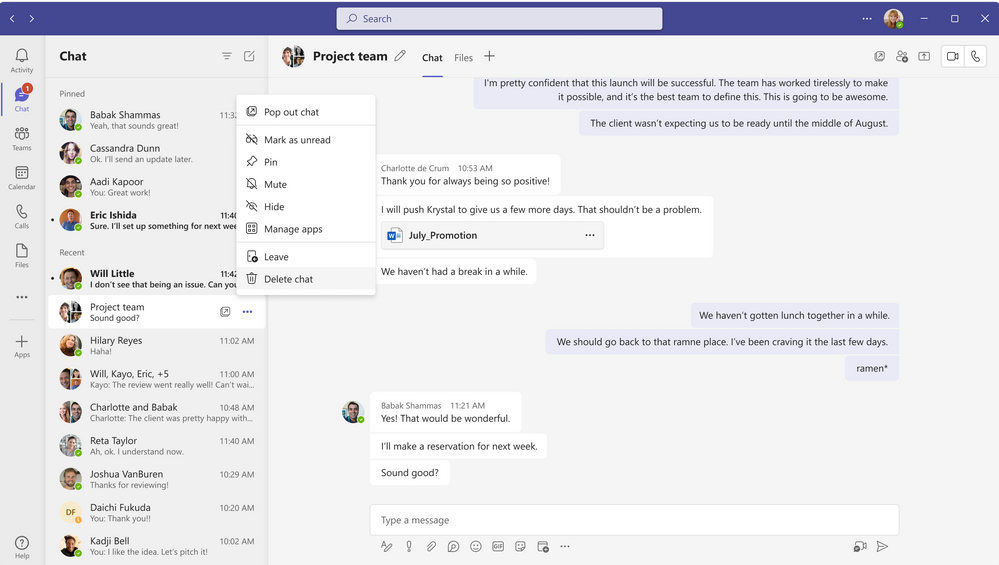
Also read
Creating guest team and limiting general channel use
Office 365 In education - Setting up a class - Starter Guide
Schedule a Teams-meeting and share the link with one click!
Collaborate with multiple people on one file in Office 365
Disable waiting in the lobby in Microsoft Teams?!
When is it best to create public, private or organization-wide team?
How to prevent users from deleting channels, tabs & apps in Teams

How can I delete an entire chat session?
Unfortunately, as a user, that is not possible.
Is this possible as an administrator? As a teacher delete the chat after the lesson?
Hi Valerie, both are not possible. However, rules can be made to run the chat through a team and remove the team after a while.
how can i delete an oversized message?
I pasted a far too long exel line into the text field but and now I can't get it to go away, even after closing and restarting Teams
Bad thing that users cannot delete an entire chat. Chat is getting very long this way. And who can see the chat? Main user? Administrator? I think this is a privacy issue. You do not want chats to be saved.
everyone can delete things