🔓 How to activate and use Microsoft Teams shared channels? (Teams Connect)
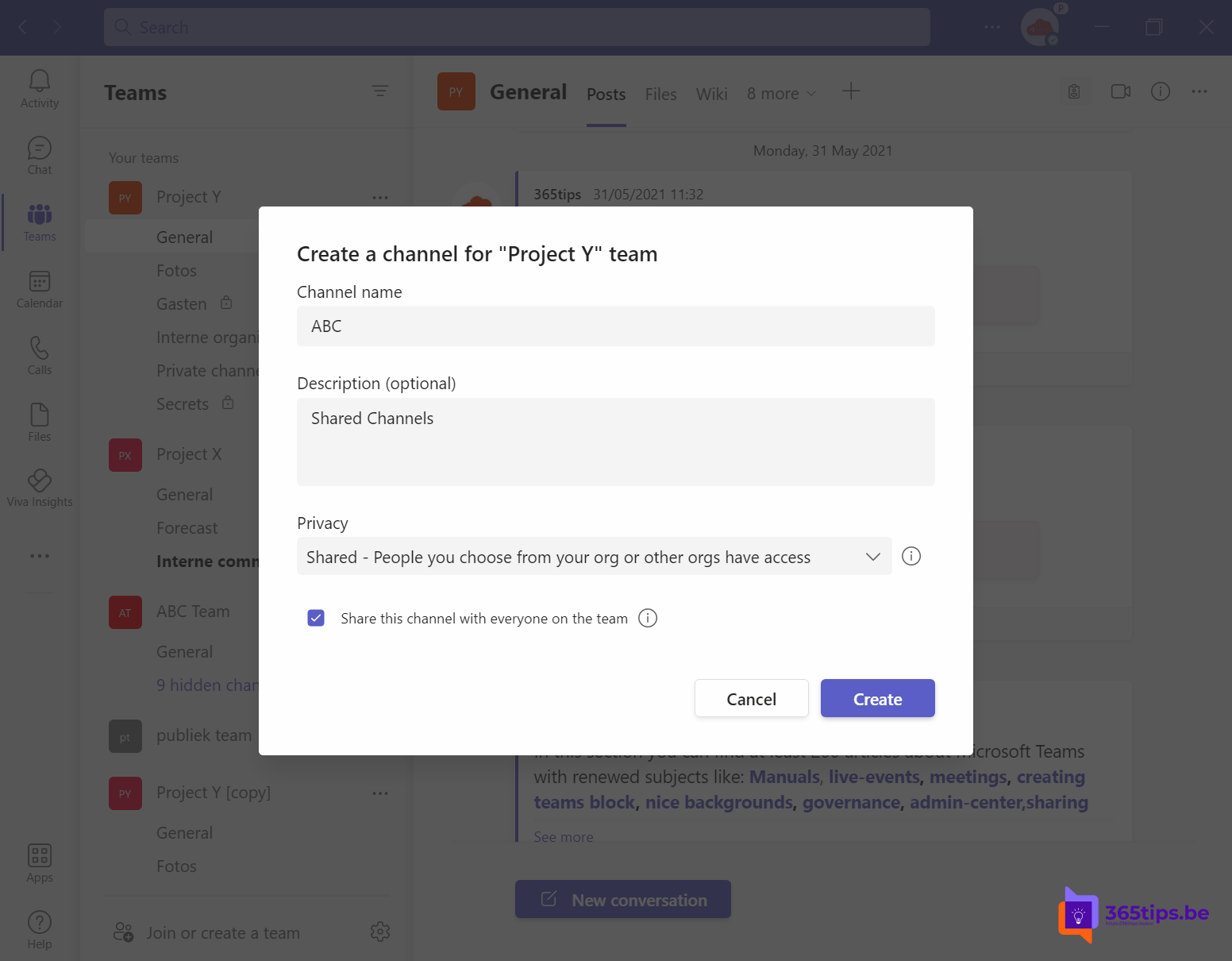
Microsoft Teams is a popular communication and collaboration platform used by businesses and organizations around the world. One of the useful features of Microsoft Teams is the ability to create shared channels.
Shared channels allow different teams within an organization to work together in one central place. This makes it easier to share information, collaborate and communicate together on projects and tasks.
Shared channels can be created for specific projects or tasks, or for general topics of interest to different teams within the organization. All members of the shared channels can contribute to the discussions and share messages, and everyone can view and edit the shared files and documents.
Shared channels in Microsoft Teams allow organizations to collaborate and communicate more efficiently. This can lead to improved productivity and better collaboration between teams.
All in all, shared channels in Microsoft Teams are a useful and valuable feature that can help organizations work more efficiently and communicate better.
When do you use guest access or Teams channels?
Guest access is more appropriate for situations where a remote group needs wider access.
In addition, guest access remains suitable to share an entire team in which applications, links, third-party, chat, voice is also available.
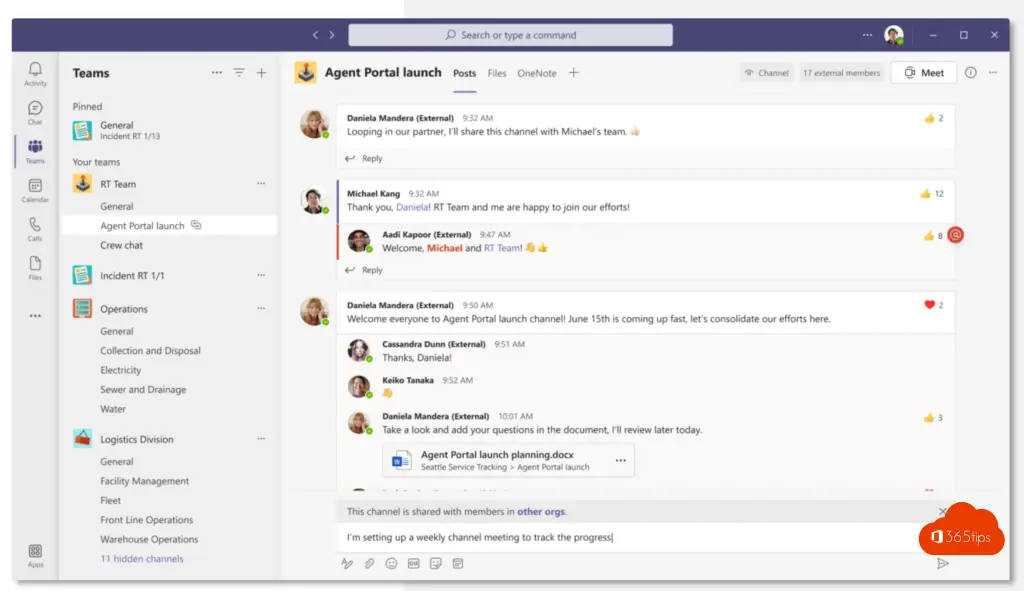
Teams shared channels versus regular Teams channels
If you're wondering how Teams Connect compares to Teams Guest Access, it seems that Guest Access allows you to add a remote user to your Teams environment, after which it becomes a guest.
Teams channels then have the ability to add third parties in the organization who can use Microsoft Teams just as they work internally.
The big advantage here is that users do not have to worry about the relatively complex integrations between multiple organizations.

A big step in collaboration across organizations thanks to Microsoft Teams Connect.
Comparison between Standard channels, private channels and shared channels
There are 3 types of channels that can be used in Microsoft Teams. Standard channels, private channels and shared channels.
| Features | Standard Channels | Private Channels | Shared Channels |
|---|---|---|---|
| People can be added to the channel without adding them to the team. | No | No | Yes |
| Channel membership may be limited to a subset of the team. | No | Yes | Yes |
| Channel can be shared directly with other teams . | No | No | Yes |
| Channel can be shared directly with the parent team. | N/A | No | Yes |
| Guests can participate to the Teams channel. | Yes | Yes | No |
| External participants (B2B Direct Connect) can participate to the channel. | No | No | Yes |
| Moderate | Yes | No | No |
| Breakout rooms | Yes | No | No |
| Create a web link to the channel. | Yes | No | No |
| Each channel has a dedicated SharePoint-site. | No | Yes | Yes |
| Scheduling meetings | Yes | No | Yes |
| Planner | Yes | No | No |
| Bots, connectors, and messaging extensions | Yes | No | No |
| Classroom Teams | Yes | Yes | No |
| Tags | Yes | No | No |
| Analytics | Yes | Yes | No |
How to create shared channels in Microsoft Teams ?
As with a private or organization channel, press: add channel in Teams.
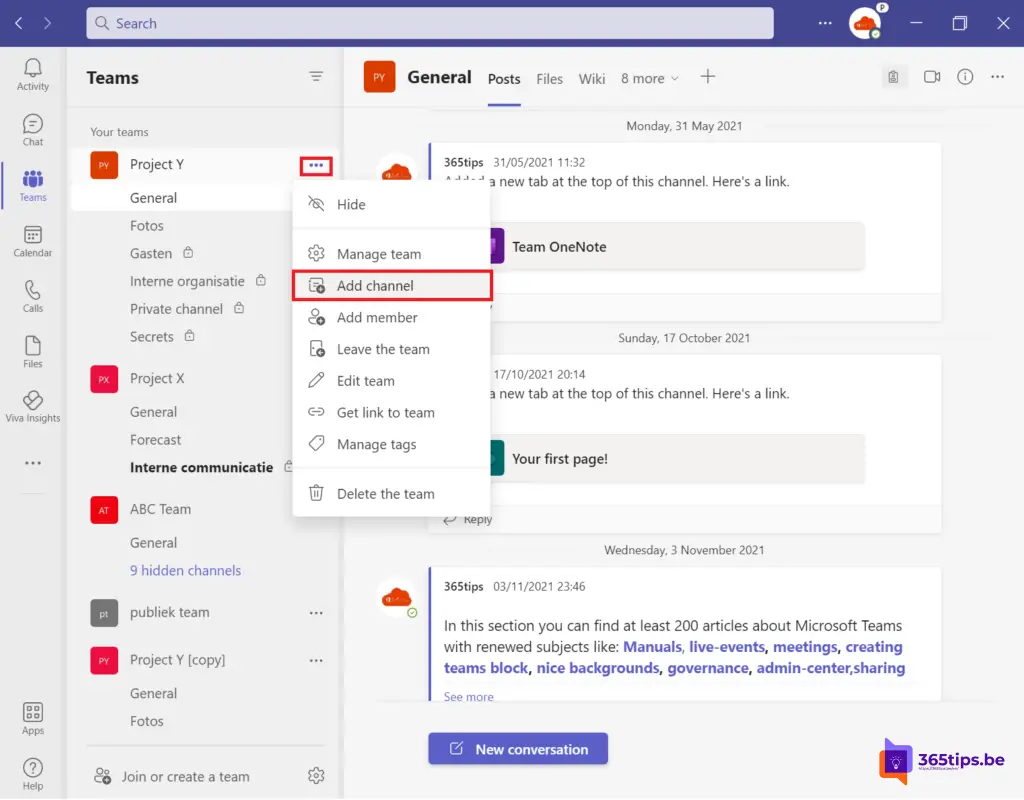
Select shared channels.
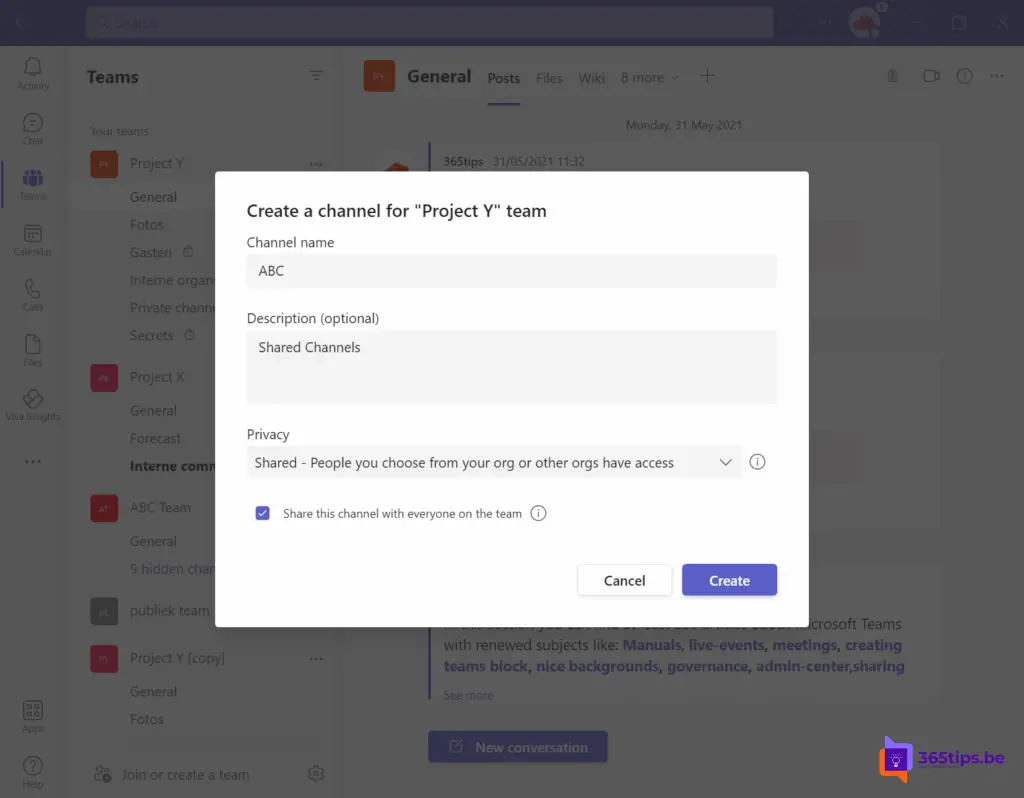
Add internal and external people to your shared channel.
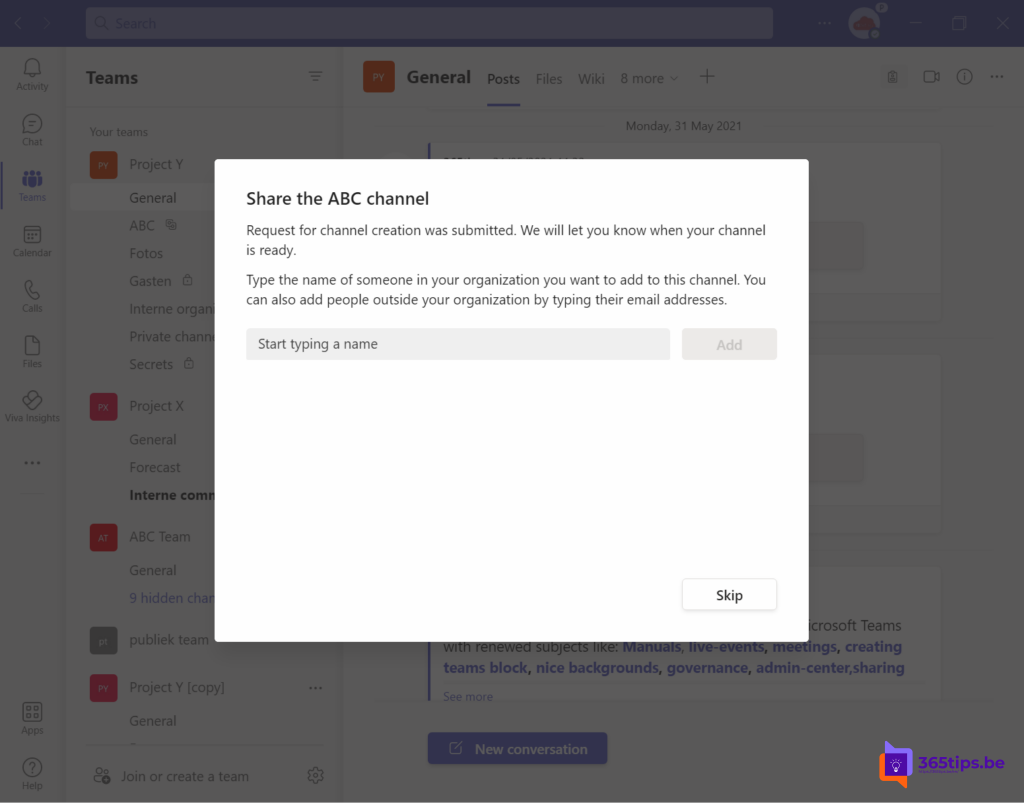
Use Share Channel to share a channel with external or internal people. You can also share a a channel internally to integrate into another team if you are the owner.
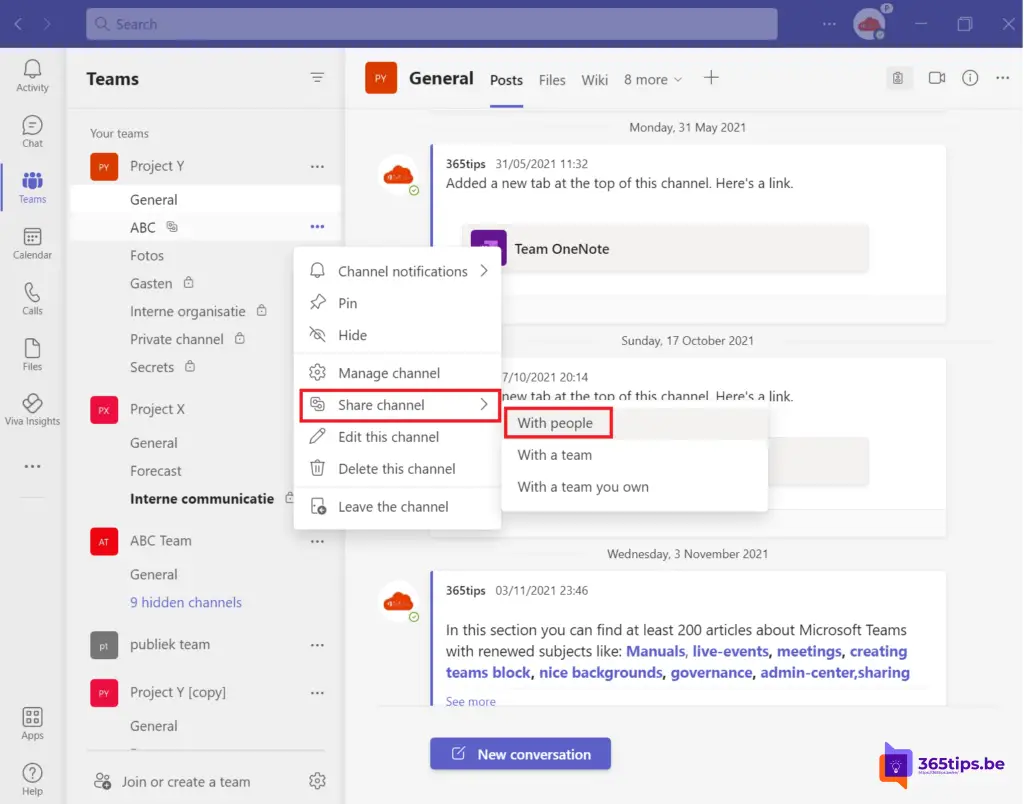
How to Activate Shared Channels in Teams Admin Center
How to activate Teams Channels in Teams Admin Center Browse to: Teams policies - Microsoft Teams admin center
Create a new Teams Policy or modify the global policy. Then activate:
- Create Shared Channels.
- Allow the use of external users in the shared channels.
- Allow organization users to participate on other organizations' shared channels.
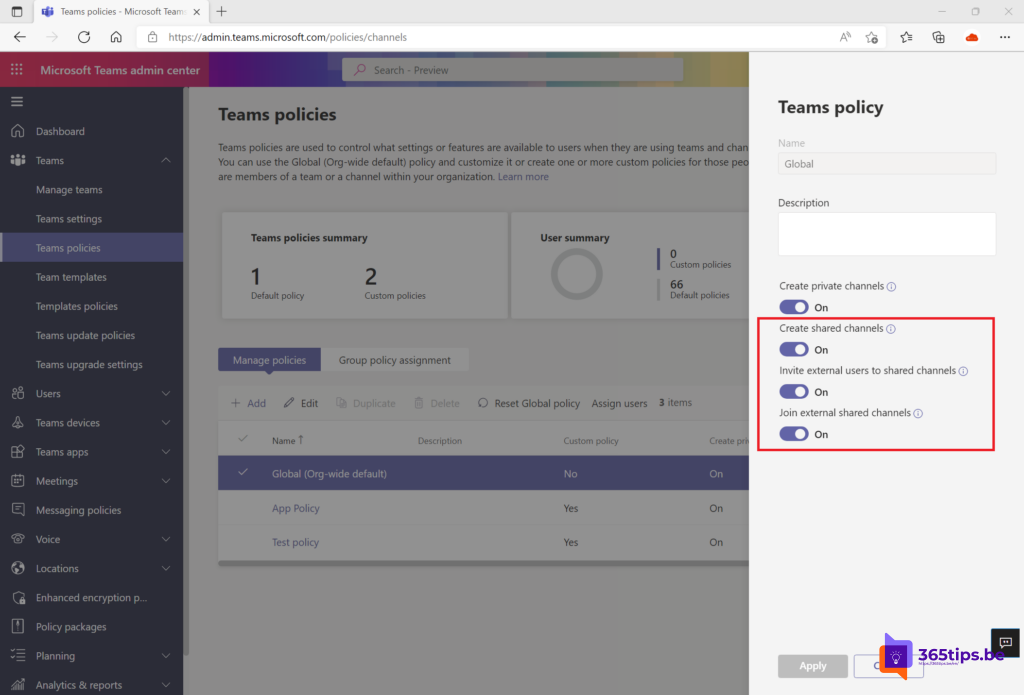
Also read
How to activate Multi-Factor Authentication (MFA) in Office 365
High-level activation of Azure Information Protection for Office 365
Suffering from slow mobile Teams application? Android / iOS
Adding a permanent whiteboard in a Team Channel | Tutorial
Take more control over your teams meetings by disabling chat
