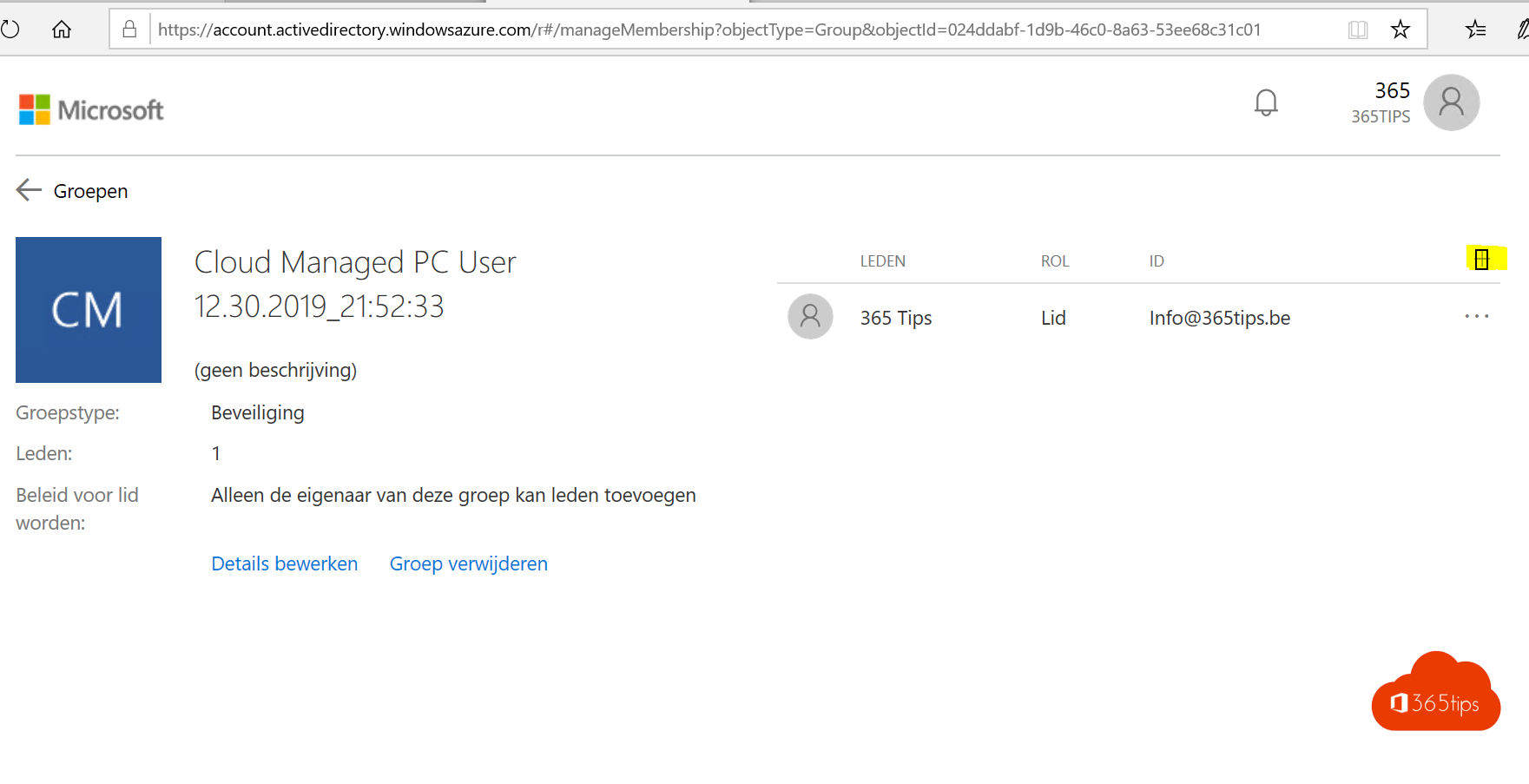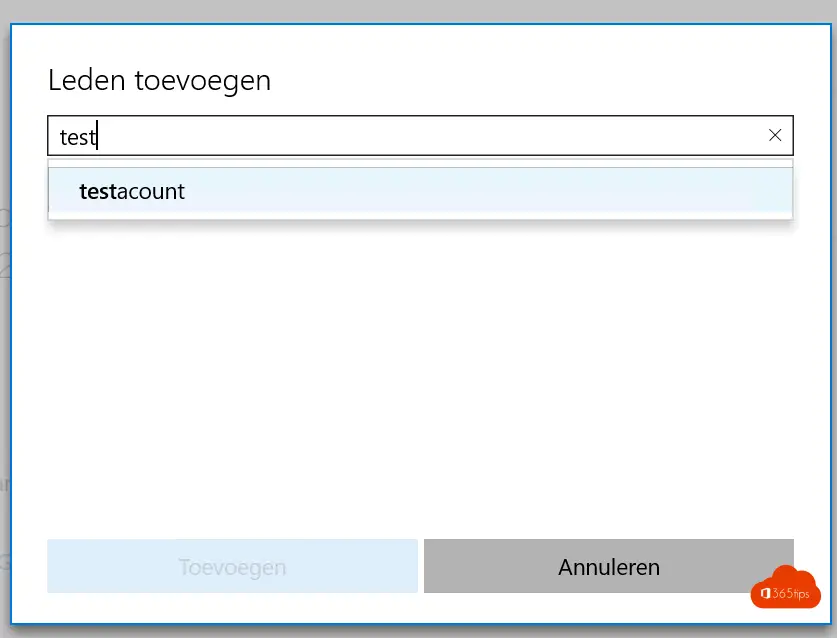How to migrate all distribution groups to Microsoft Office 365?
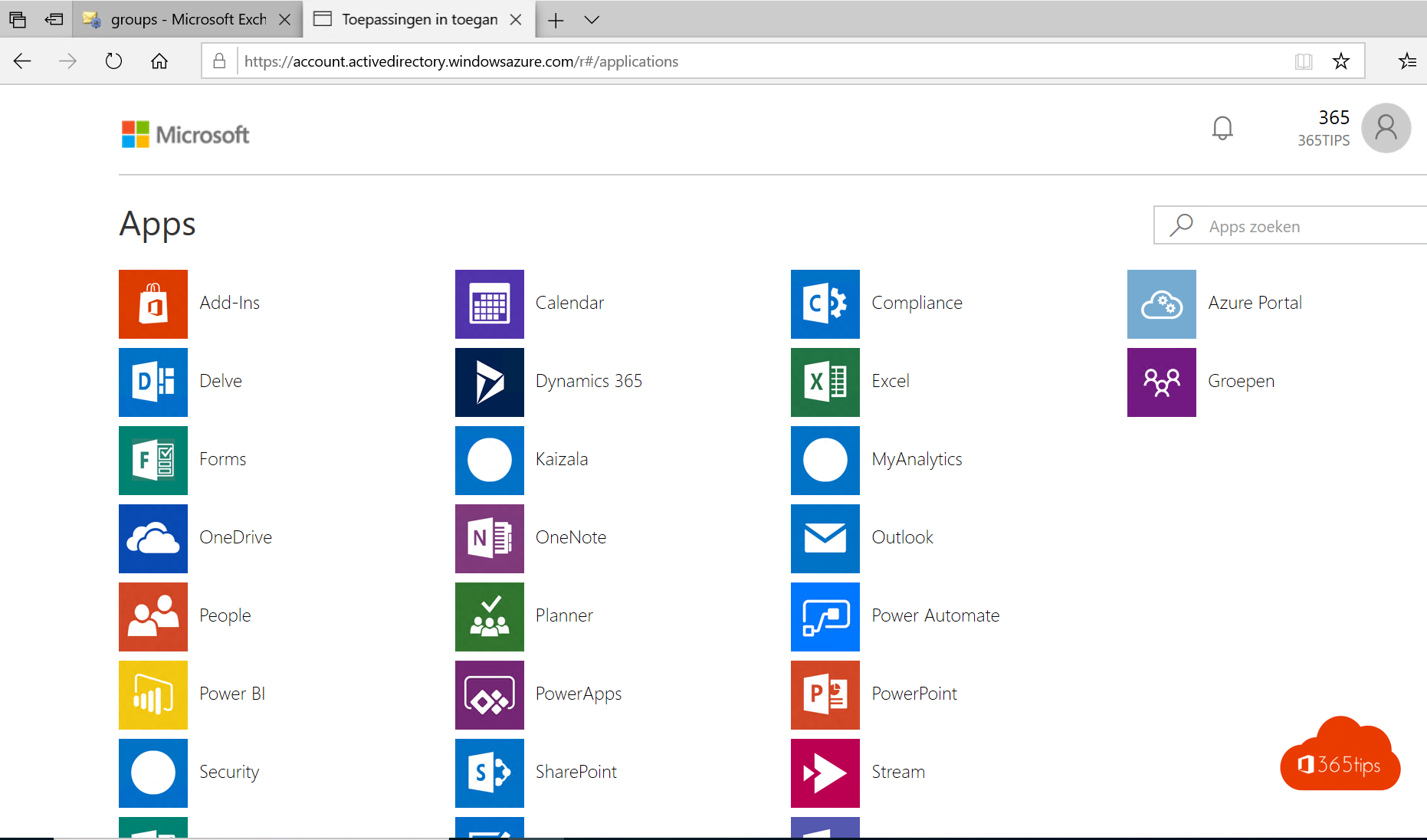
What is a distribution group in Microsoft 365?
A distribution group in Office 365 is a group of users that you can use to send e-mails to a group of people without having to select each person individually. This can be useful if you regularly send e-mails to the same group of people, such as a project group or a team.
1. Why all distribution groups are migrating to Microsoft 365
Do you want to outsource and delegate the management of distribution groups in your organization?
Do you want Exchange or Office 365 easily modify groups yourself through Outlook Online?
2. manual instruction to migrate one or more groups
Create an export of the members and properties of your distribution group to be migrated
Delete the current distribution group on-premises
Recreate this group in Office 365 Online .
Add an owner/manager.
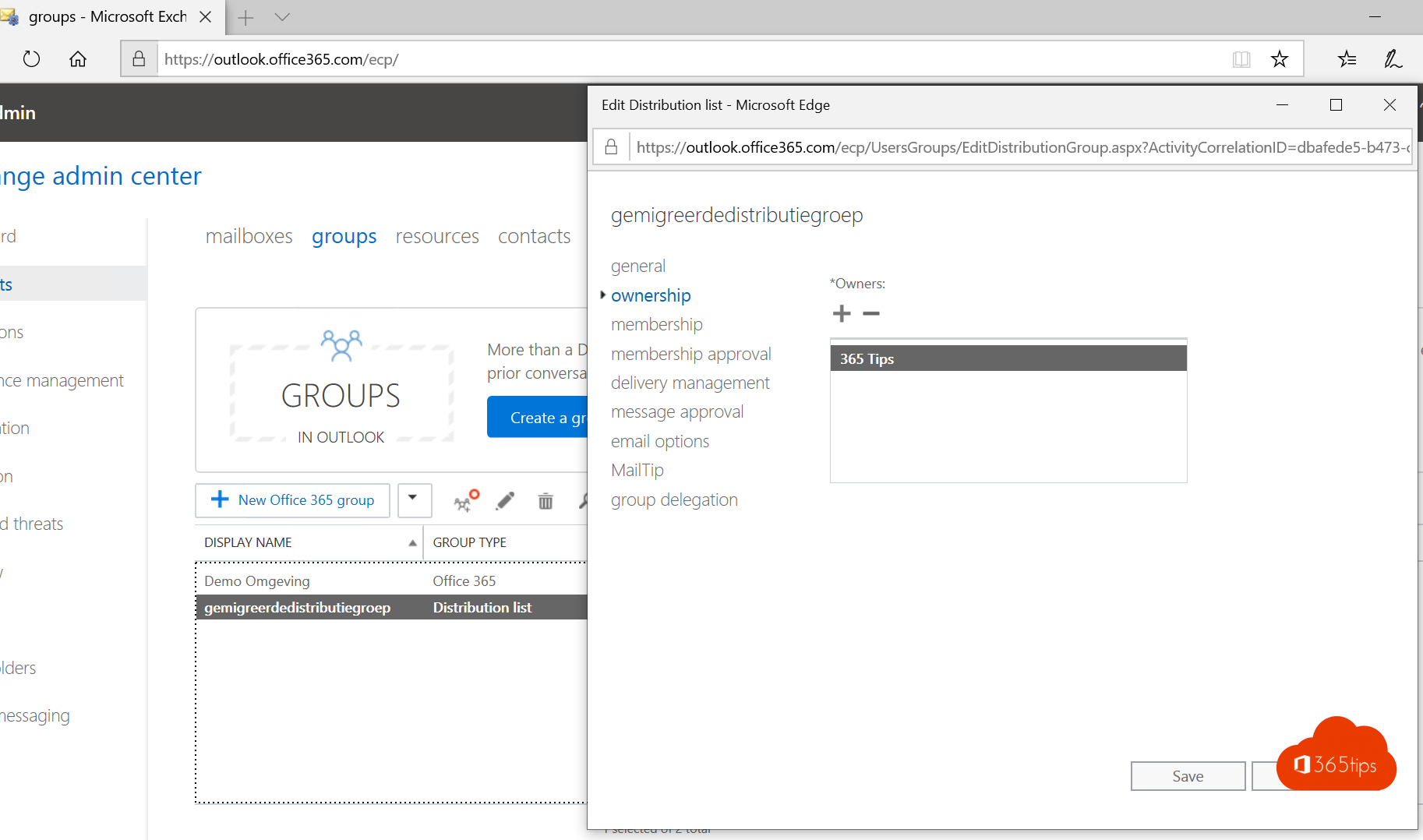
3. Management of end-user distribution groups.
Migrating the group(s) to Office 365 allows you to add owners or several to the properties of this group.
This setup is perfect if you want to delegate management.
Open https://myapps.microsoft.com
Click on groups
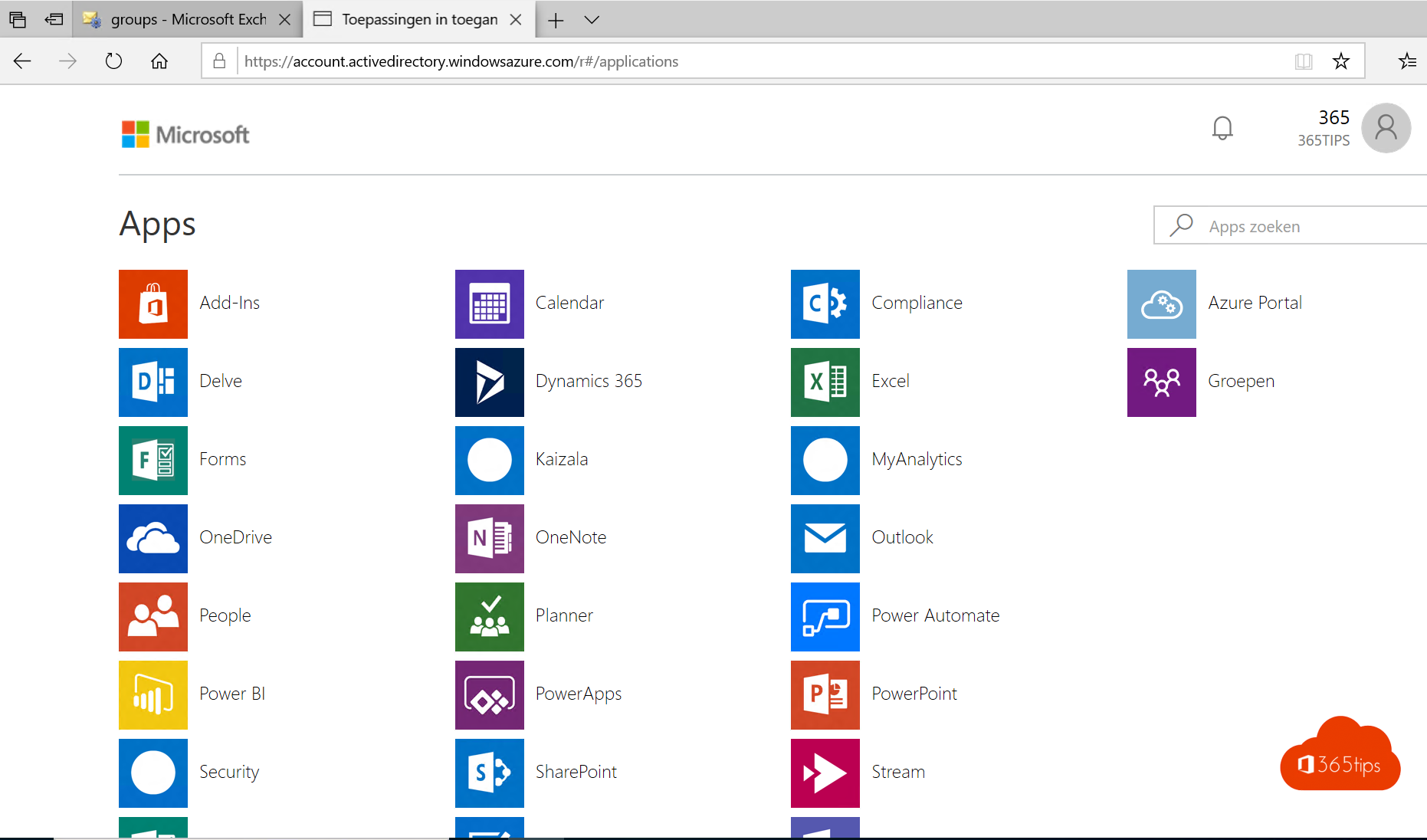
You can see here the groups to which you belong.
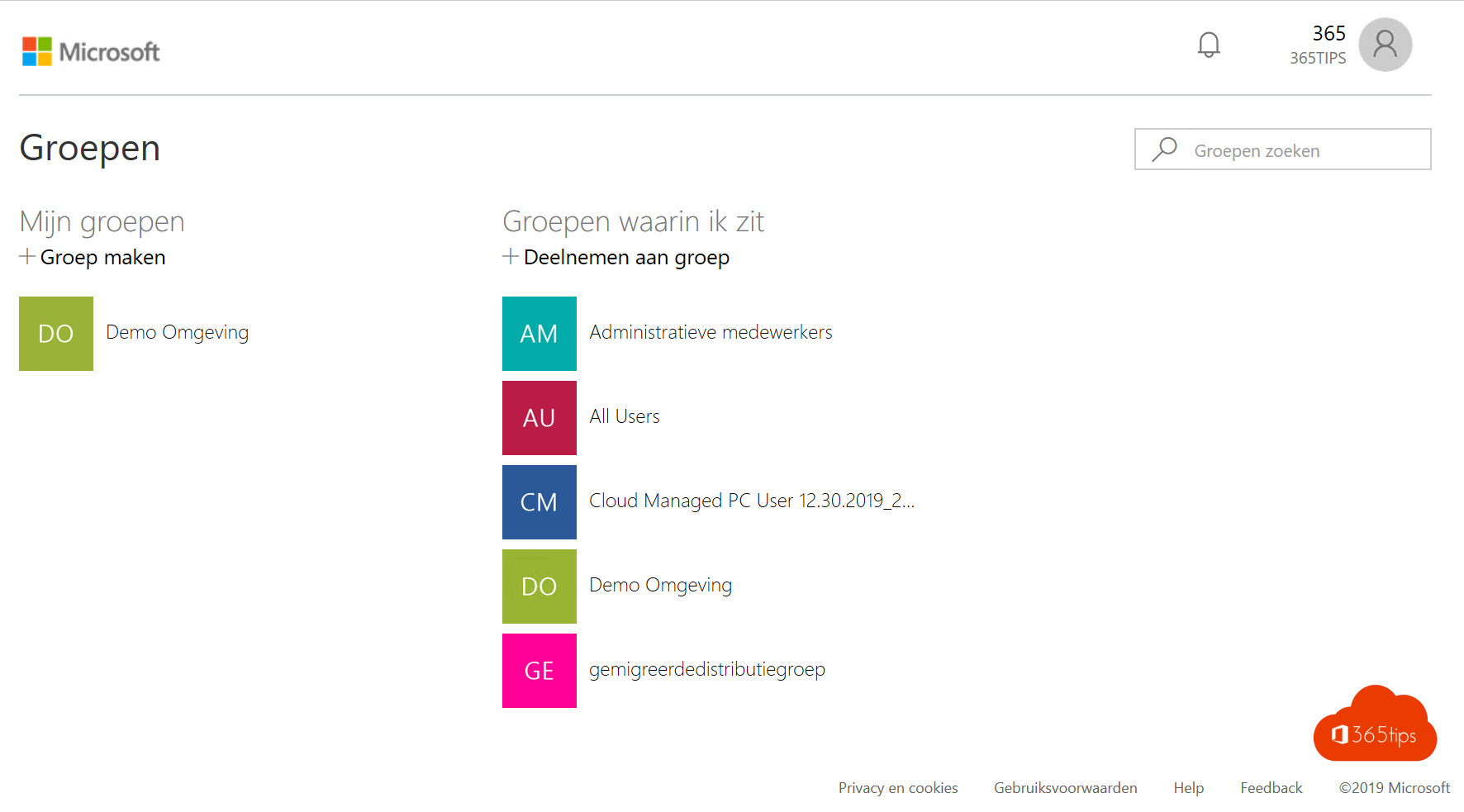
Open the group and add the desired members or groups.