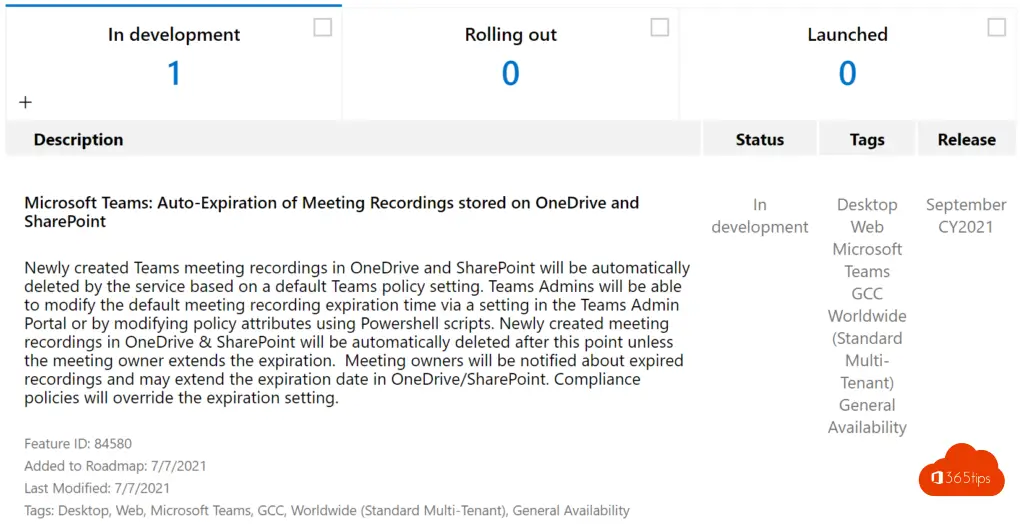Automatically delete meeting recordings in Teams
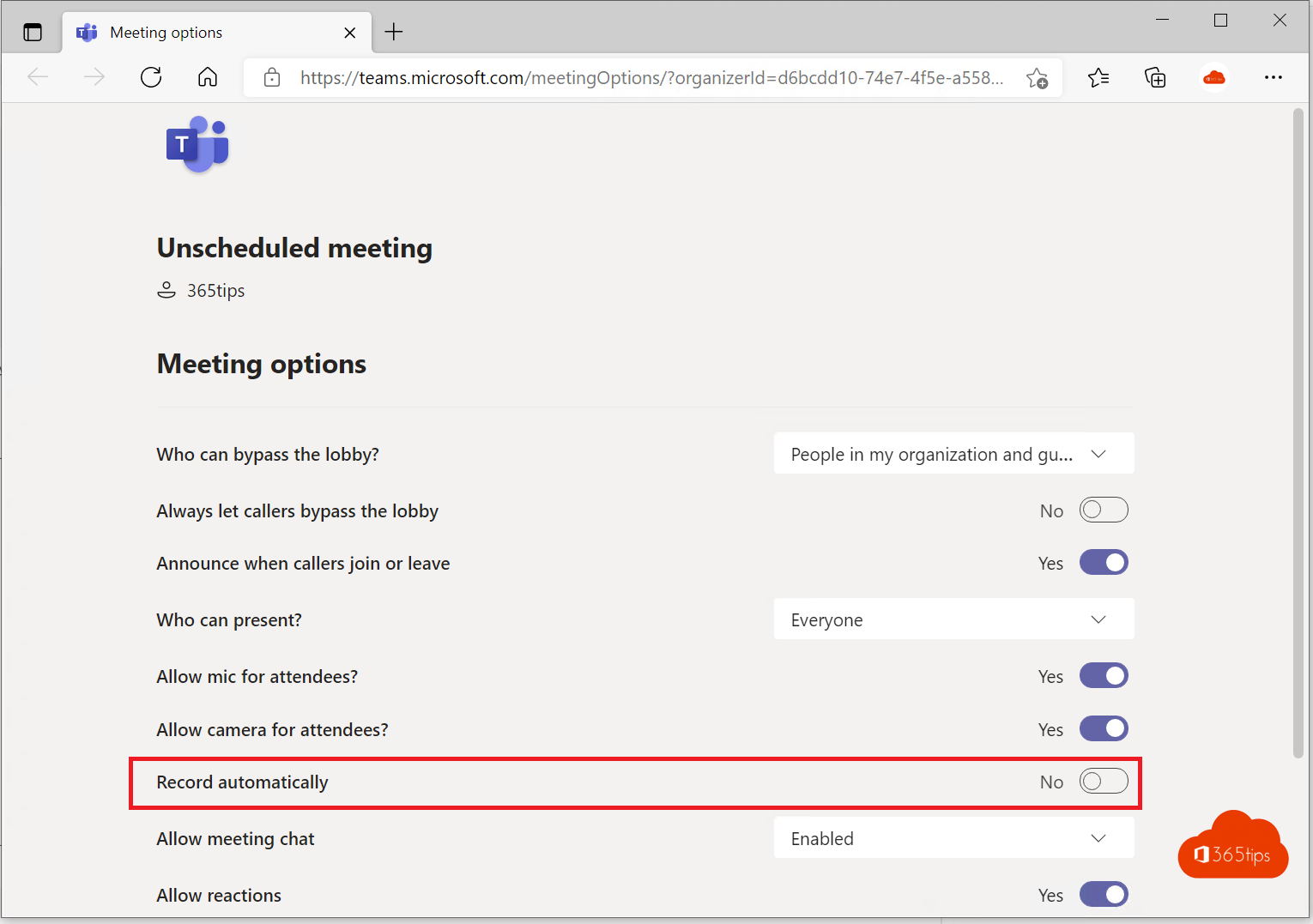
You no doubt already saw the blog Automatically recording a Microsoft-Teams meeting at the start.
Soon it will be possible to record previously recorded Teams-meetings in OneDrive and SharePoint automatically deleted via a new Teams policy setting.
Teams-administrators can change the default meeting recording expiration time through a setting in the Teams-administrator portal or by changing policy attributes using Powershell-scripts. At launch, this blog will be supplemented with the exact instructions.
Newly created meeting recordings in OneDrive and SharePoint are automatically deleted after this time unless the meeting owner extends the expiration date. (if this was made possible)
So: Meeting owners are notified of expired recordings and can extend the expiration date in OneDrive/SharePoint.