How to change the language in Windows 10 to Belgium - Dutch
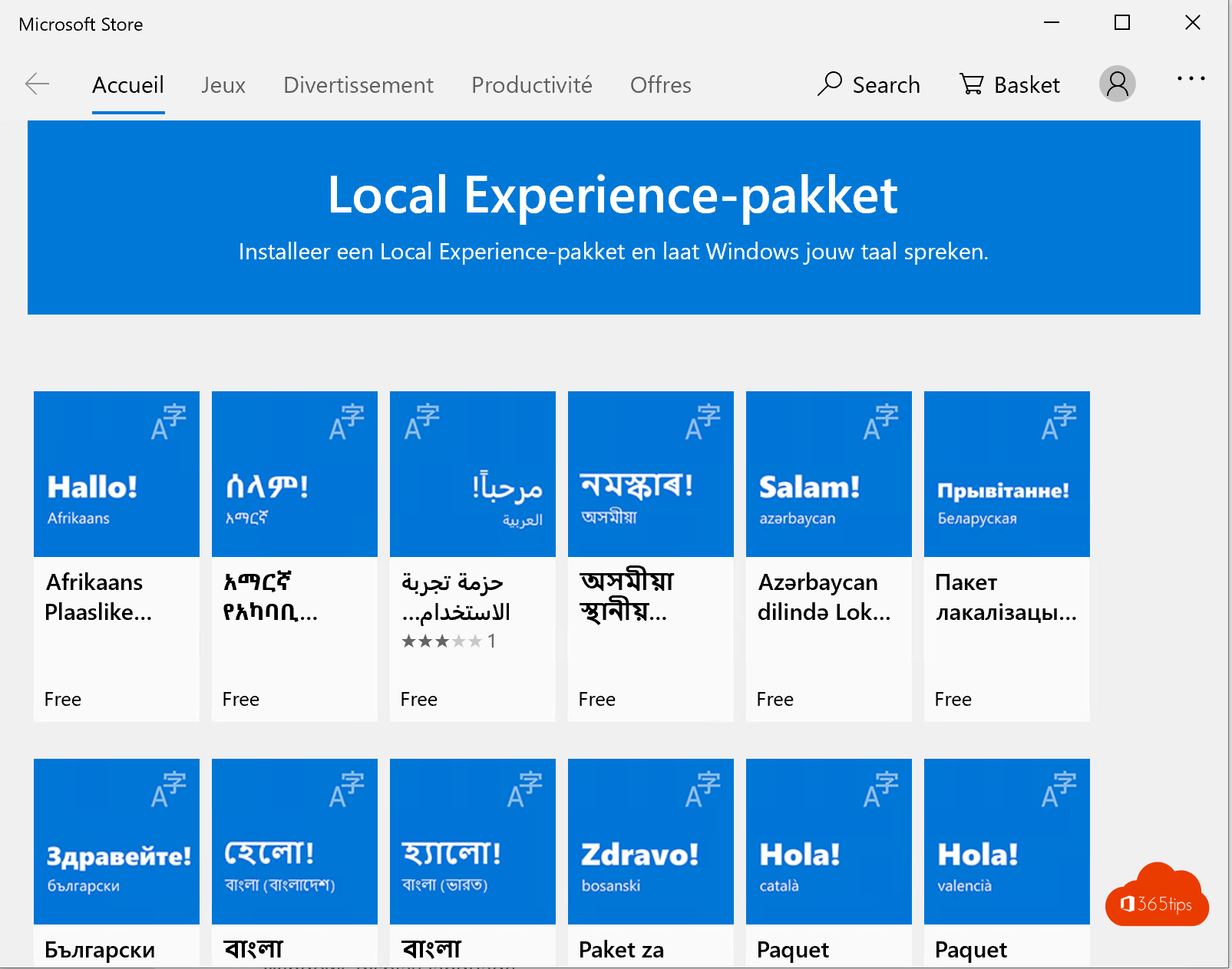
It is a common scenario that you purchase a new Windows computer and find that the default language set is English. For some, this is not a problem, but there are many people who find it difficult to work with their computer if it is not set in their native language. Especially if you do not have a full command of English, this can be a barrier to using your computer effectively. In this informative blog post, we are going to explain to you step by step how to change and set the language of your Windows 10 computer to Dutch (NL). This will make using your computer much easier and intuitive, as you will be able to read all commands and menus in your own language.
Start from the start bar and open language settings
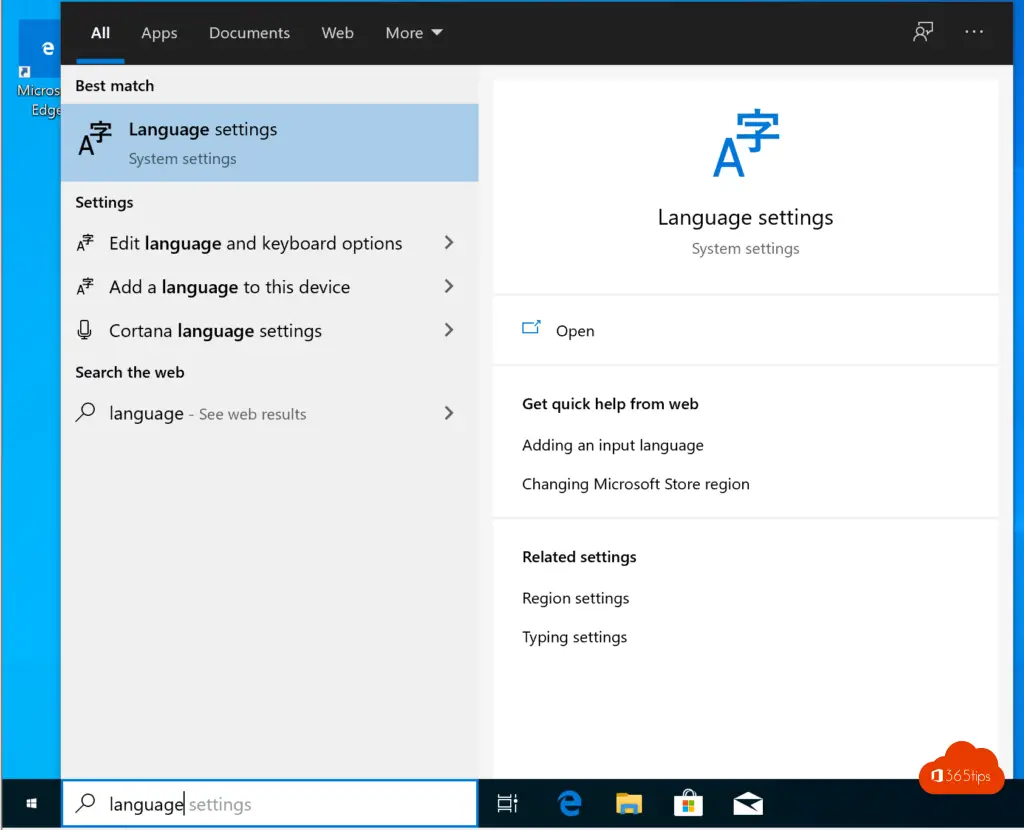
Press language settings in settings
Then press Windows display languages and activate the desired language.
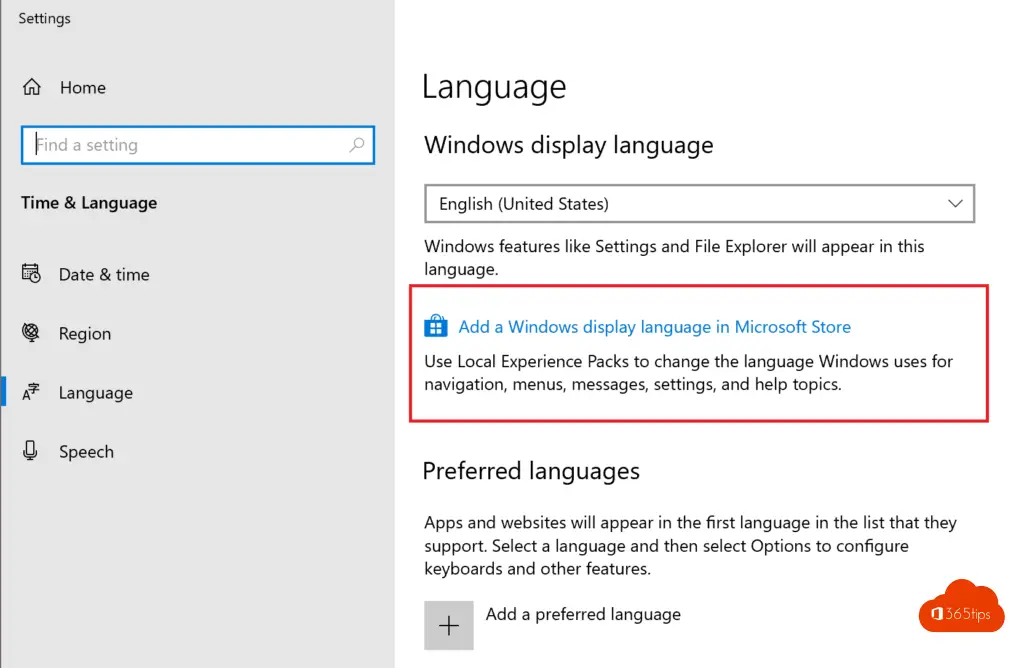
Select Add a Windows display language in Microsoft Store
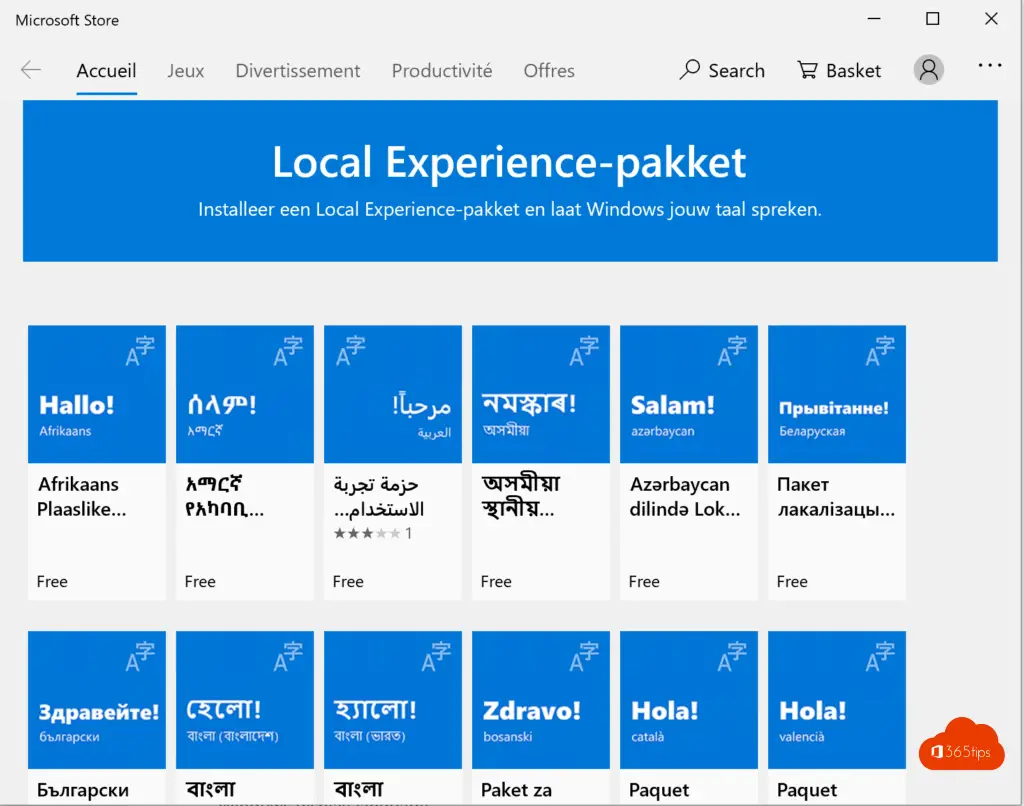
Search for Dutch in the Microsoft Store
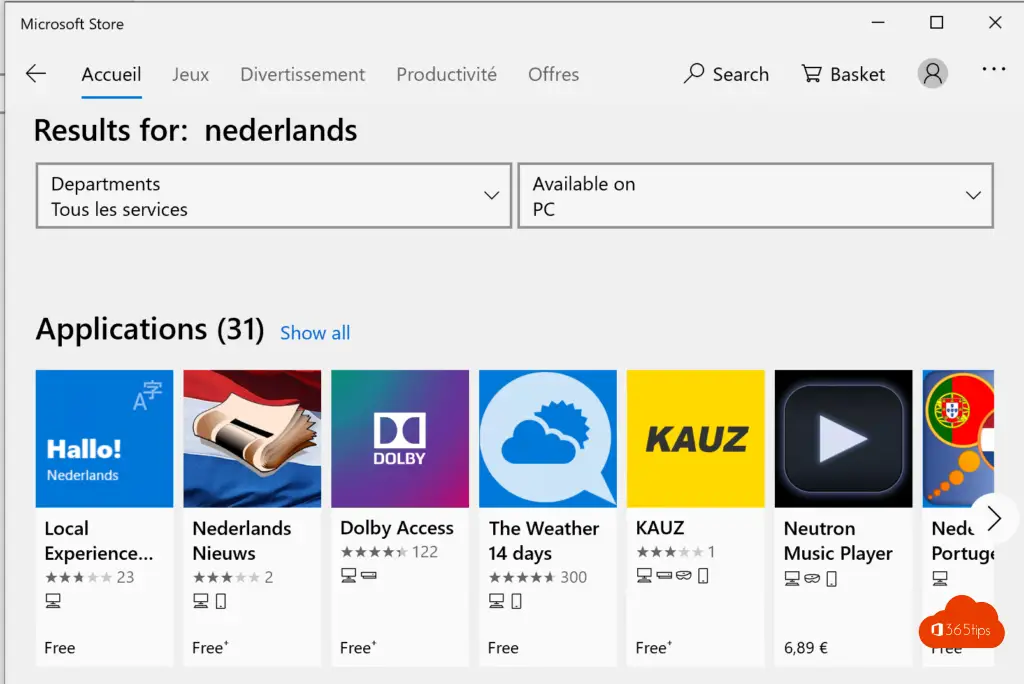
Select pick up from the Microsoft Store


Select the preferred language in Windows
Select the desired preferred language, in this case Dutch.

Installation will complete automatically
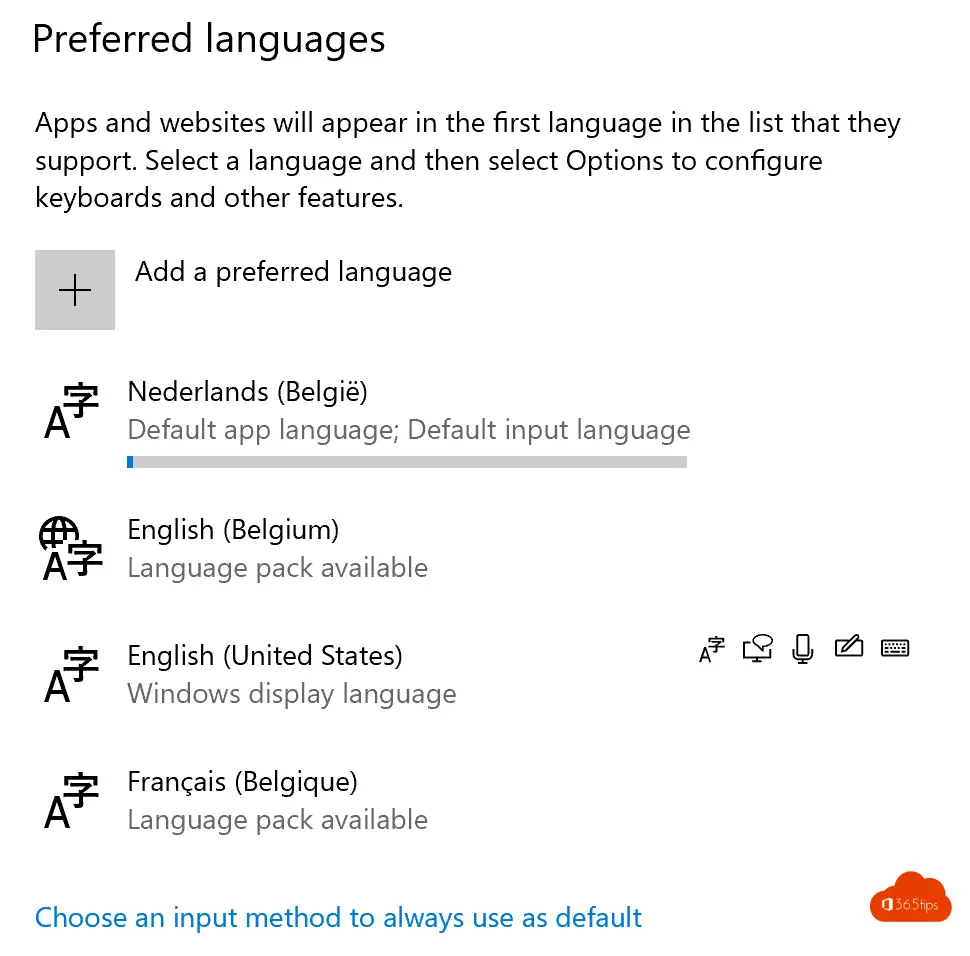
In this step, it is recommended to log out
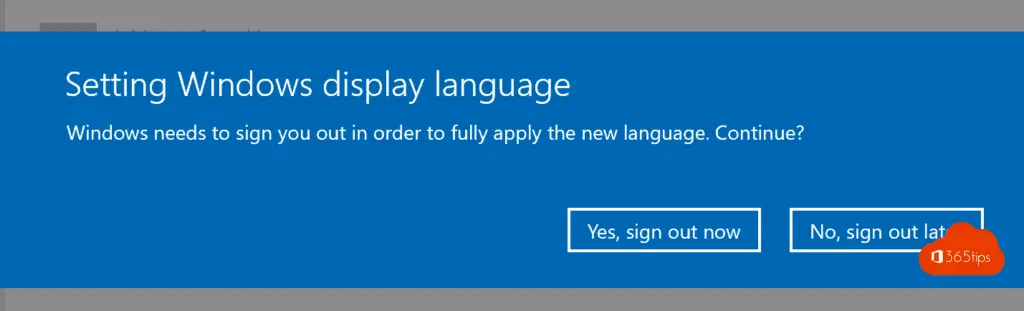
Also read
These are the 10 success factors when setting up Microsoft Teams
How to activate weatherman mode or presenter mode in Microsoft Teams?
The best way to share a PowerPoint presentation in Microsoft Teams
