Live Presentation at PowerPoint | Roadmap 2020 May
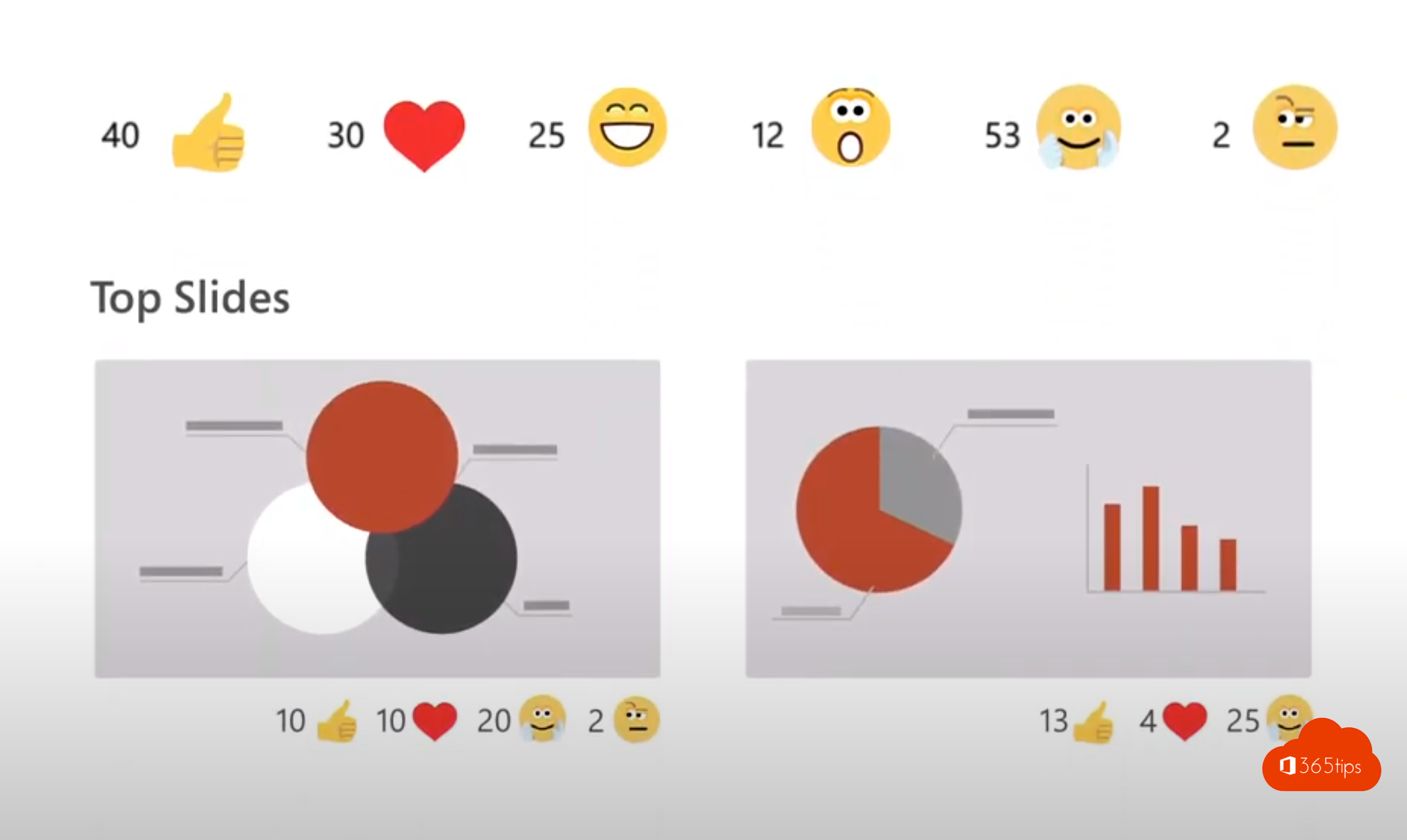
- Each participant can view your presentation on their own device, such as their laptop, tablet or phone.
- Anyone can turn on live subtitles and choose subtitles from over 60 languages. Participants can even navigate between slides, so participants don't miss any important detail of your presentation.
- The audience is engaged throughout the presentation by sending responses in real time.
- After the presentation, the audience can give specific feedback on the content and delivery of the presentation, which you can use to improve your presentation skills, or better anticipate responses.
1. To the meeting participate with a QR code


2. You can change the language yourself - live translation!

3. You can flip through the slides yourself. Even though the presenter is on a different slide.

4. You can see how many people are in your presentation

5. AND additionally follow live reactions like Facebook

6. Built-in feedback after your presentation


7. Better virtual connection between speaking and participants

8. Engage with your audience!

9. Almost launched!
https://www.microsoft.com/nl-be/microsoft-365/roadmap?filters=&searchterms=51121

Also read
Set up forwarding in Office 365 | Email forwarding
Use Snapchat filters in Microsoft Teams ?
Multi-Window Meetings Microsoft Teams
Where is my Office 365 data?
Office 365 Start
Subscribe
Login
0 Comments
