Microsoft Teams versus Zoom | Comparison Features

Whatsapp, Facebook, Facetime, Jitsi, Skype, Hangouts....Collaboration platforms are used massively. Everyone today uses one of the above platforms to connect with family, friends and professional contacts.
Zoom is a convenient solution to quickly set up a meeting with many people.
The biggest advantage to Zoom is that you can see everyone on the screen at the same time. The full Zoom suite is quick to implement and practically offered for free during covid-19. Microsoft Teams is a solution within Microsoft 365.
What is Zoom?
Zoom Video Communications is an American teleconferencing service software company. The platform allows organizing videoconferences, onlinemeetings, chat sessions and mobile collaboration.
Benefits of Zoom
- Meeting & chatting
- Collaborate on documents (for example, with Google Docs)
- Sharing documents
- Meetings
- There is a free version of Zoom
- With 100 at a time call. Or with 500 with the (large meeting add-on)
- With Enterprise Plus, you can go up to 1,000 callers
- Unlimited 1:1 meetings with the free version
- Video Webinars
- Integrations with bots
- Phone system (Calling with phone numbers, dial in, etc.)
- Seeing many people at once on one screen with together mode
- Good audio quality
What is Microsoft Teams?
Microsoft Teams is a communications and collaboration platform that brings together chat capabilities, video conferencing, file storage (including shared files) and application integration.
This service is integrated into Microsoft's subscription Office 365 . Office productivity suite and extensions can integrate with non-Microsoft products. Microsoft Teams is a competitor to services such as Slack and intended as a successor to Skype for Business with a larger offering and more features.
The benefits of Microsoft Teams
Below are roughly the same options as described in Zoom except for a few details.
- Meeting & chatting
- Meetings
- With 250 at a time call. Or a live event with 10,000
- Unlimited 1:1 meetings, unlimited group meetings.
- Video Webinars via live event or a regular meeting.
- Integrations with bots
- Phone system (Calling with phone numbers, dial in, etc.)
- 49 people on one screen at a time - focus on one person with spotlight.
- Good audio quality
- Constant updates
- The security Microsoft's commitment. $1 billion a year is Microsoft's investment in cybersecurity. Not insignificant in these times.
- Microsoft Teams is included in 95% of all licenses from Office 365 .
- Whiteboard and other nice integrations.
What's extra in Microsoft Teams that you can't find in Zoom

- This illustration describes it completely. Zoom mainly chat and Calling . (top right)
- Teams is part of Office 365. Deep integrations within this eco-system are possible and offer great value to an organization and ease of use.
- one platform. If you have Windows 10 today, Office 365, then you have 90% Microsoft technology. Users know this technology and adoption falls better to use a product in line with Office 365.
- Sharing files and giving presentations is easy. You can share a presentation. And all participants can browse the slides along with it.
- You can use your Outlook integration to update your calendar in one motion.
- Word, Excel, PowerPoint integrated.
- OneDrive, SharePoint integrated. You can start from a team and collaborate around documents.
- Telephony. This is also in Zoom. But is not totally not integrated. Calls are saved in Stream. And can be listened to again by everyone in the conversation.
- Minutes can be created live and are later visible in Teams.
- Chats are saved afterwards in the channel in which the meeting was started.
- Email / Exchange. We all know Exchange this connects perfectly with Teams. Meetings are sent just like before. Only this is a teams meeting with more features.
- End-to-end security
- Bots integrations
- Open platform in a sense. It is possible to build your own integrations to plug in to Microsoft Teams.
- Rich reporting through the administrators panel.
- Cloud App Security integration. You can automatically link actions to the use of Teams. For example, if you are in an untrusted location add an additional security layer such as Multi-Factor Authentication.
The differences explained in a video
Related blogs
Zoom | The most requested tips and tricks - Guide
Showing 9 people in Microsoft Teams
Microsoft Teams comparison with Whatsapp
10 success factors for setting up Microsoft TEAMS
Microsoft Teams search bar commands
10 fun Microsoft Teams backgrounds
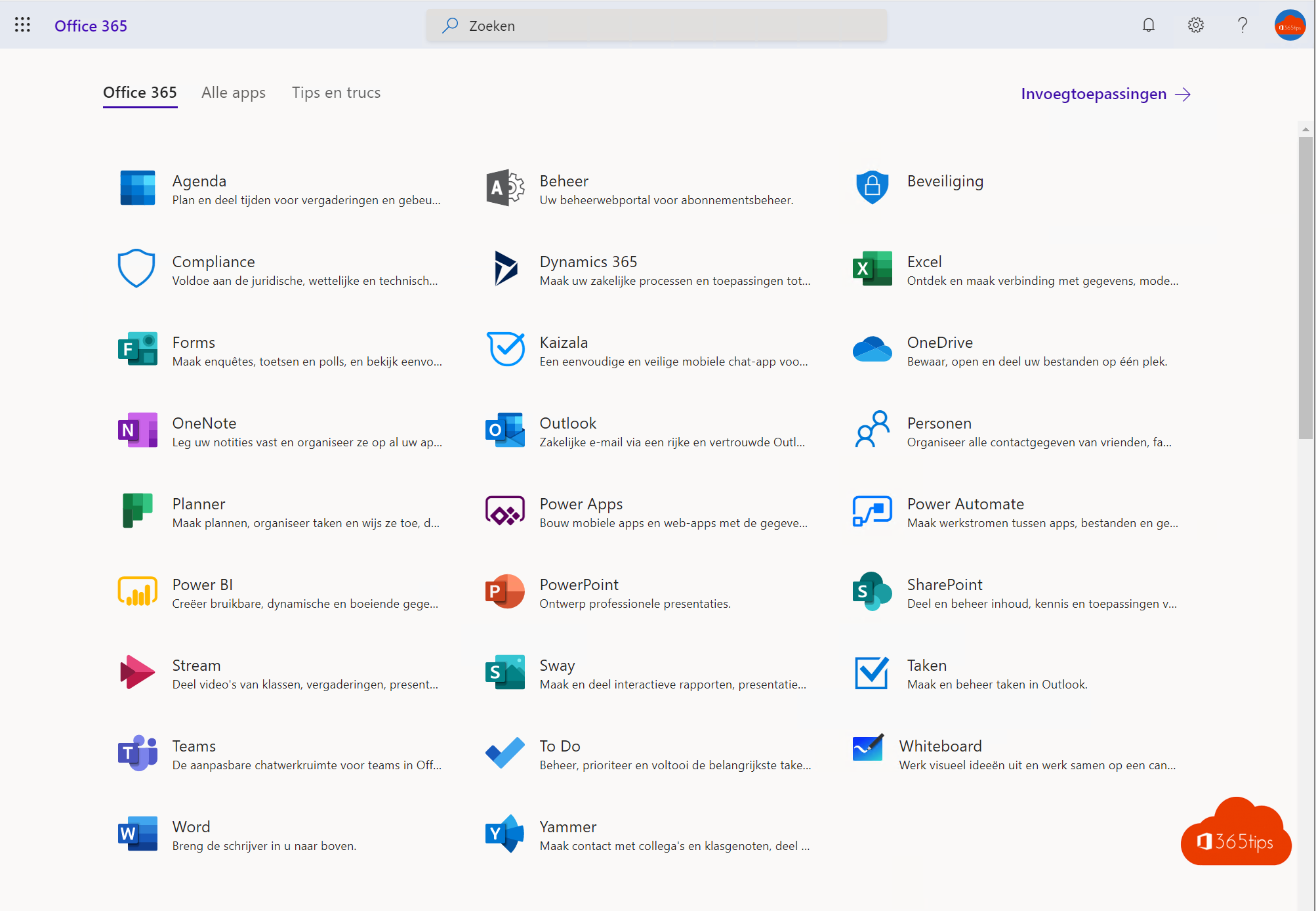

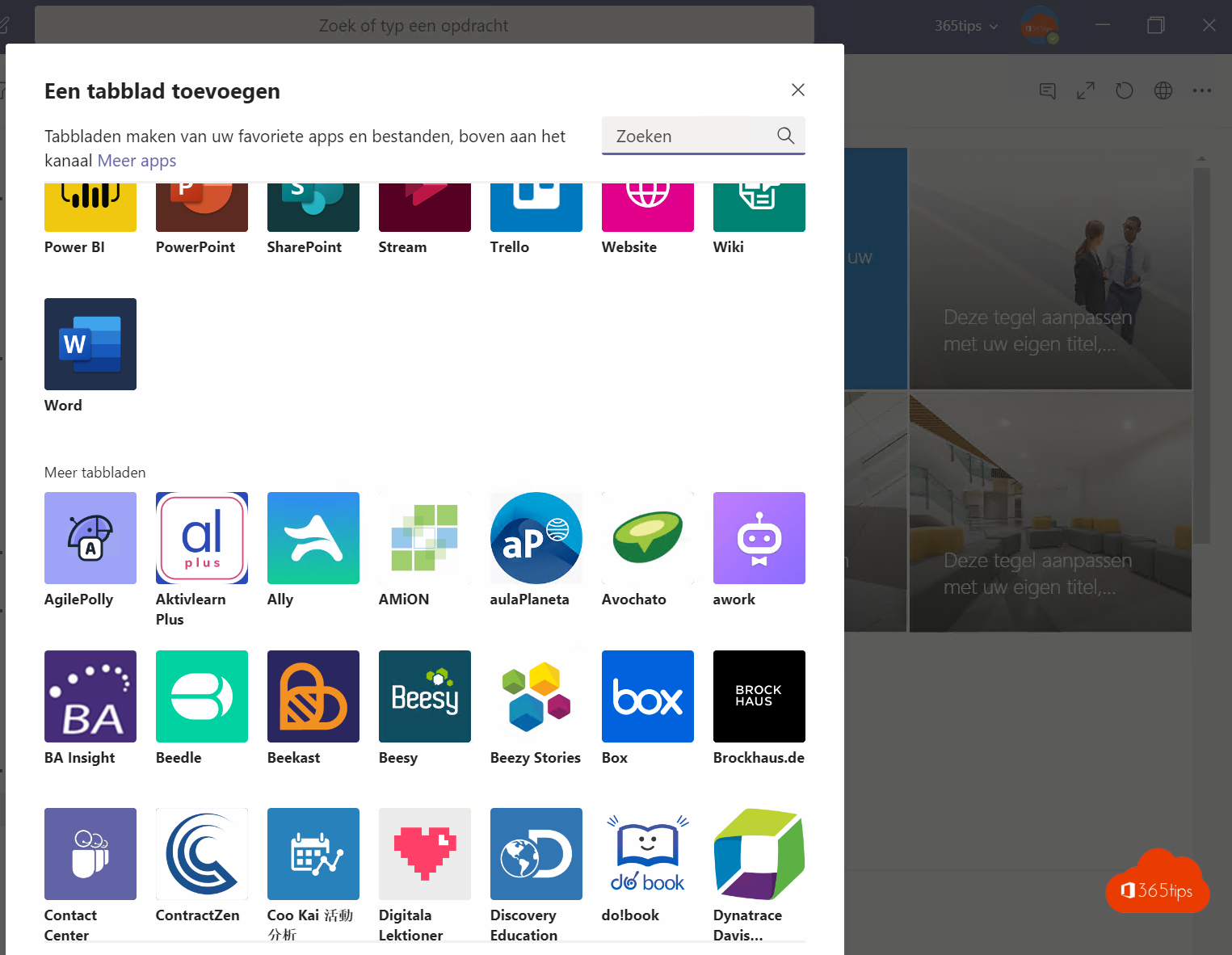
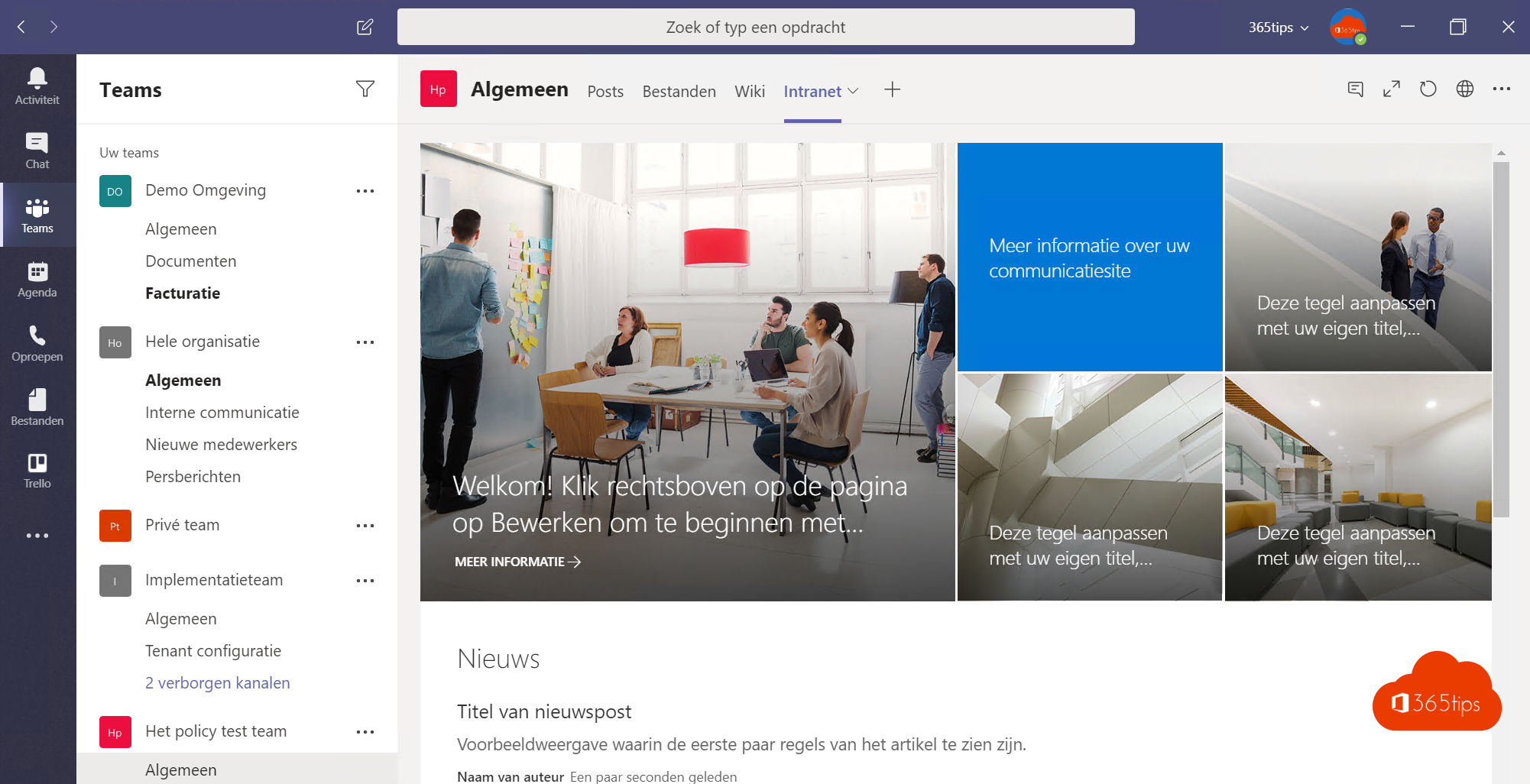
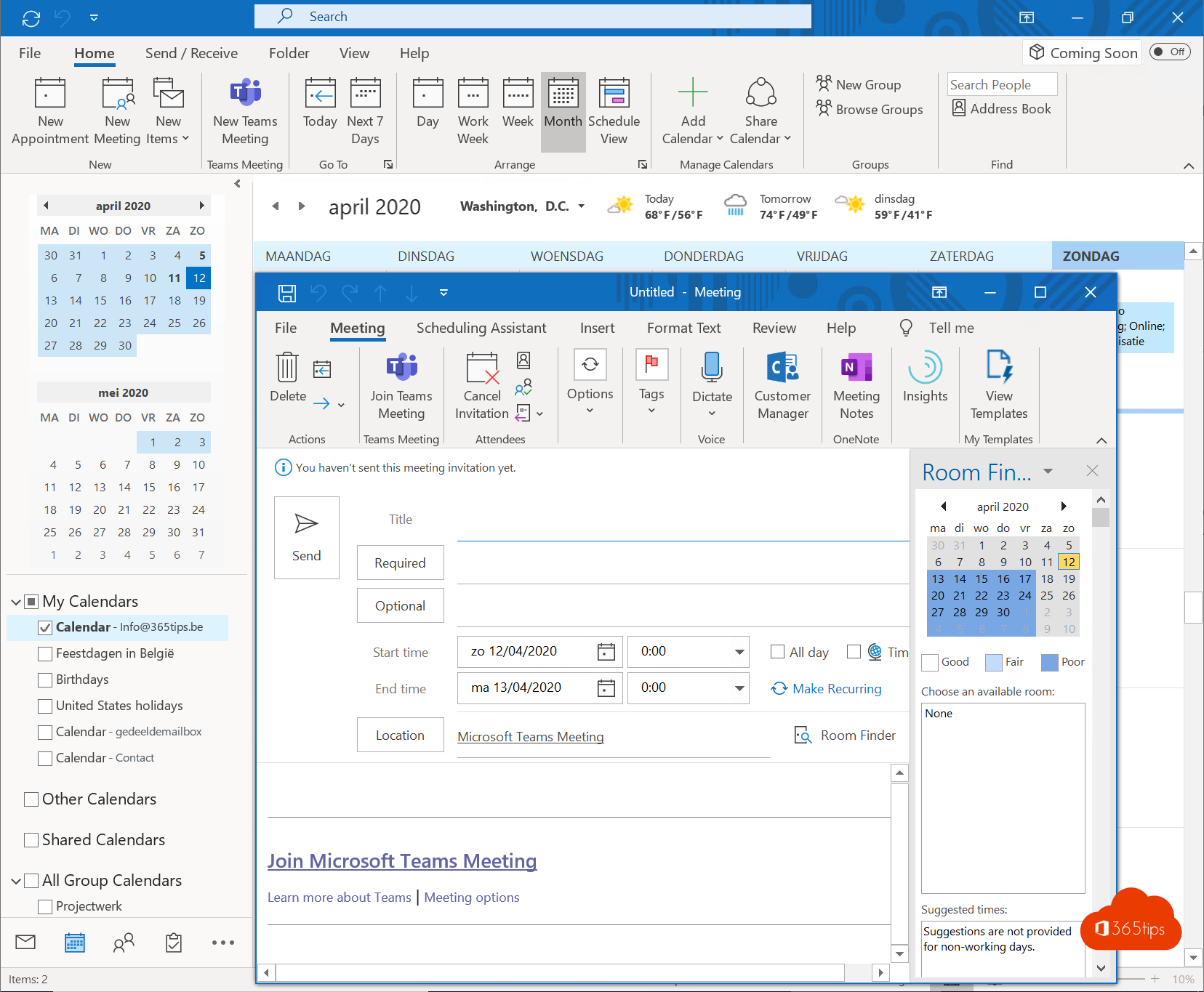

Writer is not familiar with Zoom. In Zoom you can also collaborate in documents, you can work with 1000 videos, webinars up to 10000 and more, Zoom iPhone is fully integrated, H323 SIP integration and more. If you make a comparison then do your homework or just say you are writing on behalf of Microsoft.
Hi John!!! There's really nothing wrong with Zoom. I adjusted it from 100 to 1000 given the enterprise possibilities. If you have any suggestions I'll be happy to write them in.
I am missing one important aspect in the comparison: Teams is terribly cumbersome for beginners! I am actively working with it for 6 works now, but find that you really only get to each other conveniently via Outlook invitations in Teams. Through teams and channels is a monstrosity, especially if you are communicating with people who do not belong to the same organization as yourself. I have a two-man business and work in large projects with various partners....
Being in multiple teams is a really tricky problem. Does this solution help? https://365tips.be /in-multiple-windows-working-with-microsoft- teams/
So does a giant like Microsoft have so terribly little imagination that they don't understand that people can be in different teams ?
In many situations nowadays you can get by with free software at least as well as with professional ones.
It's just a pity that companies often still (think) they need support.
Yes, that helps a bit, but for me it's mostly about collaboration, which often starts with a video conversation anyway. I have rarely if ever managed to organize a conversation with others from a channel. Through the Outlook invitation I did, but then you end up not using a lot of functionality, zioals like document sharing.
Yes Microsoft teams is terribly confusing. If you want to use that app. Do you have to log in once in the web version first otherwise you get a notification that you have to have an invitation as a guest when you are already in a team. Also nice that Microsoft initially only wants you to download we 64 bit version. Totally incomprehensible for simple users.
Miss the Breakout Rooms functionality in Teams is doable but Zoom is native really good at it.
It took 3 days before I had information that my Office 365 Home subscription, did lead to a free version of Teams (a stripped down and hard to handle version), but that for a complete package I had to purchase a business version (with additional monthly fees which was not the intention). Sneeky, Microsoft!!!
Meanwhile, TEAMS has caught up considerably and several objections mentioned here have also been removed. For example, you can now arrange break out teams in TEAMS and you can also very easily start a session from your chat or teams channel. Especially for organizations where multiple people work together and where MS is already the standard for all kinds of office automation, TEAMS is really great. Zoom does a great job too, but why have different companies if you can do it with 1 uniform platform. And there is still a lot of great stuff in the pipeline to come from TEAMS. Think VIVA for example.