Schedule a Teams-meeting and share the invitation with one click! 🤝
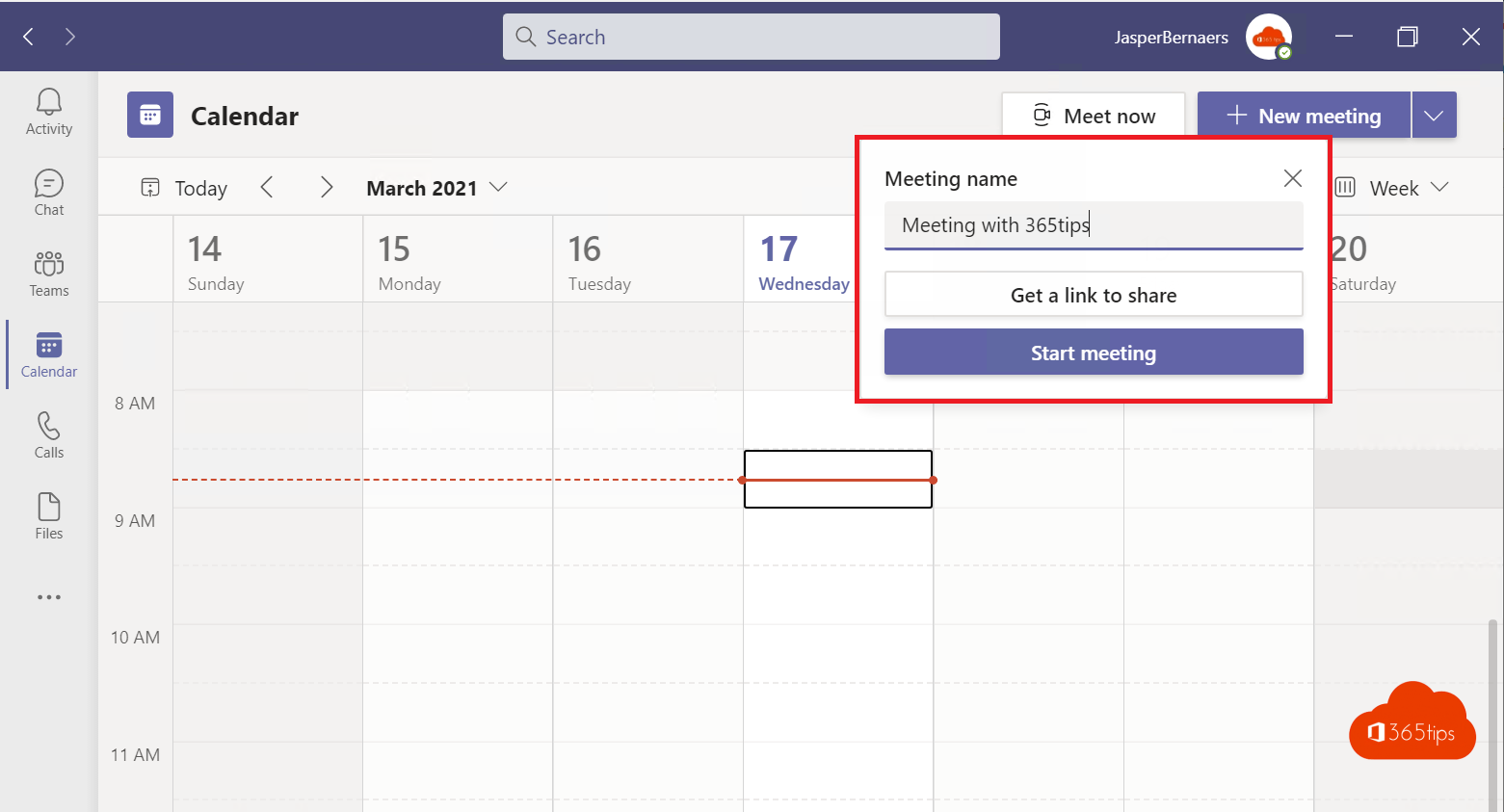
New in Teams! Share a meeting link faster! An updated feature in Microsoft Teams is sharing meeting invitations. Meeting links can be shared before, after or during the meeting.
Before the meeting
Press "New Meeting" at the top right.
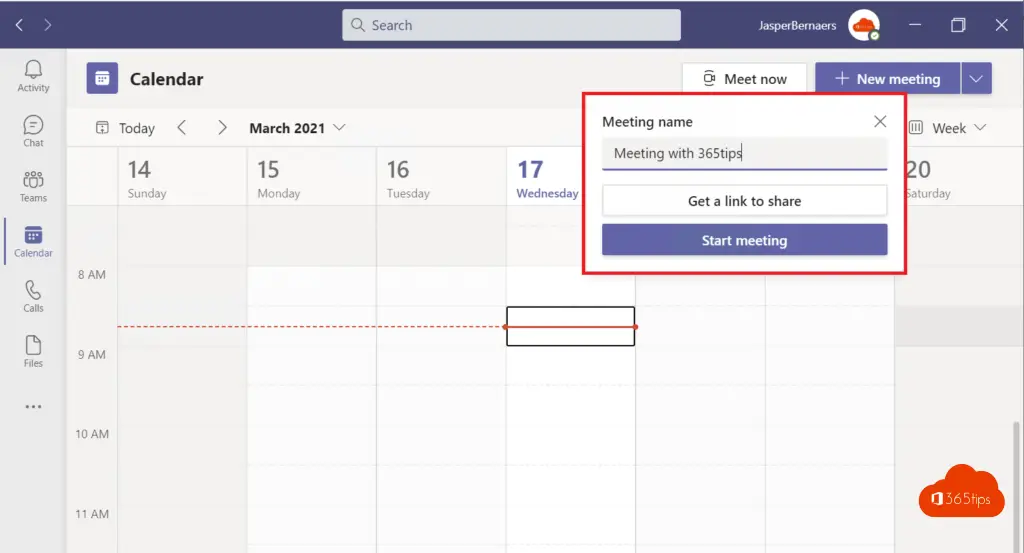
What is the link to your teams meeting?
For example, you can share the meeting link via instant-messaging. The link will be automatically placed in the clipboard when you click meet now - then you can quickly share the link via; WhatsApp, Messenger, Gmail,...
If you choose a regular scheduled meeting, then it is best to schedule a new meeting.
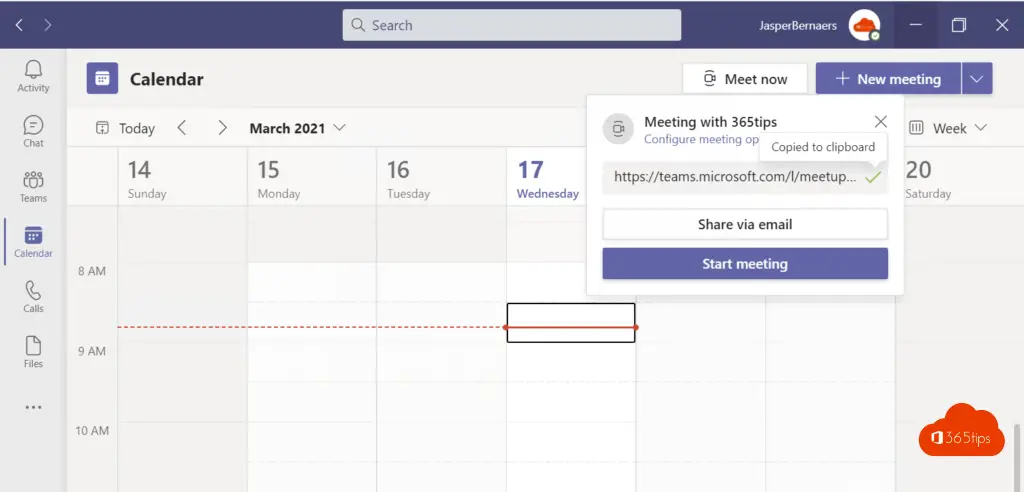
Starting a meeting
Starting a meeting can be done by clicking on 'start meeting' then you will be taken to the next screen.
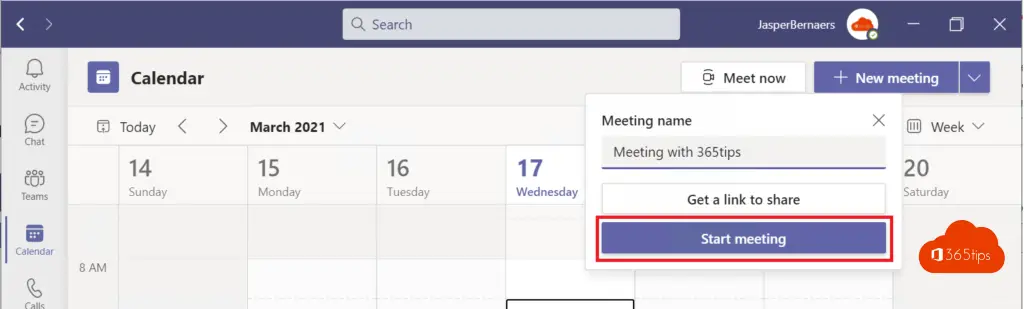
Copying the meeting link
When starting the meeting, copy the meeting link if you have not already copied it to share with your contacts.
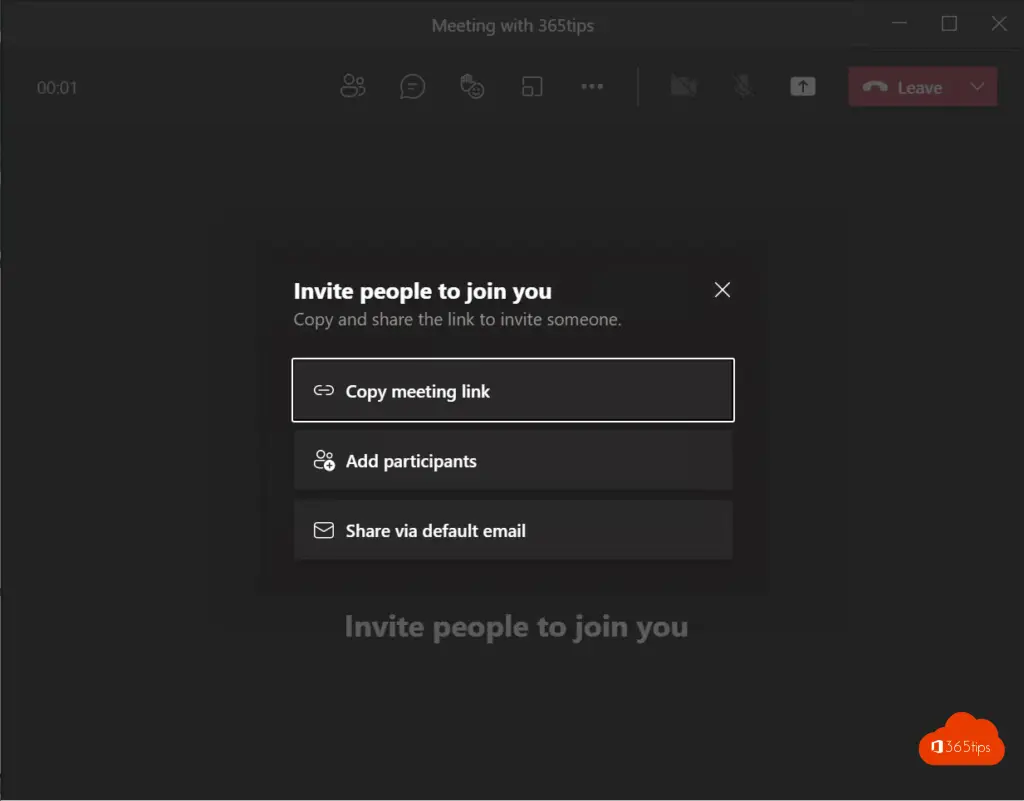
During the meeting
During the meeting, it is still possible to copy the meeting link without interrupting the meeting. Click on: Meeting Details -> Copy join info.
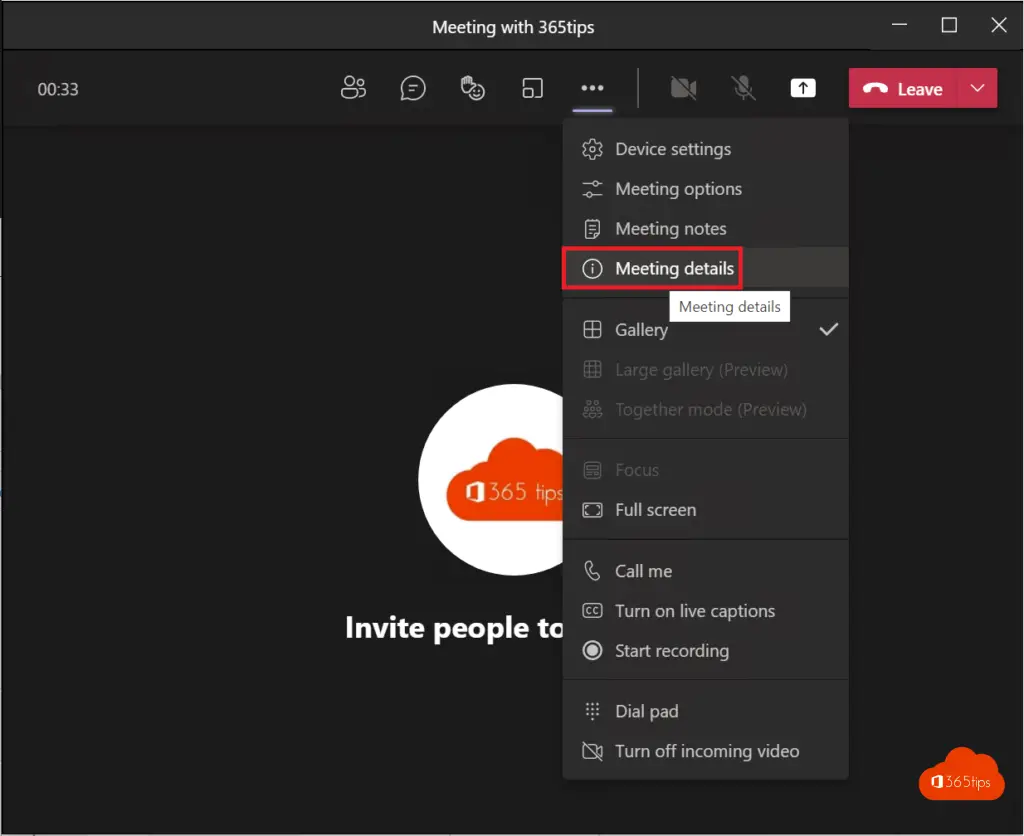
To copy the link information press: Copy join info.
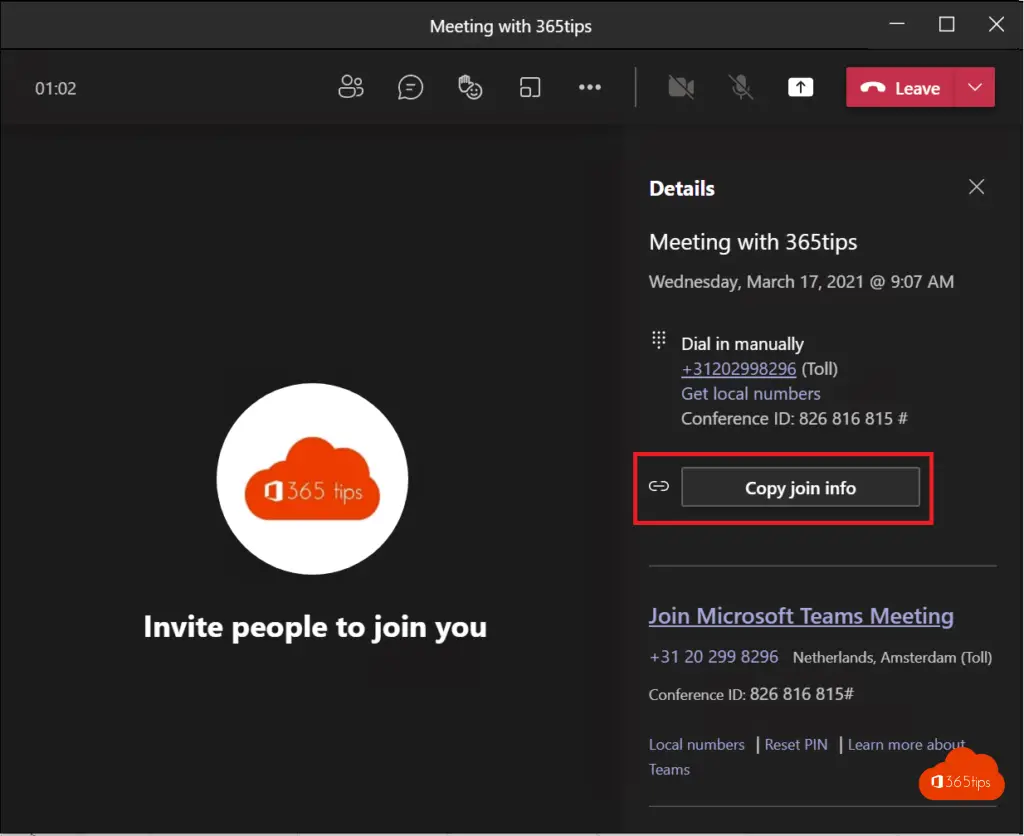
Also read
How to use breakout rooms in Microsoft Teams | jumpto365 Blog
New ways to celebrate holidays with Microsoft Teams
Tutorial: Calling with Microsoft Teams - Telephony - Calling
20 updates to Microsoft-teams for education, including 7×7 video and Breakout Rooms
What's new in Microsoft Teams - Announcements!
Microsoft 365 Manuals | Teams, O365, Email, SharePoint...
