❓ How can you install your own fonts in Windows 11?
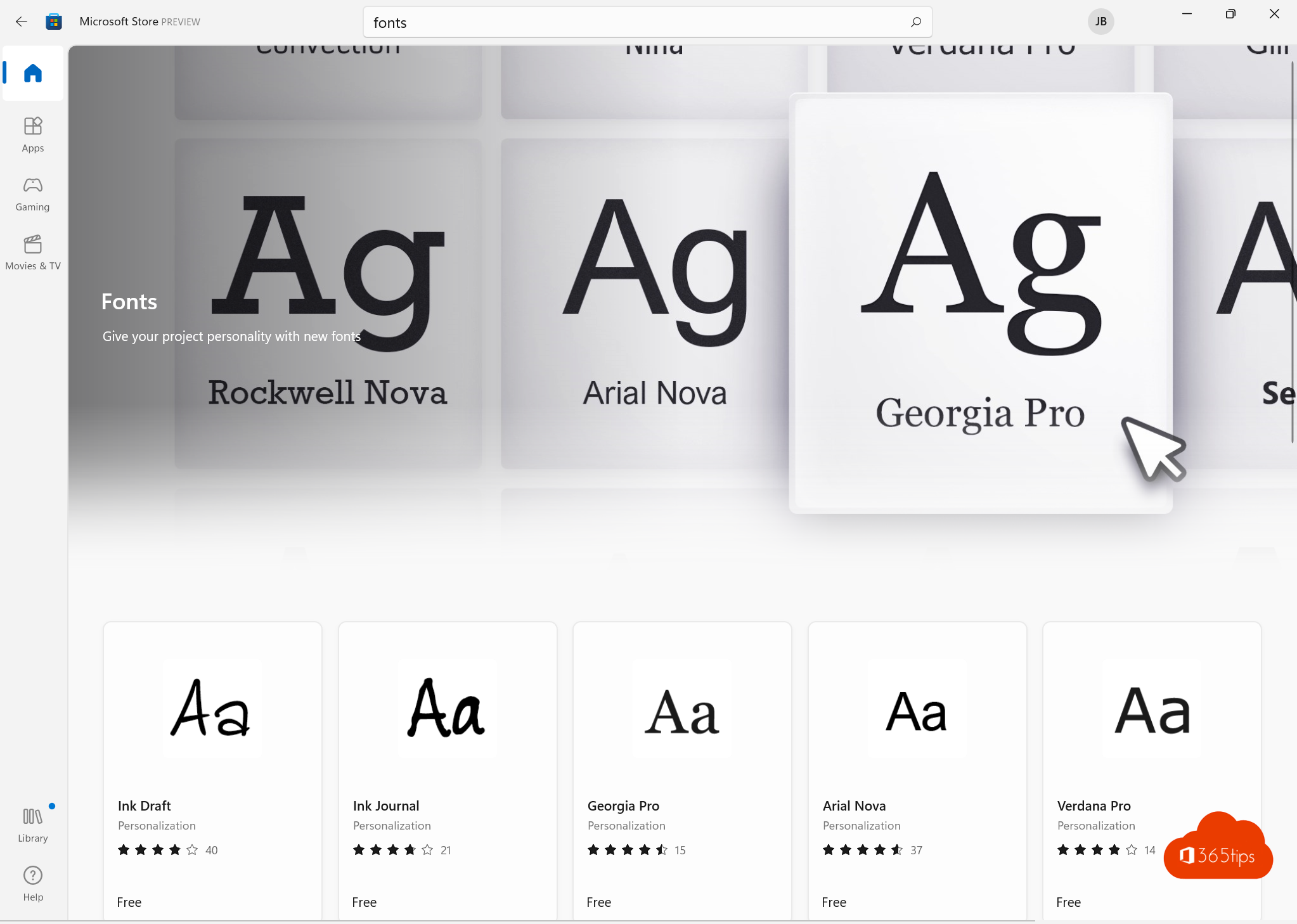
Windows 11 comes with several standard fonts that are part of the Microsoft experience. The most well-known fonts are Arial, Times new novel, Calibri and Wingdings.
Through the Microsoft Store, it is possible to install new fonts for additional use in Windows 11. The most well-known are: Ink Draft, Journal, Georgia Pro, Arial Nova, Verdana Pro, Rockwell Nova, Gill Sans Nova, Nina.
These fonts can be used in all applications after installation.
Open the Microsoft Store in Windows 11
At the bottom of the search bar, press: Microsoft Store.
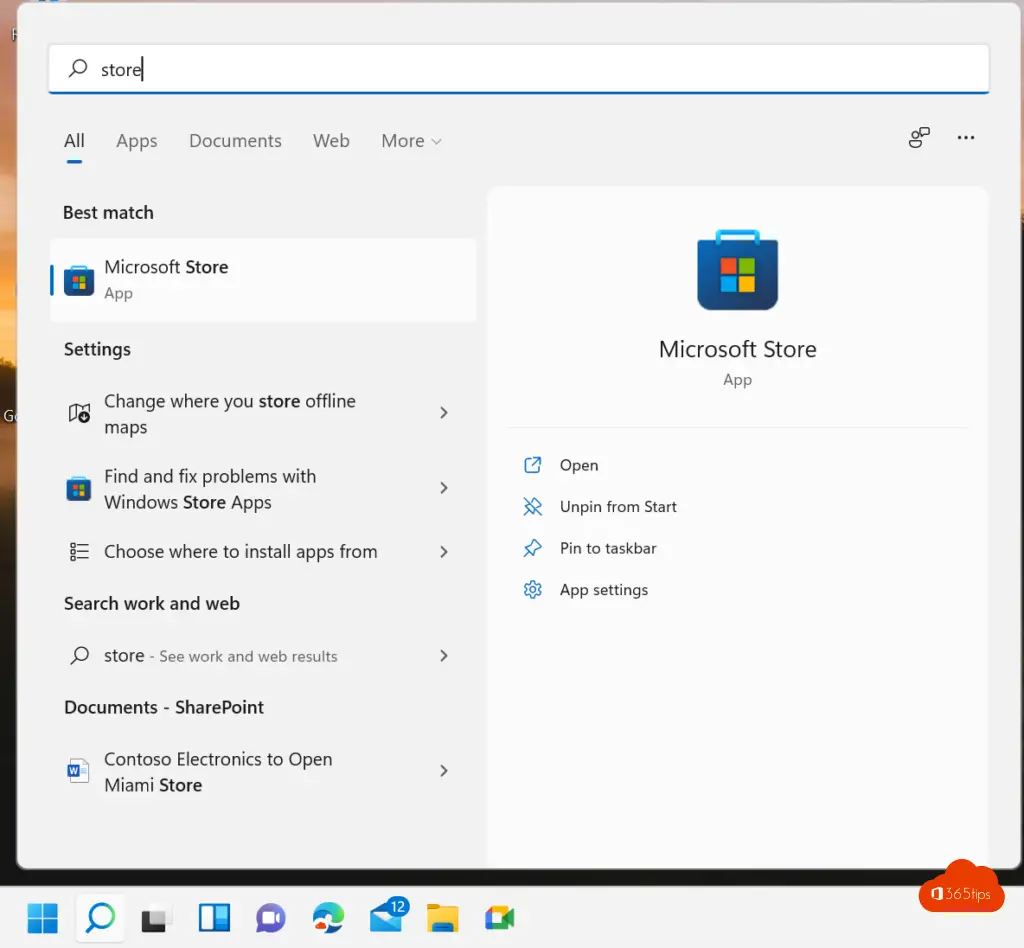
Search the Microsoft Store for: fonts
Search for Fonts via the search bar to retrieve new fonts.
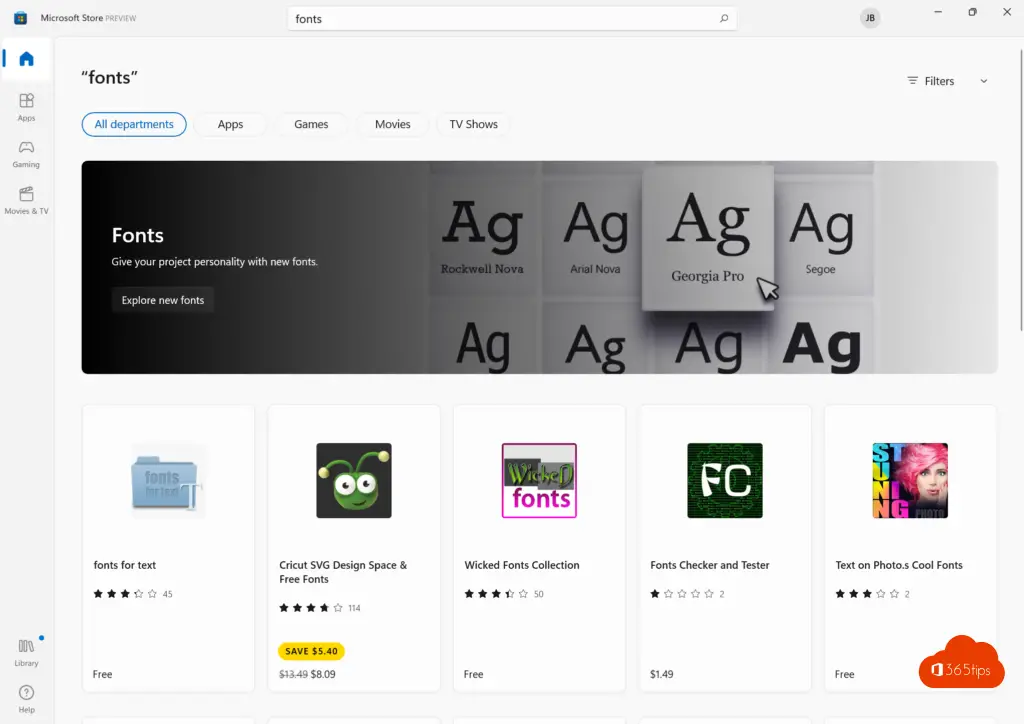
Select a font that matches your needs
Microsoft gives you access to several free fonts.
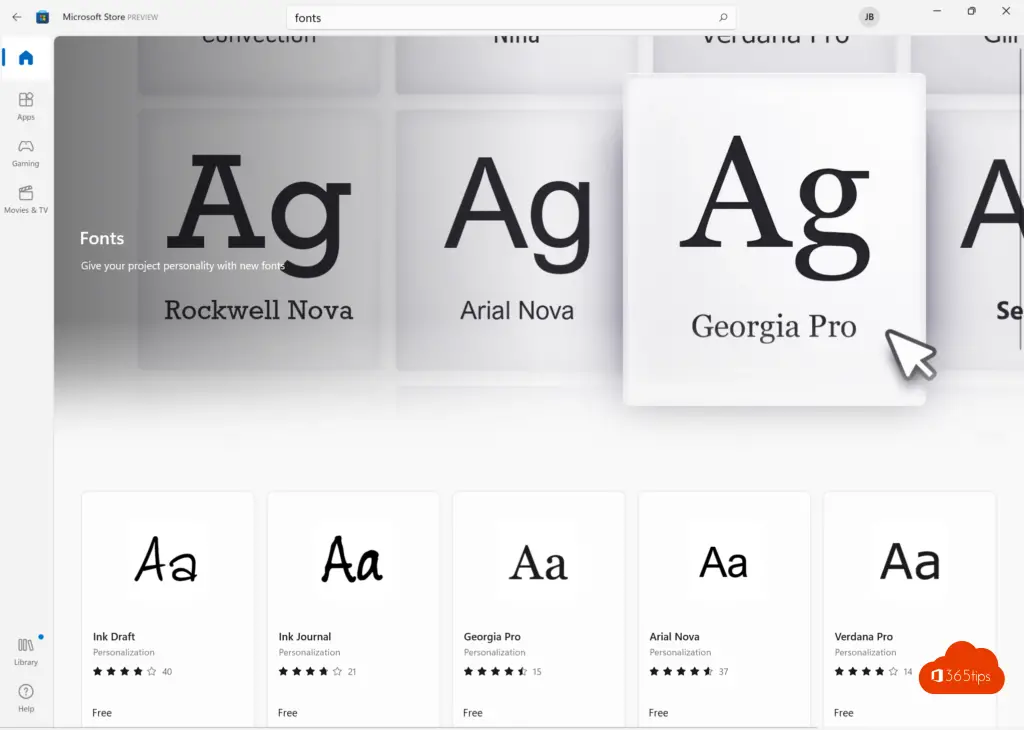
Download the desired font in Windows 10 or Windows 11
After you make the selection, you can install the new font yourself.
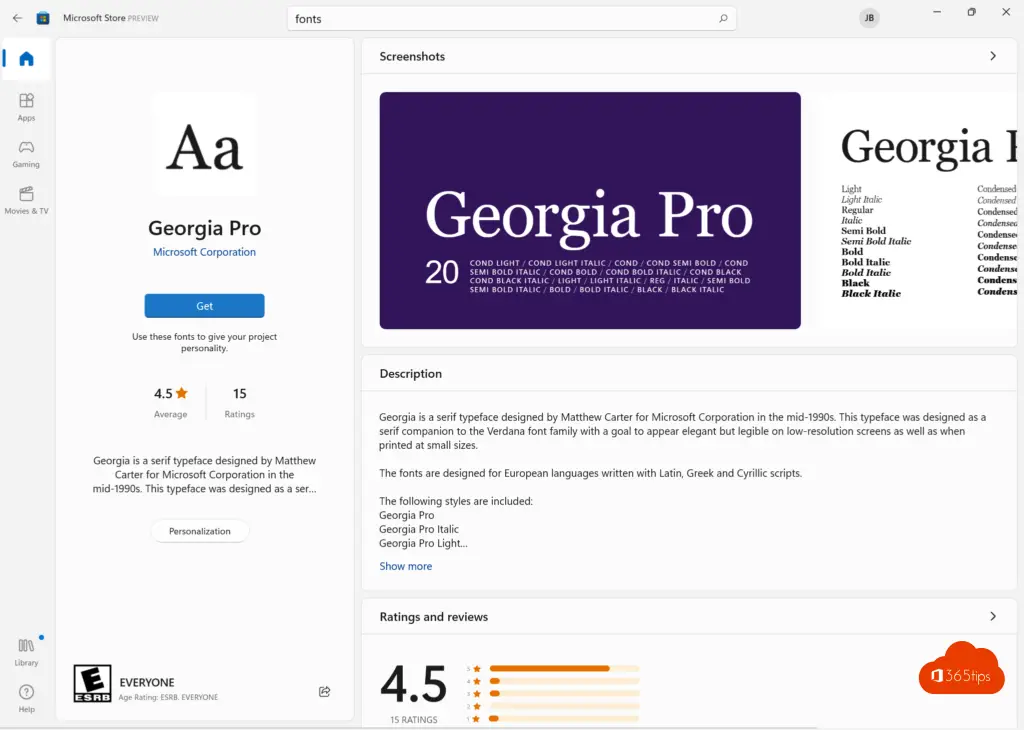
Also read
Use Free Office Online - Word, PowerPoint, OneDrive, Onenote,...
Prevent participants from navigating through a PowerPoint presentation
The best way to share a powerpoint presentation in Microsoft Teams!
How to use automatic translation in Microsoft Word and PowerPoint ?
