❓How do you prevent participants from navigating through a PowerPoint presentation in Microsoft Teams?
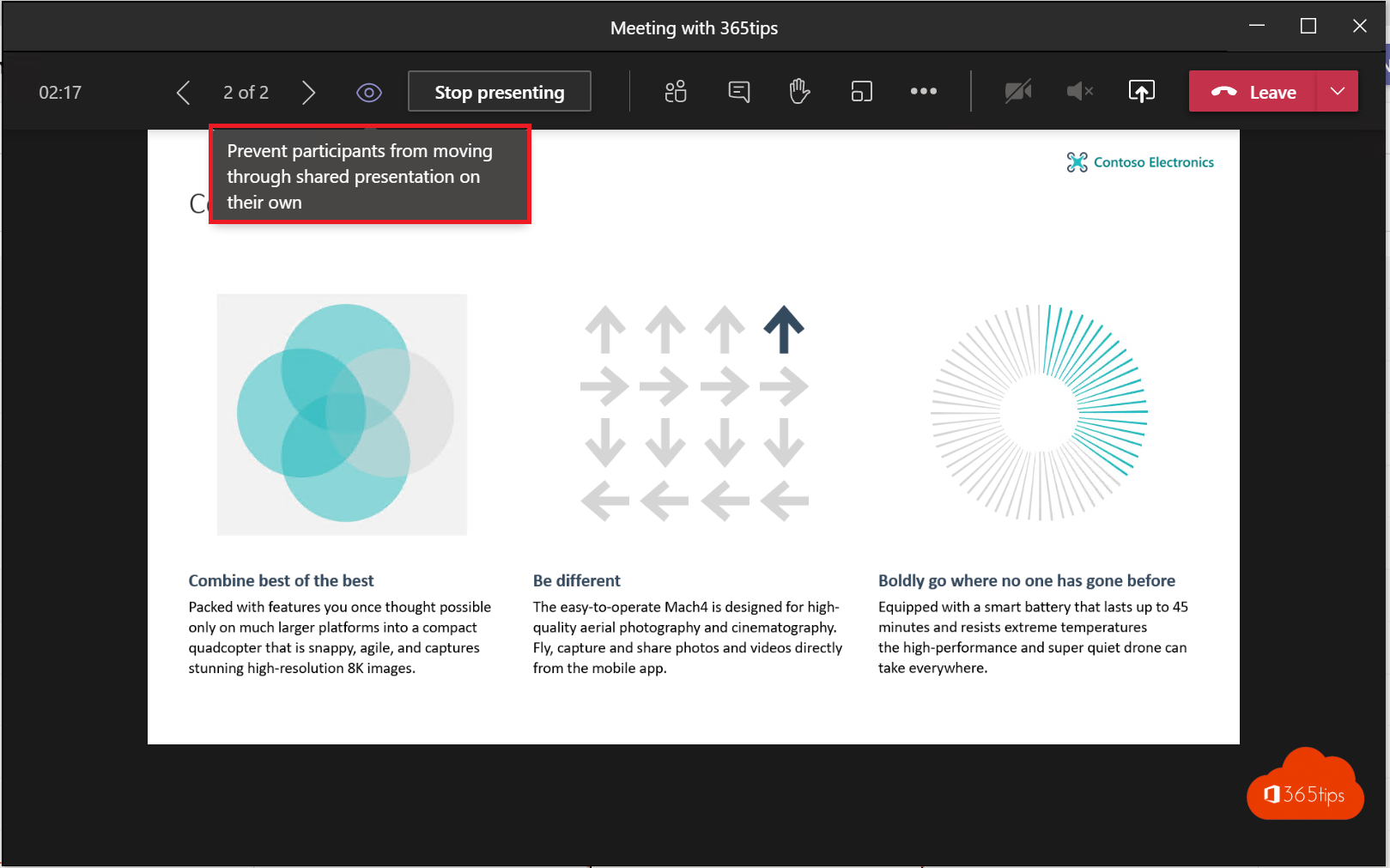
Earlier I wrote the tip on the best way to share a presentation in Microsoft Teams.
Sharing a presentation via this mode has the advantage that you can navigate through other documents or applications without disturbing anyone. Ideal during a long meeting or when doing behind-the-scenes research.
Users can also go through the slides themselves if you allow them to.
If you want to share a presentation it is best to use the PowerPoint mode within Microsoft Teams.
Activate presentation mode in Microsoft Teams
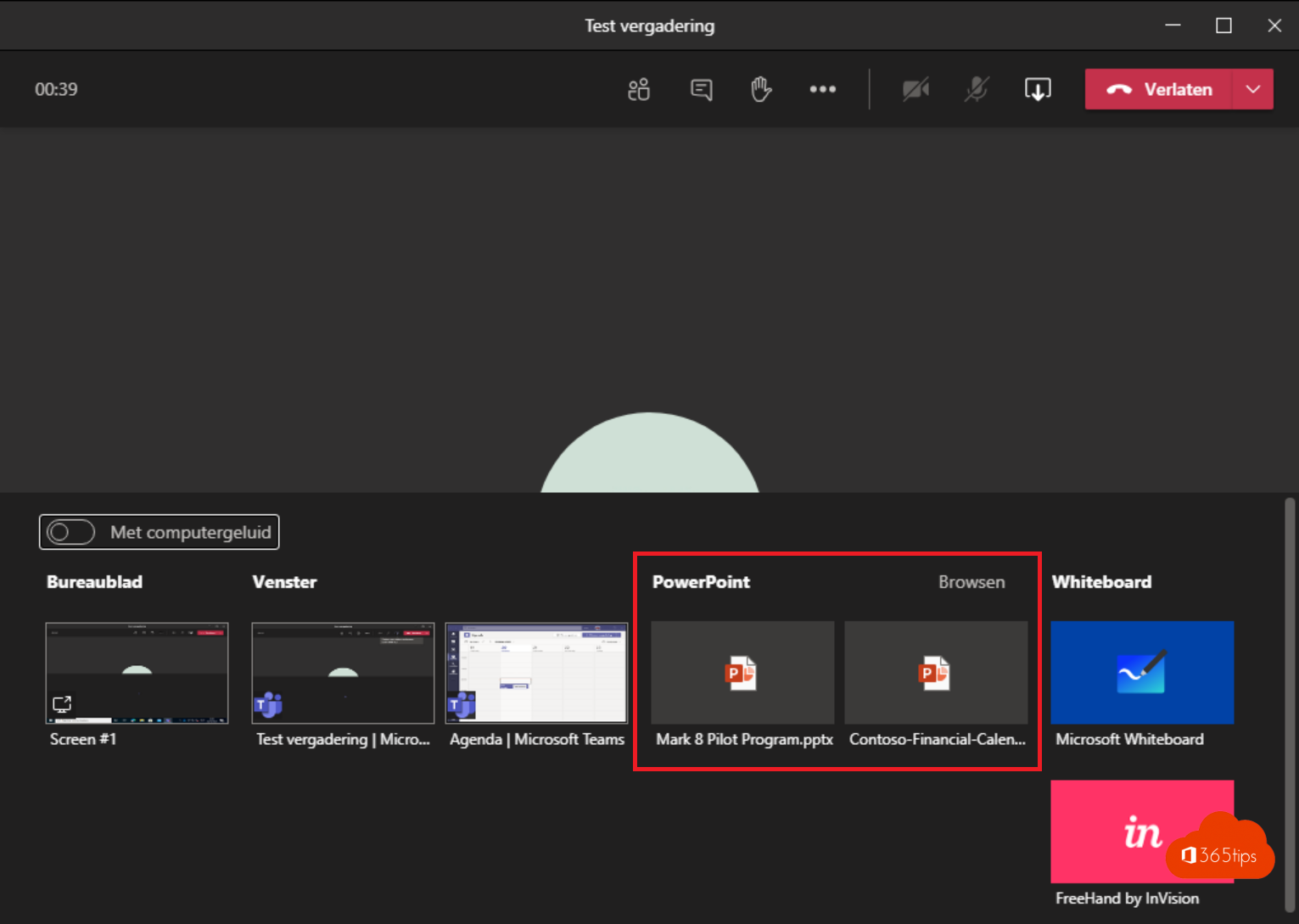
Not allowing users to browse slides themselves in Microsoft Teams
As the presentation progresses and you are almost to the last slide you can allow participants to go through the presentation themselves by clicking:
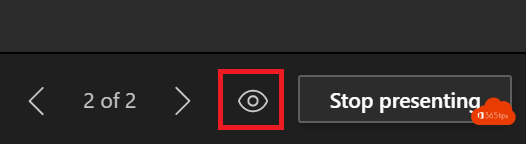
The setting can be found at the top left.
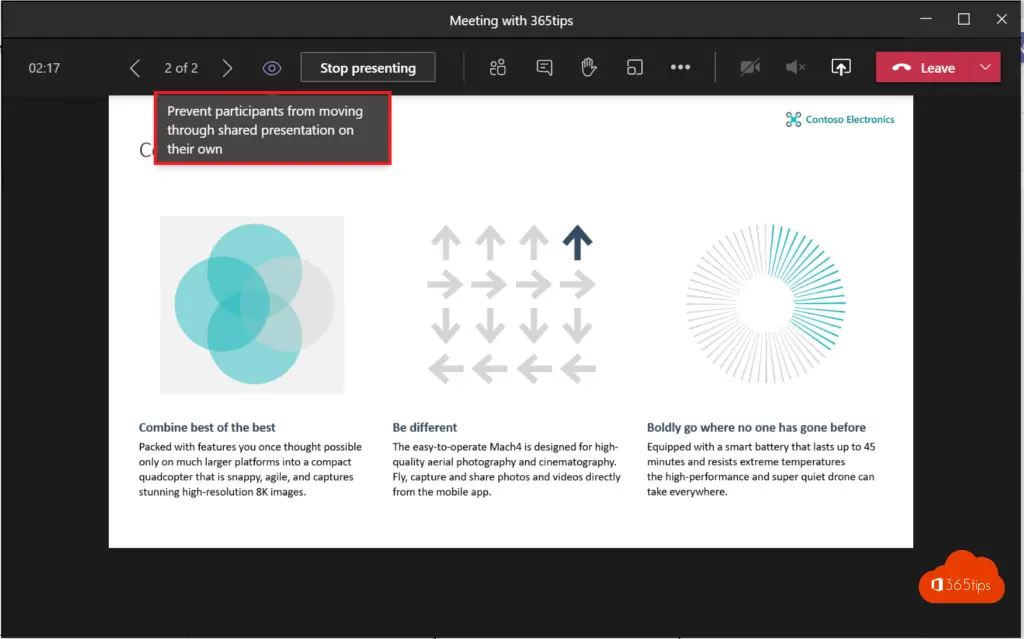
Also view
Sharing your screen in Microsoft Teams - Whiteboard & Presentation
Start a PowerPoint presentation from your phone
Save a message for later - Microsoft Teams
Roles in a Microsoft Teams meeting
Why and how to get started with Microsoft Teams?

Dear, I am trying to enable the translation function in Outlook so that I can directly translate foreign language emails when I receive them, but I am not succeeding. Please send me the procedure on how to proceed. Regards wilfried vyvey