🖥️ How do you join a Windows 11 computer in an Active-Directory domain?
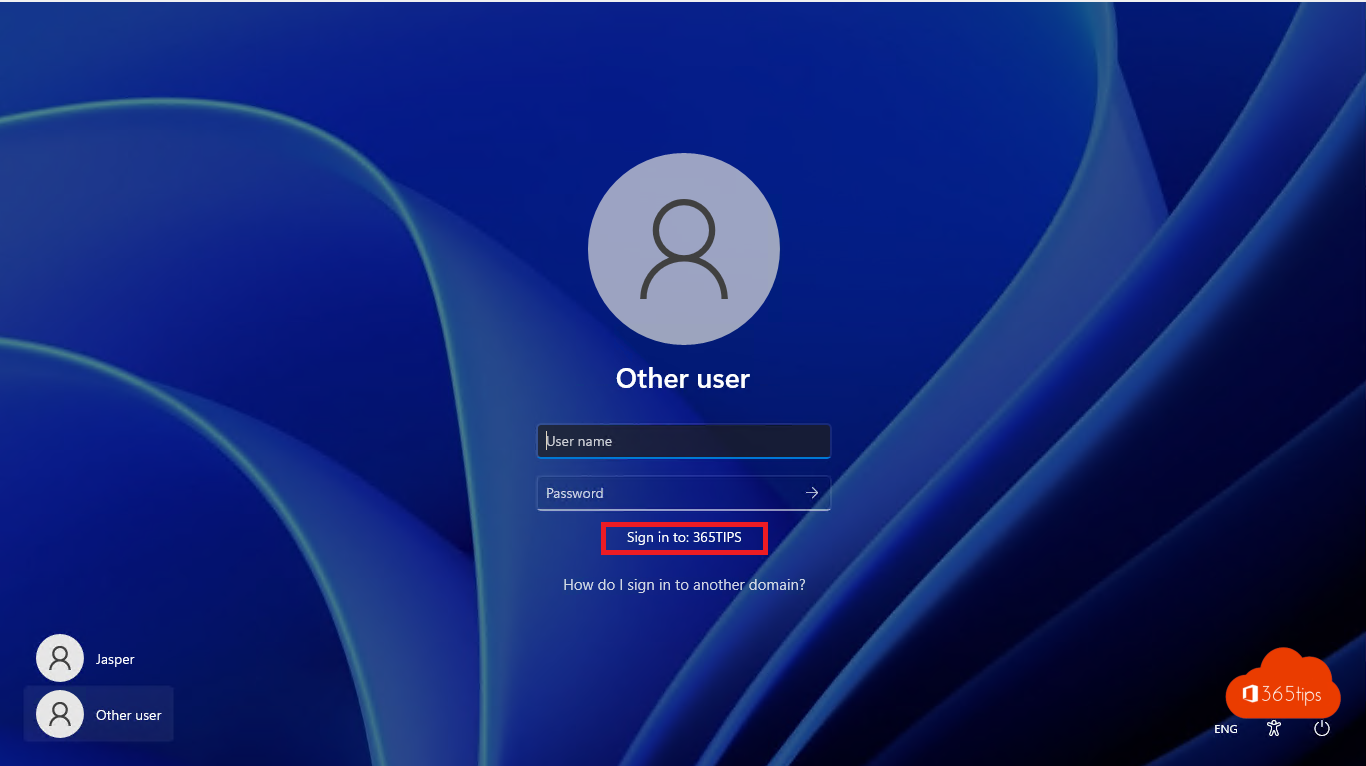
In this blog, I will explain how to add a Windows 11 computer to an Active-Directory domain. Any Windows machine can be added to an Active-Directory domain and in this article I will show you how to do this.
If you host servers, applications, printers and software in Microsoft Azure and they are integrated into Azure AD, then you may no longer need an Active-Directory environment. In a previous blog, I also explained how to add devices to Azure AD Azure without them being part of Active-Directory.
Adding a Windows 11 computer to an Active-Directory domain can be useful if you want to take advantage of the many benefits of Active-Directory, such as user management, access security and resource management. By adding a computer to an Active-Directory domain, you can also easily grant access to certain resources and applications based on the privileges of the users
Make sure your Windows 11 computer is connected to the domain controllers
Before you can add your Windows-11 computer to the domain, it is necessary that this computer has a direct connection to the domain controllers. In addition, it is also necessary for the computer to be able to "resolve" the domain's DNS name.
Join a Windows 11 computer in an Active Directory domain
Press Settings - About
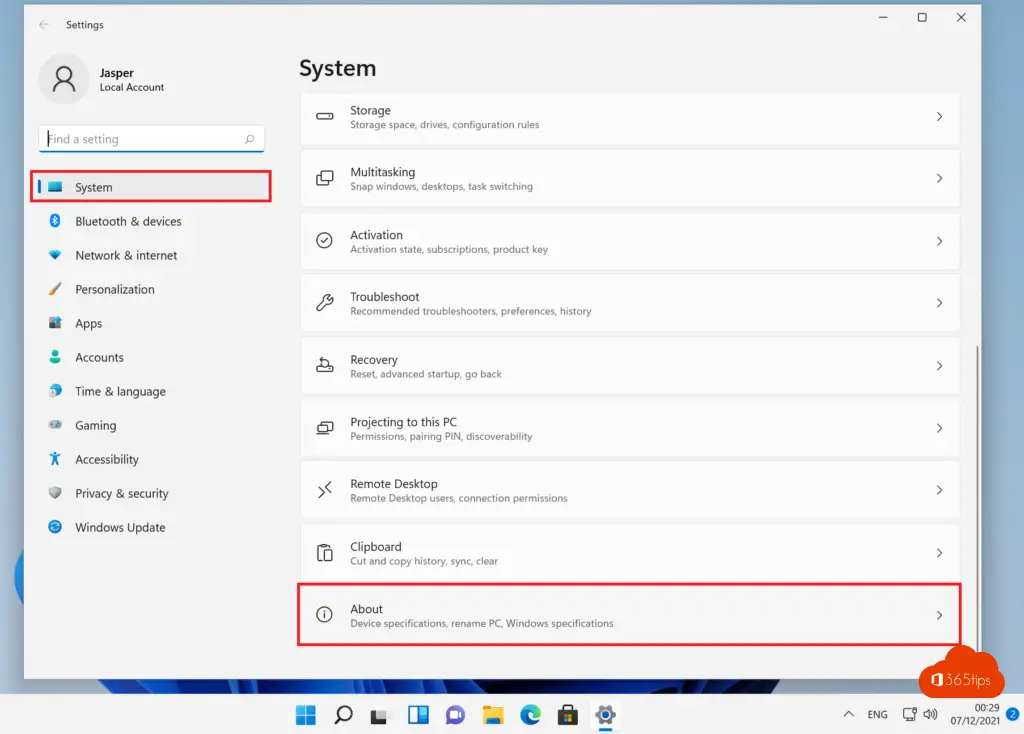
Select: Domain or Workgroup to add your computer to an AD Domain.
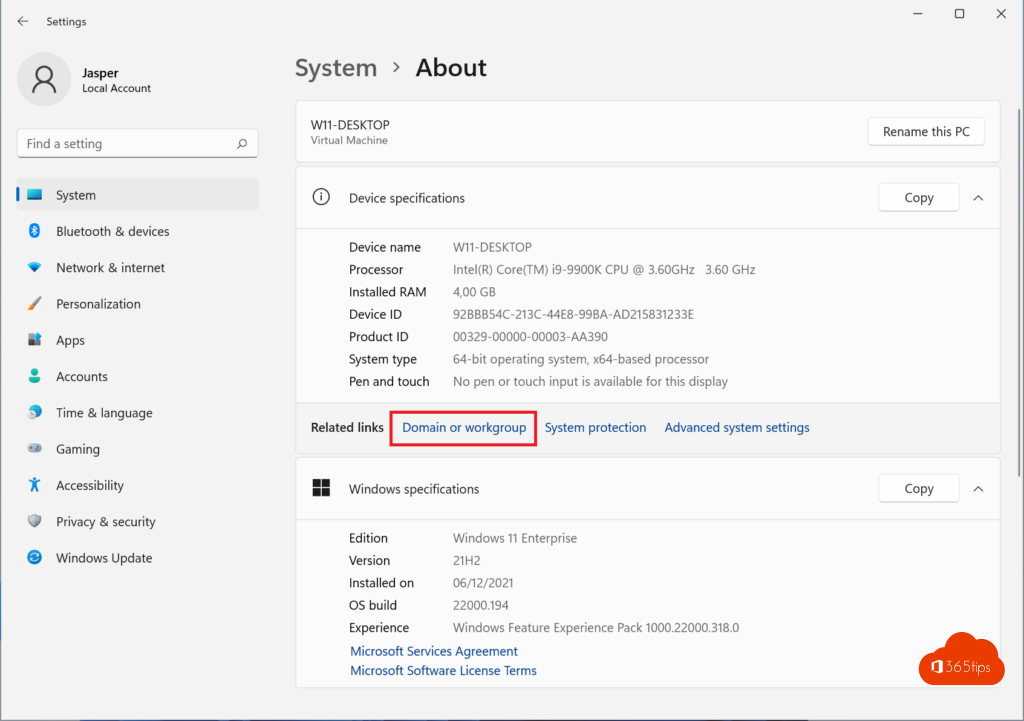
Then select -> Change.
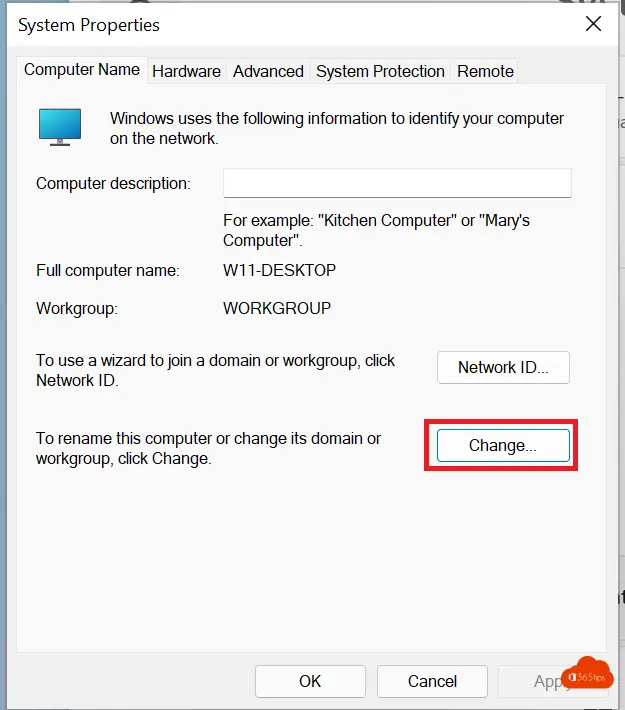
Add the desired domain reachable from the internal network.
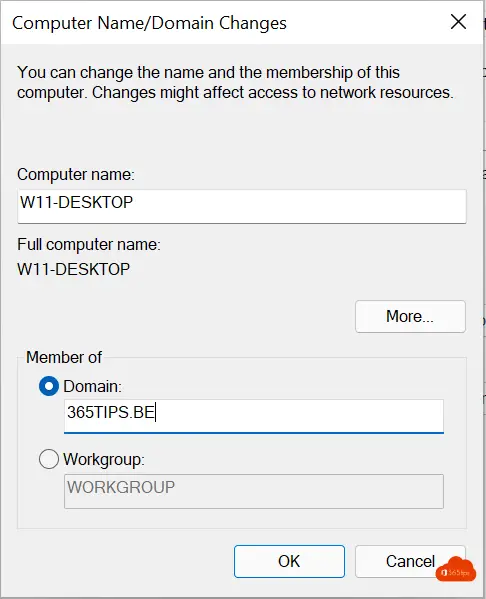
Enter credentials of a domain administrator
Enter credentials of a domain administrator to add the Windows 11 computer to the Active-Directory domain. After this step is completed, the computer is "domain joined.
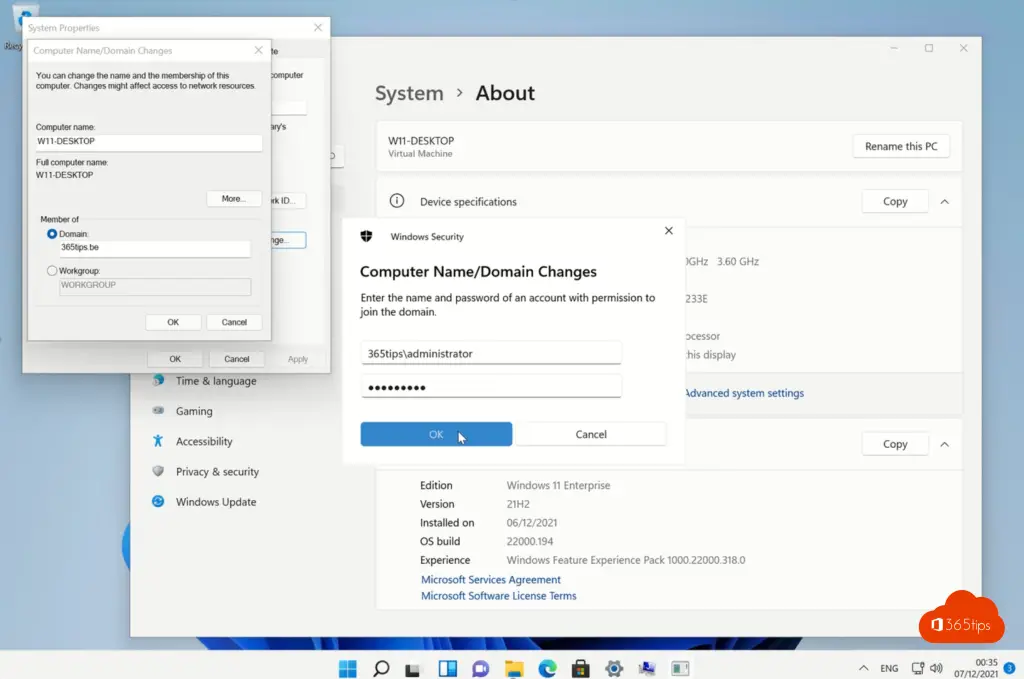
Restart your Windows 11 computer
From the time your computer reboots, you can authenticate with Active Directory accounts in Windows 11.

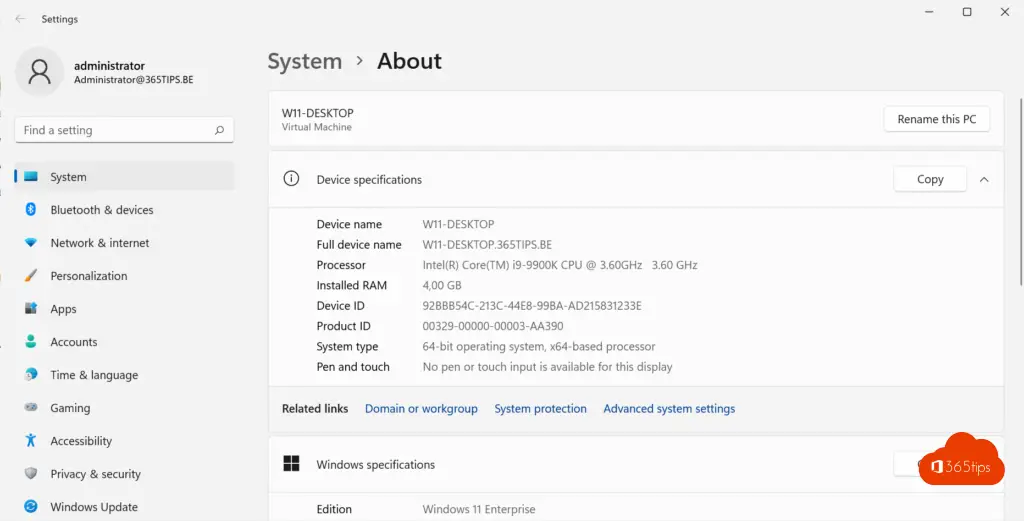
Also read
How to add a Windows device in Microsoft Endpoint manager - Intune?
Windows Autopilot - introduction in 4 steps!
How to receive updates for other Microsoft products in Windows 11 - Optional updates
How to enable or disable Windows Features in Windows 10 or 11
Install Outlook online as a PWA app in Google Chrome or Microsoft Edge?

Bonjour,
Merci pour ces informations, elles me seront très utile.
Je voudrais juste un renseignement sur la migration de Windows 10 vers le 11.
Comment faire si le pc est en Windows 10 dans un domaine et que l'on veut migrer vers Windows 11 ?