Introducing new OneDrive features for better collaboration
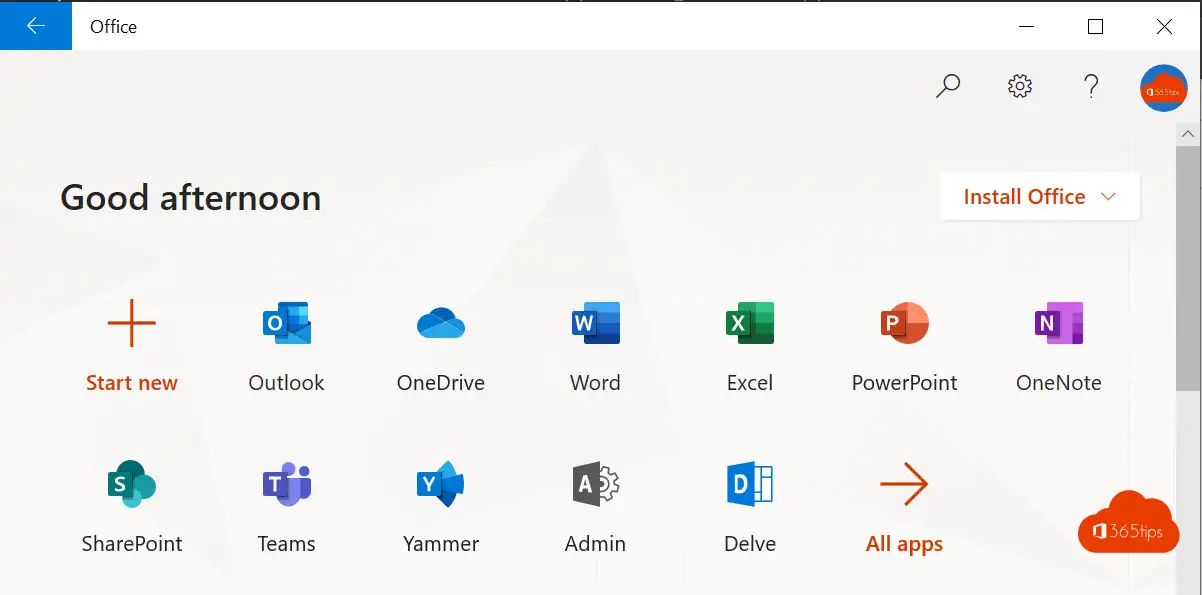
To better support remote collaboration well, Microsoft announced these features yesterday! In this blog, you can read in advance about the high-level changes coming.
Pin favorites to myfiles in OneDrive
Soon you will be able to pin your most used documents or folders so you can keep good overview. This is useful for keeping your most-used folders and files in one view.

Teams integration with OneDrive
Teams integration sharing - Microsoft 365 should feel the same no matter what app you're working in. This is especially true for Teams. Soon the same user experience will arrive for OneDrive as well as Outlook and other Microsoft 365 Apps. Uniformity is sure to increase user experience.

OneDrive Sync issues? Insightful thanks to central management
New reports to discover sync issues from the config.office.com console for OneDrive. Useful to be able to proactively help users with sync issues they are having on their client machines. Especially during or after a migration to OneDrive.

100 GB file updates has been increased from 15 GB to 100 GB in OneDrive and SharePoint for everyone! This is especially useful for business users who work in predominantly large file types, such as 3D, CAD and media files. Earlier it was announced that a new sync tool is coming that helps to speed up the upload process for large files by syncing only the parts that have changed instead of the entire file.
You can read even more options in this article.How to share files in Office 365 best practice | Practical tips about OneDrive here | Or 20 blogs.
