How can you enable AI-based noise reduction in Microsoft Teams ?

Microsoft has recently released the new real-time noise canceling feature for Teamsmeetings. This feature is very useful if you work at home and have children or pets that make noise. Of course, this can distract from your work and divert your colleagues' attention during a meeting. With this new feature, however, you can suppress the noise of your surroundings so that you can concentrate better on work and your colleagues can hear what is being said. The release date of this feature was November 2020. This means that this feature has been available for several months and you can already use it during your Teams meetings. If you work from home and have problems with noise around you, this feature may be a welcome solution.
Announcement of AI-based noise reduction
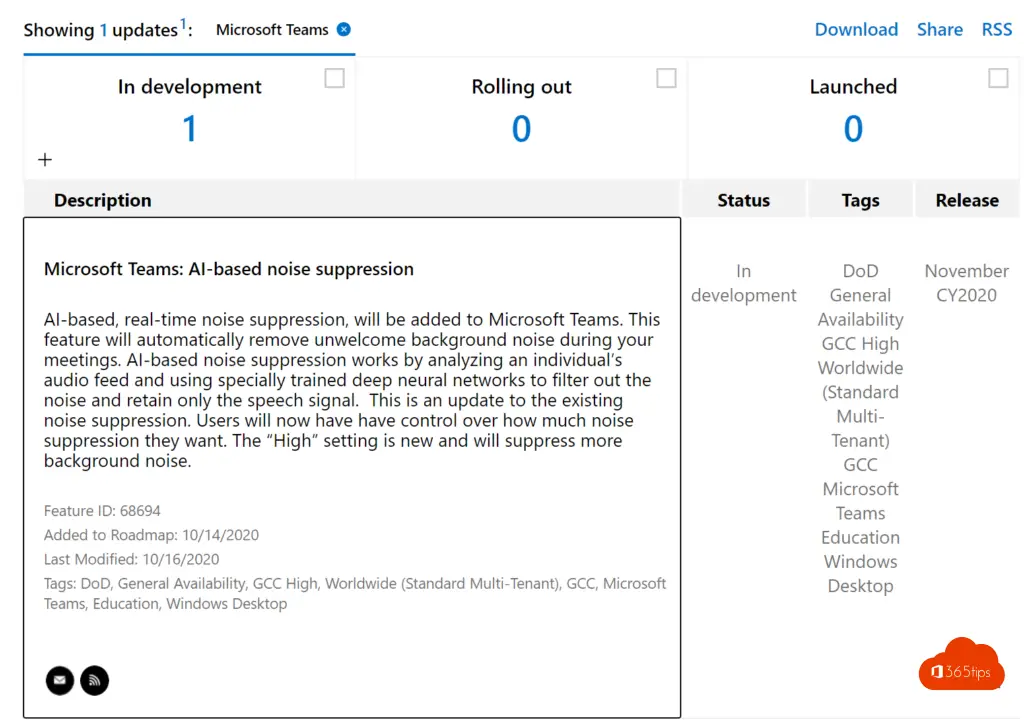
Activation of noise suppression
Navigate to settings -> and choose the option: devices.
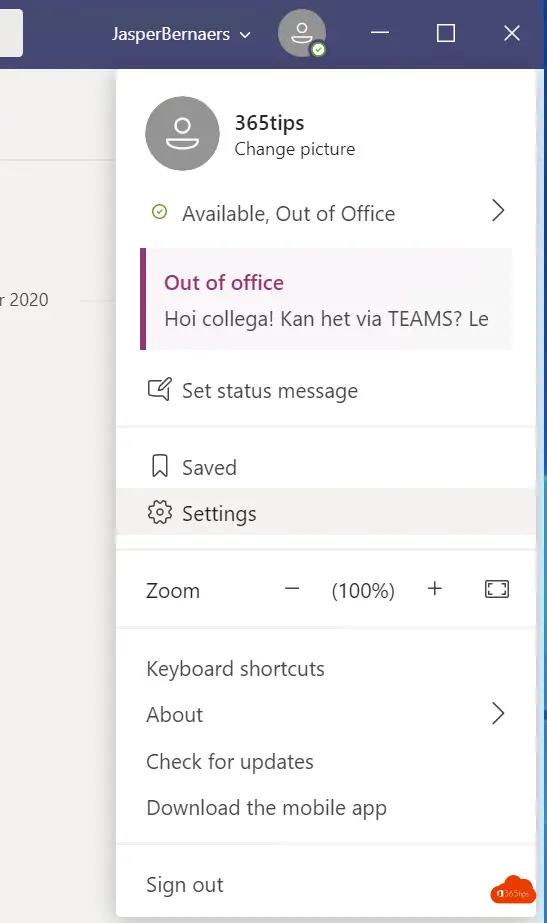
Activate here - High - Low - Off or automatic.
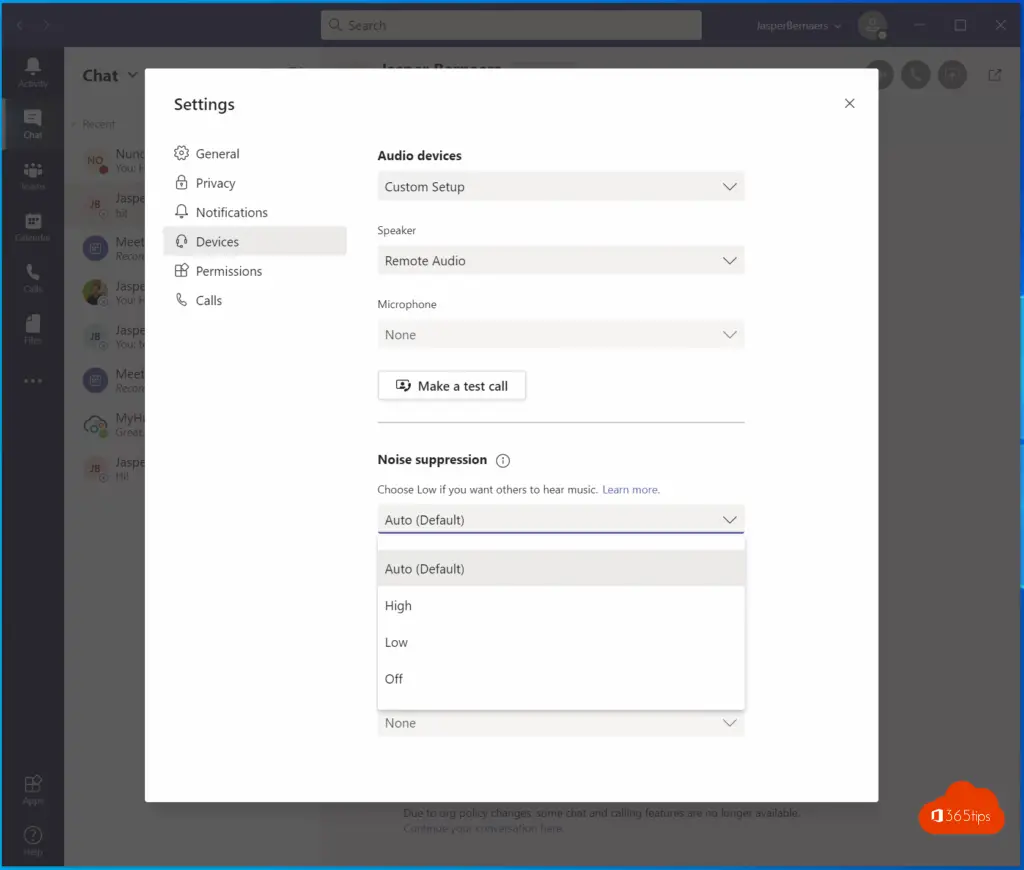
Other new announcements
New views in Teams, breakout rooms you could read earlier here .

Microsoft Teams roadmap
You can always access the Microsoft Teams roadmap here. https://www. microsoft.com/en-us/microsoft-365 - Source: What's New in Microsoft Teams | Microsoft Ignite 2020
See also +100 other teams blogs.

hola no me funciona la supresión de ruido en teams, tengo un notebook intel core i5 de octava generación....
Good question, I cannot find a detailed technical specs sheet of Microsoft for noise suppression anywhere.... Microsoft says: https://docs.microsoft.com/en-us/microsoftteams/hardware-requirements-for-the-teams -app