How to configure organization-wide backgrounds in Microsoft Teams?
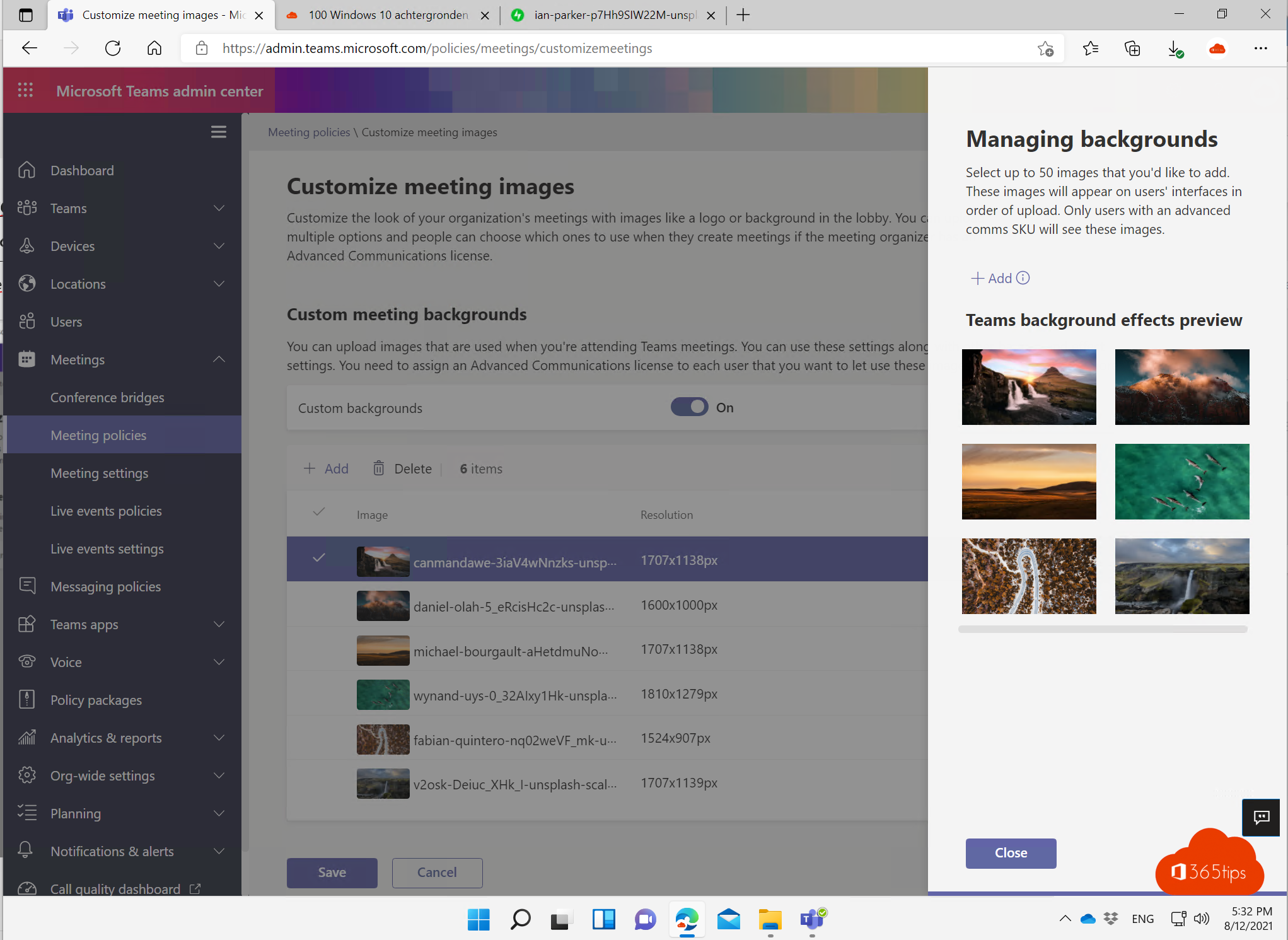
End users can replace the background in a video conference or phone call with their own chosen image. If you would like all users of Microsoft Teams to use the same background throughout the organization determined follow these instructions.
If this blog was helpful to you be sure to comment at the bottom of this article. Or share this blog to help others as well.
Navigate to the Microsoft Teams administrator panel
You can access the admin center at: https://admin.teams.microsoft.com
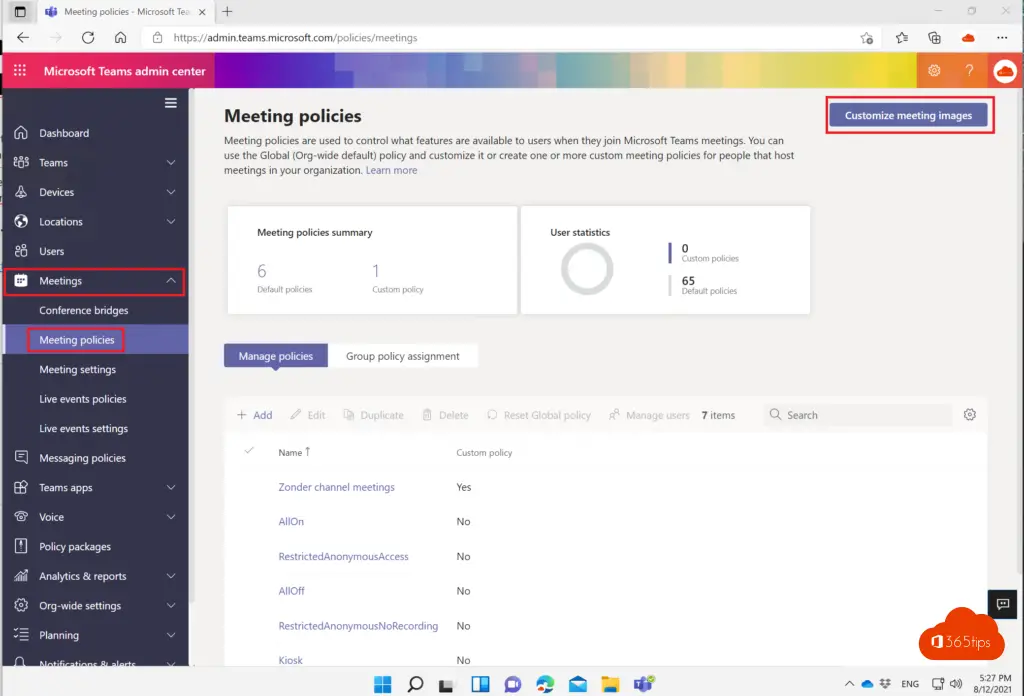
Customize images of meetings
Customize the look of your organization's meetings with images such as a logo or background in the lobby. You can upload multiple options and people can choose which ones they want to use when they create meetings if the meeting organizer is licensed for advanced communications.
Enable custom backgrounds.
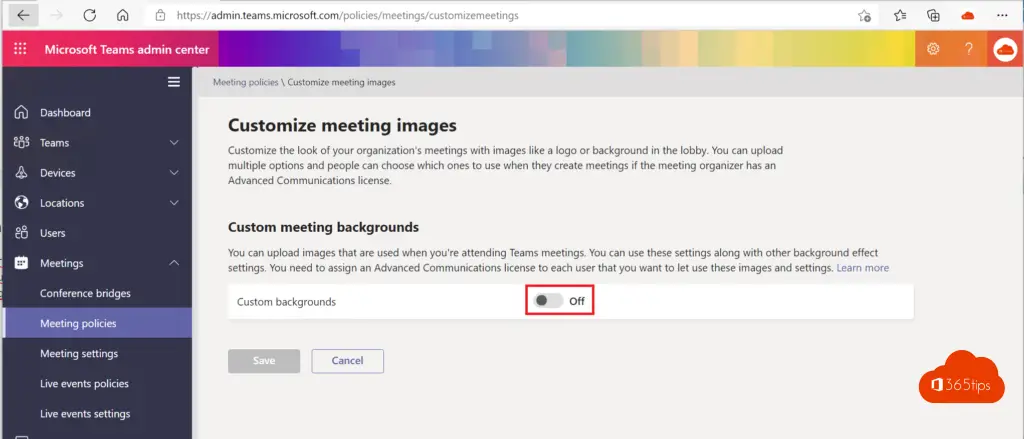
After enabling, it is possible to add 50 backgrounds.
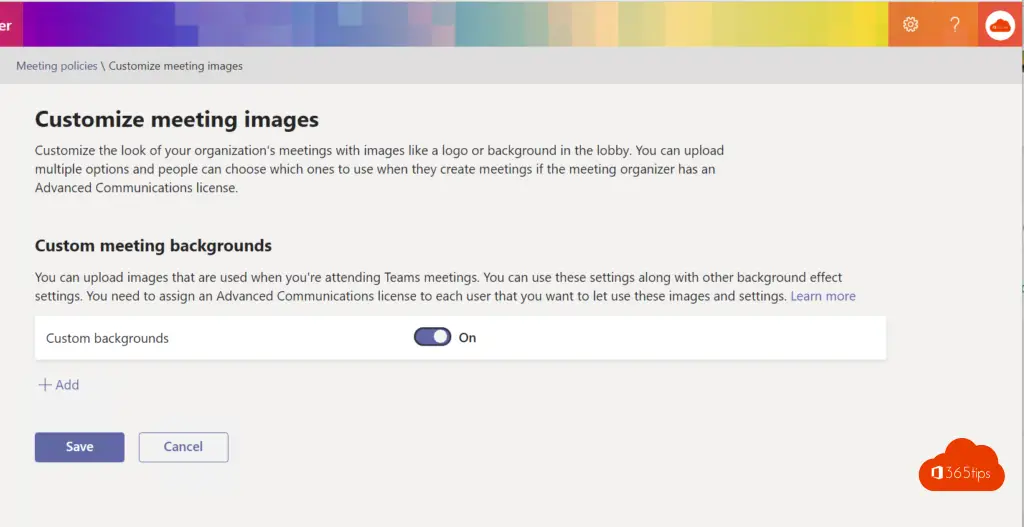
Adding backgrounds
On the right side you can add up to 50 backgrounds. Nice backgrounds you can here find.
Once added, these backgrounds will automatically appear for all users.
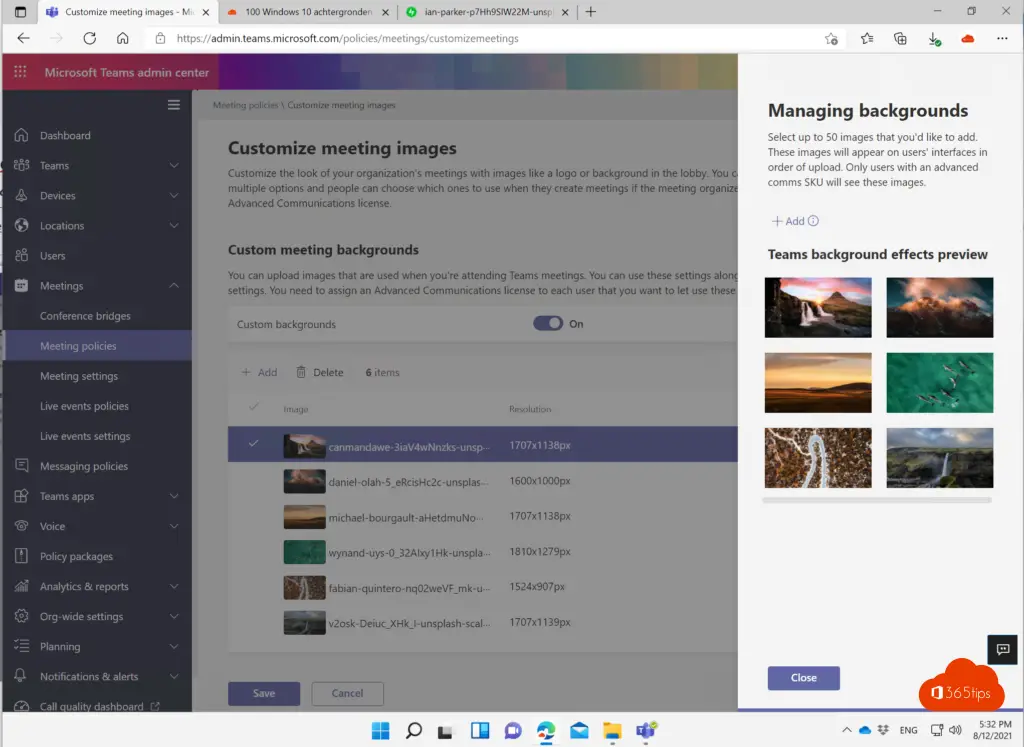
Press save.
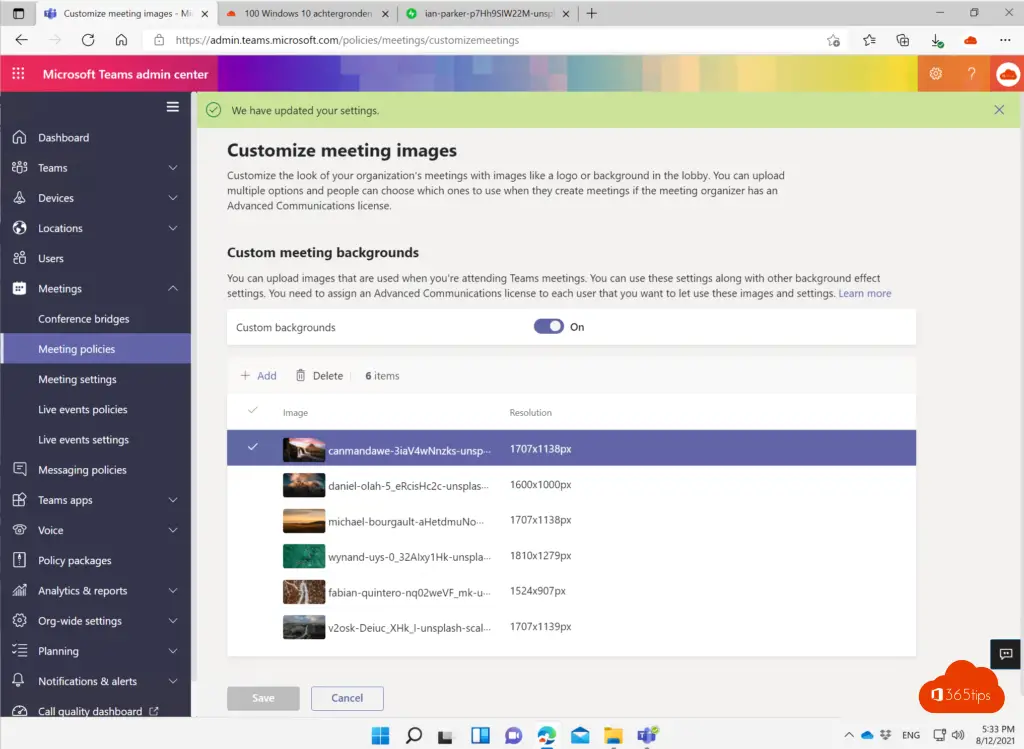
Also read
Download free Microsoft Teams summer backgrounds here
100 Windows 10 backgrounds - Nature, outdoor, sea, beach,...
Set Ikea backgrounds in Microsoft Teams

Do you know if this works also with iPads ? Thanks !
I don´t have that option. Is it dependent on a specific license type?