How to record a Microsoft Teams meeting in high resolution?
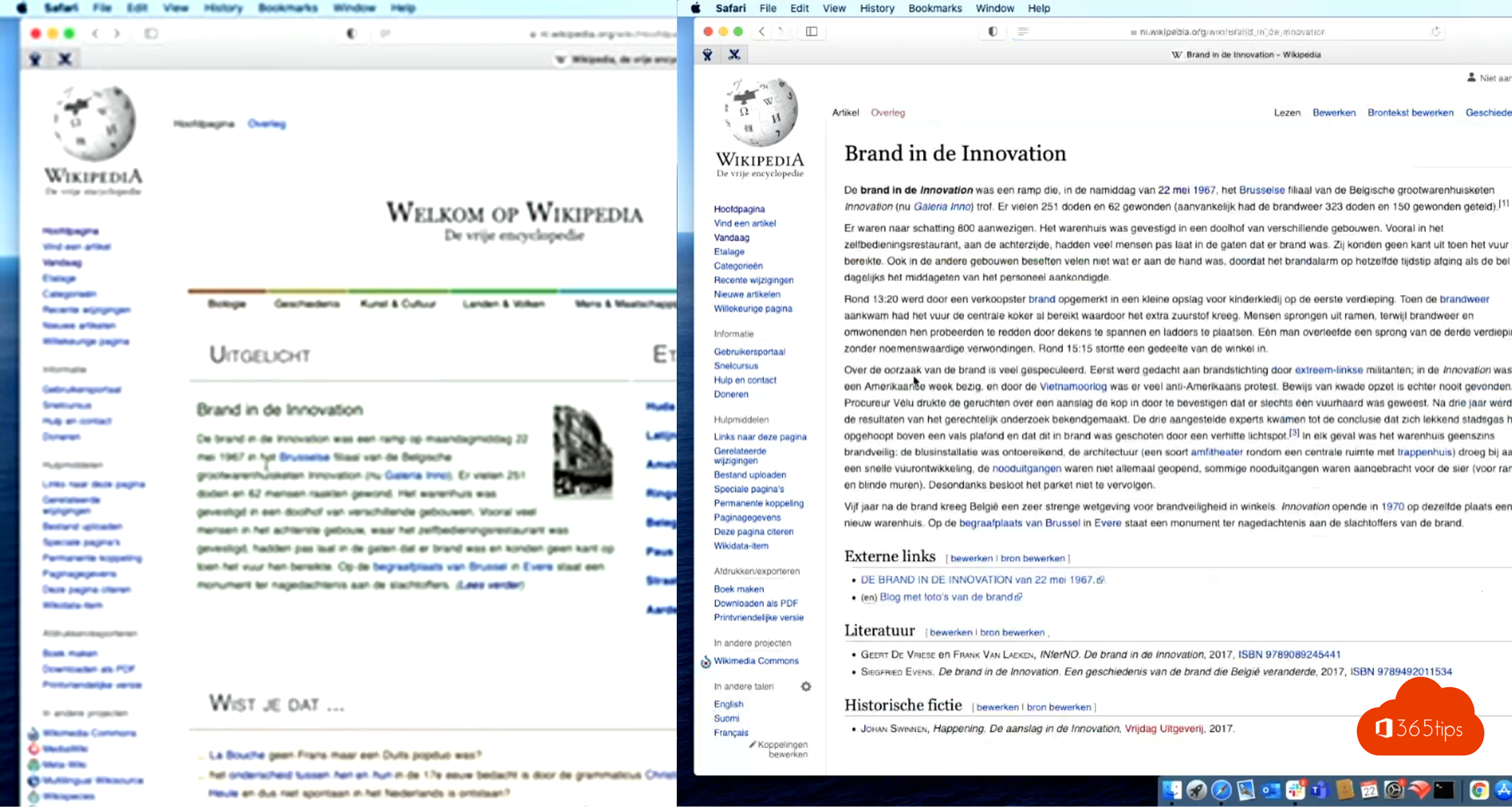
Do you suffer from poor quality when recording a Microsoft Teams meeting?
Does your image look blurry, out of focus or blurry?
Do you spend time editing your recording before making it publicly available?
Is the text illegible in your recording?
Why is there a problem with recording quality in Teams?
With a webcam recording, there is more compression, thus reduced quality. Troublesome if you want to show text or content that is not readable. This results in low-resolution images.
Unlike a screen recording. A screen recording will always record full quality .
What is the solution?
No webcam image capture! So recording your screen instead.
Problem: Atem mini pro = webcam for your computer.
Solution: Display webcam image on your computer to share your content.
Getting started? -> Check out these instructions!
In this video, Manu explains how to take a high quality shot.
Other Microsoft Teams tips
February 2021 - block download of meeting recordings with Microsoft Teams
save meeting recording automatically to OneDrive For Business! - Microsoft Teams
Creating a print screen, screenshot or screen recording in Windows 10
Record your screen within Office 365 - Microsoft PowerPoint
Calling With Microsoft Teams - This is how it works! | Calling - Telephony

Wow, what a difference!
Really!