How to start a group chat with external and internal people in Teams?
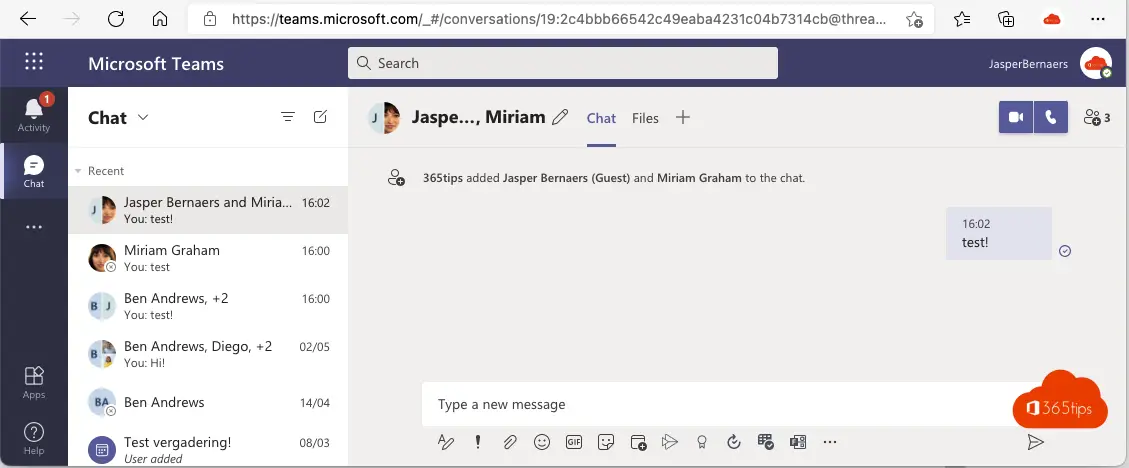
It was previously possible to interact with external people in Microsoft Teams . This is useful for fostering collaboration. Since today, it is also possible to chat with internal and external contacts simultaneously.
Starting a group conversation with external users
Add your external contact by choosing External Contact. (Externally)
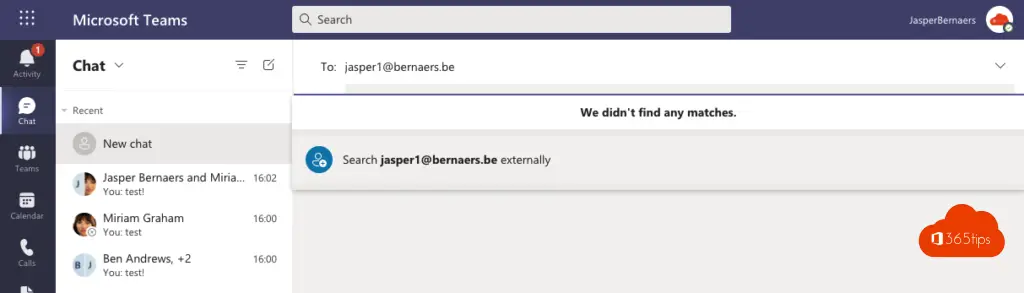
At the first addition, your contact will be known in your Azure AD environment. So you do not need to add it again as in step 1.
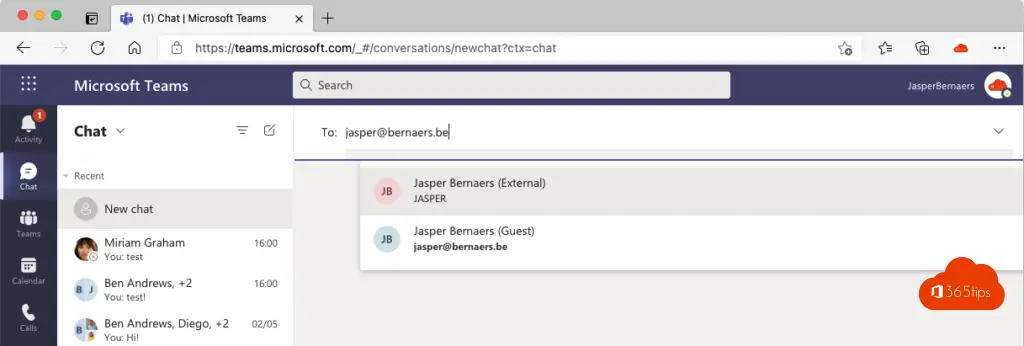
Next, add an internal contact.
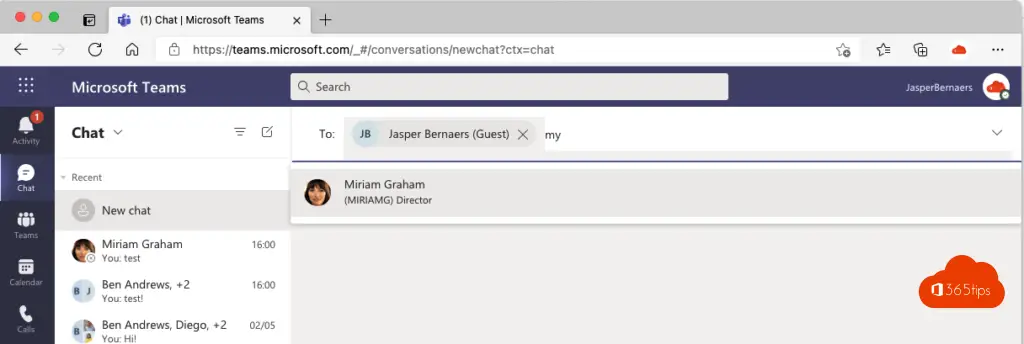
That's it! Chat it up.
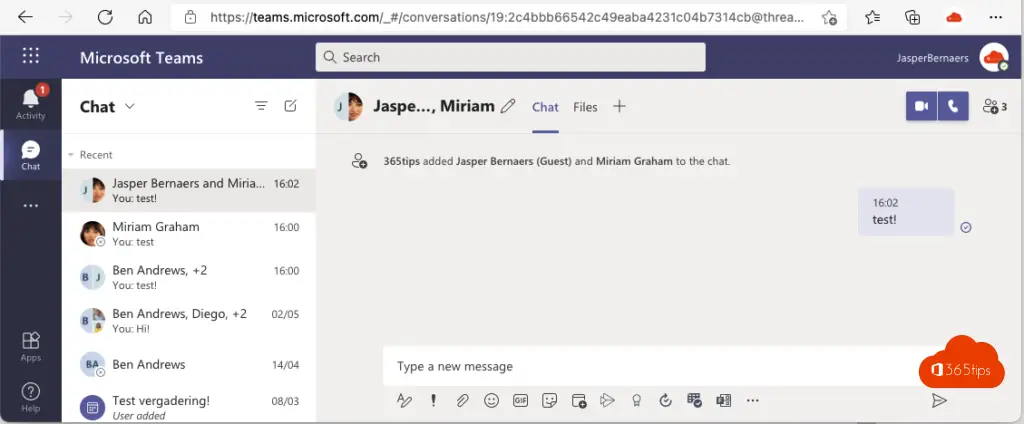
How do guests see your group chat?
The guest environment looks like this.
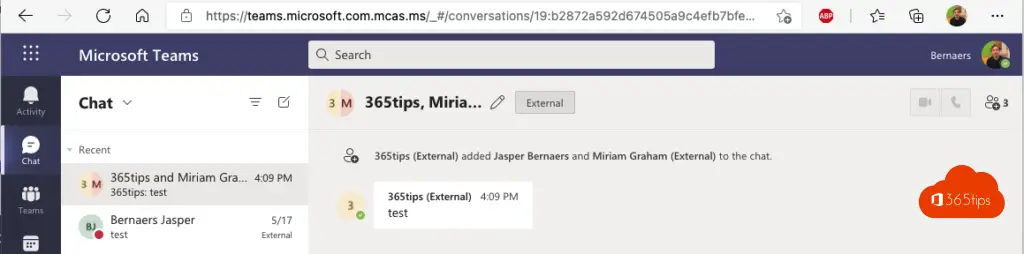
Activate group chat with remote in Microsoft Team's admin center
You can find this setting in the Microsoft Teams admin center.
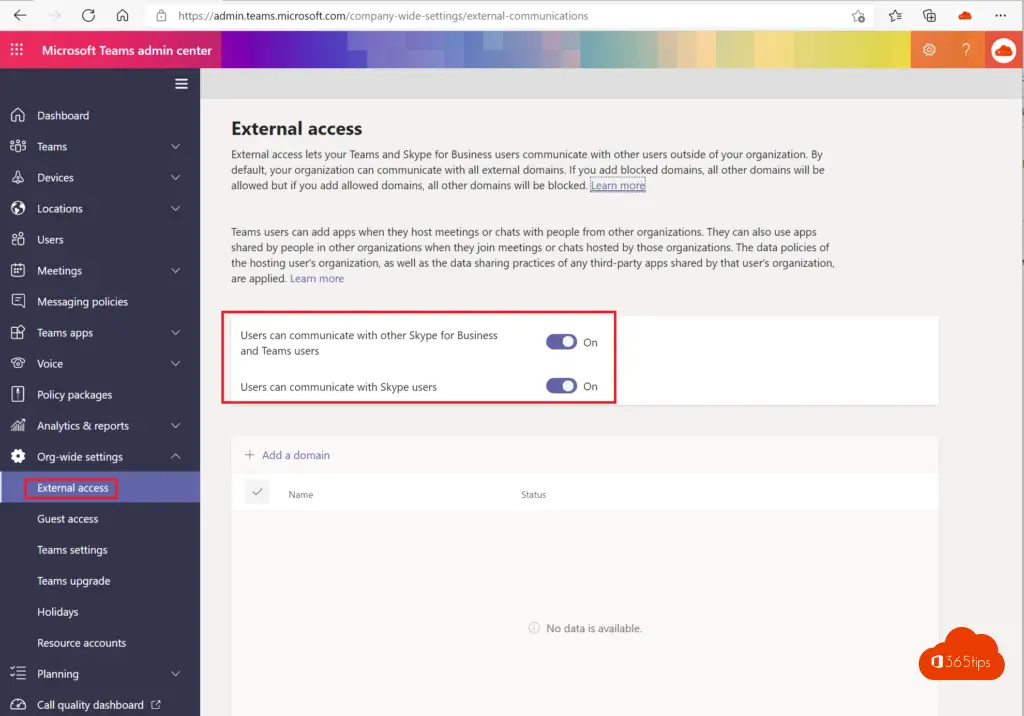
Who has temporary access to the conference call?
People added later cannot join the chat after the meeting is over.
Guests and externals can no longer use the meeting chat once the meeting is over.
Other Microsoft Teams tips
Create guest team and restrict general channel use - Teams
Enable automatic Access Reviews for guest users Teams
Import users or guests in CSV in Office 365 or Azure AD
Remove guest user in SharePoint Online
Teams Disable guest (document) access for one Team without PowerShell
