Micrososoft 365 implementation in multiple tenants from 1 AD environment
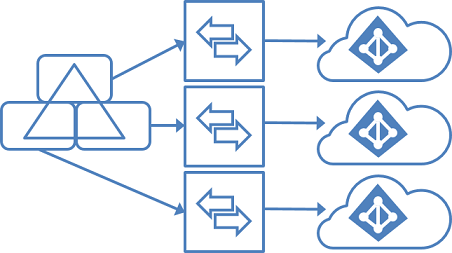
Sometimes you see IT service providers that have multiple clients housed in one AD environment. In the past maybe a good solution. Since the advent of Microsoft 365, regulations like GDPR, AVG, iso 27K, modern tools like Microsoft Teams, Voice, etc unfortunately not a good solution anymore.
Principles
- You want modern collaboration and to move away from your current legacy infracture.
- You want to manage cloud-only devices.
- You want to manage your identities in Office 365 / Azure.
- You leave on-premises, and make the smartest choice to work full-cloud.
Each object only once in a Azure AD-tenant
- It is perfectly possible to populate your AD objects in Office 365 from one AD Domain to multiple Office 365 tenants.
- Topology: https://docs.microsoft.com/en-us/azure/active-directory/hybrid/plan-connect-topologies
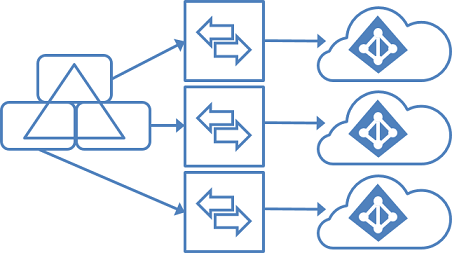
Why this approach?
- You want to give organizations back the power to make their own decisions on how to handle their organization within Office 365 .
- Flexibility is important, regulations and security also.
- Not everyone is growing at the same rate. I mean, it's not because you have 1 AD domain now. that you want to trigger changes for everybody because one organization is migrating away from this environment.
- Productivity - What is the value of your on-premises environment versus the opportunity of full-cloud?
Migration scenario
- Install Azure AD Connect and sync the necessary users from your local AD to Azure AD.
- This is an ideal scenario to create the users in Office 365 / Microsoft 365 to quickly transition to Office 365 in case of a Exchange migration.
- Migrate your home drives or personal drives to OneDrive.
- Migrate your applications to Azure, or third-party.
- Convert your printers to a cloud solution or integrate them via Intune on all devices.
- Manage your devices with Intune.
- Stop Azure AD connect sync -> Remove the Azure AD Connect Sync & disable the sync.
- Convert your profiles of your computers so that they are no longer linked to the current AD. (on-premises)
- Migrate your GPOs to CSP policies.
Related posts
Create an education tenant for Office 365
Configure your Office 365 tenant to 'First Release' in 3 steps
How to create a Office 365 Tenant
Subscribe
Login
0 Comments
