📅 How to get a Microsoft Teams Schedule a meeting in your calendar?
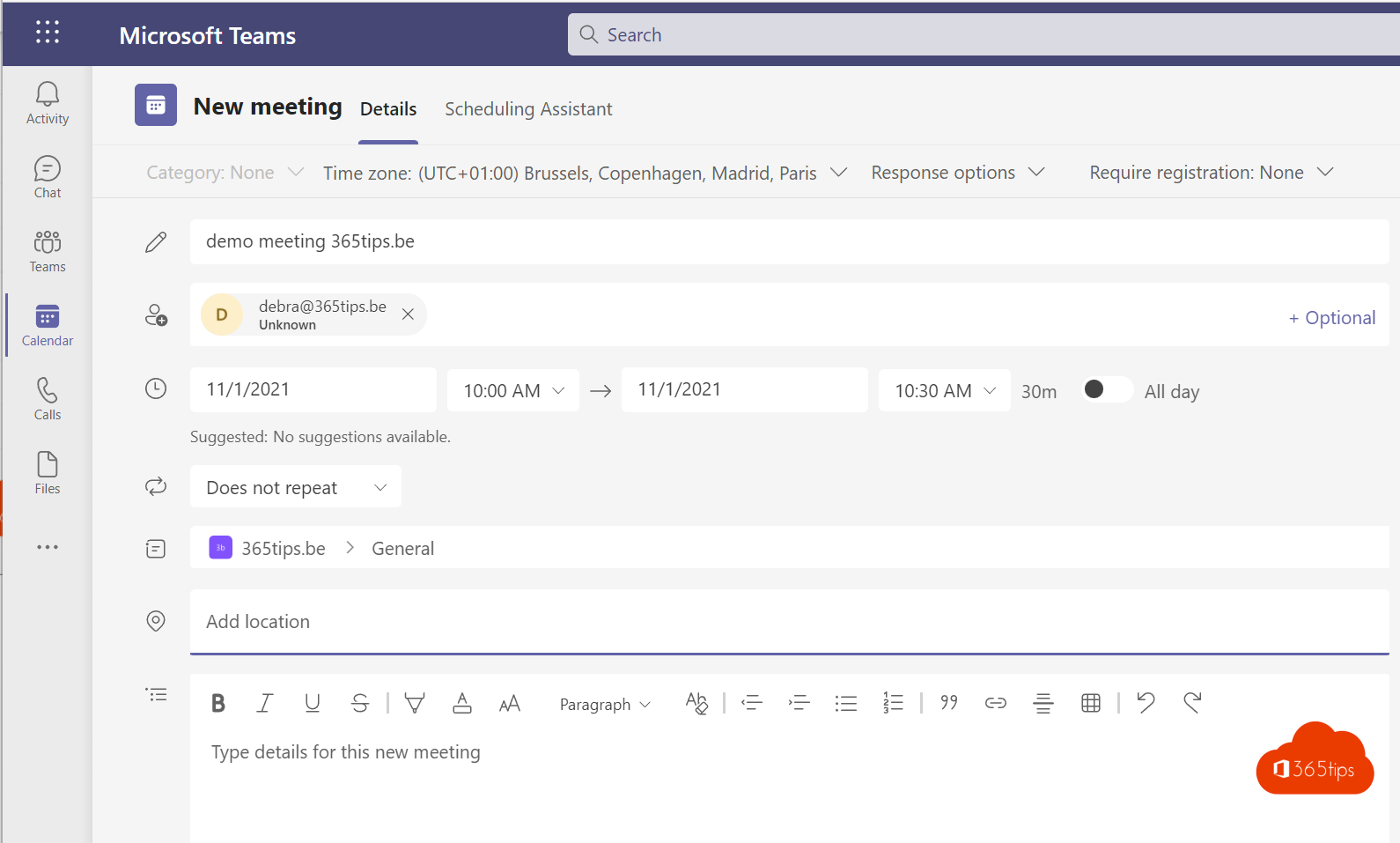
If you want to set up a meeting through Microsoft Teams it is best to start from the Microsoft Teams program .
Why? Because the teams application has many new features and uses the latest capabilities.
You can easily see in Microsoft Teams that other people in your organization are busy or free.
An alternative scenario is to work through Microsoft Teams in a Web browser. You can see an example in the screenshot 6.
A third option is to set up a meeting is through Microsoft Outlook. More on this at the bottom of this article.
1. Open your Microsoft Teams program to schedule a meeting
If you do not have Teams program you can visit Teams Online at: https://teams.microsoft.com/
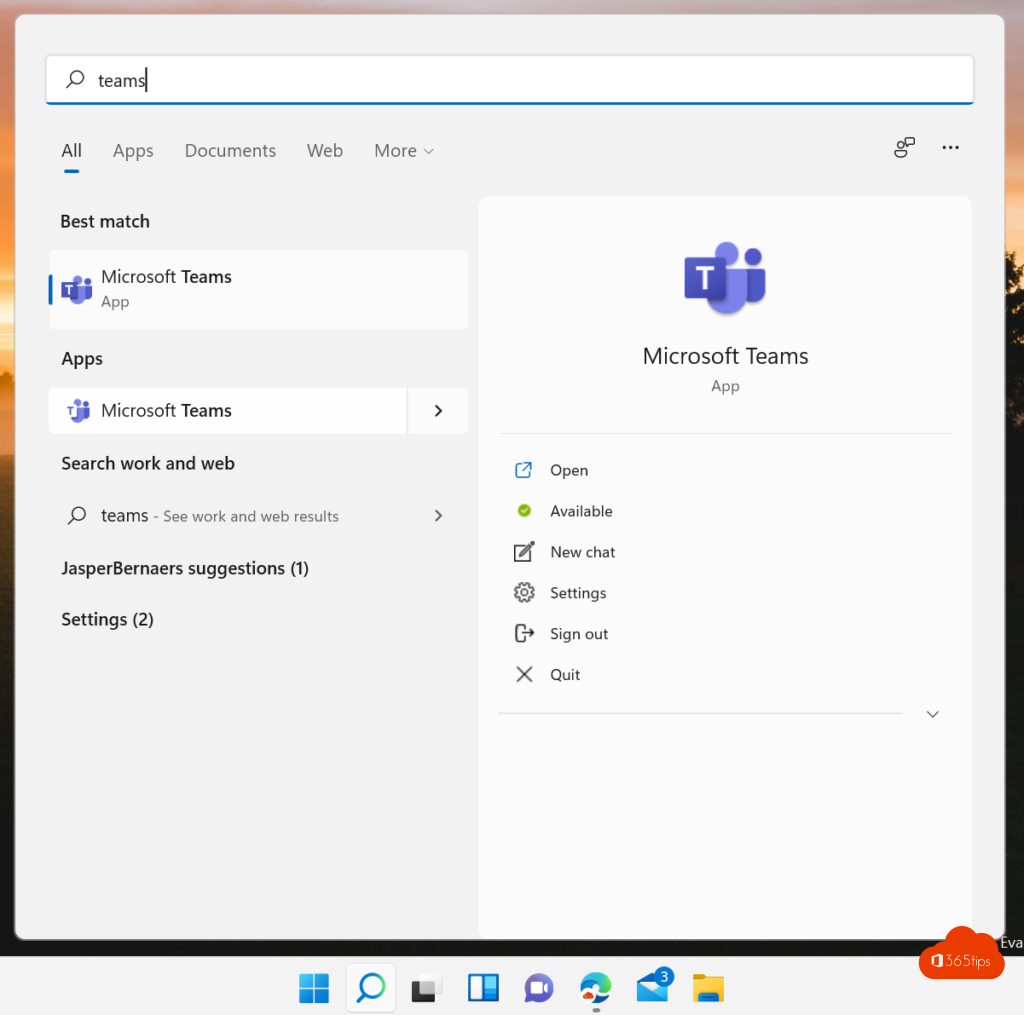
2. Open your calendar to schedule a new meeting
At the top right, press New Meeting
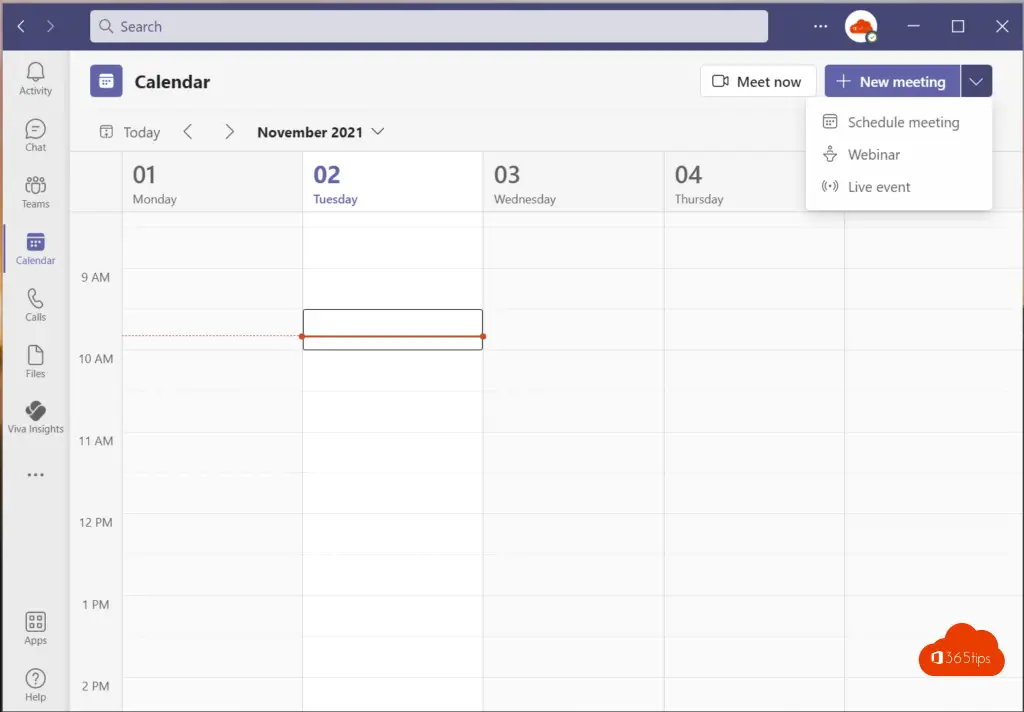
3. create a new meeting in Microsoft Teams
Enter a title, add your colleagues and select a date
You can also add a channel so that the meeting will be posted in the channel.
You cannot add a private channel in Teams however you can invite the private channel via the e-mail address.
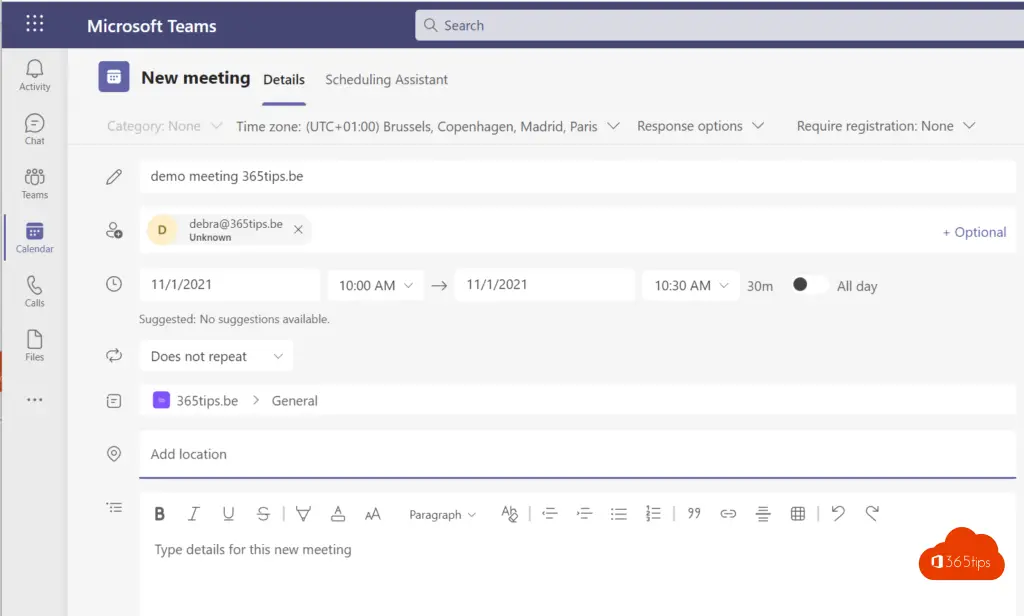
4. Add a channel to your meeting - channel meeting
You can add a channel so you don't have to add everyone of your colleagues as recipients of your meeting.
Practical tip: Send your invitations only to the channel. Teach your colleagues that they can find them there.
Agree to always do the new meetings from MSTeams, for example.
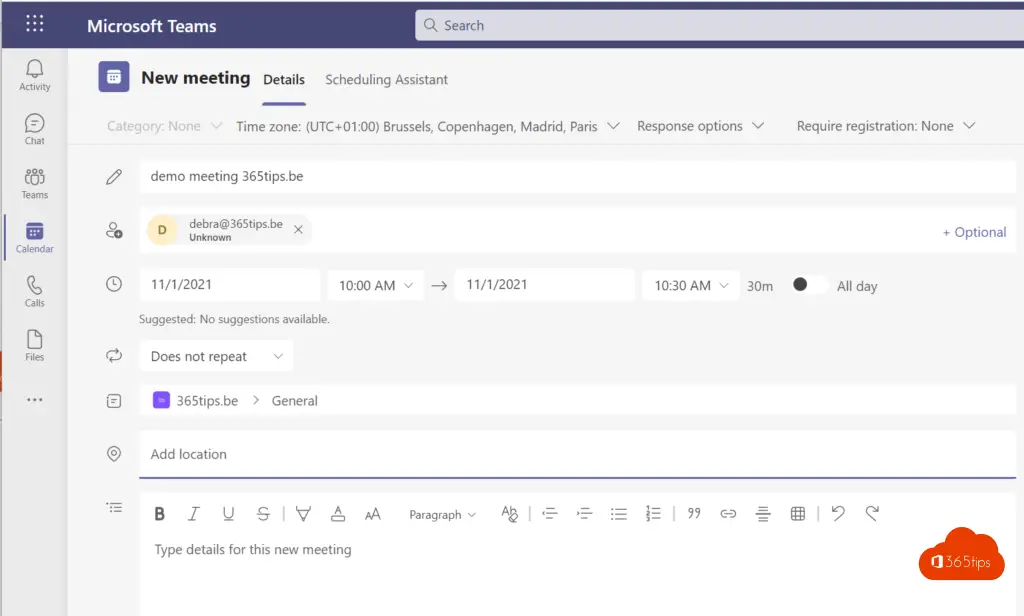
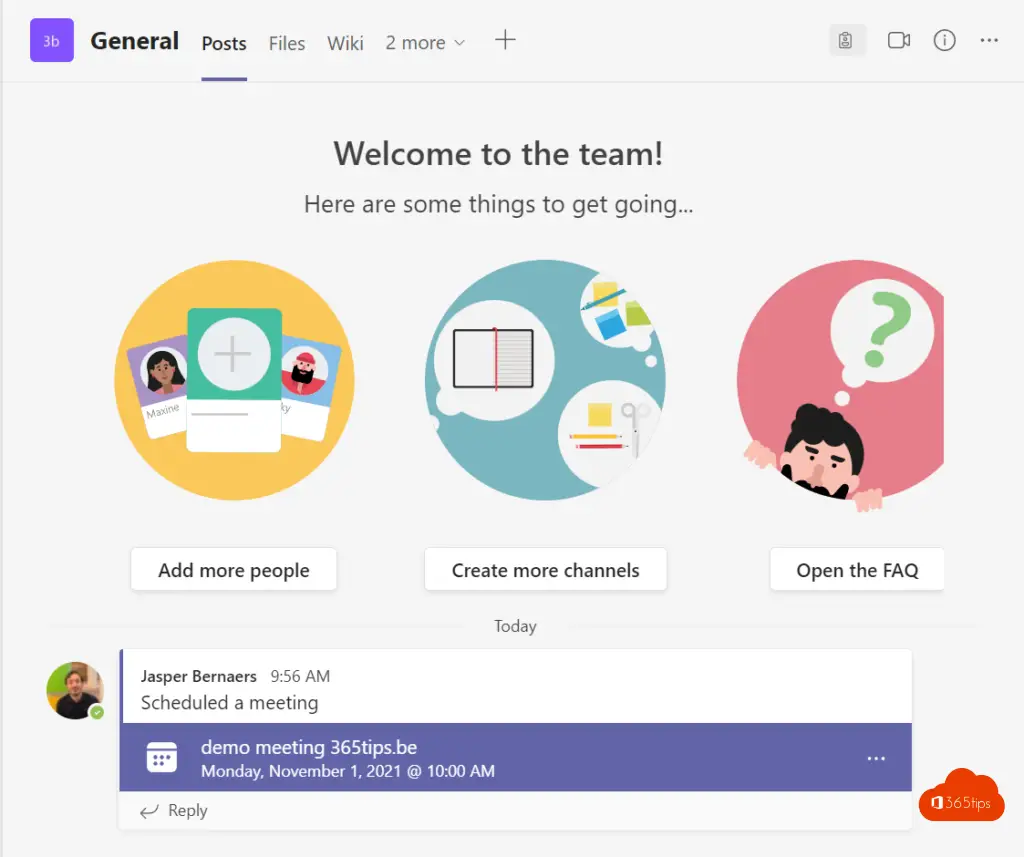
5. Use scheduling assistant to check available
Use the scheduling assistant to find out if your colleagues are free.
You can also add a meeting room to see if it is free.
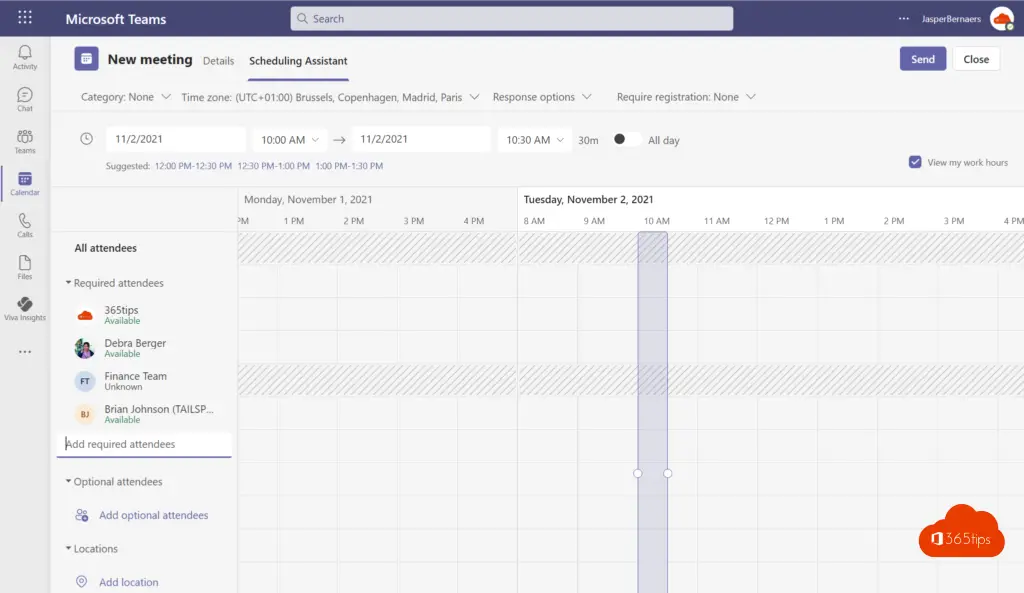
6. Using the Teams web application
Scheduling a meeting with Microsoft Teams in the Web can also be done through the Web browser.
Web application URL: https://teams.microsoft.com/
7. Starting a Microsoft Teams meeting from Microsoft Outlook
Open your Outlook Client -> Press Calendar at the bottom left - > Press New Teams Meeting.
The meeting invitation always contains the URL to log in.
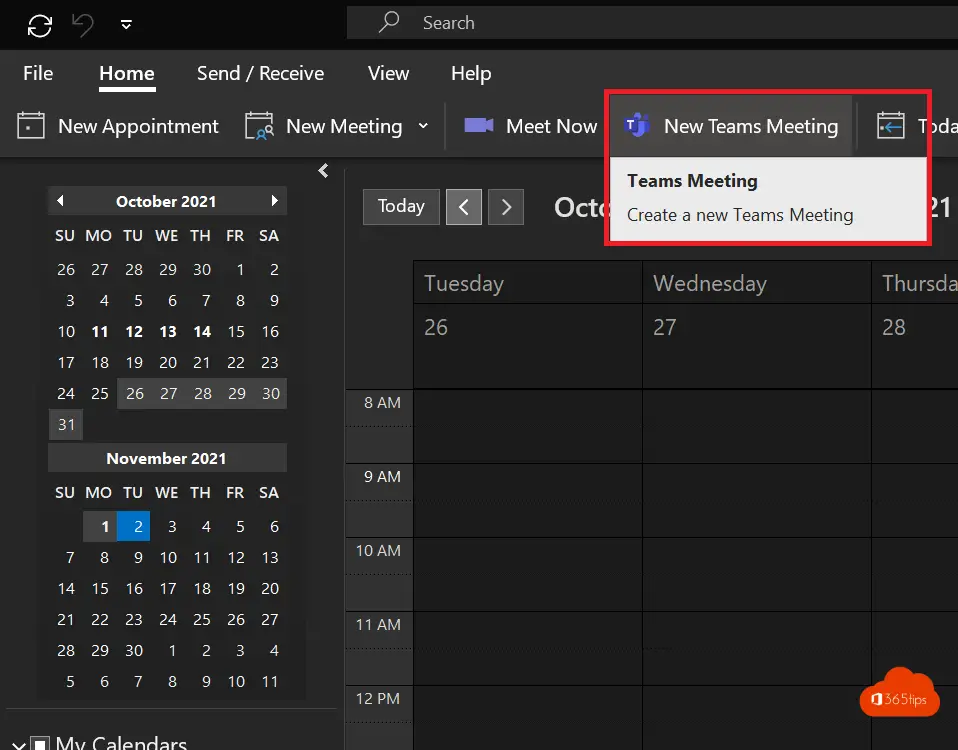
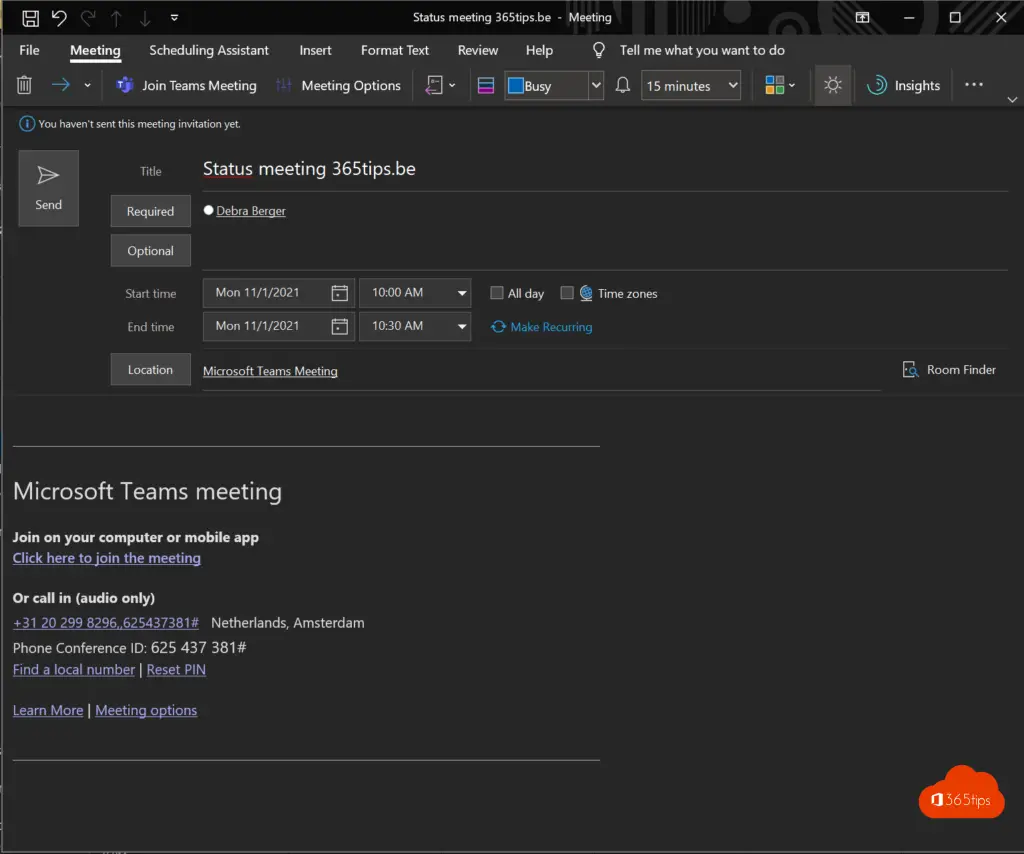
Want to do a meeting on behalf of someone else in Microsoft Teams, check out this blog!
Also read
These are the 10 success factors when setting up Microsoft Teams
How to activate weatherman mode in Microsoft Teams?
How to share a PowerPoint presentation in Microsoft Teams
The best Microsoft Teams features: 27 tips to get started in 2022!
